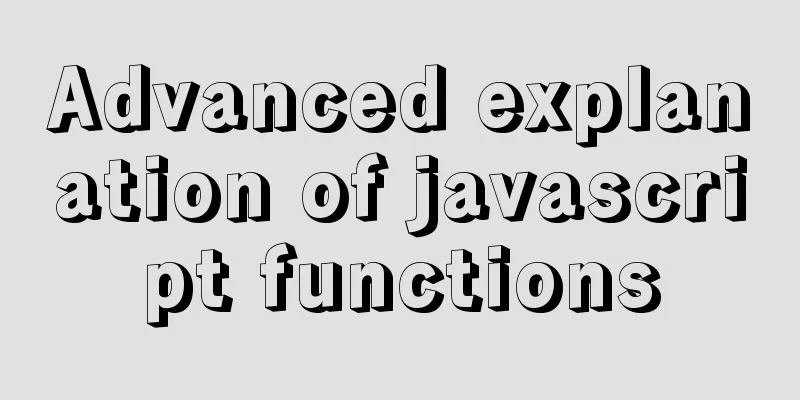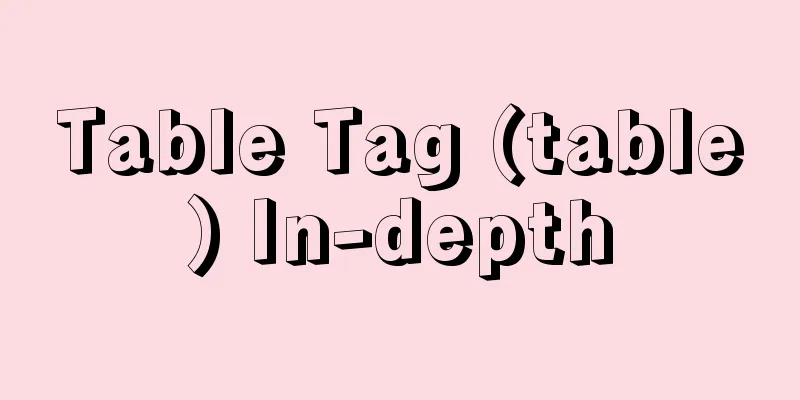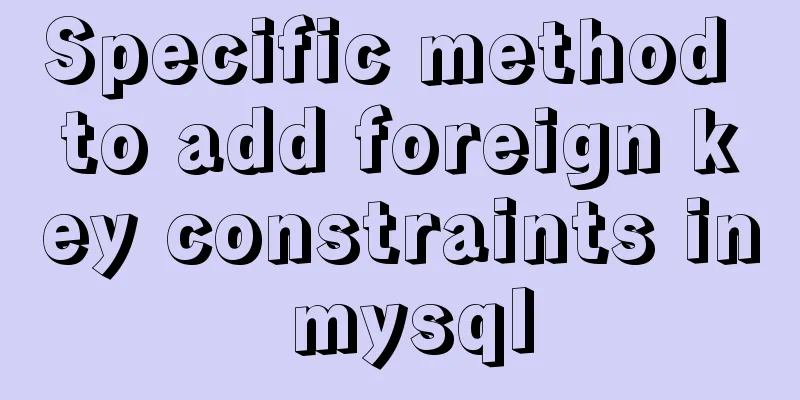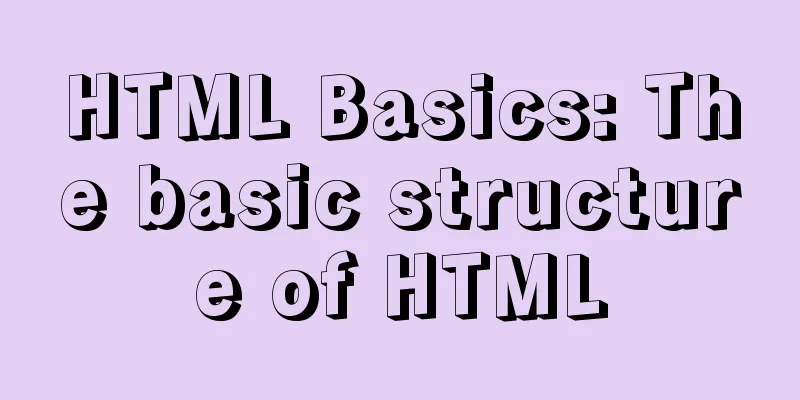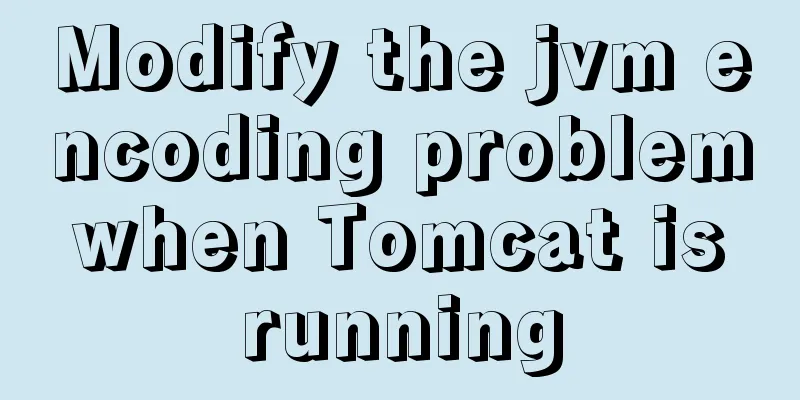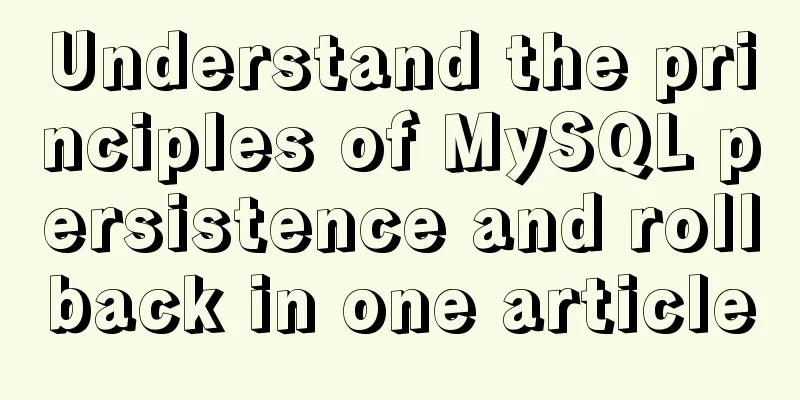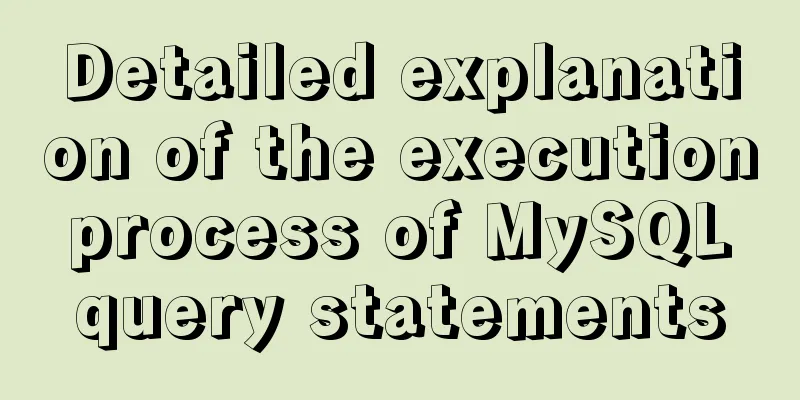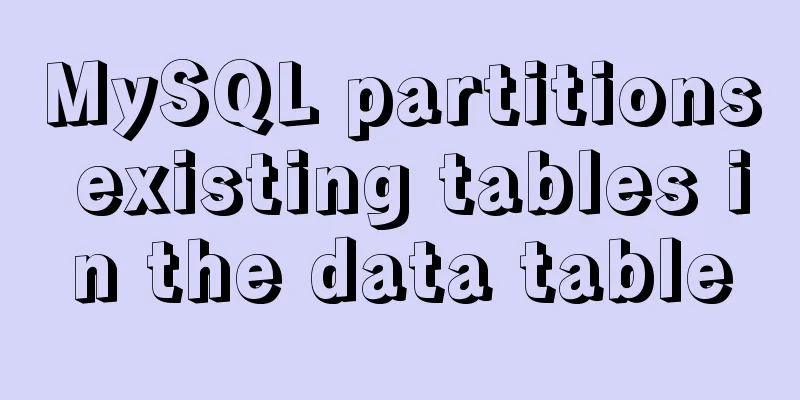The difference between Input's size and maxlength attributes
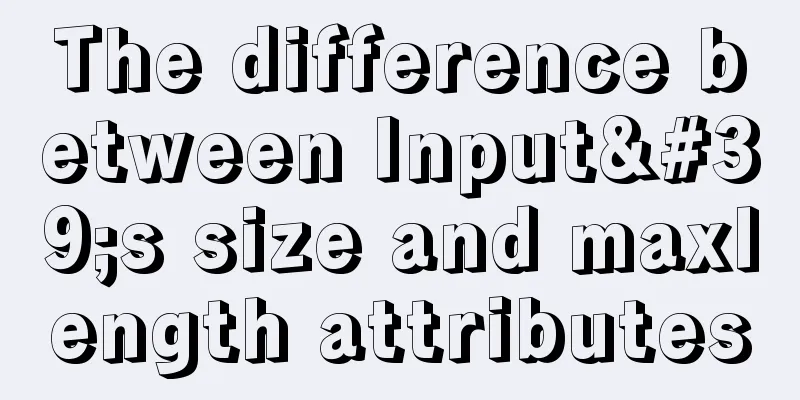
|
I recently used the input size and maxlength attributes in a project. In the past, I just used them without paying attention to the difference between these two tags. I searched on Baidu today and got some understanding. Specially recorded here! Copy code The code is as follows:<p>Name: <input type="text" name="fullname" maxlength="5" /></p> <p>Name2: <input type="text" name="fullname" size="5" /></p> maxlength="5", then only 5 characters can be entered in the input box<br/> size="5" means that the input box only displays 5 visible characters, but you can enter 'infinite' characters That is, the size attribute specifies the width of the input field (here, the Name2 text box only displays 5 characters). Since the size attribute is a visual design attribute, we should use width in CSS instead. CSS syntax: <input style="width:100px"/> |
<<: 4 solutions to CSS browser compatibility issues
>>: Detailed explanation of Vue project optimization and packaging
Recommend
Why the disk space is not released after deleting data in MySQL
Table of contents Problem Description Solution Pr...
Analysis of the process of building a LAN server based on http.server
I don’t know if you have ever encountered such a ...
Three solutions for sub-functions accessing external variables in JavaScript
Preface When we write web pages, we will definite...
Usage of Vue filters and timestamp conversion issues
Table of contents 1. Quickly recognize the concep...
Detailed explanation of jQuery chain calls
Table of contents Chain calls A small case Chain ...
Pricing table implemented with CSS3
Result: Implementation Code html <div id="...
Example code for implementing card waterfall layout with css3 column
This article introduces the sample code of CSS3 c...
How to build Git service based on http protocol on VMware+centOS 8
Table of contents 1. Cause 2. Equipment Informati...
Vue implements the sample code of associating the side navigation bar with the Tab page
Table of contents Technology Stack Effect analyze...
Vue encapsulates the public function method of exporting Excel data
vue+element UI encapsulates a public function to ...
Website background music implementation method
For individual webmasters, how to make their websi...
Detailed configuration steps for installing Linux (CentOS) under VMware virtual machine
Download CentOS7 The image I downloaded is CentOS...
ie filter collection
IE gave us a headache in the early stages of deve...
How to change password and set password complexity policy in Ubuntu
1. Change password 1. Modify the password of ordi...
MySQL column to row conversion tips (share)
Preface: Because many business tables use design ...