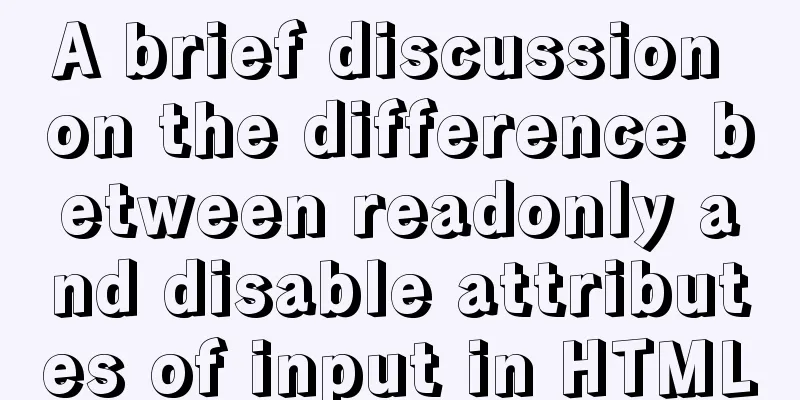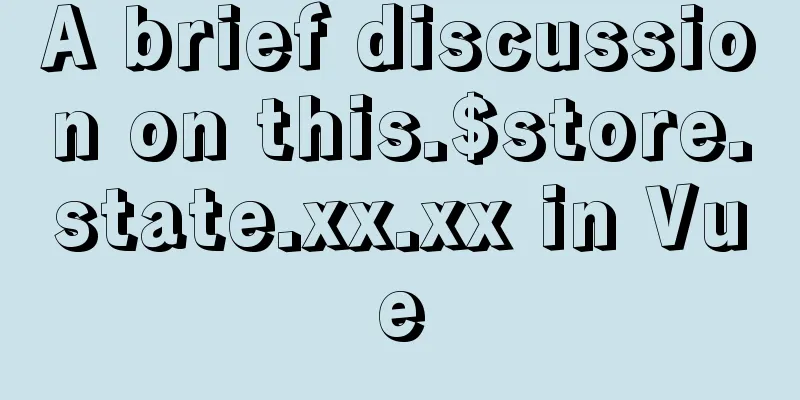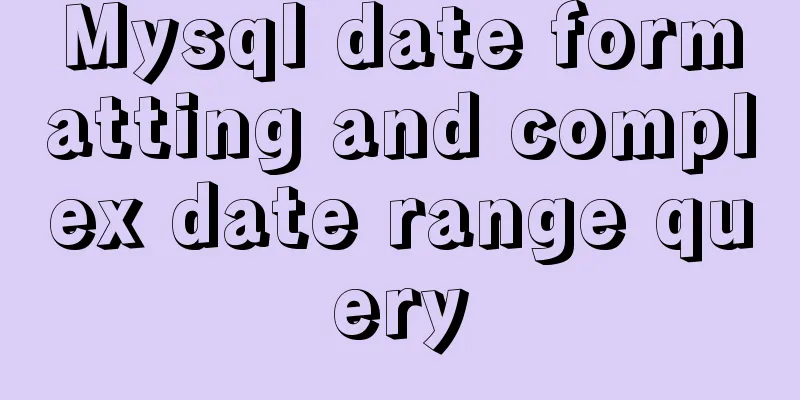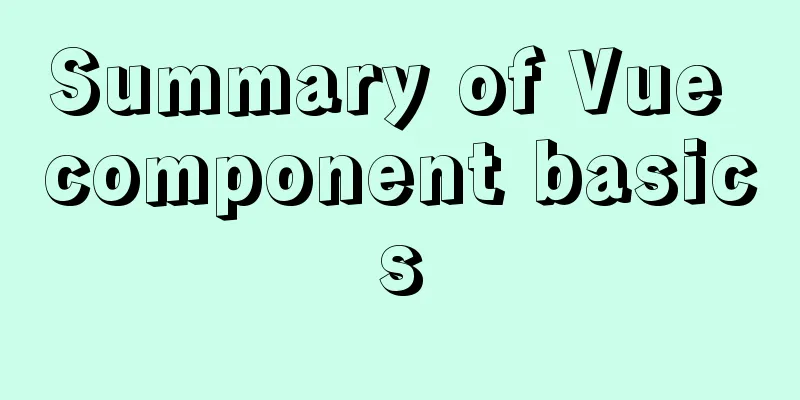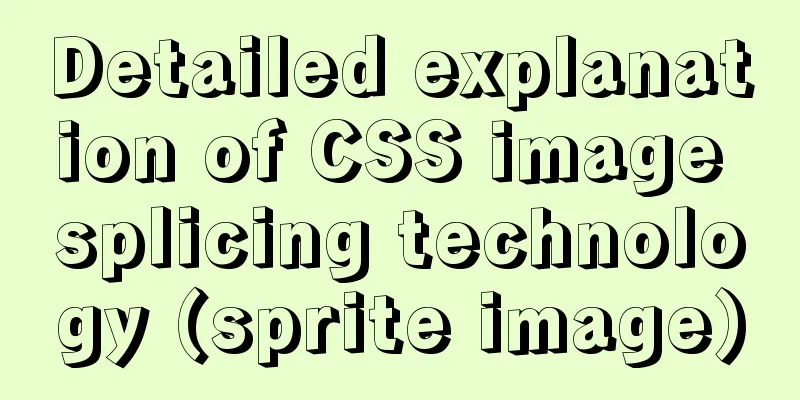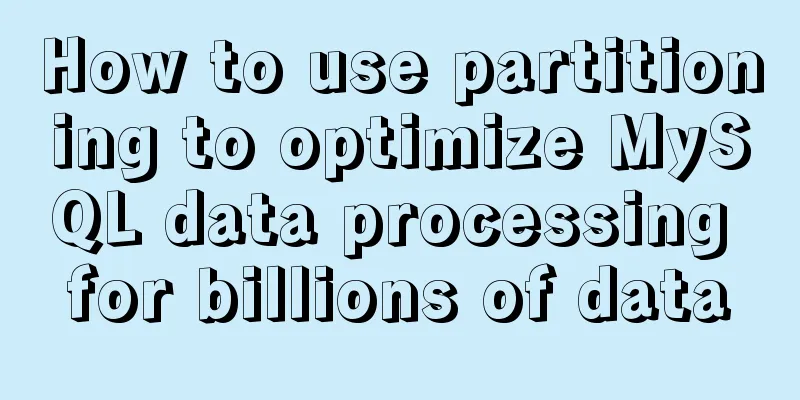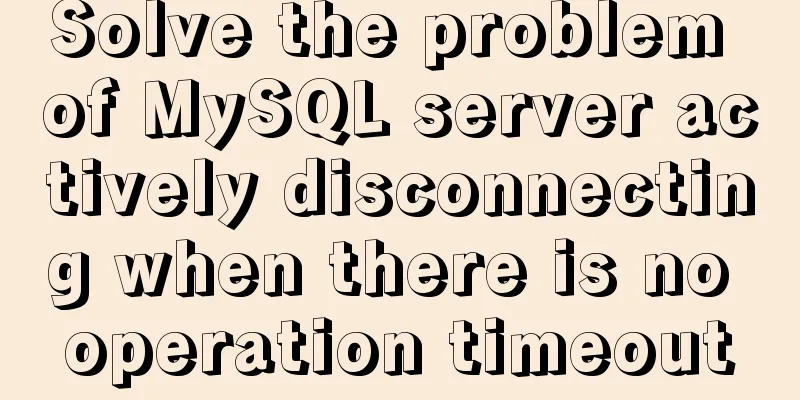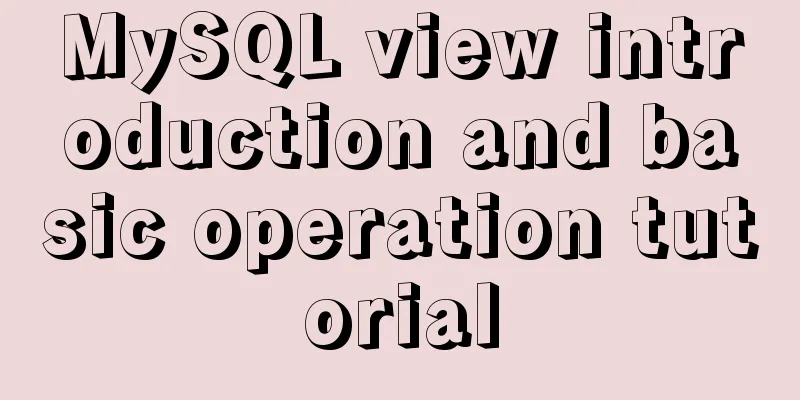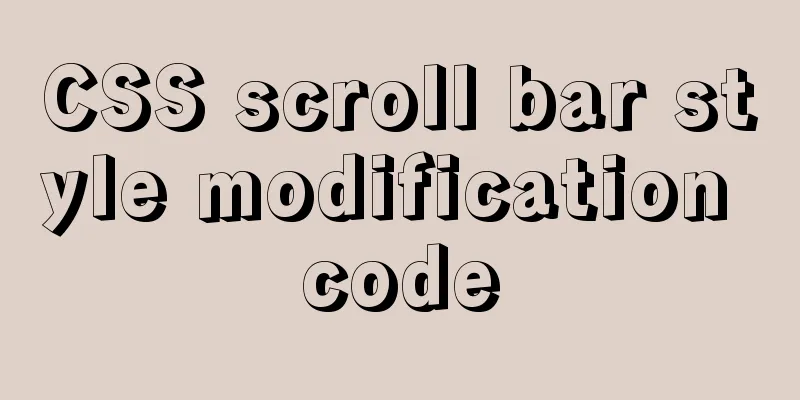How to build Git service based on http protocol on VMware+centOS 8

1. CauseMust see The ultimate goal of this article is to enable Android terminals to access the git service in the virtual machine, so it is necessary to build a git server with http protocol. How to build a git server with http protocol has been described by predecessors. The author then draws on the predecessors' work here 2. Equipment InformationWindows 10 Home Chinese Edition (1903) VMware 15Pro (15.5.0 build-14665864) CentOS 8 (1905 has closed the GUI, VMware uses NAT mode) 3. Preparation1. Open port 80 in Windows Firewall. Control Panel -> System and Security -> Windows Defender Firewall. Click Advanced Settings -> Click Inbound Rules -> New Rule. Change the rule type to be created to Port. Set it as shown in the figure.
Select Allow the connection and follow the instructions to set up
Name setting: click Outbound Rules -> Create New Rule. The subsequent steps are consistent with the above inbound rule settings. 2. Disable SELinux Open the selinux configuration file vi /etc/selinux/config Change to SELINUX=disabled and restart centOS to permanently disable SELinux Note: 1. SELinux has 3 states: Enforcing, Permissive and Disabled 2. View the current state command: getenforcing 3. Temporary shutdown command: setenforce 0 4. Temporary enable: setenforce 1 (cannot be used to enable after permanent shutdown) (III) Change the virtual network editor. Click Edit in the VMware menu bar -> Virtual Network Editor -> Change Settings. Click VMnet8 NAT Mode -> NAT Settings -> Add. Set it as shown in the figure (the virtual machine IP address is queried through ifconfig, and the description is optional). 4. Install Apache(I) Install httpd (II) Start the httpd service (III) Modify the firewalld configuration file and restart firewalld firewall-cmd --zone=public --add-port=80/tcp --permanent systemctl restart firewalld.service If you find it troublesome, you can just turn off the firewall Note: 1. Check the firewall status: systemctl status firewalld 2. Temporarily turn off the firewall: systemctl stop firewalld 3. Permanently turn off the firewall: systemctl disable firewalld 4. Restart the firewall: systemctl enable firewalld (this command can permanently turn on the firewall) 5. Configure git1. Create an empty warehouse mkdir -p /home/gitrepo/share.git //The empty repository can be set in any directory cd /home/gitrepo/share.gitgit init --barechown -R apache:apache /home/gitrepo (II) Create an account and set permissions htpasswd -m -c /etc/httpd/conf.d/git-team.htpasswd XXX //XXX is the account name and can be set arbitrarily chown apache:apache /etc/httpd/conf.d/git-team.htpasswdchmod 640 /etc/httpd/conf.d/git-team.htpasswd 6. Configure Apache1. Edit the configuration file Add the following content above the last line of IncludeOptional conf.d/*.conf <VirtualHost *:80> ServerName XXXX #centOS IP address SetEnv GIT_HTTP_EXPORT_ALL SetEnv GIT_PROJECT_ROOT /home/gitrepo #This should be consistent with the location where the empty repository is created ScriptAlias /git/ /usr/libexec/git-core/git-http-backend/ <Location /> AuthType Basic AuthName "Git" AuthUserFile /etc/httpd/conf.d/git-team.htpasswd Require valid-user </Location> </VirtualHost> (II) Restart httpd Note: 1. Query the status of httpd service: systemctl status httpd.service 2. Query whether the httpd service is started at boot: systemctl is-enabled httpd.service 3. Set the httpd service to start at boot: systemctl enable httpd.service 4. Set the httpd service to not start at boot: systemctl disable httpd.service After completing the above operations, you can perform git operations on the external network, such as clone git clone http://windows_IP_address/git/share.git 7. Access the above Git service from Android terminalPocket Git is recommended Download address: Link: https://pan.baidu.com/s/1JAUsvU-qKAg-7FJGWv2JSA Extraction code: 9cgu So far, we have built a Git service based on the http protocol, and used Pocket Git to transfer files between Android and centOS 8 on the computer. Summarize The above is the method introduced by the editor to build Git service based on http protocol on VMware+centOS 8. I hope it will be helpful to everyone! You may also be interested in:
|
<<: Complete step record of Vue encapsulation of general table components
>>: Detailed graphic tutorial on how to install the unzipped version of MySQL under Windows 10
Recommend
Detailed explanation of the use of base tag in HTML
In requireJS, there is a property called baseURL....
How to install Nginx in CentOS7 and configure automatic startup
1. Download the installation package from the off...
Detailed explanation of how to customize the style of CSS scroll bars
This article introduces the CSS scrollbar selecto...
Solution to the failure of MySQL to use innobackupex to backup the connection server
What should I do if MySQL fails to connect to the...
Comprehensive understanding of HTML Form elements
As shown below: XML/HTML CodeCopy content to clip...
Summary of MySQL usage specifications
1. InnoDB storage engine must be used It has bett...
Sharing tips on using vue element and nuxt
1. Element time selection submission format conve...
Detailed explanation of the difference between var, let and const in JavaScript
Table of contents As a global variable Variable H...
A method of making carousel images with CSS3
Slideshows are often seen on web pages. They have...
Detailed explanation of VMware12 installation centOS8 configuration graphic tutorial (vm virtual machine installation centos8 tutorial)
CentOS8 was released a few days ago. Although it ...
Solution for installing opencv 3.2.0 in Ubuntu 18.04
Download opencv.zip Install the dependencies ahea...
Using MySQL in Windows: Implementing Automatic Scheduled Backups
1. Write a backup script rem auther:www.yumi-info...
How to install and configure GitLab on Ubuntu 20.04
introduce GitLab CE or Community Edition is an op...
Summary of 9 excellent code comparison tools recommended under Linux
When we write code, we often need to know the dif...
Complete steps to configure a static IP address for a Linux virtual machine
Preface In many cases, we will use virtual machin...