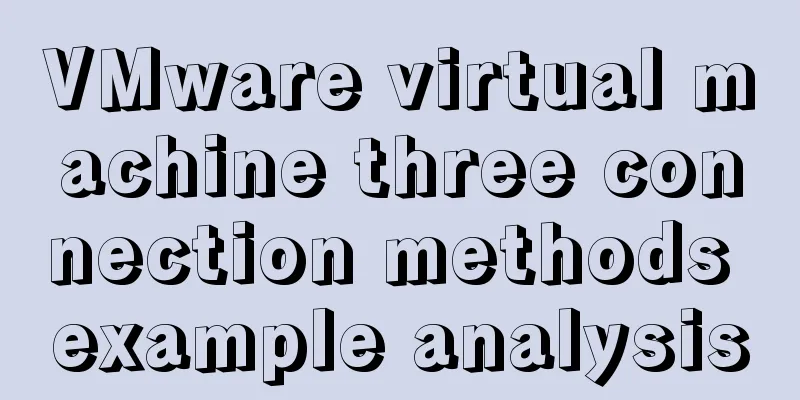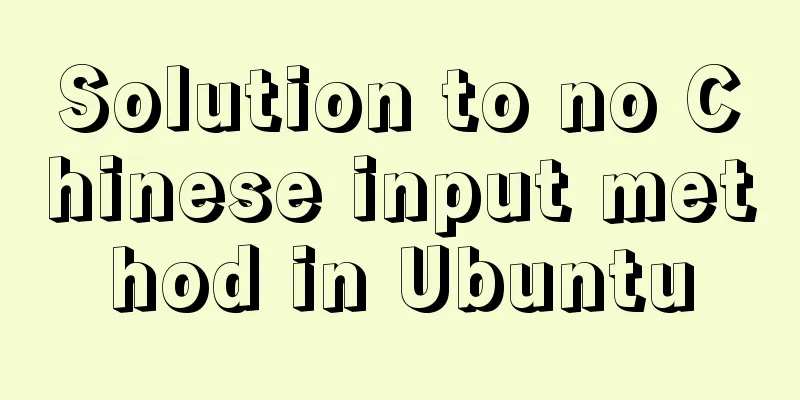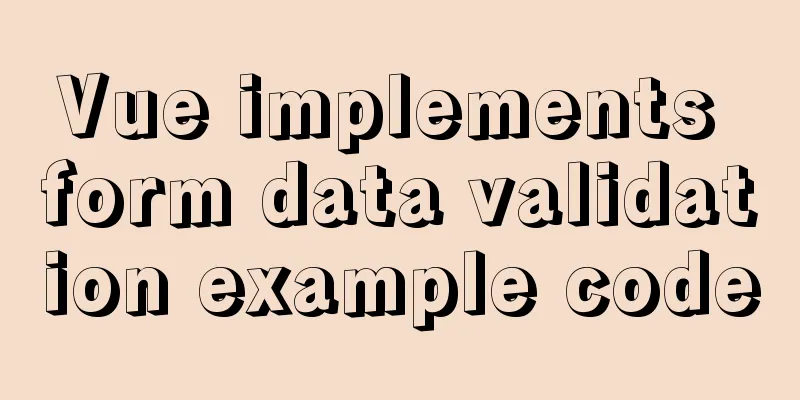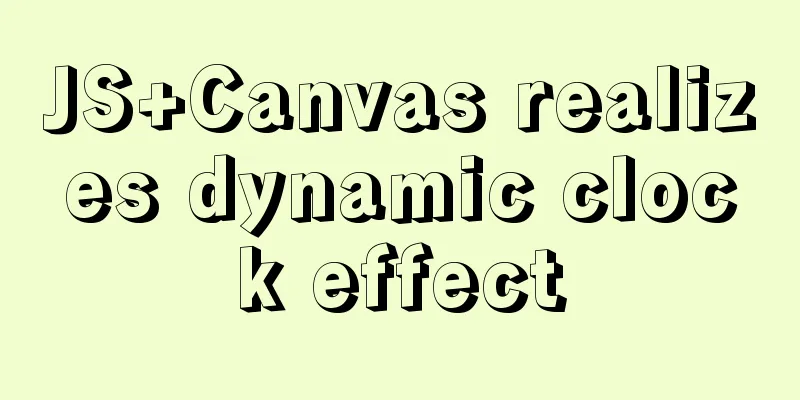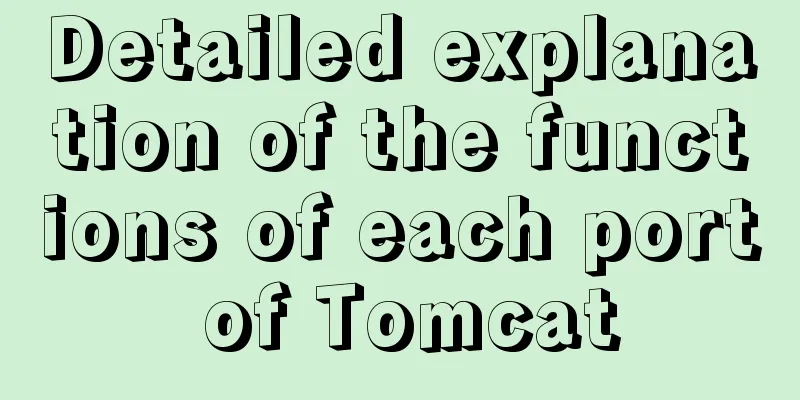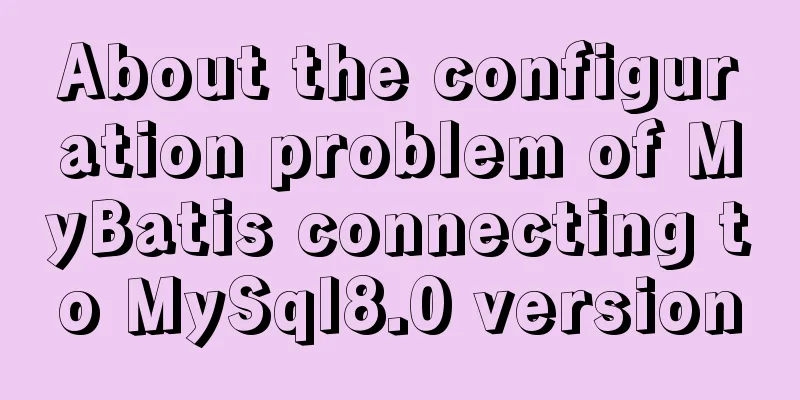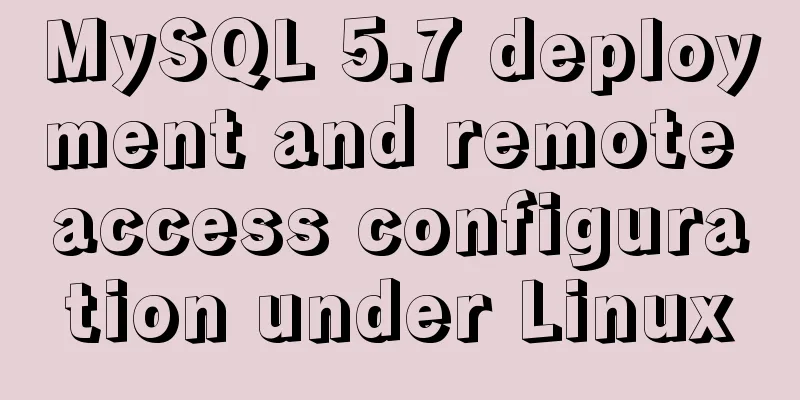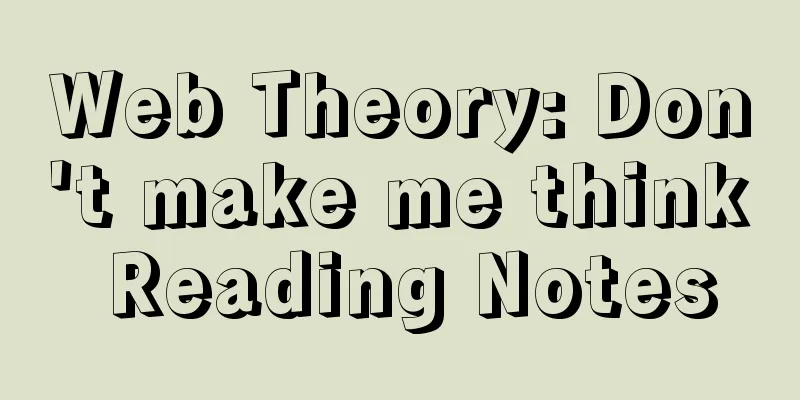A method of making carousel images with CSS3
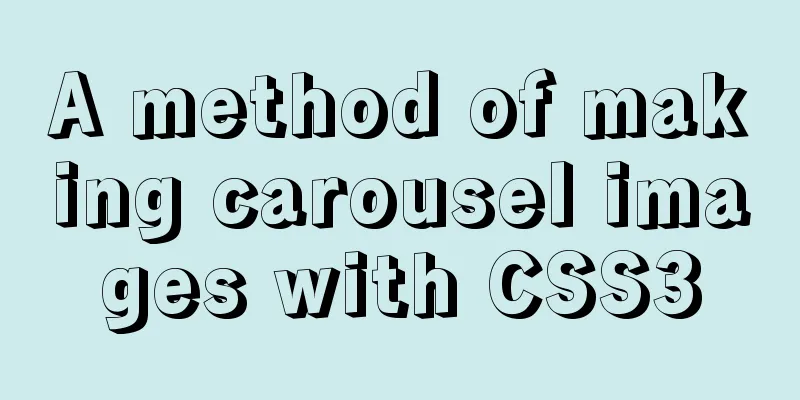
|
Slideshows are often seen on web pages. They have beautiful pictures. Here is a pure CSS3 slideshow. Here is the style part: You can understand these lines, right?
<style>
*{margin:0;padding:0;}
a{text-decoration:none}
li{list-style:none;}The design width should not exceed the total width of the carousel images plus the width of the first image (the width of the first image is added to make the carousel effect visible). Mine is 1500 width and 200 height, and then set overflow to hide (eliminate the display area that is still displayed when moved out of the display area)
#box{width:1500px;height:200px;margin:0 auto;overflow:hidden;}1000% is a lazy way of writing. It is used to set the width of ul wider. It looks exaggerated because it needs to be at least twice the width of the total image. Why should it be twice the width of less than one image? Because the image is moving to the left (the direction is set by yourself). If it is moved out, there will be no carousel effect without additional images. 1000% is long enough, so there is no need to calculate the total width of the picture. Of course, if there are enough pictures, you don’t have to set it this way. Just set half of the total width plus the width of less than one picture. The name of the animation to be rotated, and how often it is rotated
#box ul{height:200px;width:1000%;animation:animal 4s linear infinite;}Set the float to display all images in one line and the width of the images
#box ul li{float:left;width:133px;height:200px;}Set mouse over pause
#box:hover ul{animation-play-state:paused;}Set the animation name and the direction of the carousel (animation effect)
@keyframes animal {
0%{margin-left:0;}
100%{margin-left:-1463px;}
}
</style>Below is the body part The slideshow is usually clickable, so it is placed in the a tag.
<body>
<div id="box">
<ul>
<li><a href="#"><img src="images/1.jpg" /></a></li>
<li><a href="#"><img src="images/2.jpg" /></a></li>
<li><a href="#"><img src="images/3.jpg" /></a></li>
<li><a href="#"><img src="images/4.jpg" /></a></li>
<li><a href="#"><img src="images/5.jpg" /></a></li>
<li><a href="#"><img src="images/6.jpg" /></a></li>
<li><a href="#"><img src="images/7.jpg" /></a></li>
<li><a href="#"><img src="images/8.jpg" /></a></li>
<li><a href="#"><img src="images/9.jpg" /></a></li>
<li><a href="#"><img src="images/10.jpg" /></a></li>
<li><a href="#"><img src="images/11.jpg" /></a></li>
<li><a href="#"><img src="images/1.jpg" /></a></li>
<li><a href="#"><img src="images/2.jpg" /></a></li>
<li><a href="#"><img src="images/3.jpg" /></a></li>
<li><a href="#"><img src="images/4.jpg" /></a></li>
<li><a href="#"><img src="images/5.jpg" /></a></li>
<li><a href="#"><img src="images/6.jpg" /></a></li>
<li><a href="#"><img src="images/7.jpg" /></a></li>
<li><a href="#"><img src="images/8.jpg" /></a></li>
<li><a href="#"><img src="images/9.jpg" /></a></li>
<li><a href="#"><img src="images/10.jpg" /></a></li>
<li><a href="#"><img src="images/11.jpg" /></a></li>
<li><a href="#"><img src="images/1.jpg" /></a></li>
</ul>
</div>
</body> There is more than one way to implement a carousel. I will share it with you next time! |
<<: MySQL query optimization using custom variables
>>: How to restore docker container data
Recommend
How to build a drag and drop plugin using vue custom directives
We all know the drag-and-drop feature of HTML5, w...
Introduction to Linux common hard disk management commands
Table of contents 1. df command 2. du command 3. ...
VMware Workstation 14 Pro installation Ubuntu 16.04 tutorial
This article records the specific method of insta...
JavaScript canvas realizes dynamic point and line effect
This article shares the specific code for JavaScr...
Things to note when designing web pages for small-screen mobile devices
The reason is that this type of web page originate...
Linux installation MySQL tutorial (binary distribution)
This tutorial shares the detailed steps of instal...
How to force vertical screen on mobile pages
I recently wrote a mobile page at work, which was...
JavaScript to achieve fireworks effects (object-oriented)
This article shares the specific code for JavaScr...
MySQL 4G memory server configuration optimization
As the number of visits to the company's webs...
Detailed tutorial on installing mysql under Linux
1. Shut down the mysql service # service mysqld s...
How to use CSS to fill the parent container div with img images and adjust the container size
When multiple images are introduced into a page, ...
MySQL optimization: use join instead of subquery
Use JOIN instead of sub-queries MySQL supports SQ...
Use Nginx to build a streaming media server to realize live broadcast function
Written in front In recent years, the live stream...
Cross-browser local storage Ⅰ
Original text: http://www.planabc.net/2008/08/05/...
How to bind domain name to nginx service
Configure multiple servers in nginx.conf: When pr...