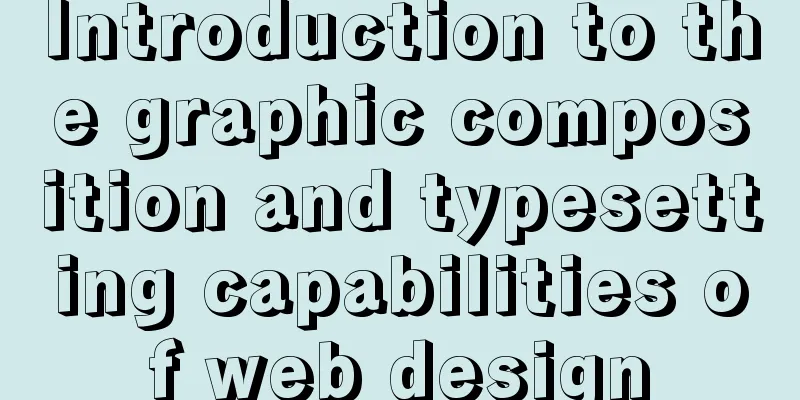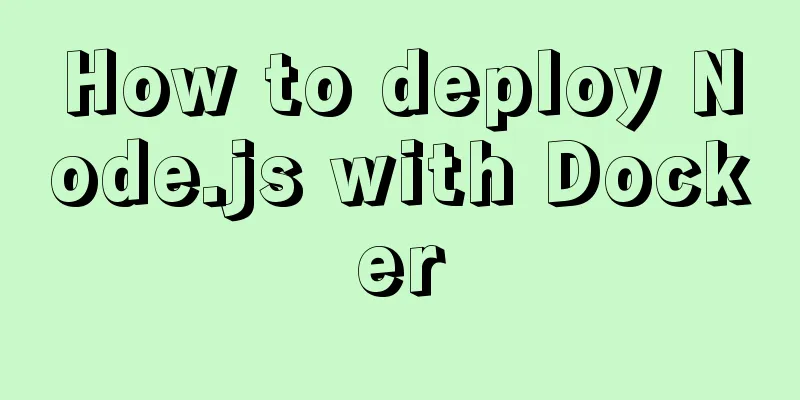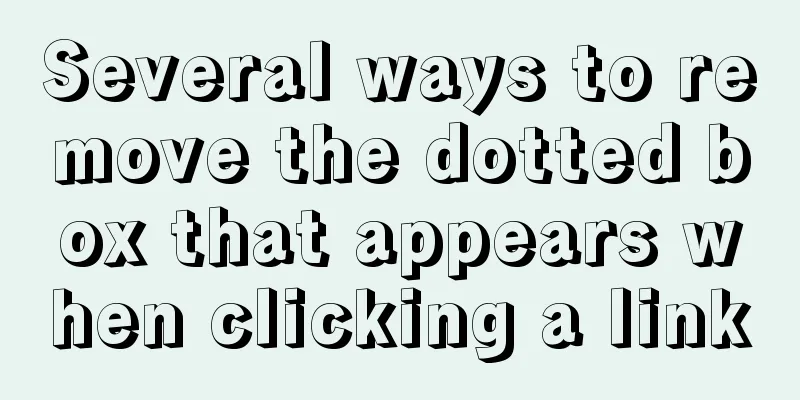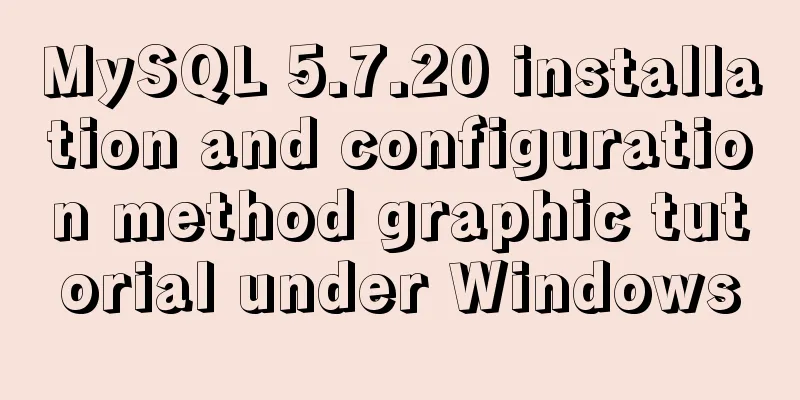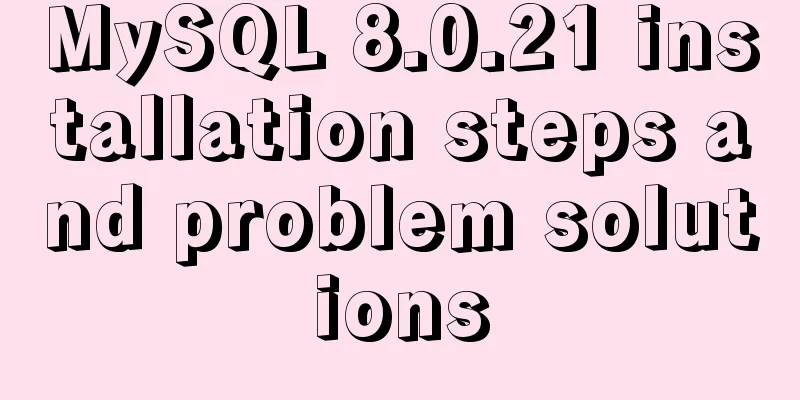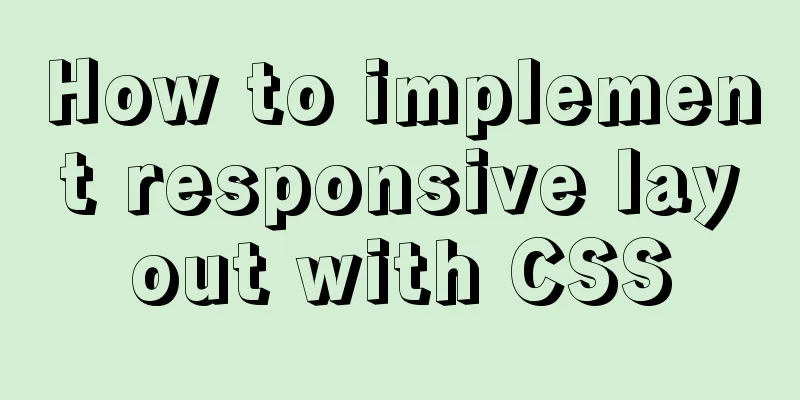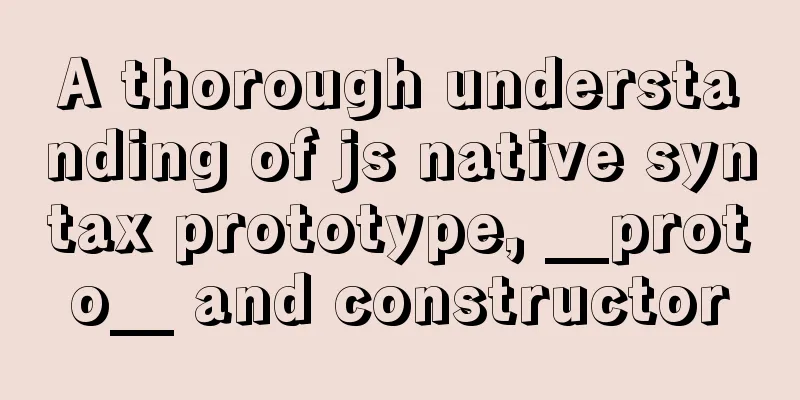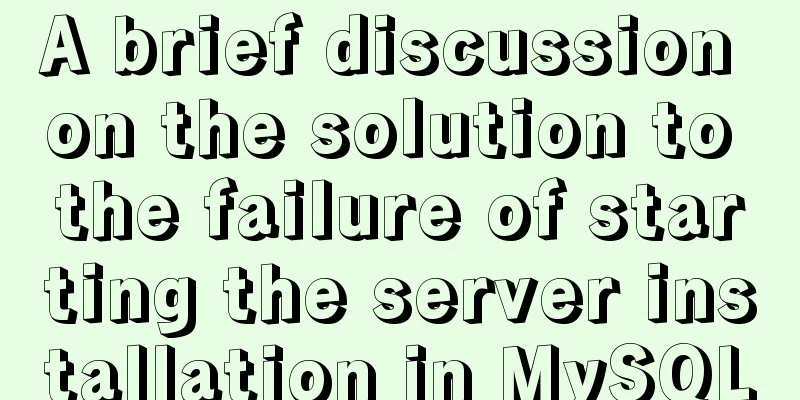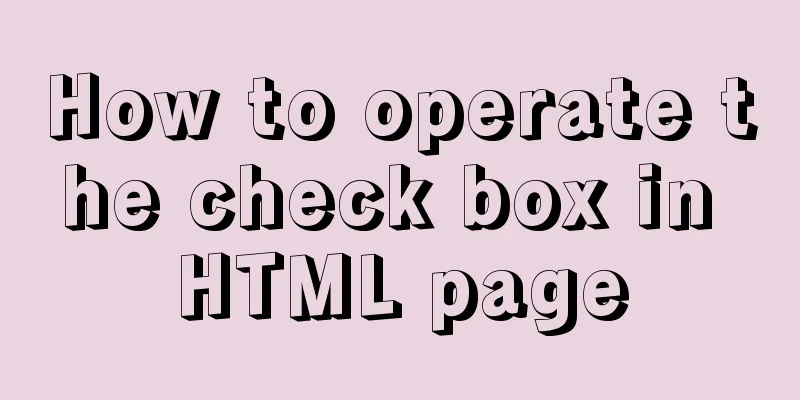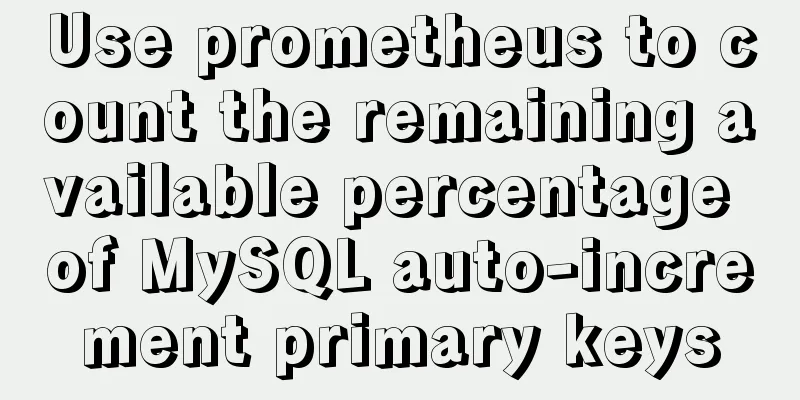Modify the jvm encoding problem when Tomcat is running
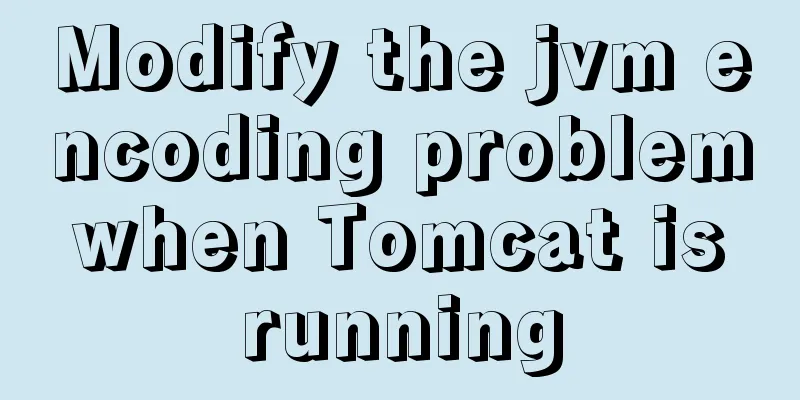
|
question: Recently, garbled data appeared when deploying the project. After checking, the project used the UTF-8 encoding format, and the data was also used. However, when it was transmitted to the other party through the calling interface, it was garbled. Since it is deployed in a Windows environment, the default encoding of Windows is GBK, which leads to the problem of inconsistent encoding during JVM runtime, and it is also easy to modify. Solution: If you use UTF-8 encoding in Linux environment, you do not need to modify it, because Linux defaults to UTF-8 The war package is deployed in Tomcat Modify jvm encoding Linux Environment Configuration in catalina.sh Since the default encoding format in Windows environment is GBK, you need to change the encoding format when Tomcat is running. Windows Environment Configuration in catalina.bat If it is a jar package deployment, you only need to add the jvm parameter to the startup command. JAR package deployment Add jvm parameters to the startup command Summarize The above is the editor's introduction to modifying the JVM encoding problem when running Tomcat. I hope it will be helpful to everyone! You may also be interested in:
|
<<: Implementing calculator functions with WeChat applet
>>: Example analysis of the page splitting principle of MySQL clustered index
Recommend
Suggestions on creating business HTML emails
Through permission-based email marketing, not onl...
Vue implements a movable floating button
This article example shares the specific code of ...
JavaScript data transmission between different pages (URL parameter acquisition)
On web pages, we often encounter this situation: ...
How to use axios to make network requests in React Native
In front-end development, there are many ways to ...
Color hexadecimal color code table display and hexadecimal value comparison display for easy search
Hexadecimal code table of various colors [Part 1] ...
How to write the parent and child directories of HTML relative paths
How to indicate the parent directory ../ represent...
Solution to MySQL unable to read table error (MySQL 1018 error)
1. Error reproduction I can access the MySQL data...
About the problems of congruence and inequality, equality and inequality in JS
Table of contents Congruent and Incongruent congr...
Detailed example of changing Linux account password
Change personal account password If ordinary user...
How to use localStorage in JavaScript
If you are a developer looking to get into the wo...
Use CSS content attr to achieve mouse hover prompt (tooltip) effect
Why do we achieve this effect? In fact, this ef...
Summary of Linux environment variable configuration methods (differences between .bash_profile and .bashrc)
Under Linux, if you download and install an appli...
In-depth analysis of nginx+php-fpm service HTTP status code 502
One of our web projects has seen an increase in t...
Nginx cache files and dynamic files automatic balancing configuration script
nginx Nginx (engine x) is a high-performance HTTP...
Detailed explanation of MySQL from getting started to giving up - installation
What you will learn 1. Software installation and ...