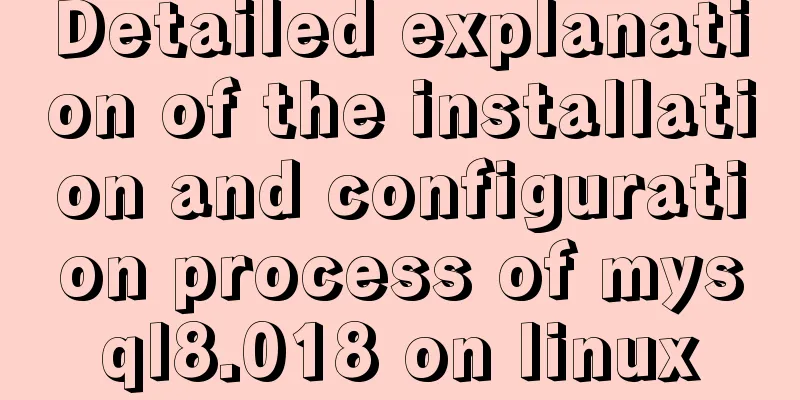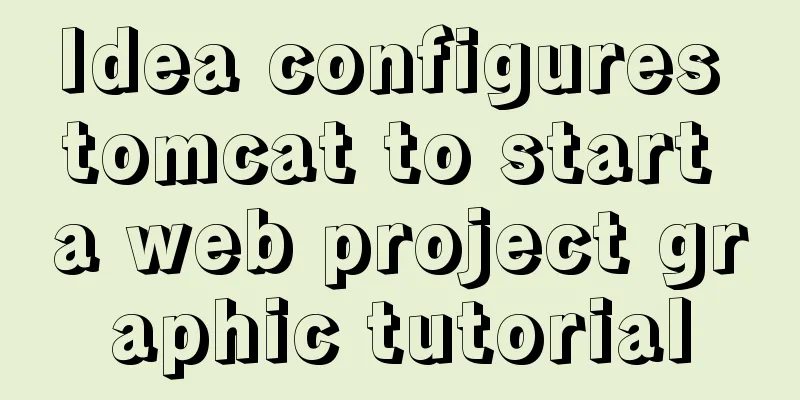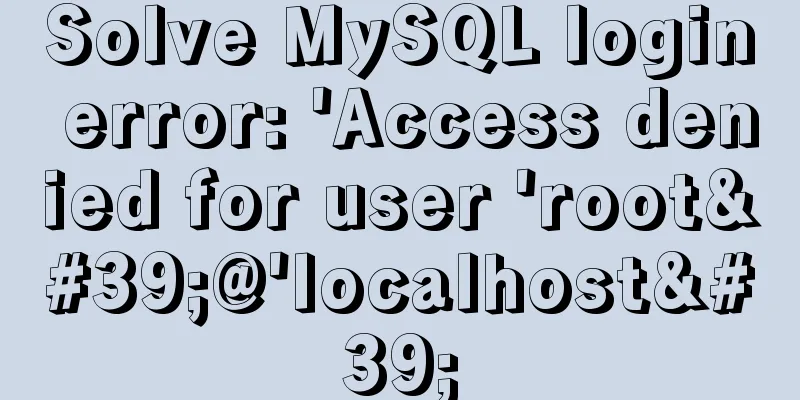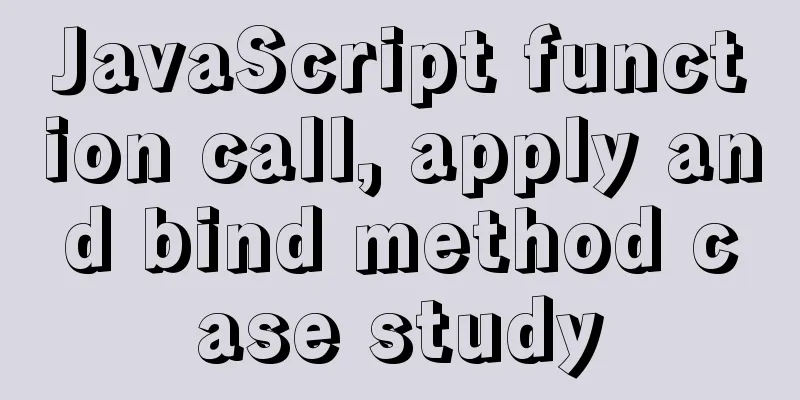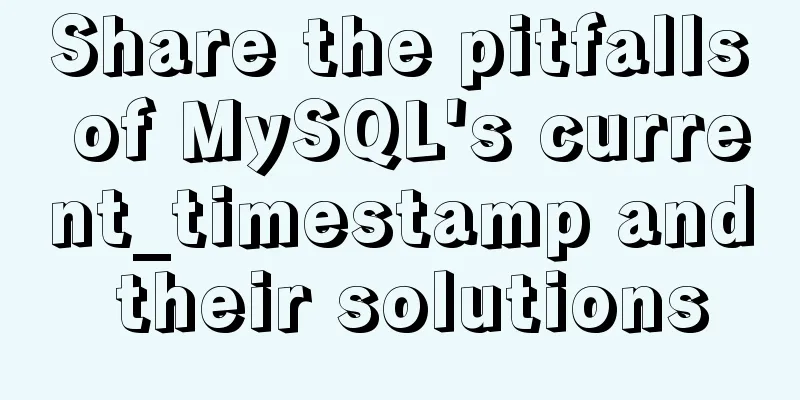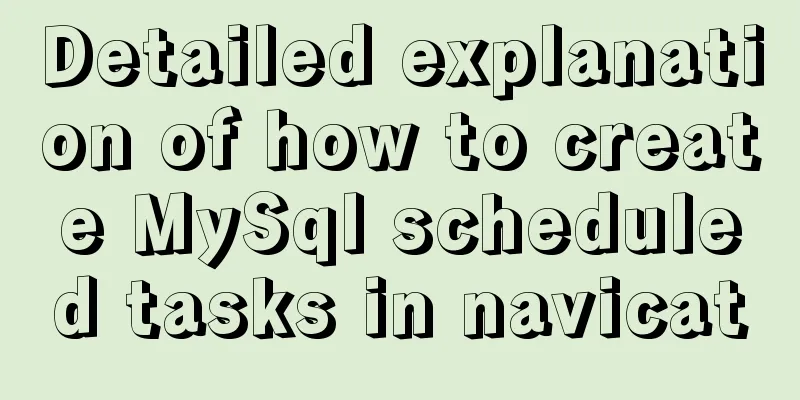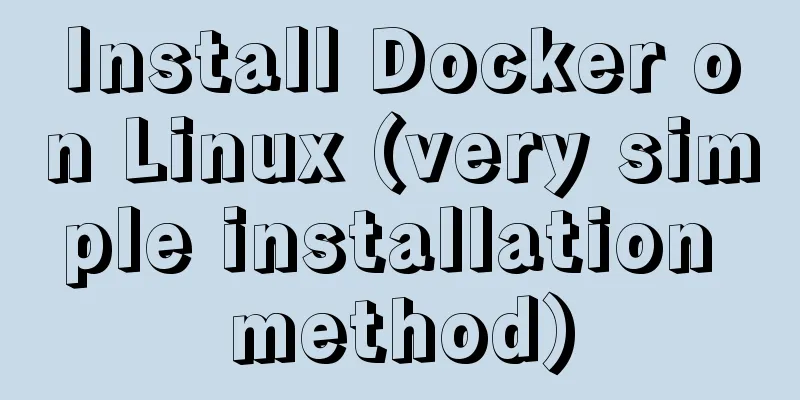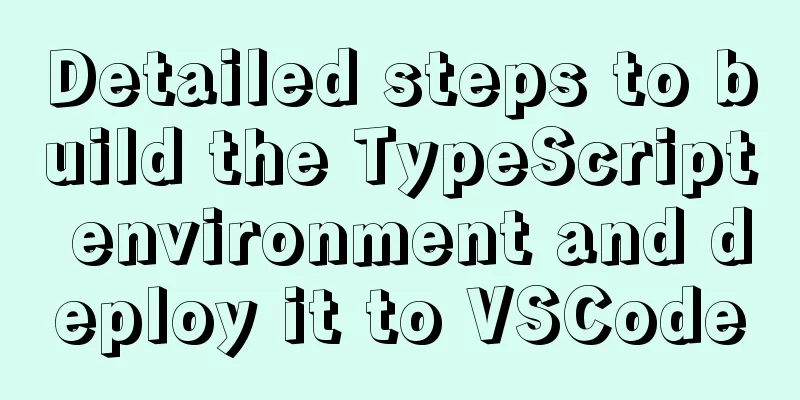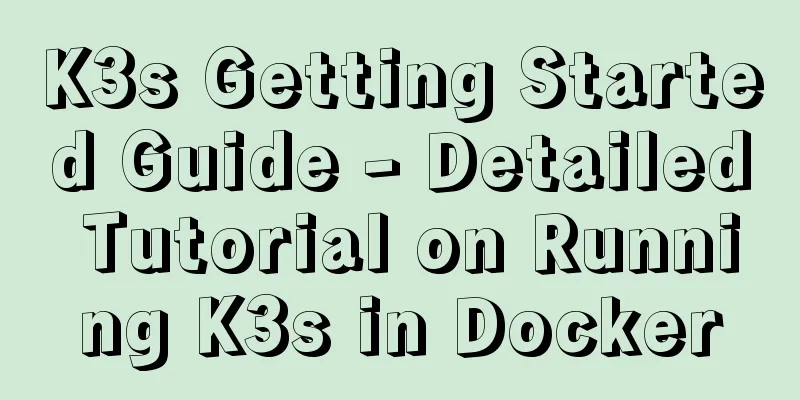How to use localStorage in JavaScript
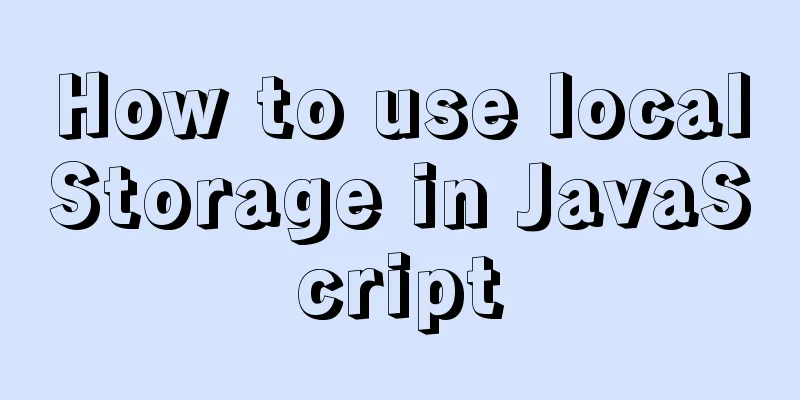
|
If you are a developer looking to get into the world of .NET, you need to know what's possible. Since .NET Framework is the most popular technology in the .NET ecosystem, you can use it to build a wide variety of applications, but recently, something new has emerged, such as .NET Core and .NET Standard library. Can we use it in our project or build? The localStorage object is one of the most widely used objects in web programming. It provides a simple solution for storing key-value pairs locally on the user's computer. Most web developers prefer the localStorage API because it has a simple syntax and can store up to 5MB of data. In addition, the latest versions of all major browsers support the Web Storage API, which includes localStorage and sessionStorage. Only Opera Mini does not support the webstorage API. You can quickly verify that your browser supports the webstorage API by opening Chrome DevTools. Navigate to the Console, type the following code snippet, and press Enter. typeof(Storage)If you receive an undefined , then your browser does not support the webstorage API. If your browser supports it then you should see "feature". This article explores the following questions:
What is localStorage?As mentioned before, the localStorage object is part of the webstorage API natively supported by browsers. This is a simple yet effective key/value storage solution. For web developers, the biggest benefit of using the localStorage object is offline storage. Most importantly, we don't lose data when the user closes the browser or restarts the computer. Websites can use the localStorage API to read data stored locally on a user's computer even after the computer has been restarted. This solution provides several interesting use cases for web developers.
Next, let's compare localStorage and sessionStorage. What is the difference between localStorage and sessionStorage?Although the two APIs appear to be identical, there are subtle differences in how they are implemented. The localStorage API is used to store data locally. Therefore, when the user refreshes the tab, closes the browser, or restarts the computer, the locally saved data is not lost. It is an ideal solution for long-term storage of essential data. The sessionStorage API survives a page refresh, but only works within the same tab. In short, pay attention when choosing a storage solution for your application. For example, it is best practice to store user settings information in localStorage. In contrast, sessionStorage is best suited for storing data for a specific session. How to perform CRUD operations using localStorage APIThis section shows you how to use the localStorage API to add, read, update, or delete. Building on this, I’ll show you a trick to clear localStorage for a specific page. First, let's create a new key-value pair in the localStorage object. The setItem function accepts a key and its value. Choose an appropriate name for the key as you may want to use this key name to retrieve again.
localStorage.setItem('my-key', 'some-value')Now let's retrieve the newly created object again.
let item = localStorage.getItem('my-key')
console.log(item) // Output: "some-value"
It's very simple. Let's go ahead and update the value of my-key. Note that we use the same setItem function to overwrite its value.
localStorage.setItem('my-key', 'new-value')
Finally, let's delete this key. The removeItem function accepts one parameter, which is the key you want to remove.
localStorage.removeItem('my-key')
To make sure we have removed all the keys, let's use the clear function to clear all the content of our app stored in localStorage. localStorage.clear() Now we are ready for more advanced localStorage operations. Advanced localStorage Operations: TraversalLet's look at the methods used to iterate over the localStorage object and look up keys. The first method uses the most direct for loop. Note that we can use the length property directly on the localStorage object.
for(let i=0; i<localStorage.length; i++) {
let key = localStorage.key(i)
console.log(`${key} with value ${localStorage.getItem(key)}`)
}
We can also directly use the key method to retrieve the corresponding key.
for (let i = 0; i < localStorage.length; i++){
let key = localStorage.key(i)
console.log(key)
}
Next, let’s look at the pitfalls to avoid when using the localStorage API. Common pitfalls of localStorageLet's look at two of the most common gotchas when interacting with the localStorage API. First, try storing a JSON object. The localStorage API is designed as a key-value storage. Therefore, this value only accepts strings, not objects. However, this does not mean that we cannot store objects. We need to serialize it into a string.
const dinner = { apples: 5, oranges: 1 }
localStorage.setItem('my-dinner', JSON.stringify(dinner))
When reading the serialized object, we need to parse it into JSON again.
let dinner = JSON.parse(localStorage.getItem('my-dinner'))
Second, try storing a boolean value. Likewise, the localStorage API only supports strings. Be careful when storing boolean values. Fortunately, the solution is similar to storing a JSON object. When storing a boolean value, the setItem function will convert it to a string like this - "true". To read a boolean value with a string, we can use the JSON.parse method to convert it back to a boolean value.
let myBool = JSON.parse(localStorage.getItem('my-bool'))
Limitations of localStorageHere's a quick review of the limitations of localStorage.
This is the end of this article on how to use localStorage in JavaScript. For more information on how to use localStorage in JavaScript, please search for previous articles on 123WORDPRESS.COM or continue to browse the related articles below. I hope you will support 123WORDPRESS.COM in the future! You may also be interested in:
|
<<: MySQL5.7 master-slave configuration example analysis
>>: Detailed tutorial on installing MySQL 8 in CentOS 7
Recommend
Detailed explanation of outfile, dumpfile, load_file functions in MySQL injection
In the later stage of exploiting SQL injection vu...
Detailed explanation of Linux index node inode
1. Introduction to inode To understand inode, we ...
Detailed explanation of the process of building an image server with nginx (the difference between root and alias)
The installation process is omitted (I installed ...
How to configure Nginx to distinguish between PC or mobile phone access to different domain names
The new official website is online, but the exper...
How to use LibreOffice to convert document formats under CentOS
Project requirements require some preprocessing o...
Mysql8.0 uses window functions to solve sorting problems
Introduction to MySQL Window Functions MySQL has ...
Management of xinetd-based services installed with RPM packages in Linux
Table of contents Preface 1. Startup management b...
Detailed explanation of process management in Linux system
Table of contents 1. The concept of process and t...
React-Native environment setup and basic introduction
Environment Preparation 1. Environment Constructi...
JavaScript web form function communication full of practical information
1. Introduction Earlier we talked about the front...
MySQL Workbench download and use tutorial detailed explanation
1. Download MySQL Workbench Workbench is a graphi...
js implements shopping cart addition and subtraction and price calculation
This article example shares the specific code of ...
MySQL practical window function SQL analysis class students' test scores and living expenses
Table of contents 1. Background 2. Table creation...
What are the similarities between the development of web design and western architecture?
History always repeats itself surprisingly well. ...
Linux CentOS6.5 yum install mysql5.6
This article shares the simple process of install...