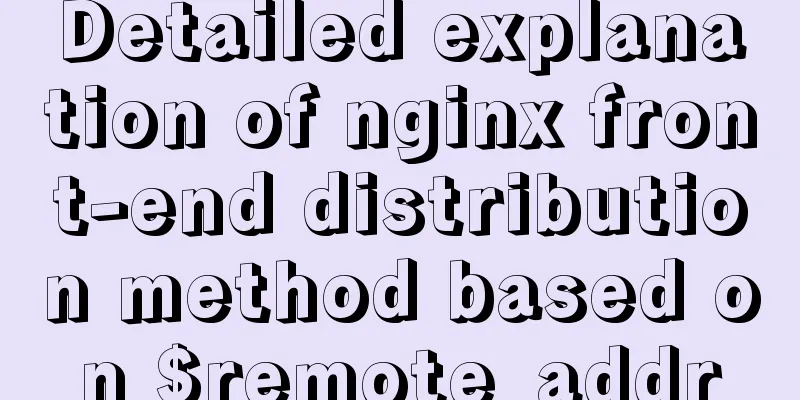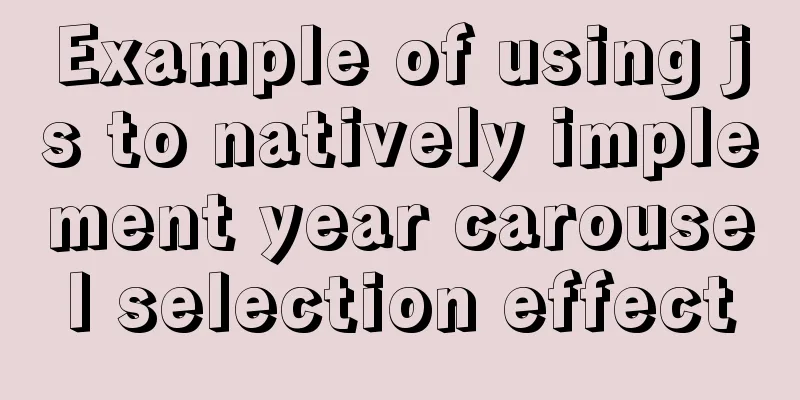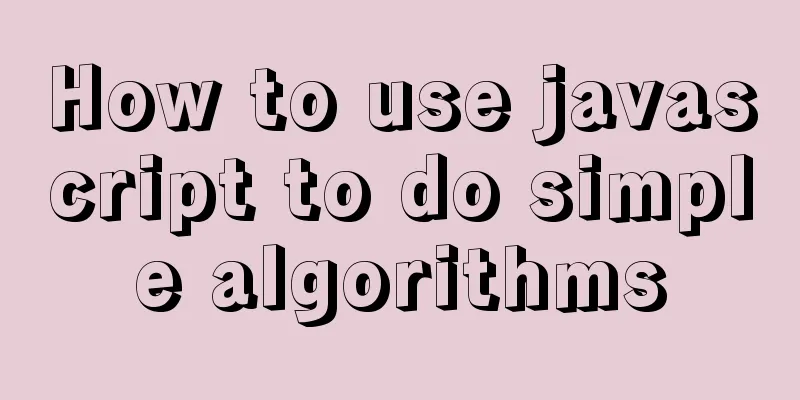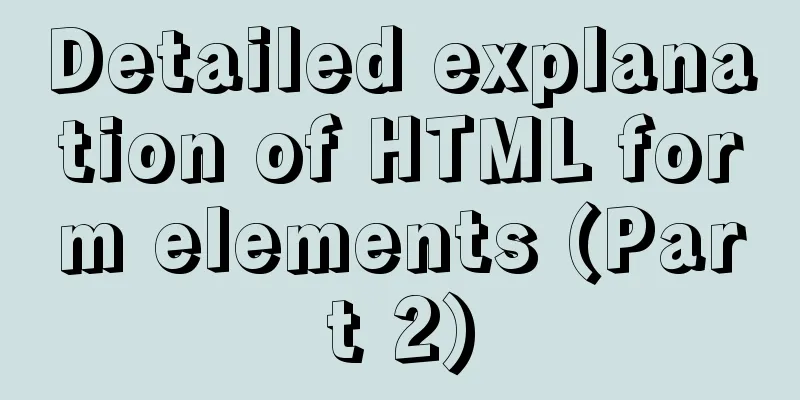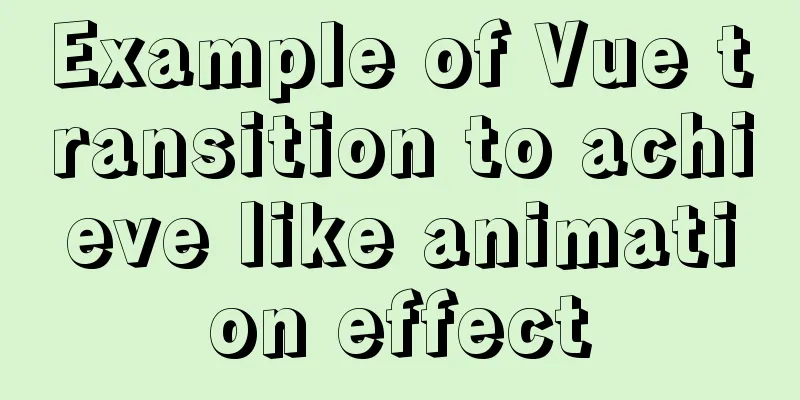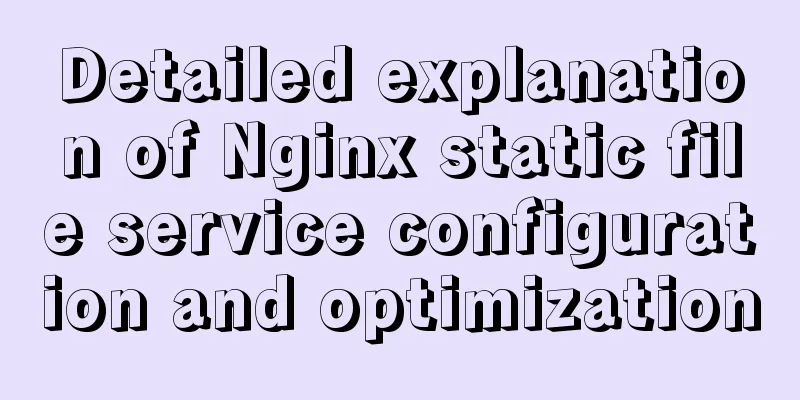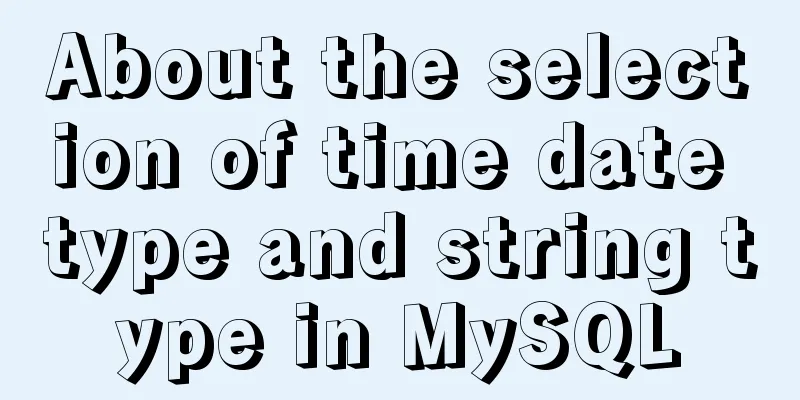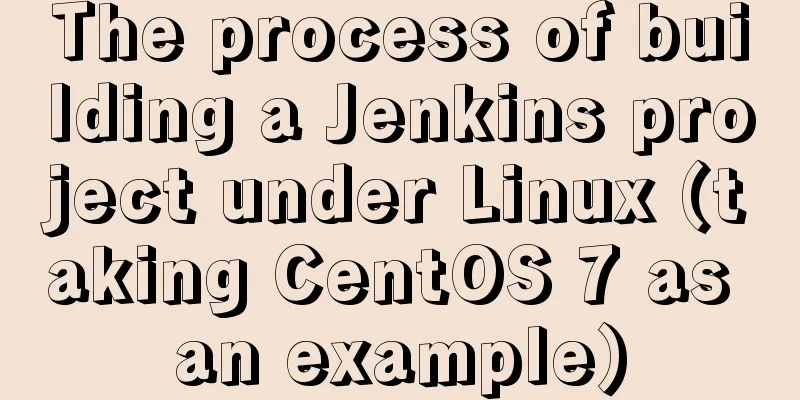js implements shopping cart addition and subtraction and price calculation
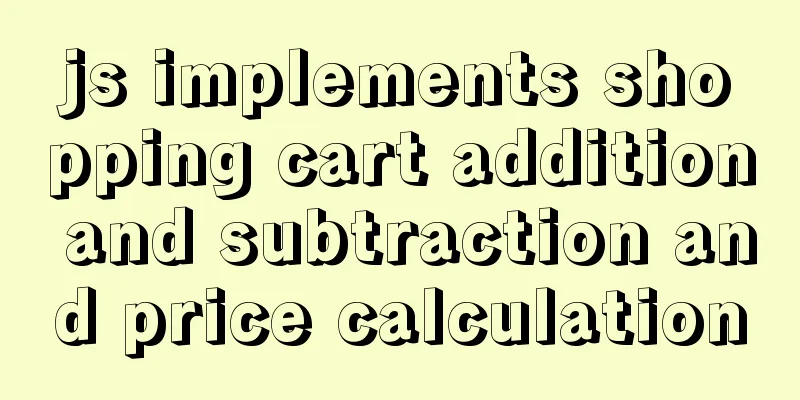
|
This article example shares the specific code of js to implement shopping cart addition and subtraction and price calculation for your reference. The specific content is as follows Main functions implemented: addition and subtraction of shopping cart, calculation of price of single item, calculation of total price. Prices are rounded to two decimal places.
<div class="content">
<div class="logo">
<img src="images/dd_logo.jpg"><span onclick="guan()">Close</span>
</div>
<div class="cartList" id="zong">
<ul>
<li >¥21.90</li>
<li><input type="button" name="minus" value="-" onclick="jian()"><input type="text" name="amount" value="1" id="shang"><input type="button" name="plus" value="+" onclick="jia()"></li>
<li>¥<input type="text" name="price" value="21.90" id="yiqian"></li>
<li><p onclick="shou()">Move to favorites</p><p onclick="shan()">Delete</p></li>
</ul>
<ul>
<li >¥24.00</li>
<li><input type="button" name="minus" value="-" onclick="jian1()"><input type="text" name="amount" value="1" id="shang1"><input type="button" name="plus" value="+" onclick="jia1()"></li>
<li>¥<input type="text" name="price" value="24.00"id="erqian" ></li>
<li><p onclick="shan()">Move to favorites</p><p onclick="shan()">Delete</p></li>
</ul>
<ol>
<li id="totalPrice" > 0.00</li>
<li><span onclick="jie()">Checkout</span></li>
</ol>
</div>
<h3 id="shijian">Now is:</h3>
</div> The above is the html page The following is the JS script
var price = 0.00;
var price1 = 0.00;
var price2 = 0.00;
function jian() {
var i = parseInt(document.getElementById("shang").valueOf().value) - 1;
if (i <= 0) {
i = 0;
}
document.getElementById("shang").valueOf().value = i;
price1 = 21.90 * i;
document.getElementById("yiqian").value=suan(price1);
zong();
}
function jia() {
var i = parseInt(document.getElementById("shang").valueOf().value) + 1;
document.getElementById("shang").valueOf().value = i;
price1 = 21.90 * i;
document.getElementById("yiqian").value=suan(price1);
zong();
}
function jian1() {
var i = parseInt(document.getElementById("shang1").valueOf().value) - 1;
if (i <= 0) {
i = 0;
}
document.getElementById("shang1").valueOf().value = i;
price2 = 24.00 * i;
document.getElementById("erqian").value=suan(price2);
zong();
}
function jia1() {
var i = parseInt(document.getElementById("shang1").valueOf().value) + 1;
document.getElementById("shang1").valueOf().value = i;
price2 = 24.00 * i;
document.getElementById("erqian").value=suan(price2);
zong();
}
function suan(number) {
price = price1 + price2;
if (isNaN(number)) {
return false;
}
number = Math.round(number * 100) / 100;
var s = number.toString();
var rs = s.indexOf(".");
if (rs < 0) {
rs = s.length;
s += ".";
}
while (s.length <= rs + 2) {
s += "0";
}
return s;
}
function zong() {
price = price1 + price2;
if (isNaN(price)) {
return false;
}
price = Math.round(price * 100) / 100;
var s = price.toString();
var rs = s.indexOf(".");
if (rs < 0) {
rs = s.length;
s += ".";
}
while (s.length <= rs + 2) {
s += "0";
}
document.getElementById("totalPrice").innerHTML=s;
}The most basic method is used, which is easy for beginners to understand, especially those who have shortcomings in knowledge, they can basically understand it. The above is the full content of this article. I hope it will be helpful for everyone’s study. I also hope that everyone will support 123WORDPRESS.COM. You may also be interested in:
|
>>: Detailed tutorial on deploying Django project under CentOS
Recommend
Analysis of MySQL concurrency issues and solutions
Table of contents 1. Background 2. Slow query cau...
Detailed explanation of this pointing problem in JavaScript function
this keyword Which object calls the function, and...
Solve the problem that shutting down Tomcat using shutdown.bat will shut down other Tomcats
The shutdown.bat file has a sentence if not "...
Encapsulation implementation of the data format returned by nestjs to the front end
Generally, during the development process, the su...
How to query date and time in mysql
Preface: In project development, some business ta...
MYSQL METADATA LOCK (MDL LOCK) theory and lock type test
Table of contents MYSQL METADATA LOCK (MDL LOCK) ...
Detailed explanation of how to gracefully delete a large table in MySQL
Preface To delete a table, the command that comes...
Small problem with the spacing between label and input in Google Browser
Code first, then text Copy code The code is as fol...
Detailed steps to change the default password when installing MySQL in Ubuntu
Step 1: Enter the directory: cd /etc/mysql, view ...
What is ZFS? Reasons to use ZFS and its features
History of ZFS The Z File System (ZFS) was develo...
How to view and clean up Docker container logs (tested and effective)
1. Problem The docker container logs caused the h...
Analysis and summary of the impact of MySQL transactions on efficiency
1. Database transactions will reduce database per...
Summary of pitfalls of using nginx as a reverse proxy for grpc
background As we all know, nginx is a high-perfor...
Image scrolling effect made with CSS3
Achieve resultsImplementation Code html <base ...
Mysql method to copy a column of data in one table to a column in another table
mysql copy one table column to another table Some...