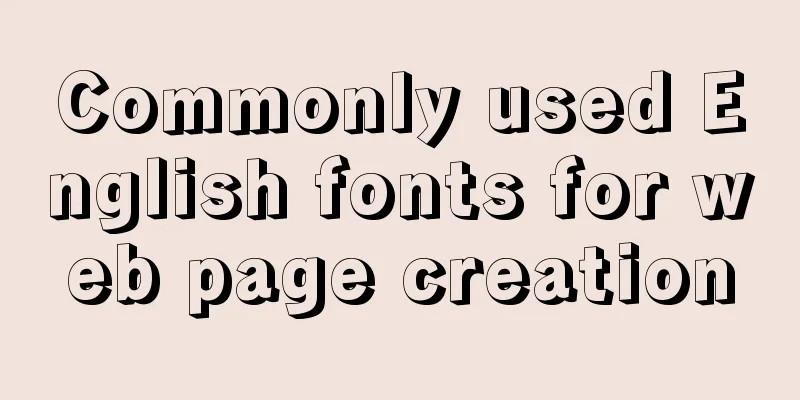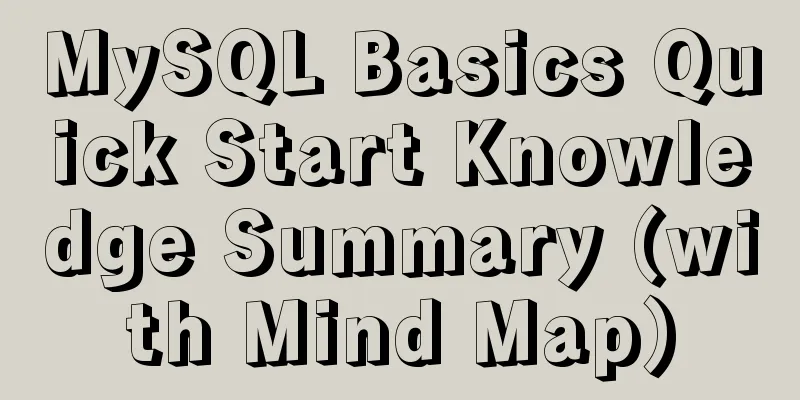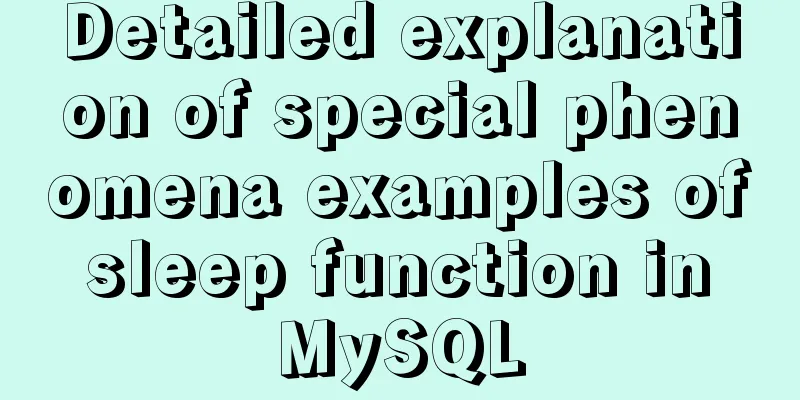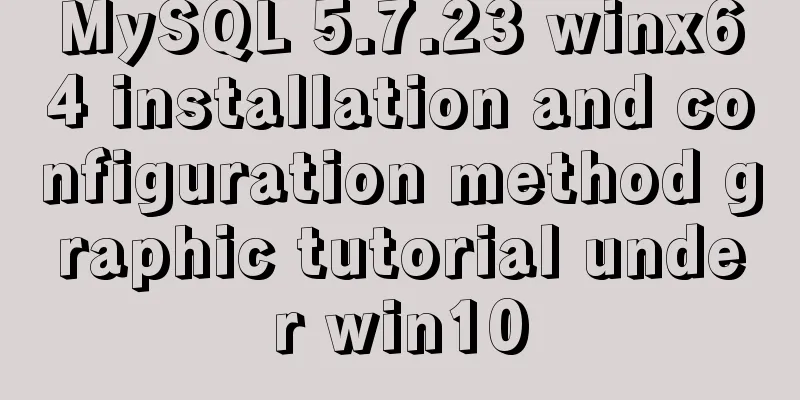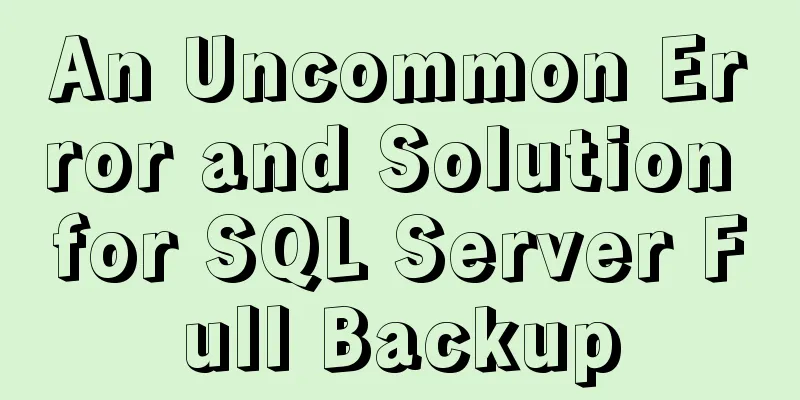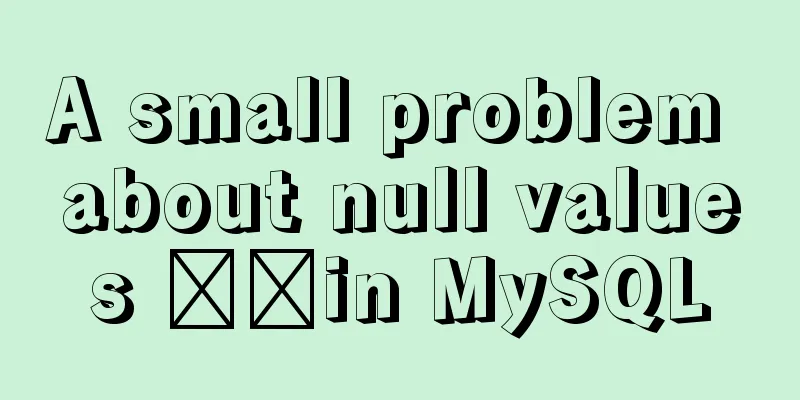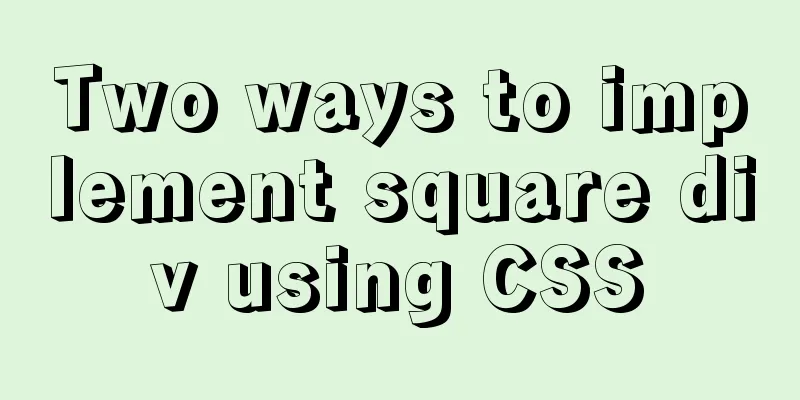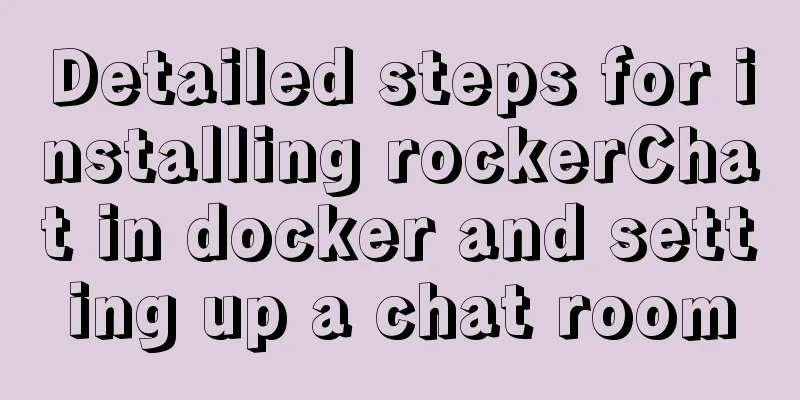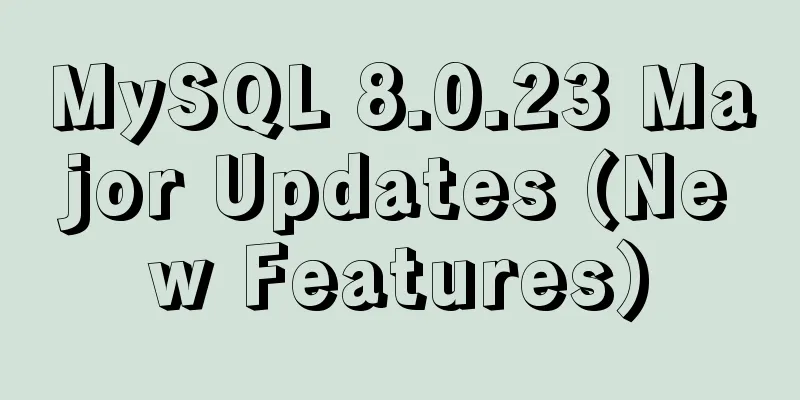MySQL5.7 master-slave configuration example analysis
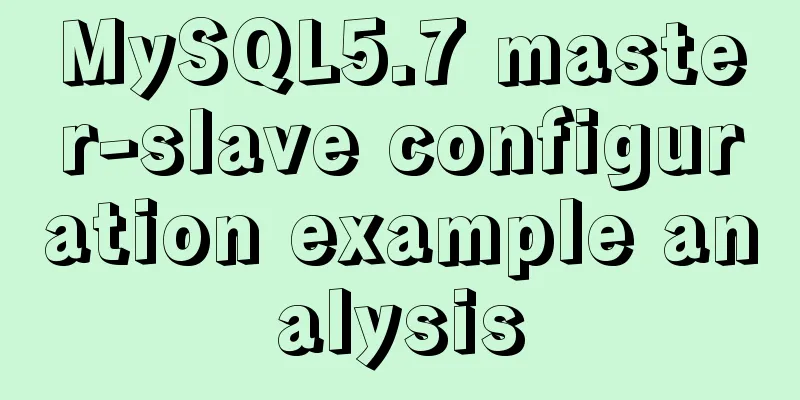
|
MySQL5.7 master-slave configuration implementation method, the specific contents are as follows Installation environment: Master: 10.211.55.11, Redhat6.5, MySQL5.7.12 Master's my.cnf configuration:
Slave's my.cnf configuration:
You can specify which databases need to be replicated and which do not need to be replicated. For example, in my my.cnf configuration, all the commented-out contents are replicated by default. After modifying the my.cnf configuration file, restart the MySQL service on both machines: service mysqld restart. The following operations are more important: 1. Log in with mysql -u root -p; GRANT FILE ON *.* TO 'root'@'10.211.55.12' IDENTIFIED BY '123456'; GRANT REPLICATION SLAVE ON *.* TO 'root'@'10.211.55.12' IDENTIFIED BY '123456'; FLUSH PRIVILEGES; 3. Execute the show master status command, as shown in the figure:
Slave machine mysql configuration 1. Log in with mysql -u root -p; mysql> stop slave; mysql> change master to master_host='10.211.55.11',master_user='root',master_password='123456',master_log_file='mysql-bin.000003', master_log_pos=154; mysql> start slave; Notice: 3. Check the slave status, show slave status\G; Note that the "\G" here is to display the formatted result. If there is no error, the slave status result is as shown in the figure:
test: Create a database in Master: mysql> create database test; mysql> create table t1 (id int,name varchar(200),createtime timestamp,key(id)); mysql> insert into t1 values (1,'aa',now()); mysql> insert into t1 values (3,'bb',now()); After completing the above operations, switch to the Salve machine to see if it is synchronized. If nothing goes wrong, it should be synchronized immediately.
The above is the full content of this article. I hope it will be helpful for everyone’s study. I also hope that everyone will support 123WORDPRESS.COM. You may also be interested in:
|
<<: How to use dd command in Linux without destroying the disk
>>: How to use localStorage in JavaScript
Recommend
Detailed tutorial on how to modify the root password after forgetting it in MySQL 5.7
Preface For a long time, the application and lear...
MySQL 8.0.22 compressed package complete installation and configuration tutorial diagram (tested and effective)
1. Download the zip installation package Click he...
Detailed steps to install CentOS7 system on VMWare virtual machine
Pre-installation work: Make sure vmware workstati...
Webpack builds scaffolding to package TypeScript code
Create a folder Directory structure: dabaots Init...
How to use the Linux nl command
1. Command Introduction nl (Number of Lines) adds...
Mysql GTID Mha configuration method
Gtid + Mha + Binlog server configuration: 1: Test...
How to create a MySQL database and support Chinese characters
Let's first look at the MySQL official docume...
JavaScript canvas implements graphics and text with shadows
Use canvas to create graphics and text with shado...
Do you know how to use mock in vue project?
Table of contents first step: The second step is ...
Tutorial analysis of quick installation of mysql5.7 based on centos7
one. wget https://dev.mysql.com/get/mysql57-commu...
Solution to forgetting mysql password under linux
The problem is as follows: I entered the command ...
Quickly obtain database connection information and some extensions through zabbix
background As the number of application systems c...
js implementation of verification code case
This article example shares the specific code of ...
Let's talk about the storage engine in MySQL
Basics In a relational database, each data table ...
Linux editing start, stop and restart springboot jar package script example
Preface In the springboot configuration file, the...