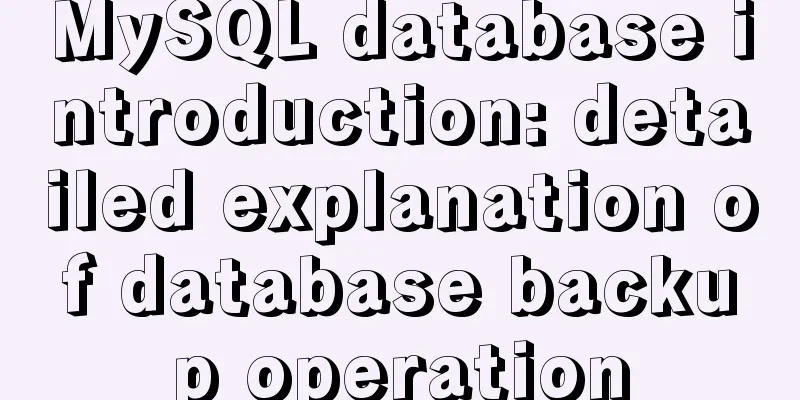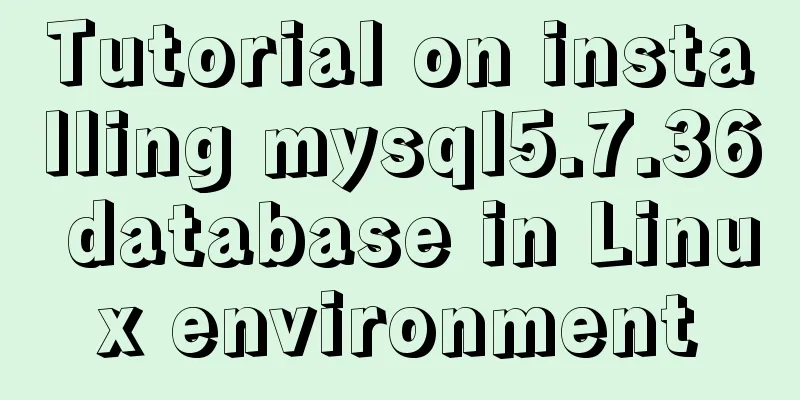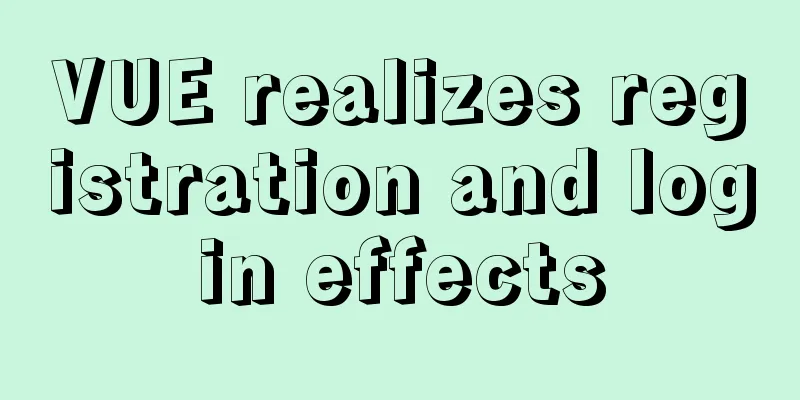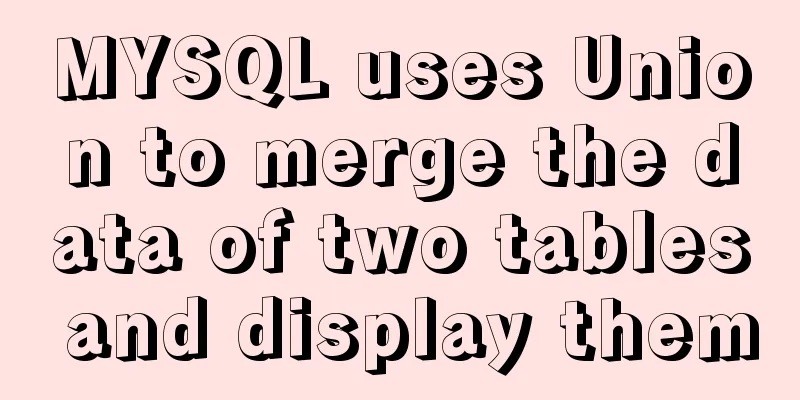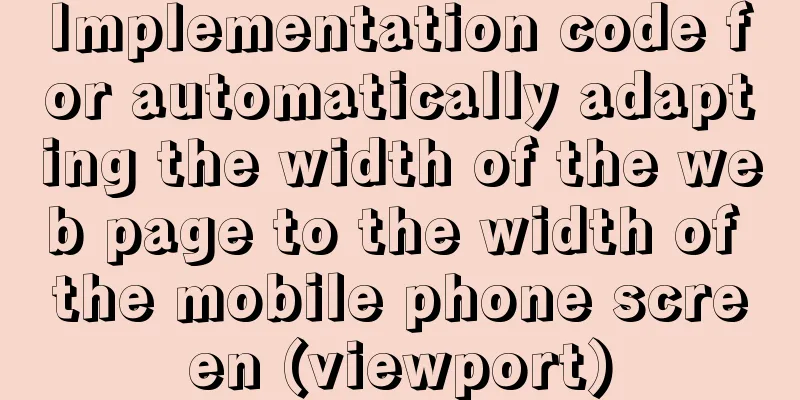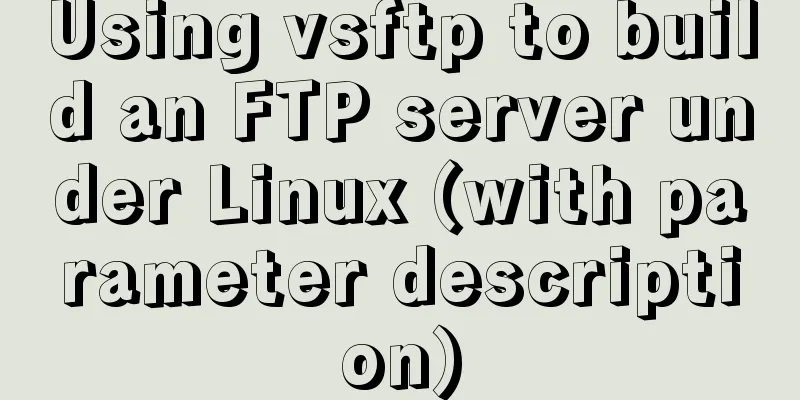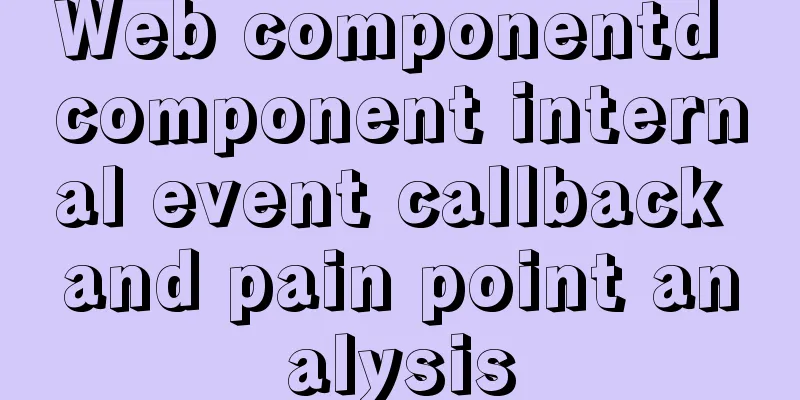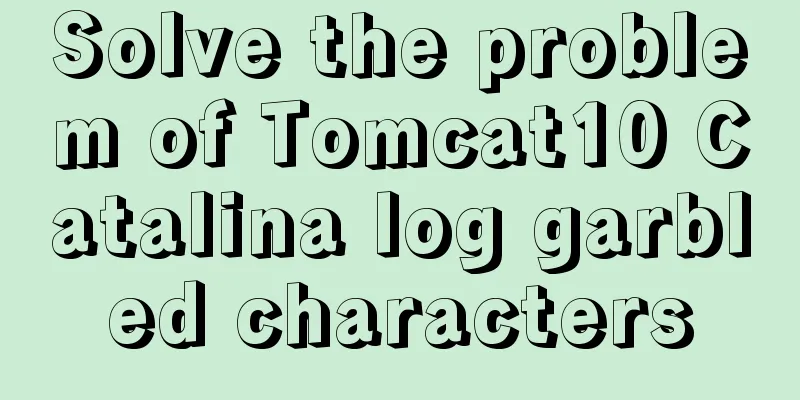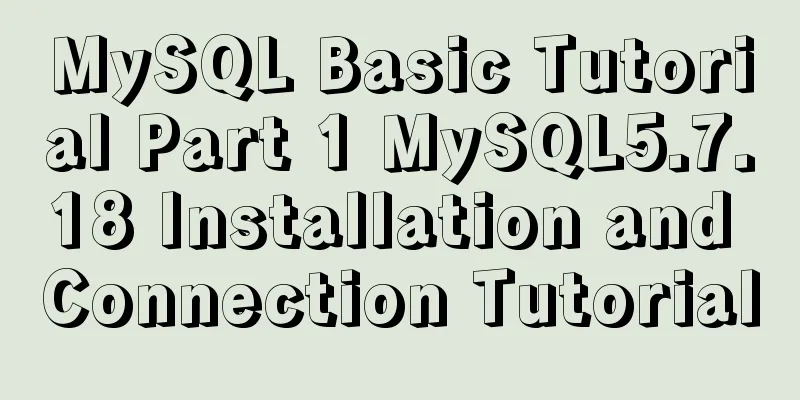How to use the Linux nl command

|
1. Command Introduction nl (Number of Lines) adds line numbers to the specified file and writes it to standard output. If no file is specified or the specified file is "-", the program will read data from standard input. 2. Usage nl [options]... [file]... 3. Options : : : : : : : : : : : : : : : CC is the two delimiters used to separate logical page numbers. The missing second character implies ":". If you specify "\", Please enter "\\". The available styles are: a Number all lines t Number non-blank lines n Do not number lines pBRE Number only lines that match the regular expression BRE FORMAT is one of the following: ln Left-aligned, no spaces are filled with 0rn Right-aligned, no spaces are filled with 0rz Right-aligned, spaces are filled with 0 4. Examples Example 1: Display line numbers [root@oracledb study]# nl test1.log 1 2011 2 2012 3 2013 Example 2: Display line numbers and specify alignment [root@oracledb study]# nl -nln test1.log 1 2011 2 2012 3 2013 [root@oracledb study]# nl -nrn test1.log 1 2011 2 2012 3 2013 [root@oracledb study]# nl -nrz test1.log 000001 2011 000002 2012 000003 2013 Example 3: Specify a width of 4 bits and the default is 6 bits [root@oracledb study]# nl -nrz -w 4 test1.log 0001 2011 0002 2012 0003 2013 Example 4: Number the contents of standard input [root@oracledb study]# nl line1 1 line1 line2 2 line2 line3 3 line3 [root@oracledb study]# Press ctrl+D to end the input. or EOF(End Of File) [root@oracledb study]# nl <<EOF > line1 > line2 > line3 > EOF 1 line1 2 line2 3 line3 The above is the full content of this article. I hope it will be helpful for everyone’s study. I also hope that everyone will support 123WORDPRESS.COM. You may also be interested in:
|
<<: Two methods of MySql comma concatenation string query
>>: MySQL 8.0.17 decompression version installation and configuration method graphic tutorial
Recommend
Implementation of CentOS8.0 network configuration
1. Differences in network configuration between C...
A brief discussion on the built-in traversal methods of JS arrays and their differences
Table of contents forEach() (ES6) method map() (E...
Detailed explanation of the benefits of PNG in various network image formats
BMP is an image file format that is independent o...
Analysis of the principle of Nginx+Tomcat to achieve load balancing and dynamic and static separation
1. Implementation principle of Nginx load balanci...
Example of using store in vue3 to record scroll position
Table of contents Overall Effect Listen for conta...
How to detect file system integrity based on AIDE in Linux
1. AIDE AIDE (Advanced Intrusion Detection Enviro...
Detailed explanation of several commands in Linux to obtain detailed hardware information
In Linux systems, especially server systems, it i...
MySQL merges multiple rows of data based on the group_concat() function
A very useful function group_concat(), the manual...
How to check where the metadata lock is blocked in MySQL
How to check where the metadata lock is blocked i...
Exploring the practical value of the CSS property *-gradient
Let me first introduce an interesting property - ...
Detailed description of the use of advanced configuration of Firewalld in Linux
IP masquerading and port forwarding Firewalld sup...
The 6 Most Effective Ways to Write HTML and CSS
This article shares the 6 most effective methods,...
Mysql uses insert to insert multiple records to add data in batches
If you want to insert 5 records into table1, the ...
Summary of the top ten problems of MySQL index failure
Table of contents background 1. The query conditi...
Solution to css3 transform transition jitter problem
transform: scale(); Scaling will cause jitter in ...