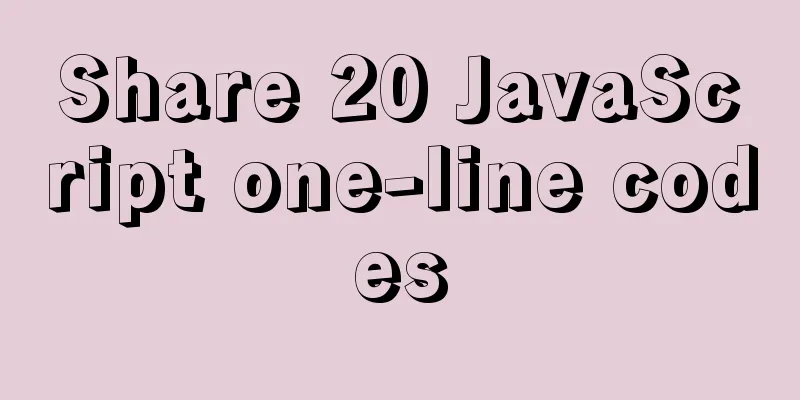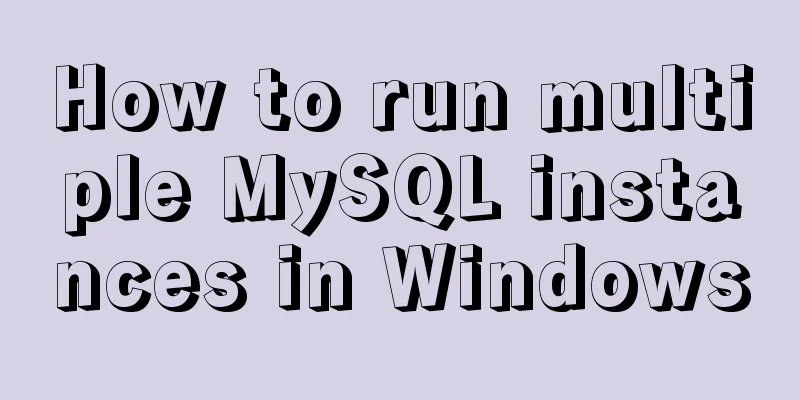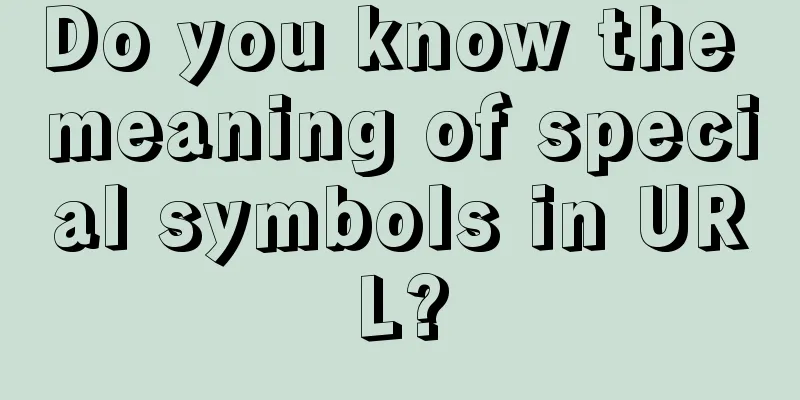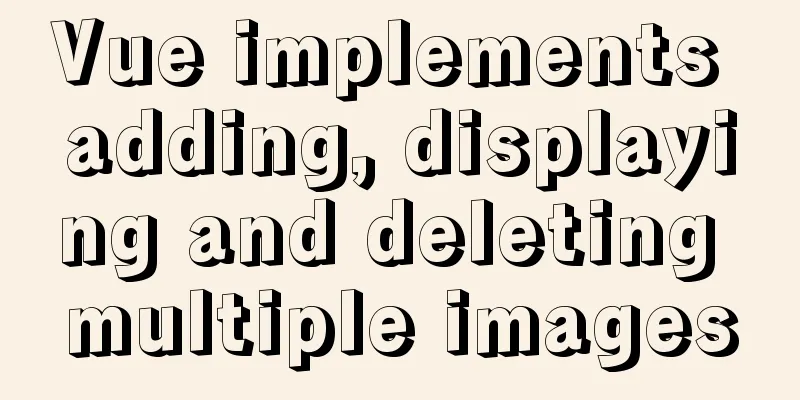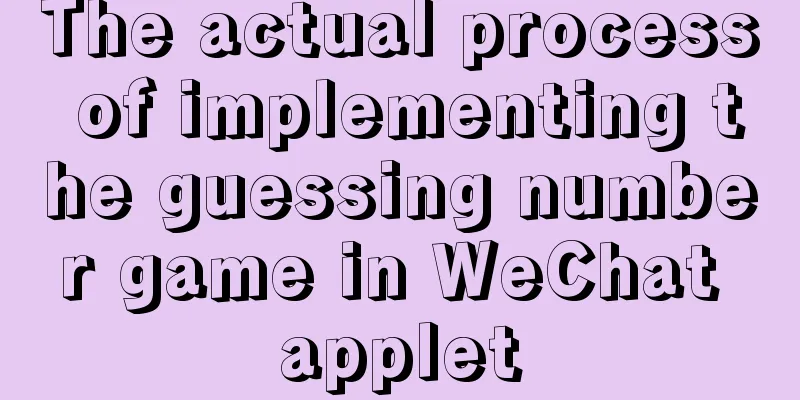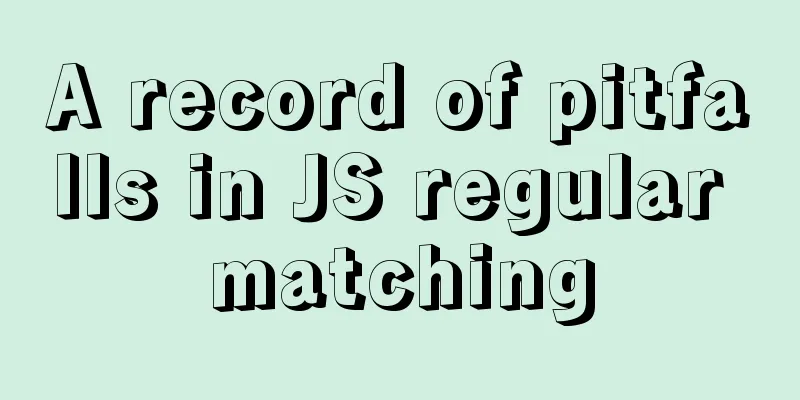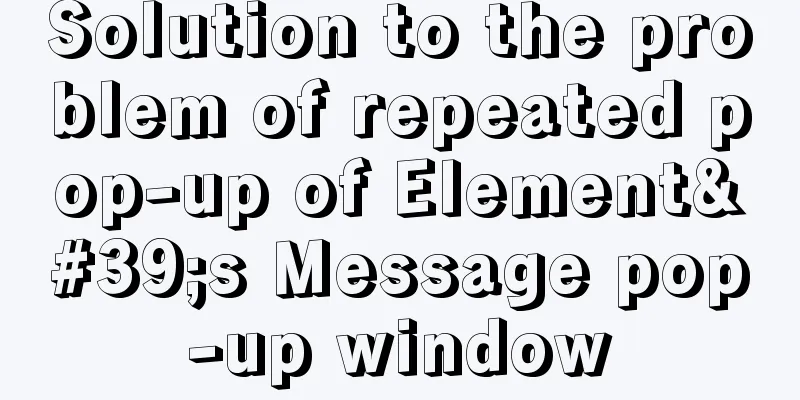Implementation code for automatically adapting the width of the web page to the width of the mobile phone screen (viewport)
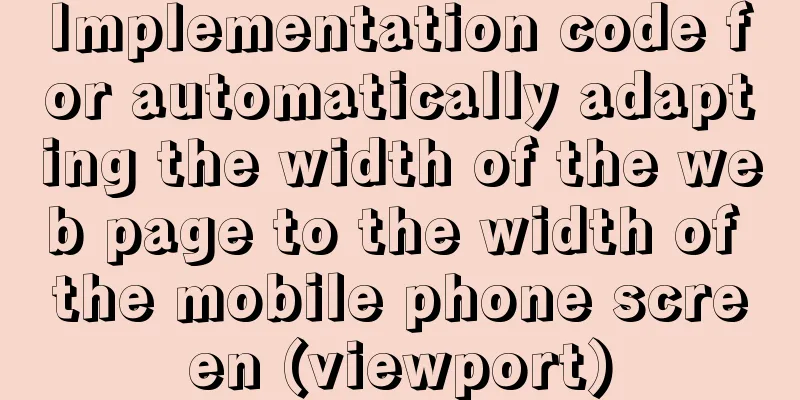
|
The general way of writing is as follows: XML/HTML CodeCopy content to clipboard
More ways to write: XML/HTML CodeCopy content to clipboard
Copy code The code is as follows:<meta name="viewport" content="width=device-width, initial-scale=1.0, minimum-scale=1.0, maximum-scale=1.0, user-scalable=no" /> After writing in this way, you can set the width of some header banners and other images to style="width:100%", and the entire page will look full screen on the device. |
<<: How to set the height of the autosize textarea in Element UI
>>: Issues with Rancher deployment and importing K8S clusters
Recommend
Inspiring Design Examples of Glossy and Shiny Website Design
This collection showcases a number of outstanding ...
Detailed explanation of CSS weight value (cascading) examples
•There are many selectors in CSS. What will happe...
How to implement a simple HTML video player
This article introduces the method of implementin...
JS implements click drop effect
js realizes the special effect of clicking and dr...
How to change the root password in a container using Docker
1. Use the following command to set the ssh passw...
50 Super Handy Tools for Web Designers
Being a web designer is not easy. Not only do you...
Solve the problem that VMware cannot install 64-bit operating system in win10 home version
Problem Description When VMware Workstation creat...
MySQL triggers: creating multiple triggers operation example analysis
This article uses an example to describe the crea...
Analyzing the node event loop and message queue
Table of contents What is async? Why do we need a...
Detailed explanation of JavaScript to monitor route changes
Table of contents history pushState() Method push...
Introduction to the functions and usage of value and name attributes in Html
1. The value used in the button refers to the text...
A detailed introduction to the netstat command in Linux
Table of contents 1. Introduction 2. Output Infor...
Is a design that complies with design specifications a good design?
In the past few years of my career, I have writte...
Detailed analysis of MySQL master-slave delay phenomenon and principle
1. Phenomenon In the early morning, an index was ...
JavaScript implements simple date effects
The specific code of JavaScript date effects is f...