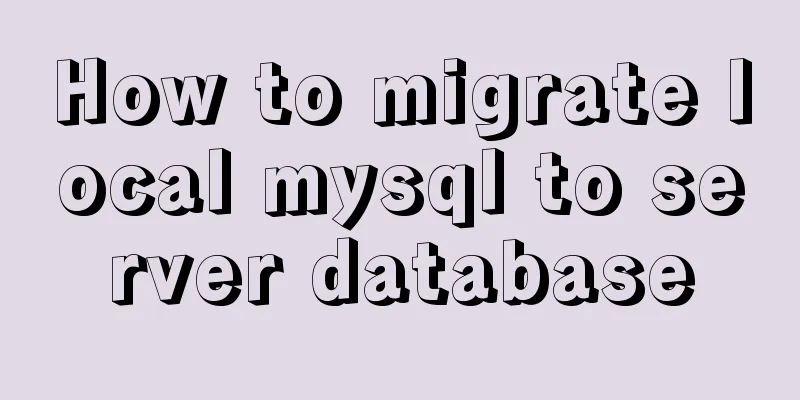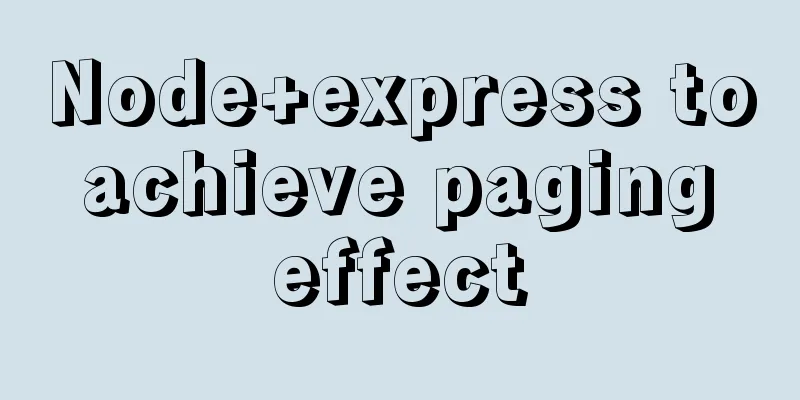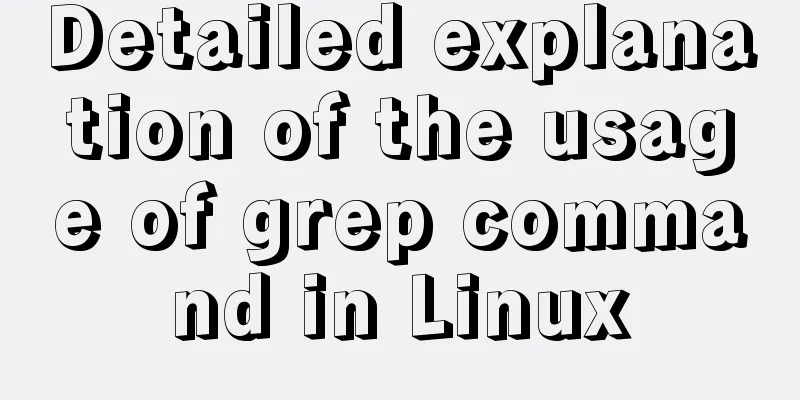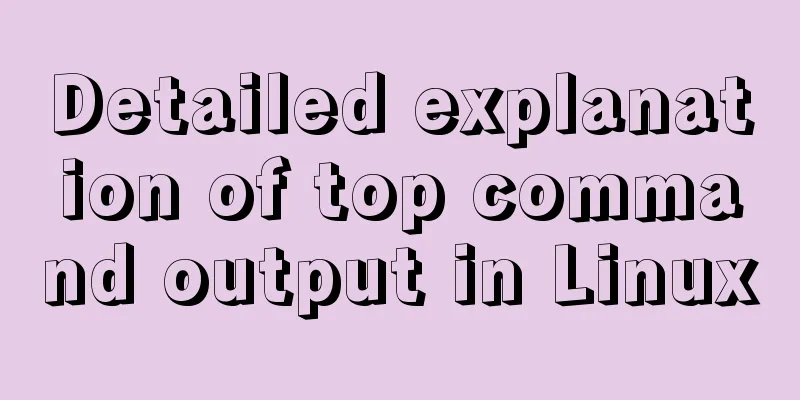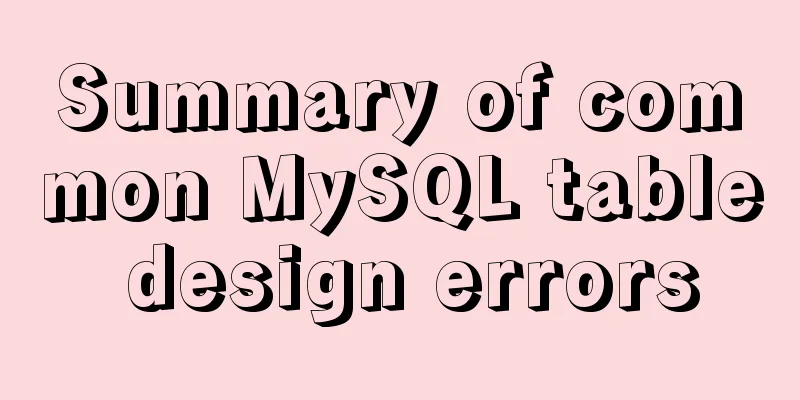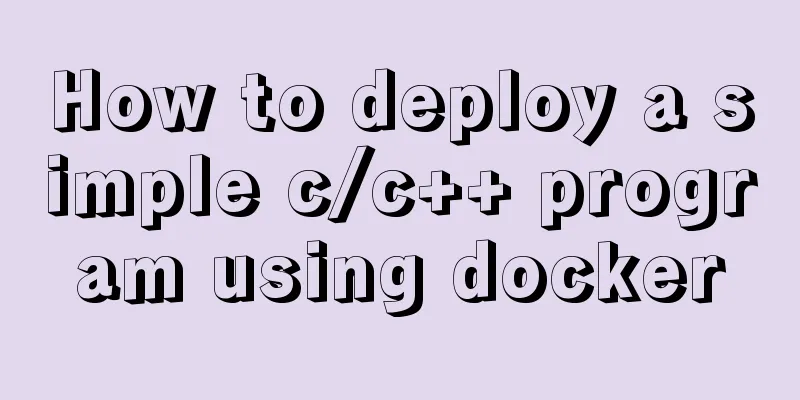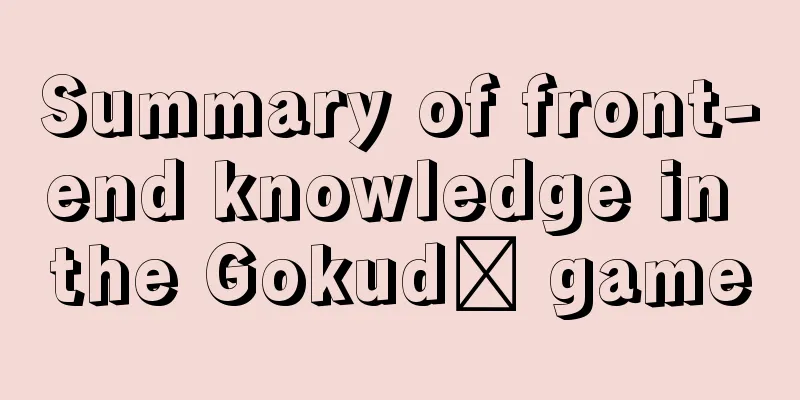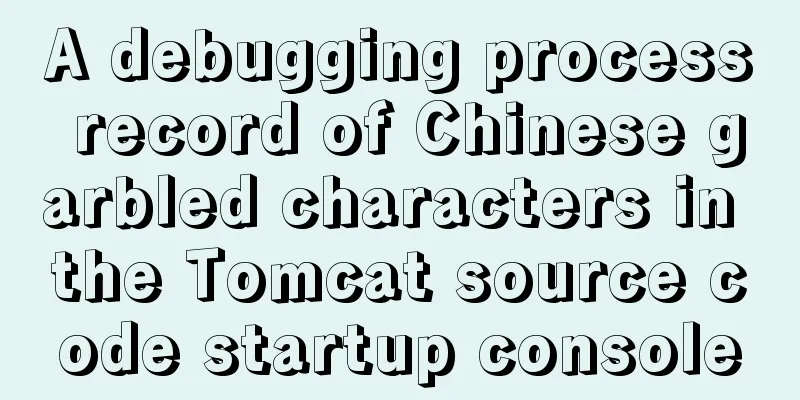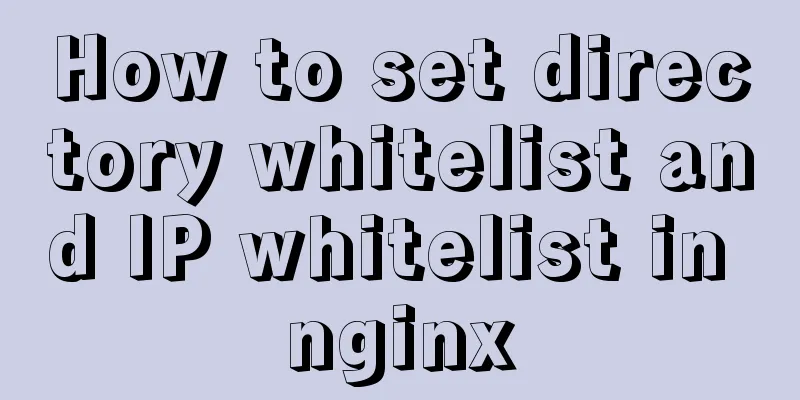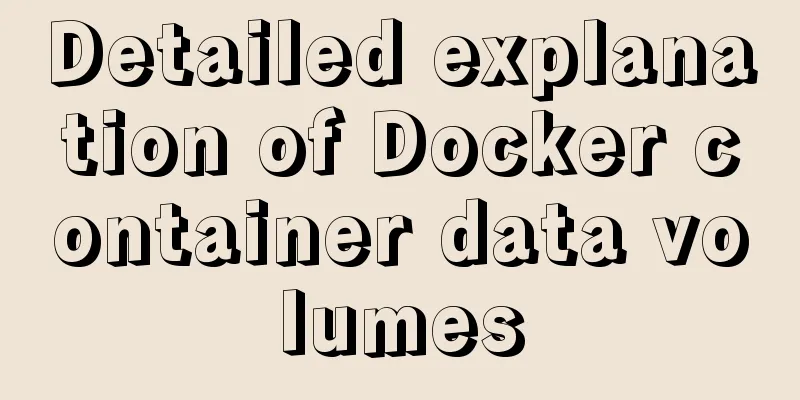Issues with Rancher deployment and importing K8S clusters
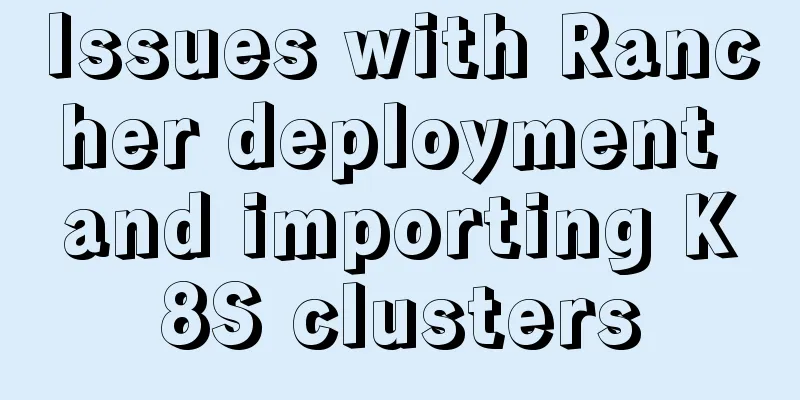
Rancher deployment can have three architectures:
1. Deploy Rancher v2.27 environment (single-node Docker installation)1. Here I deploy Rancher to one of the node nodes 172.16.60.234 in the k8s cluster. You need to download the rancher image in advance. Here, select the "rancher/rancher:stable" version image # Download the rancher service image [root@k8s-node01 ~]# docker pull rancher/rancher:stable 2. Start the Rancher service as a container # Start the rancher container [root@k8s-node01 ~]# docker run -d -v /tmp/rancher:/tmp/rancher --restart=unless-stopped -p 80:80 -p 443:443 rancher/rancher:stable # View the rancher container [root@k8s-node01 ~]# docker ps | grep rancher 2c2b36cb138b rancher/rancher:stable "entrypoint.sh" 3 hours ago Up 3 hours 0.0.0.0:80->80/tcp, 0.0.0.0:443->443/tcp lucid_robinson The access address is: https://172.16.60.234. The first time you access, you will be prompted to set the admin password. For example, the administrator password is set to: admin@123456 2. Import k8s cluster to Rancher environmentImport the deployed k8s cluster into the Rancher environment 1. Click "Add Cluster" -> "Import" -> "Add Cluster-Import"
2. Give the imported cluster a name. For example, here I import the k8s cluster name as "kuvin-test-cluster" This is the end of this article about the problem of deploying and importing K8S clusters in Rancher. For more relevant Rancher K8S cluster content, please search for previous articles on 123WORDPRESS.COM or continue to browse the following related articles. I hope everyone will support 123WORDPRESS.COM in the future! You may also be interested in:
|
>>: Detailed explanation of the difference between tinyint and int in MySQL
Recommend
Detailed tutorial on deploying Jenkins based on docker
0. When I made this document, it was around Decem...
Practice of implementing user login through front-end and back-end interaction of Node.js
Table of contents 1. Project Requirements Second,...
Docker FAQ
Docker only maps ports to IPv6 but not to IPv4 St...
Solve the problem of forgetting password in MySQL 5.7 under Linux
1. Problem Forgot password for mysql5.7 under lin...
Have you really learned MySQL connection query?
1. Inner Join Query Overview Inner join is a very...
React implements double slider cross sliding
This article shares the specific code for React t...
Solution to Nginx SSL certificate configuration error
1. Introduction When a web project is published o...
What does this.parentNode.parentNode (parent node of parent node) mean?
The parent node of the parent node, for example, t...
Detailed explanation of MySQL trigger trigger example
Table of contents What is a trigger Create a trig...
How to install MySQL and Redis in Docker
This article is based on the CentOS 7.3 system en...
Use overflow: hidden to disable page scrollbars
Copy code The code is as follows: html { overflow...
Use nexus as a private library to proxy docker to upload and download images
1. Nexus configuration 1. Create a docker proxy U...
Three ways to use CSS inline styles, embedded styles, and external reference styles
A simple example of how to use the three methods ...
How to use vue.js to implement drag and drop function
Preface Adding drag and drop functionality is a g...
Install CentOS 7 on VMware14 Graphic Tutorial
Introduction to CentOS CentOS is an enterprise-cl...