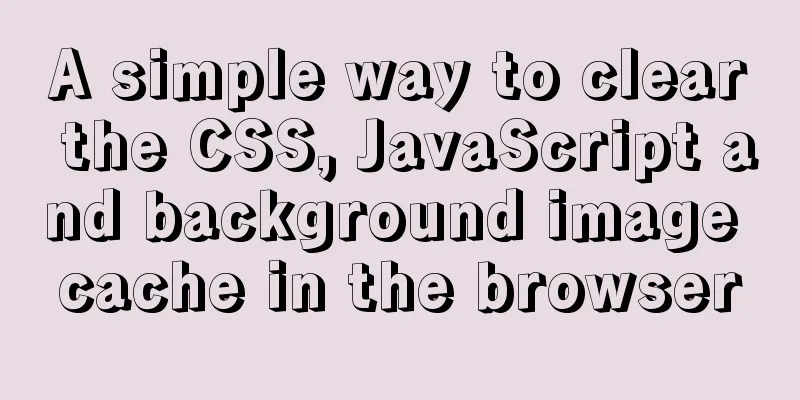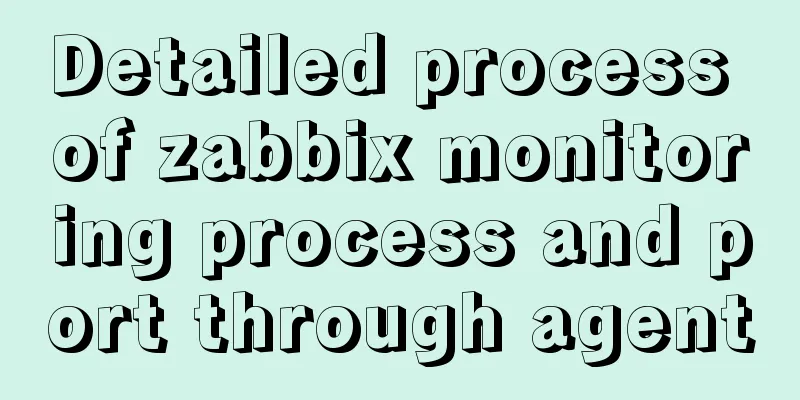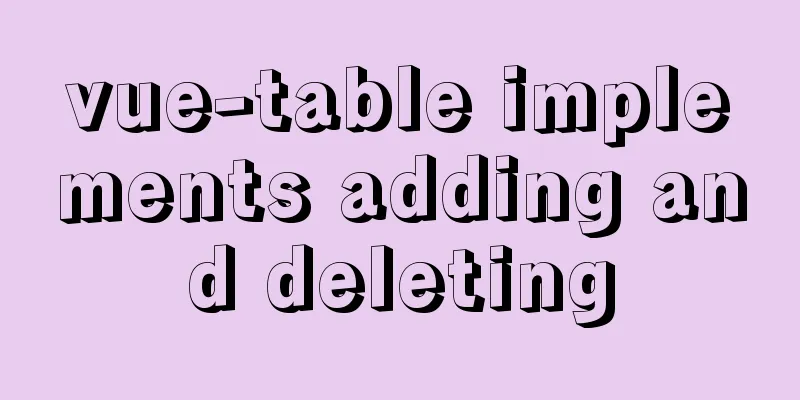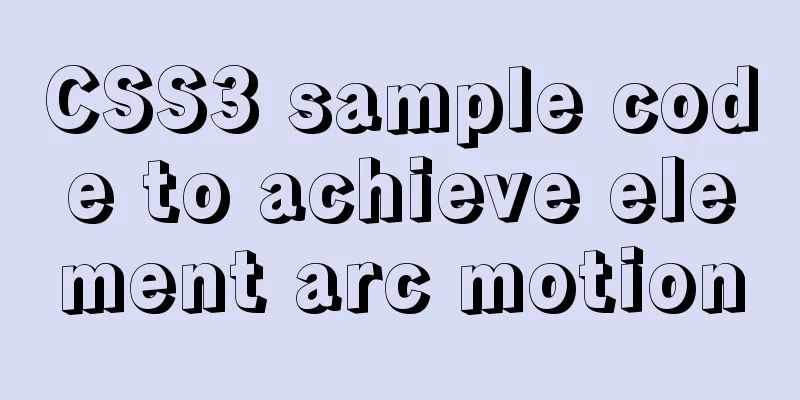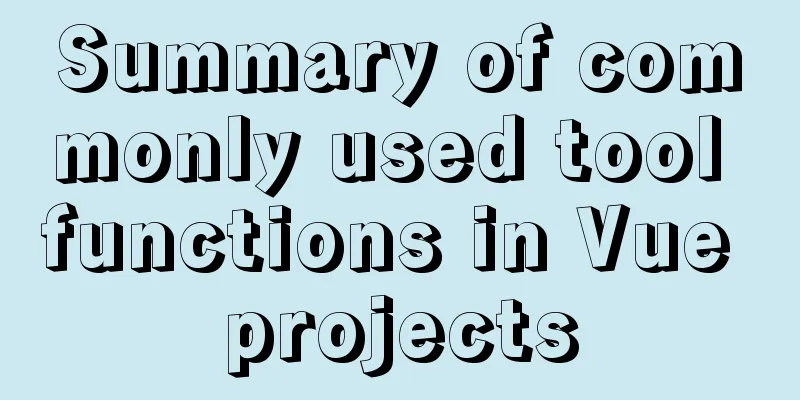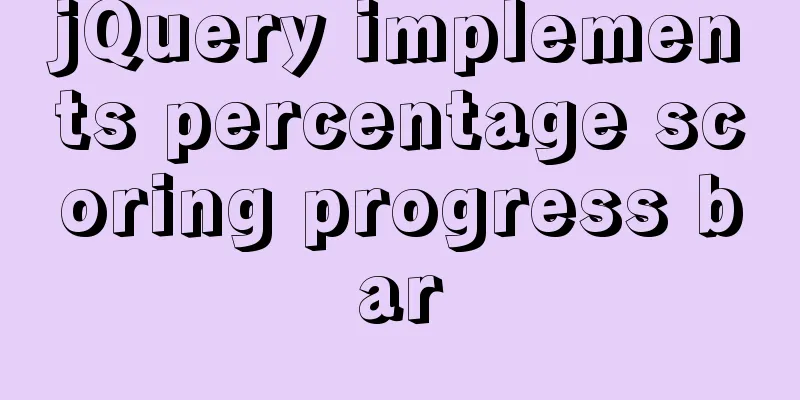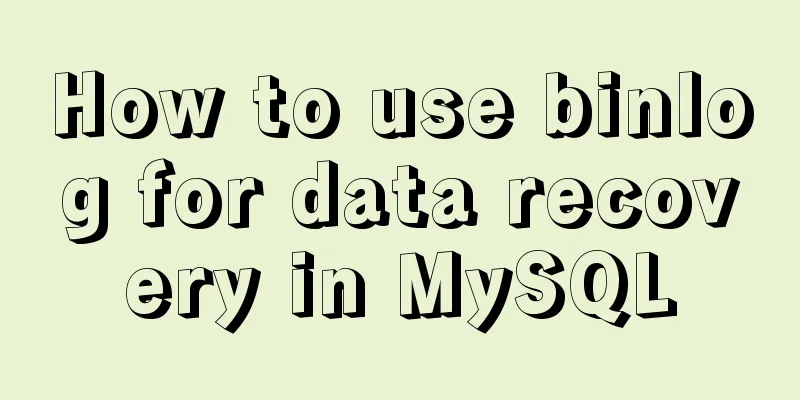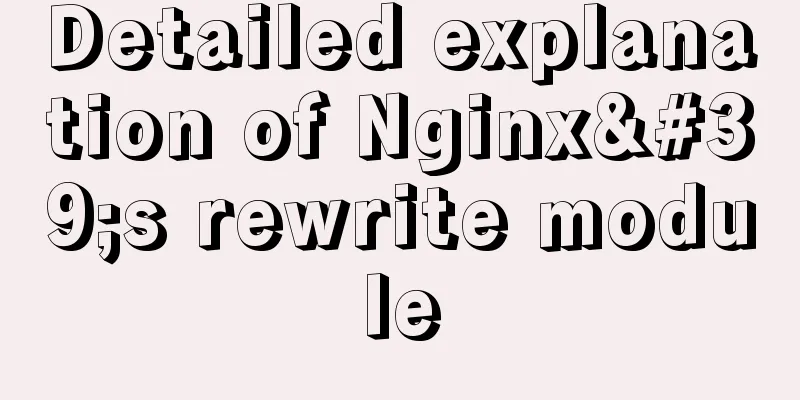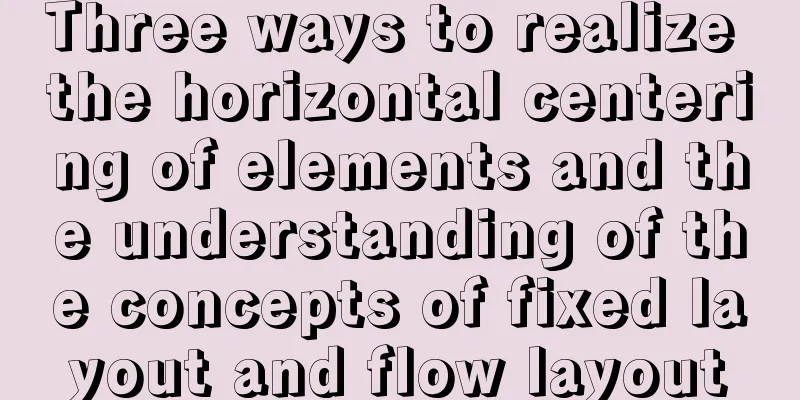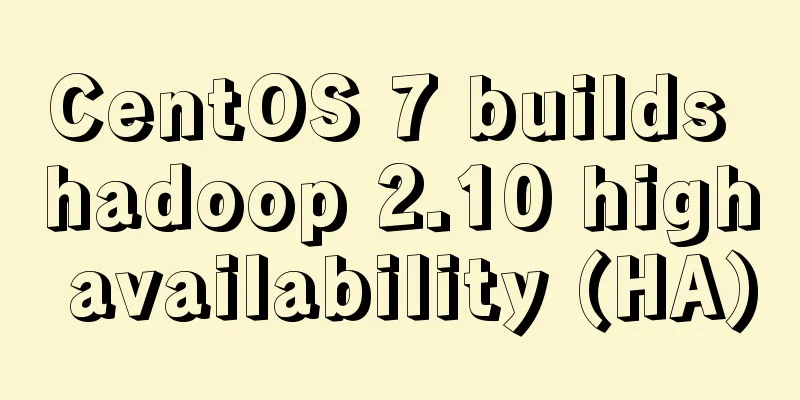Docker FAQ
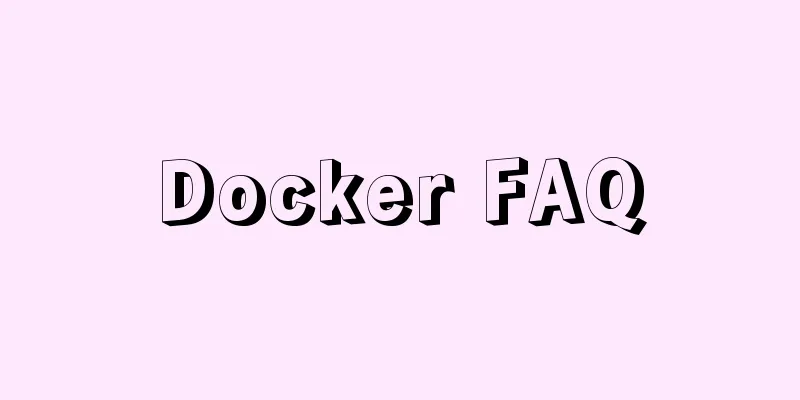
|
Docker only maps ports to IPv6 but not to IPv4 Start a docker service and only display the ipv6 port information. IPv4 has no port information, which makes it impossible to access the service externally through IPv4, and reports a Connection refused error Workaround Disable ipv6 on the server vim /etc/default/grub Add
GRUB_CMDLINE_LINUX="ipv6.disable=1 crashkernel=auto spectre_v2=retpoline rd.lvm.lv=centos/root rd.lvm.lv=centos/swap rhgb quiet" Reconfigure grub and restart the server grub2-mkconfig -o /boot/grub2/grub.cfg reboot WARNING: bridge-nf-call-iptables is disabled
Workaround vim /etc/sysctl.conf # Add the following two lines net.bridge.bridge-nf-call-ip6tables = 1 net.bridge.bridge-nf-call-iptables = 1 # Then make it effective sysctl -p /etc/sysctl.conf # Verify docker info Docker Acceleration Recommend using Alibaba Cloud Docker to accelerate Usage process: https://cr.console.aliyun.com/cn-hangzhou/instances/repositories Find the image accelerator
sudo mkdir -p /etc/docker
sudo tee /etc/docker/daemon.json <<-'EOF'
{
"registry-mirrors": ["https://sziho4ql.mirror.aliyuncs.com"]
}
EOF
sudo systemctl daemon-reload
sudo systemctl restart dockerThe above is the detailed content of solving common Docker problems. For more information about solving Docker problems, please pay attention to other related articles on 123WORDPRESS.COM! You may also be interested in:
|
<<: Vue+Element UI realizes the encapsulation of drop-down menu
>>: Vue implements the sample code of adding, deleting, modifying and checking the tree structure
Recommend
Python MySQL database table modification and query
Python connects to MySQL to modify and query data...
How to set a fixed IP address in CentOS7 virtual machine
Since my development environment is to install Ce...
Commonplace talk about the usage of MYSQL pattern matching REGEXP and like
like LIKE requires the entire data to match, whil...
Vue local component data sharing Vue.observable() usage
As components become more detailed, you will enco...
Multiple methods to modify MySQL root password (recommended)
Method 1: Use the SET PASSWORD command MySQL -u r...
Mysql query the most recent record of the sql statement (optimization)
The worst option is to sort the results by time a...
Simple example of HTML text formatting (detailed explanation)
1. Text formatting: This example demonstrates how...
JavaScript implements asynchronous acquisition of form data
This article example shares the specific code for...
How to get/calculate the offset of a page element using JavaScript
question By clicking a control, a floating layer ...
Web lesson plans, lesson plans for beginners
Teaching Topics Web page Applicable grade Second ...
Web page custom selection box Select
Everyone may be familiar with the select drop-dow...
MySql learning day03: connection and query details between data tables
Primary Key: Keyword: primary key Features: canno...
Complete step record of Vue encapsulation of general table components
Table of contents Preface Why do we need to encap...
Detailed explanation of angular two-way binding
Table of contents Bidirectional binding principle...
Implementation of one-click packaging and publishing of Vue projects using Jenkins
Table of contents Jenkins installation Install Ch...