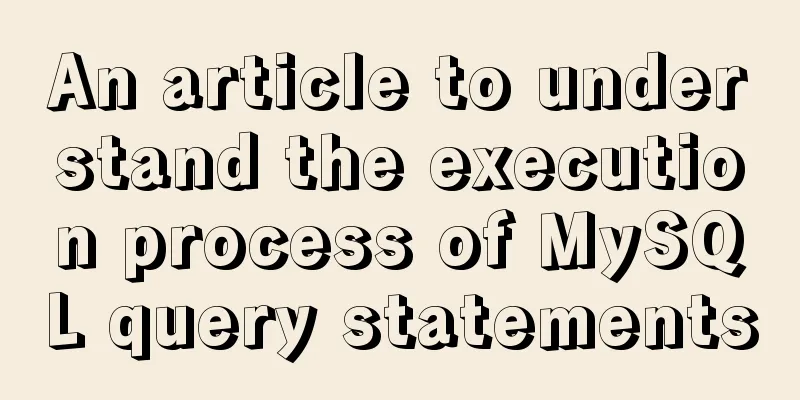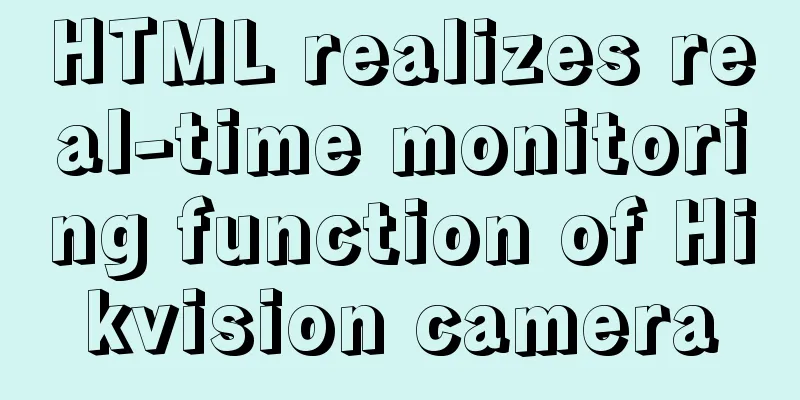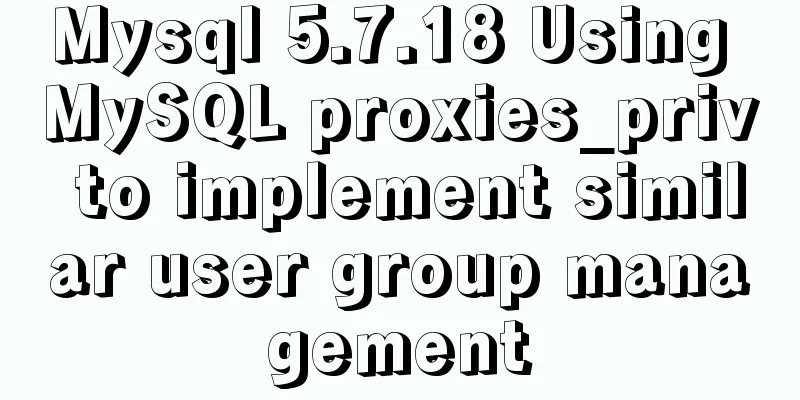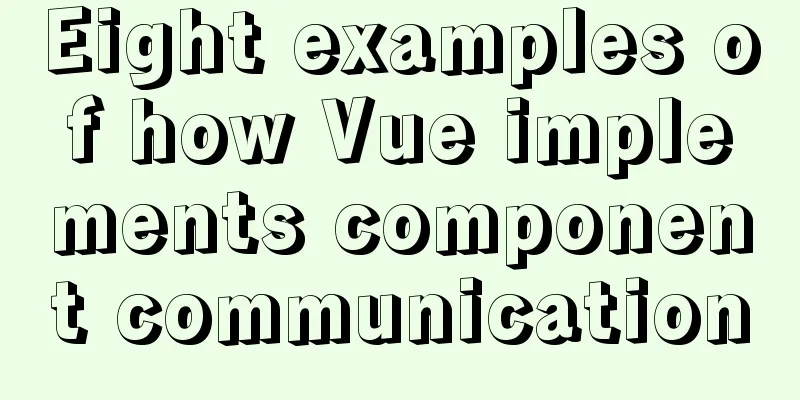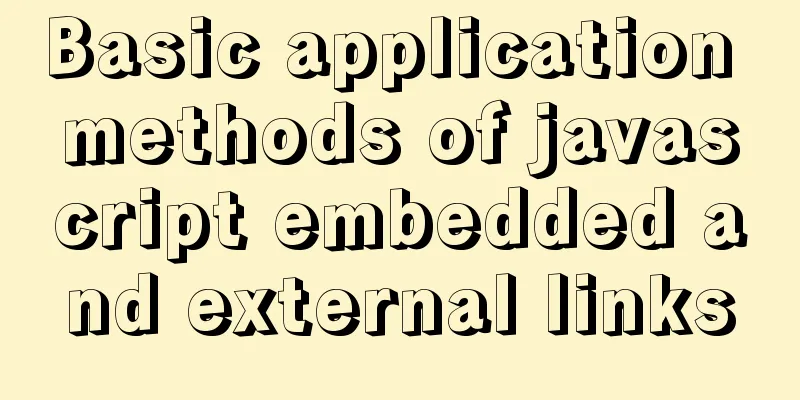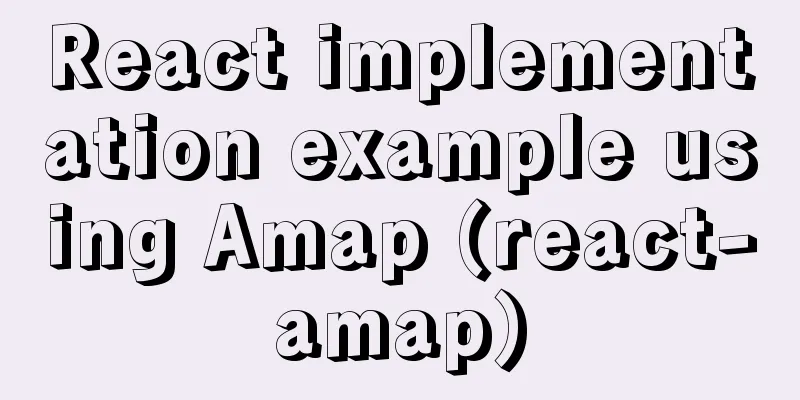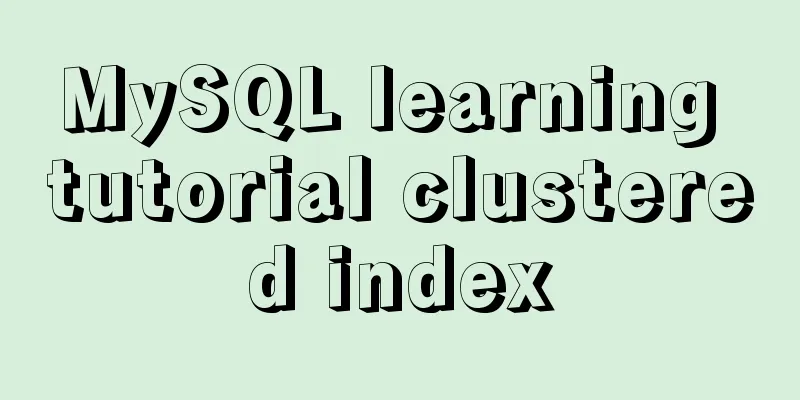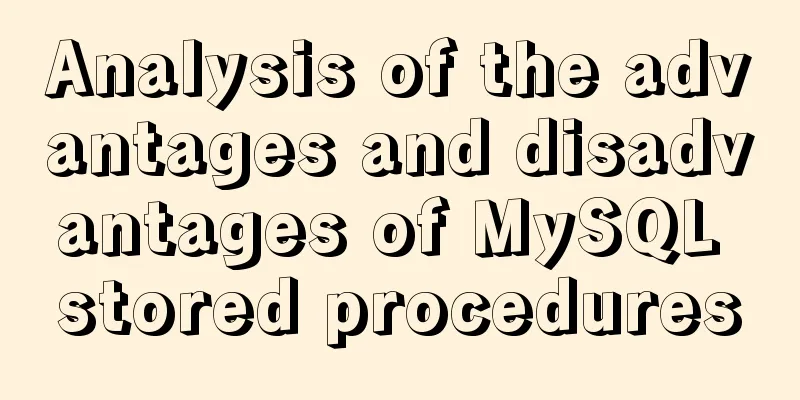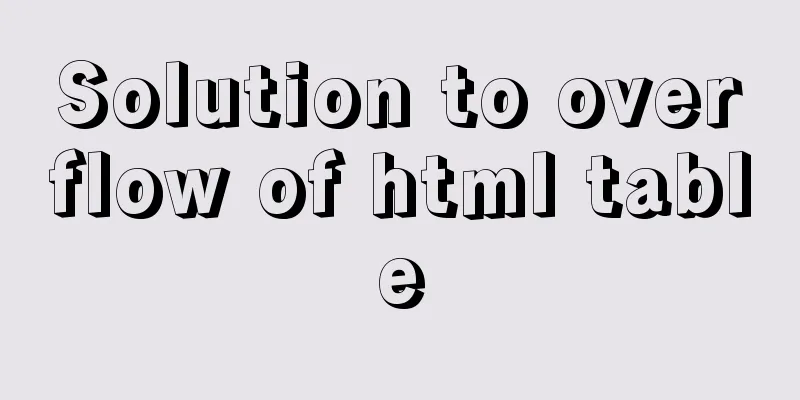Simple example of HTML text formatting (detailed explanation)
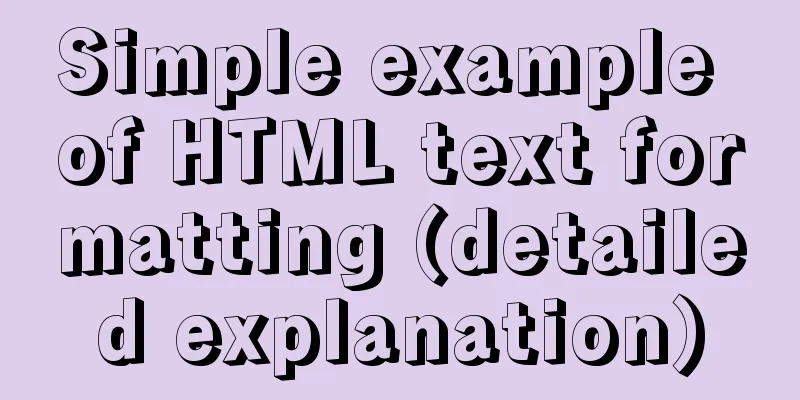
|
1. Text formatting: This example demonstrates how to format text in an HTML file. XML/HTML CodeCopy content to clipboard
The effect is as follows:
2. Preformatted text: This example demonstrates how to use the pre tag to control blank lines and spaces. XML/HTML CodeCopy content to clipboard
The effect is as follows:
3. “Computer Output” label: This example demonstrates the display effects of different “Computer Output” labels. XML/HTML CodeCopy content to clipboard
The effect is as follows:
4. Address: This example demonstrates how to write an address in an HTML file. XML/HTML CodeCopy content to clipboard
The effect is as follows:
5. Abbreviations and acronyms: This example demonstrates how to implement abbreviations or acronyms. XML/HTML CodeCopy content to clipboard
The effect is as follows:
6. Text direction: This example demonstrates how to change the direction of text. XML/HTML CodeCopy content to clipboard
The effect is as follows:
7. Block quotations: This example demonstrates how to implement quotations of varying lengths. XML/HTML CodeCopy content to clipboard
The effect is as follows:
8. Delete sub-effects and insert sub-effects. XML/HTML CodeCopy content to clipboard
The effect is as follows:
The above simple example of HTML text formatting (detailed explanation) is all the content that the editor shares with you. I hope it can give you a reference. I also hope that you will support 123WORDPRESS.COM. |
<<: Introduction to Apache deployment of https in cryptography
>>: Three ways to create a gray effect on website images
Recommend
Installing MySQL 8.0.12 based on Windows
This tutorial is only applicable to Windows syste...
MySQL database aggregate query and union query operations
Table of contents 1. Insert the queried results 2...
How to remount the data disk after initializing the system disk in Linux
Remount the data disk after initializing the syst...
Implementation of one-click TLS encryption for docker remote api
Table of contents 1. Change the 2375 port of Dock...
Improvements to the web server to improve website performance
<br />In the first section of this series, w...
4 functions implemented by the transform attribute in CSS3
In CSS3, the transform function can be used to im...
Detailed explanation of the solution to npm ls errors caused by fsevents module under Linux
There is a project developed on Mac, and the pack...
Write a simple calculator using JavaScript
The effect is as follows:Reference Program: <!...
The whole process record of vue3 recursive component encapsulation
Table of contents Preface 1. Recursive components...
Native JS to implement login box email prompt
This article shares a native JS implementation of...
Linux disk sequential writing and random writing methods
1. Introduction ● Random writing will cause the h...
Detailed steps for QT to connect to MYSQL database
The first step is to add the corresponding databa...
Steps to use autoconf to generate Makefile and compile the project
Preface Under Linux, compilation and linking requ...
Detailed explanation of the use of this.$set in Vue
Table of contents Use of this.$set in Vue use Why...
mysql5.6.8 source code installation process
Kernel: [root@opop ~]# cat /etc/centos-release Ce...