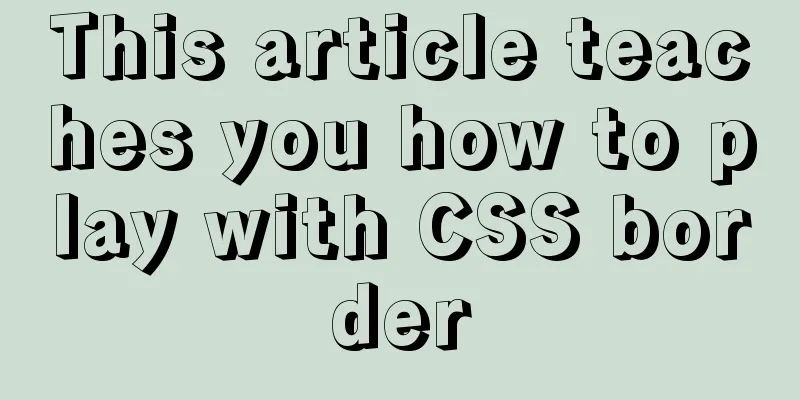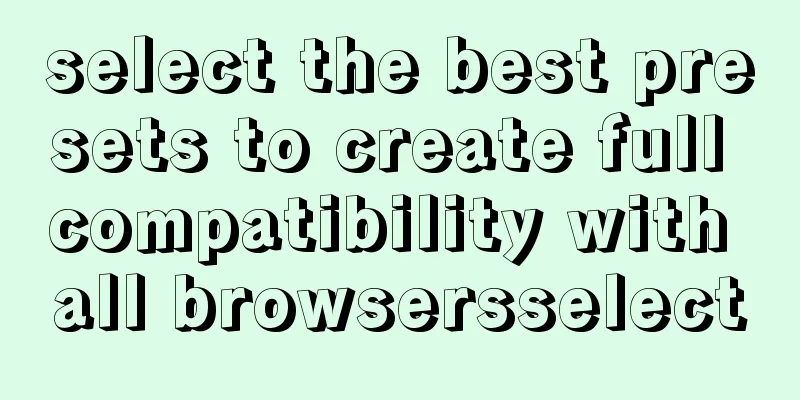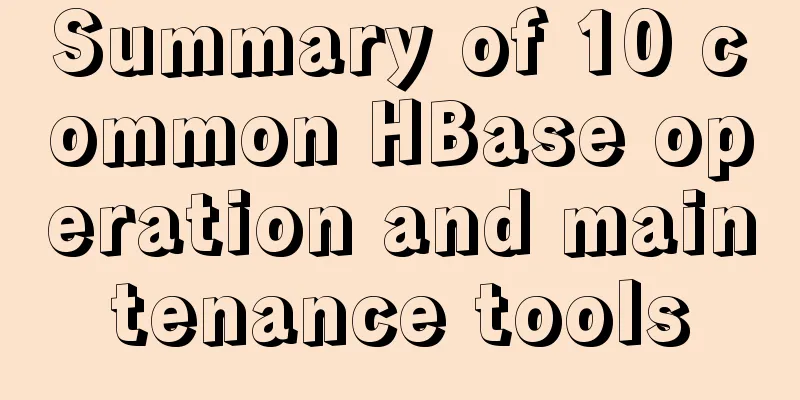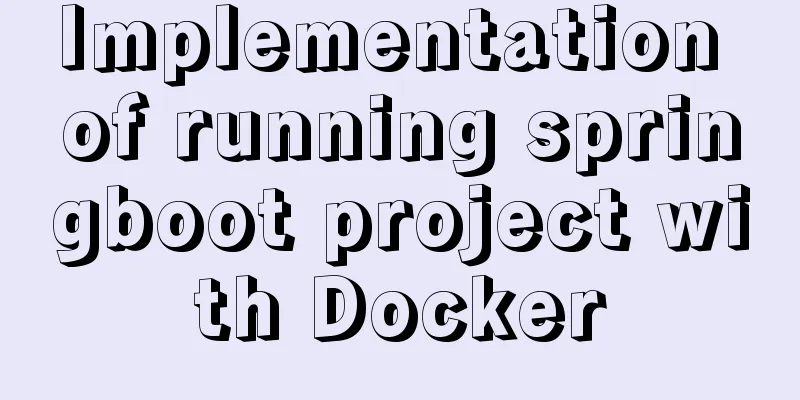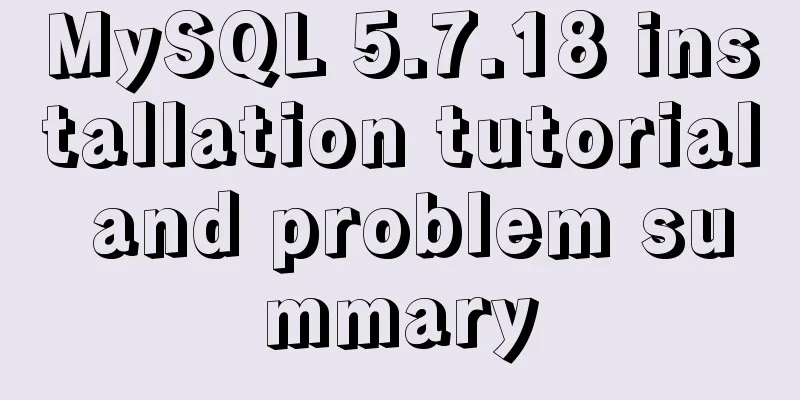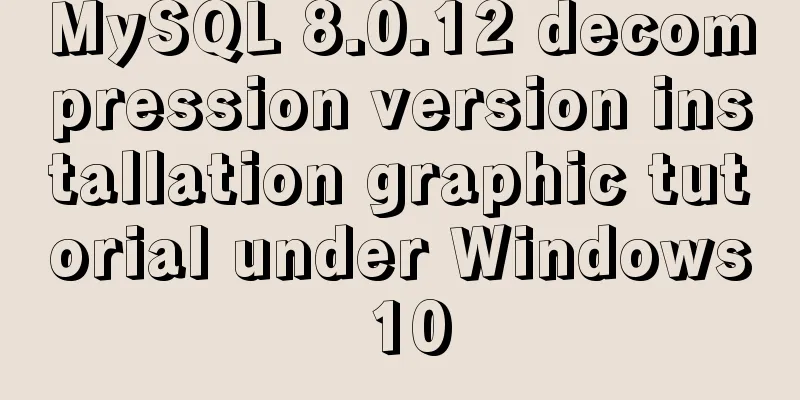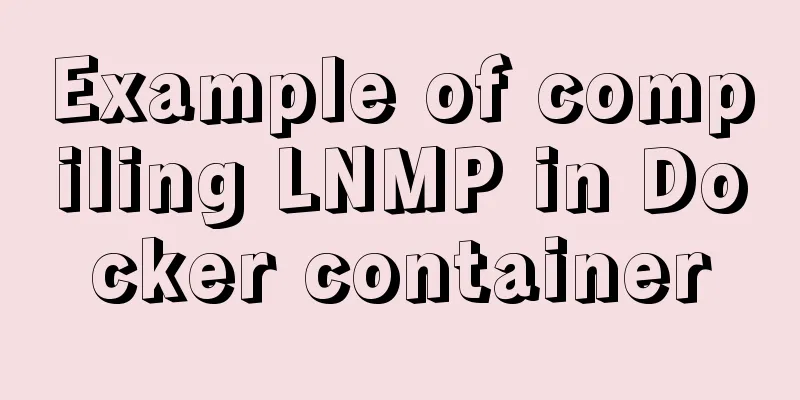The whole process record of vue3 recursive component encapsulation
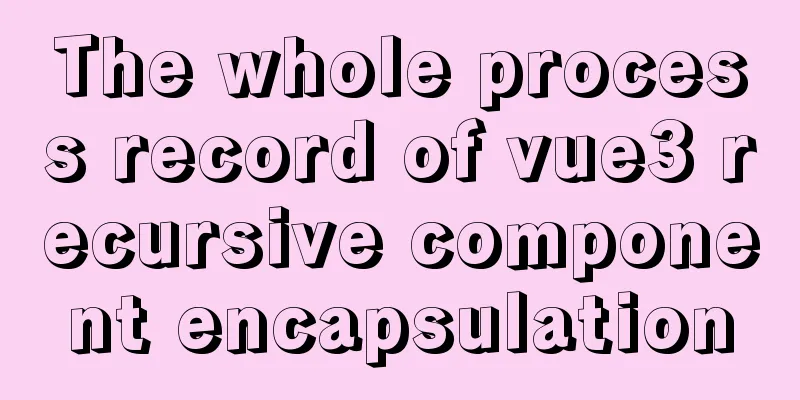
PrefaceWhen writing a project today, I encountered a need for a custom right-click menu. There are submenus in the menu, so recursive components are used at this time. So I wrote this article to record the process of writing recursive components. 1. Recursive componentsA recursive component, as the name suggests, calls itself within the component itself. So we first build a component and call itself within itself. The common recursive component is the tree component that is often used in our projects. Below is the source code of a recursive component I implemented to meet the project requirements.
<template>
<ul class="list-container">
<li v-for="(item,index) in listData"
:key="index" class="list-item"
@click.prevent.stop="handleClick($event,item)"
@mouseover="childrenMenuIndex=index"
>
<span class="list-item_span">
{{item.text}}
</span>
<CaretRightOutlined v-if="item.children" />
<!-- Determine whether to call itself -->
<div v-if="item.children&&childrenMenuIndex===index"
class="context-menu context-menu_children"
>
<!-- Calling the component itself -->
<list-comp :list-data='item.children' @hideContextMenu='hideContextMenuEvent' />
</div>
</li>
</ul>
</template>
<script>
import { defineComponent, ref } from "vue";
import {CaretRightOutlined} from '@ant-design/icons-vue';
export default defineComponent({
name:'list-comp',
props:{
listData:{
type:Array,
default:()=>[]
}
},
components:{
CaretRightOutlined
},
emits:
"hideContextMenu"
],
setup(props,{emit}){
//Click event const handleClick=(event,{text,callBack})=>{
emit('hideContextMenu');
//callBack is the callback function you passed in. If passed in, the custom callback function will be called if (callBack) {
callBack();
return;
}
}
const hideContextMenuEvent=()=>{
emit('hideContextMenu');
}
//Used to identify the currently selected menu item const childrenMenuIndex=ref(-1);
const eventNames=['click','contextmenu'];
onMounted(()=>{
eventNames.forEach(eventName=>window.addEventListener(eventName,hideContextMenuEvent))
})
onBeforeUnmount(()=>{
eventNames.forEach(eventName=>window.removeEventListener(eventName,hideContextMenuEvent))
})
return {
handleClick,
childrenMenuIndex,
hideContextMenuEvent
}
}
})
</script>
Precautions
2. Right-click menu componentIn my project, I use components to implement the right-click menu. Of course, it can also be implemented through plug-ins. The right-click menu here is essentially a secondary encapsulation of the recursive component. In fact, there is no need for secondary encapsulation. You can directly use the recursive component as the right-click menu.
<template>
<teleport to='body' >
<div class="content-menu_container" :style="styleObj">
<list-comp
:list-data='menuData'
@hideContextMenu='windowClickHandler'
/>
</div>
</teleport>
</template>
<script>
import { defineComponent } from "vue";
import ListComp from "./list-comp.vue"
export default defineComponent({
name:"contextMenu",
components:{
ListComp
},
props:{
styleObj:{
type:Object,
default:()=>{}
},
menuData:{
type:Array,
default:()=>[]
}
},
emits:['closeContextMenu'],
setup(props,{emit}){
const windowClickHandler=()=>{
emit('closeContextMenu')
};
return {
windowClickHandler,
}
}
})
</script>
Precautions When calling the right-click menu in a project, you need to disable the right-click menu event of the window itself first. Then implement your own custom menu events. The implementation code is shown below.
const showContextMenu=(event)=>{
//Disable default events and prevent bubbling event.stopPropagation();
event.preventDefault();
state.showContextMenu=true;
state.styleObj={
left:event.clientX+ "px",
top:event.clientY+'px'
}
}
//Monitor the right-click menu event of the window itself onMounted(()=>{
window.addEventListener('contextmenu',showContextMenu)
})
onBeforeUnmount(()=>{
window.removeEventListener('contextmenu',showContextMenu)
})
SummarizeThis is the end of this article about vue3 recursive component encapsulation. For more relevant vue3 recursive component encapsulation content, please search 123WORDPRESS.COM's previous articles or continue to browse the following related articles. I hope everyone will support 123WORDPRESS.COM in the future! You may also be interested in:
|
<<: Detailed explanation of data types and schema optimization in MySQL
>>: Detailed steps for using jib for docker deployment in Spring Cloud
Recommend
DHCP Configuration Tutorial in CentOS7 Environment
Table of contents Configuration command steps in ...
Introduction to common MySQL storage engines and parameter setting and tuning
MyISAM, a commonly used storage engine in MySQL c...
How to install kibana tokenizer inside docker container
step: 1. Create a new docker-compose.yml file in ...
Analysis of the Linux input subsystem framework principle
Input subsystem framework The linux input subsyst...
Solution to Element-ui upload file upload restriction
question Adding the type of uploaded file in acce...
Detailed explanation of MySQL foreign key constraints
Official documentation: https://dev.mysql.com/doc...
Three methods to modify the hostname of Centos7
Method 1: hostnamectl modification Step 1 Check t...
Detailed explanation of MySQL deadlock and database and table sharding issues
Record the problem points of MySQL production. Bu...
Docker and portainer configuration methods under Linux
1. Install and use Docer CE This article takes Ce...
This article will show you how JavaScript garbage collection works
Table of contents 1. Overview 2. Memory Managemen...
Solution to 1290 error when importing file data in mysql
Error scenario Use the mysql command in cmd to ad...
Solution to occasional crash of positioning background service on Linux
Problem Description In the recent background serv...
Detailed steps to configure my.ini for mysql5.7 and above
There is no data directory, my-default.ini and my...
Detailed tutorial on deploying Apollo custom environment with docker-compose
Table of contents What is the Apollo Configuratio...
Vue uses WebSocket to simulate the chat function
The effect shows that two browsers simulate each ...