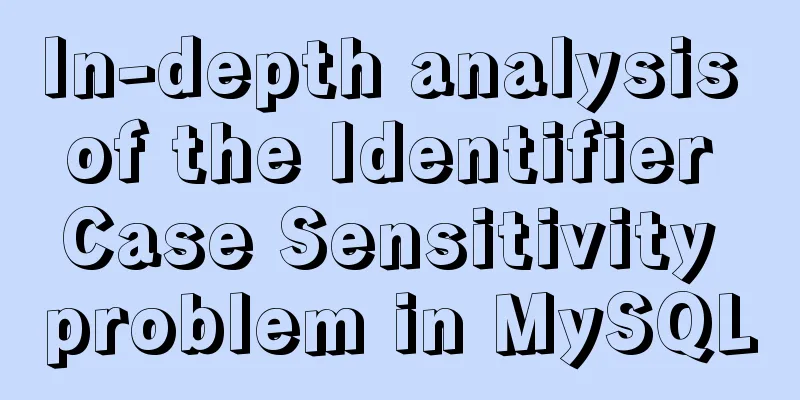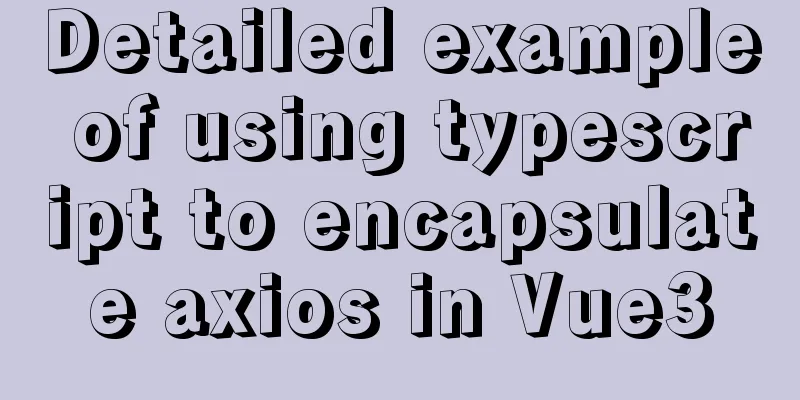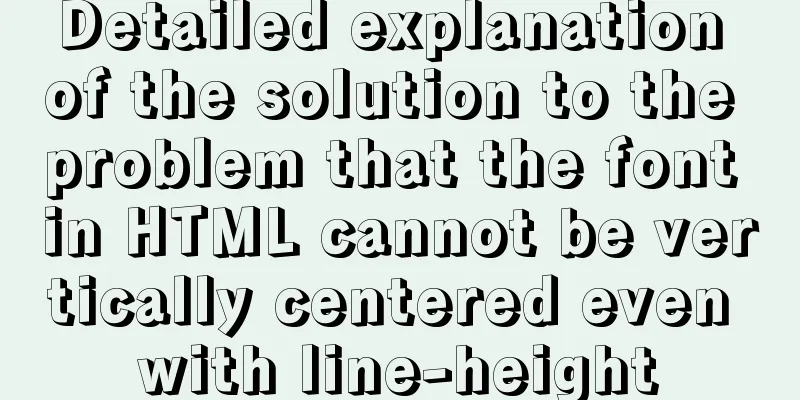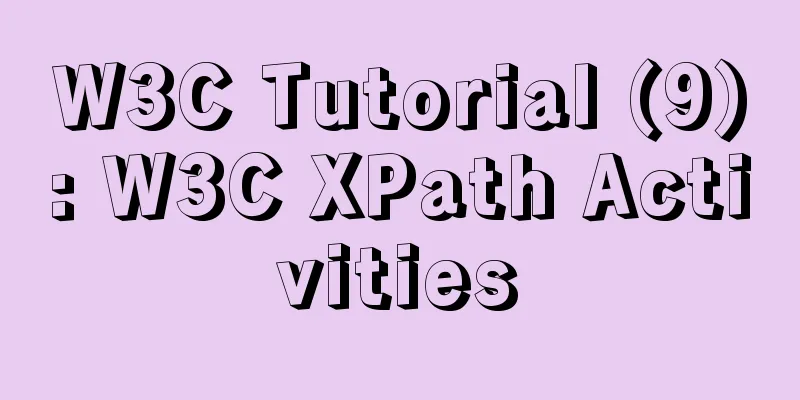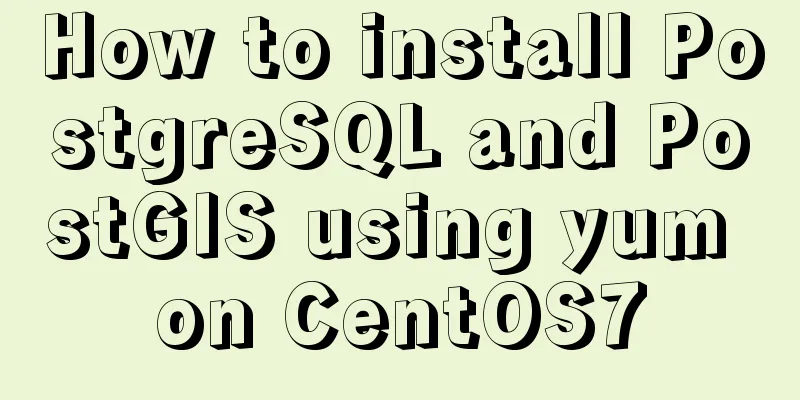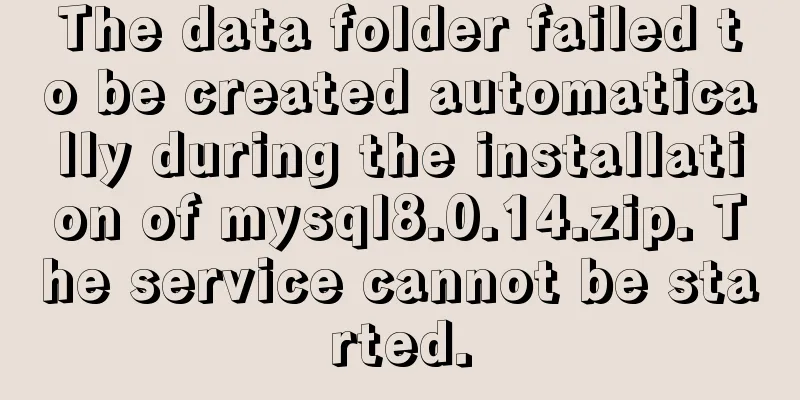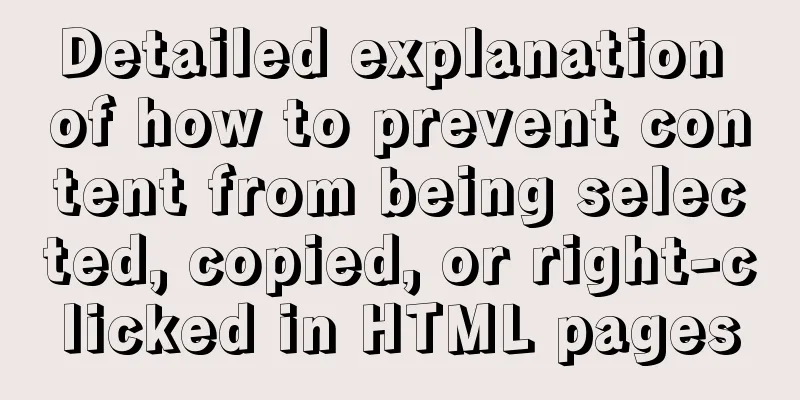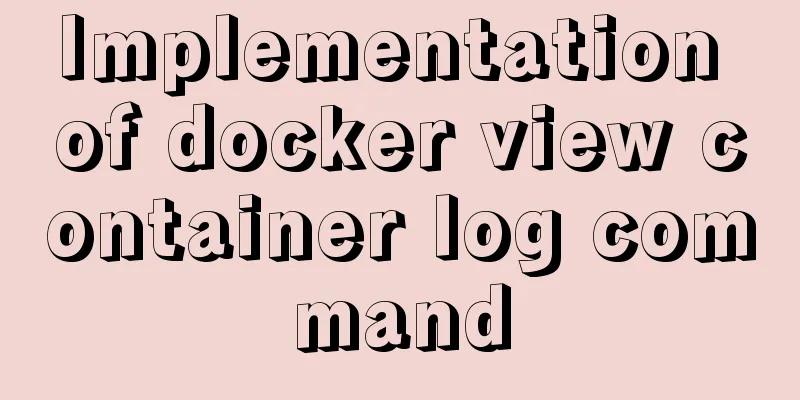Three methods to modify the hostname of Centos7
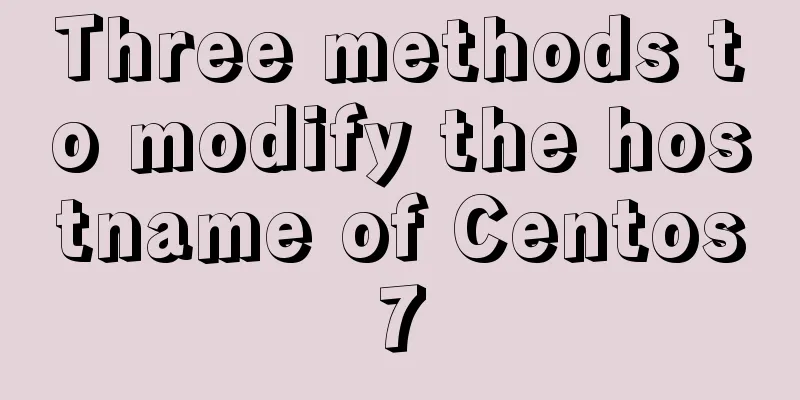
|
Method 1: hostnamectl modification Step 1 Check the host name hostname Step 2 Change the host name Command form hostnamectl set-hostname hostname Revise hostnamectl set-hostname Master Step 3 Check the host name again hostname No need to restart, just open a new session to change to a new hostname Method 2: By modifying the file Modify the file vi /etc/hostname add hostname Slave01 vi /etc/sysconfig/network Add the correspondence between IP and hostname 10.238.162.33 Slave01 Reboot to take effect Method 3: Temporarily modify the host name hostname Slave01 Summarize The above is the full content of this article. I hope that the content of this article will have certain reference learning value for your study or work. Thank you for your support of 123WORDPRESS.COM. If you want to learn more about this, please check out the following links You may also be interested in:
|
<<: mysql5.7.19 winx64 installation and configuration method graphic tutorial (win10)
>>: Detailed explanation and summary of the URL for database connection
Recommend
How to use the Linux basename command
01. Command Overview basename - strip directories...
Build Maven projects faster in Docker
Table of contents I. Overview 2. Conventional mul...
Ubuntu 16.04 mysql5.7.17 open remote port 3306
Enable remote access to MySQL By default, MySQL u...
Detailed explanation of the Chinese garbled characters problem in MySQL database
When insert into employee values(null,'張三'...
WeChat applet realizes the effect of swiping left to delete list items
This article shares the specific code for WeChat ...
How to run sudo command without entering password in Linux
The sudo command allows a trusted user to run a p...
Summary of methods to include file contents in HTML files
In the forum, netizens often ask, can I read the ...
Steps to run ASP.NET Core in Docker container
There are too much knowledge to learn recently, a...
Example of using CSS3 to customize the style of input multiple-select box
Principle: First hide the input element, then use...
Vue+ElementUI implements paging function-mysql data
Table of contents 1. Problem 2. Solution 2.1 Pagi...
Detailed explanation of how to install PHP curl extension under Linux
This article describes how to install the PHP cur...
Vite introduces the implementation of virtual files
Table of contents background Importing virtual fi...
MySQL variable principles and application examples
In the MySQL documentation, MySQL variables can b...
Detailed usage of kubernetes object Volume
Overview Volume is the abstraction and virtualiza...
How to handle forgotten passwords in Windows Server 2008 R2
What to do if you forget Windows Server 2008R2 So...