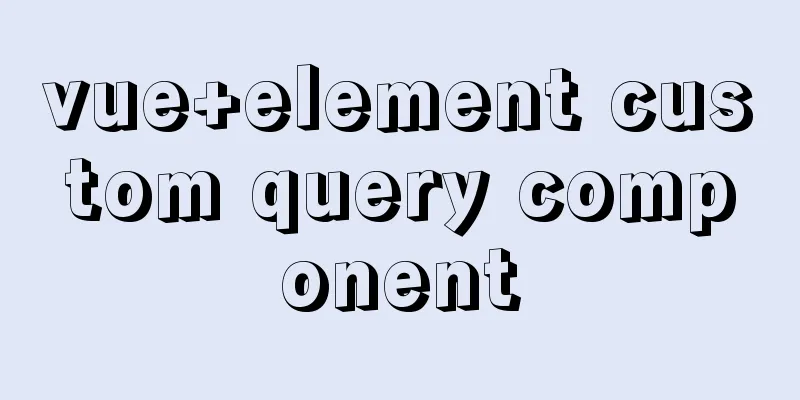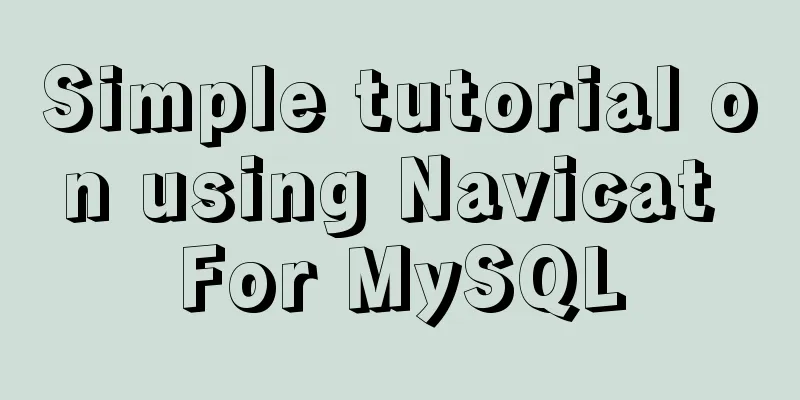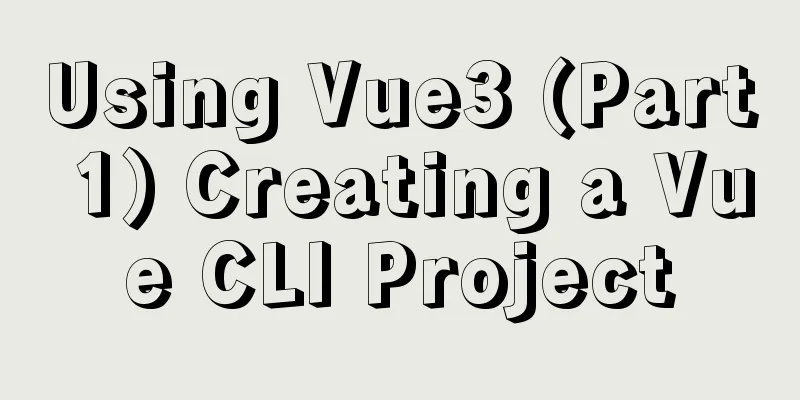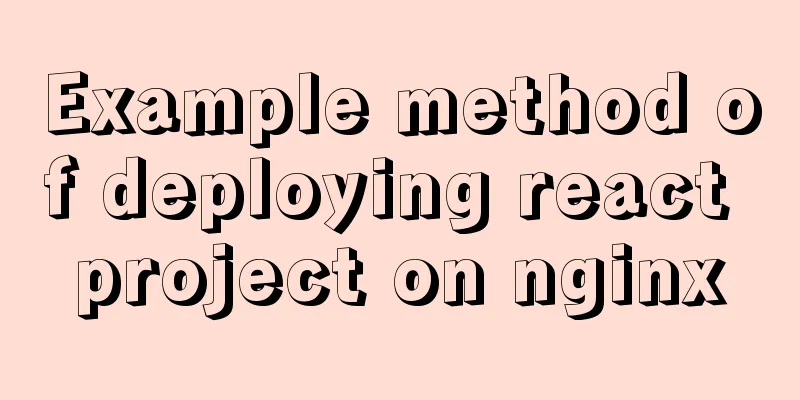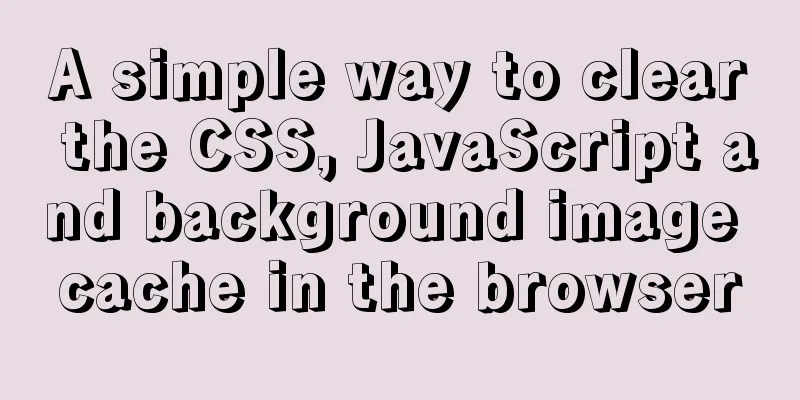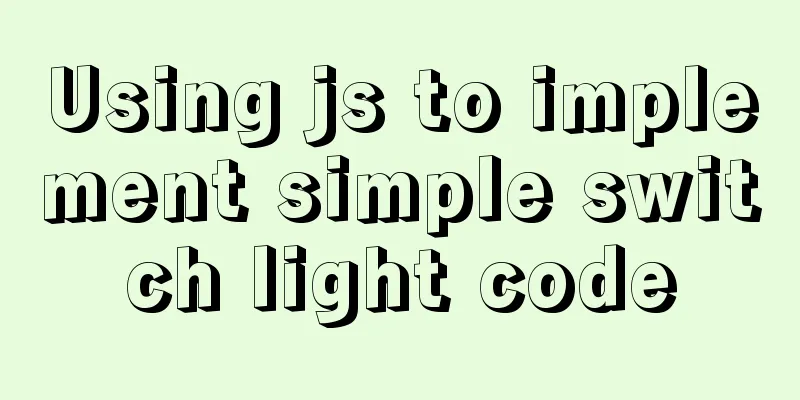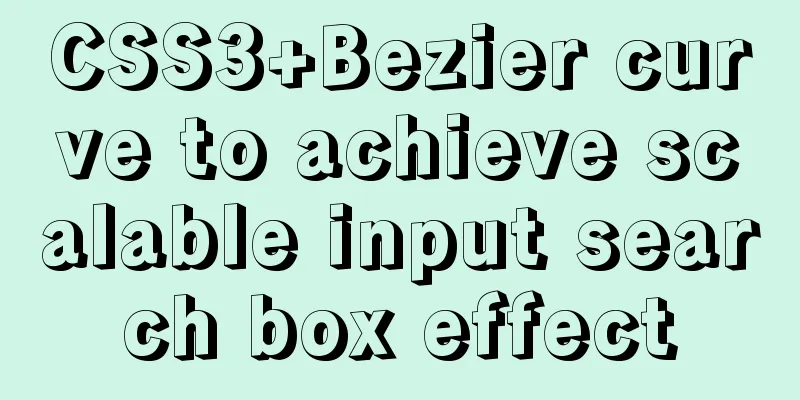The data folder failed to be created automatically during the installation of mysql8.0.14.zip. The service cannot be started.
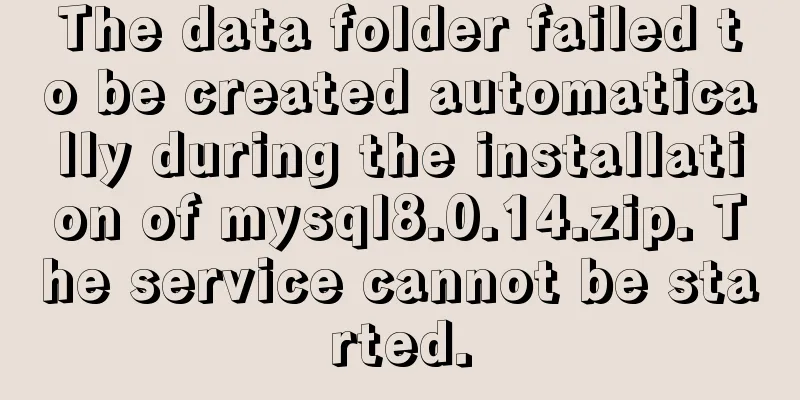
|
After reinstalling the system today, I reinstalled mysql on my computer, downloaded the ZIP file and unzipped it, and followed the online tutorials step by step. I still got stuck on the failure to automatically create the data folder, which caused the service to fail to start. If I create it manually, only two files will be created when initializing the data folder. The service still cannot be started... Finally, I stared at the path for a long time, wondering if it was a problem with illegal characters in the path. The folder name after the original unzipped file was mysql-8.0.14-winx64. After changing the folder name to mysql, the data folder was successfully created automatically and the service was started successfully.
The above is the full content of this article. I hope it will be helpful for everyone’s study. I also hope that everyone will support 123WORDPRESS.COM. You may also be interested in:
|
<<: Tutorial on installing and uninstalling python3 under Centos7
>>: VirtualBox CentOS7.7.1908 Python3.8 build Scrapy development environment [graphic tutorial]
Recommend
Two methods to implement Mysql remote connection configuration
Two methods to implement Mysql remote connection ...
Definition and usage of MySQL cursor
Creating a Cursor First, create a data table in M...
Setting up Docker proxy under CentOS 7 (environment variable configuration of Systemd service under Linux)
The Docker daemon uses HTTP_PROXY , HTTPS_PROXY ,...
Unicode signature BOM detailed description
Unicode Signature BOM - What is the BOM? BOM is th...
Mysql varchar type sum example operation
Some friends, when learning about databases, acci...
In-depth analysis of JDBC and MySQL temporary tablespace
background Temporary tablespaces are used to mana...
React entry-level detailed notes
Table of contents 1. Basic understanding of React...
Nginx server adds Systemd custom service process analysis
1. Take nginx as an example Nginx installed using...
MySQL query learning basic query operations
Preface MySQL is the most popular relational data...
SQL insert into statement writing method explanation
Method 1: INSERT INTO t1(field1,field2) VALUE(v00...
Perfect solution to the problem of not being able to access the port of the docker container under Windows 10
Solve the problem of not being able to access the...
Provides helpful suggestions for improving website design
<br />Scientifically Design Your Website: 23...
Implementation of installing and uninstalling CUDA and CUDNN in Ubuntu
Table of contents Preface Install the graphics dr...
Problems and solutions for deploying Nginx+KeepAlived cluster dual-active architecture in VMware
Preface Use nginx for load balancing. As the fron...
Linux completely removes node.js and reinstalls it through the yum command
first step Delete it once with the built-in packa...