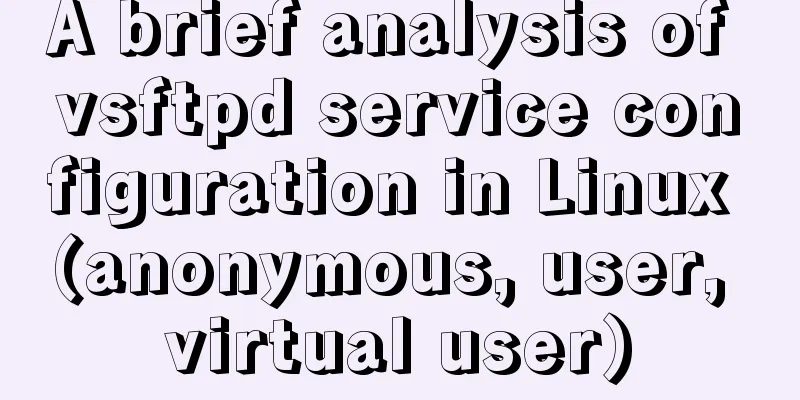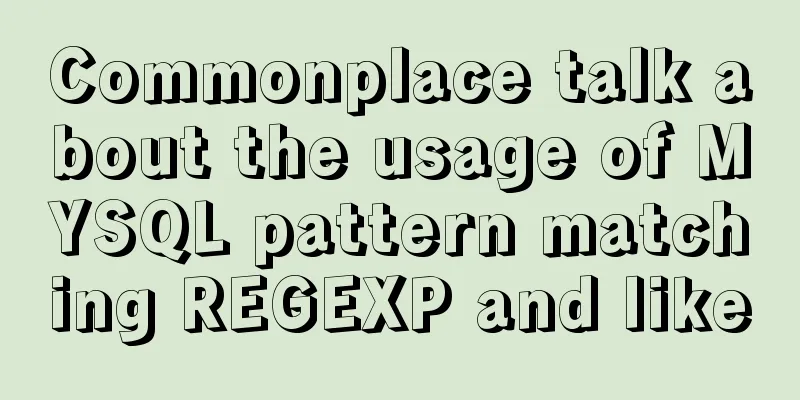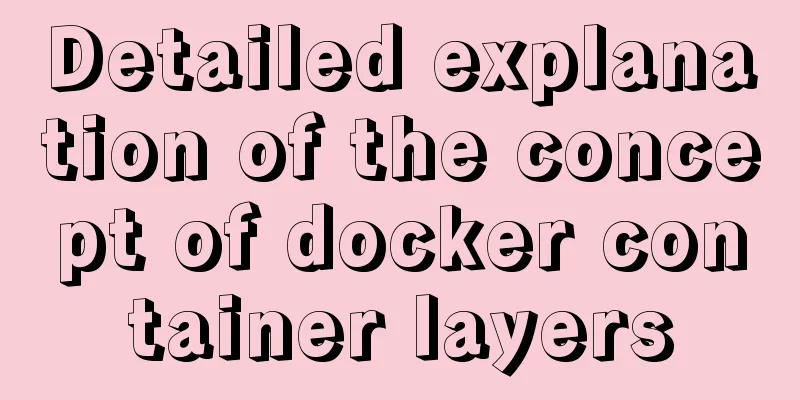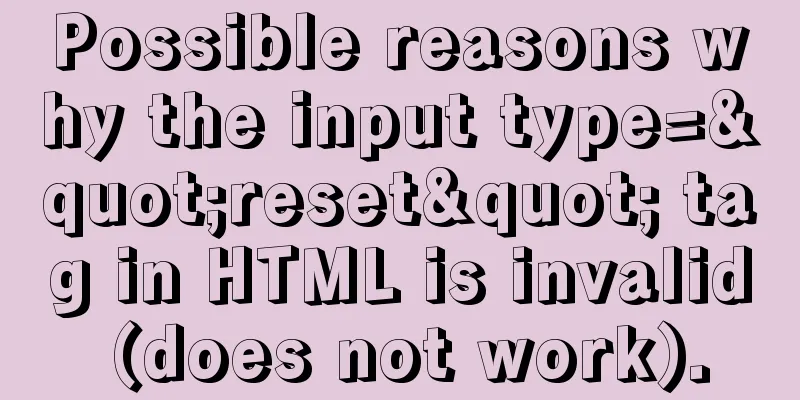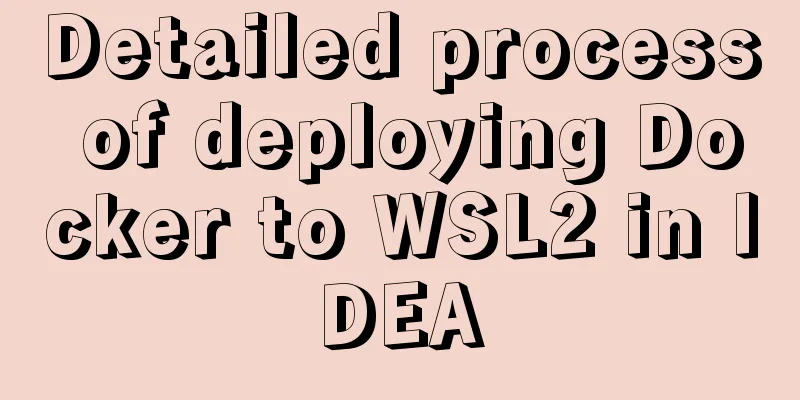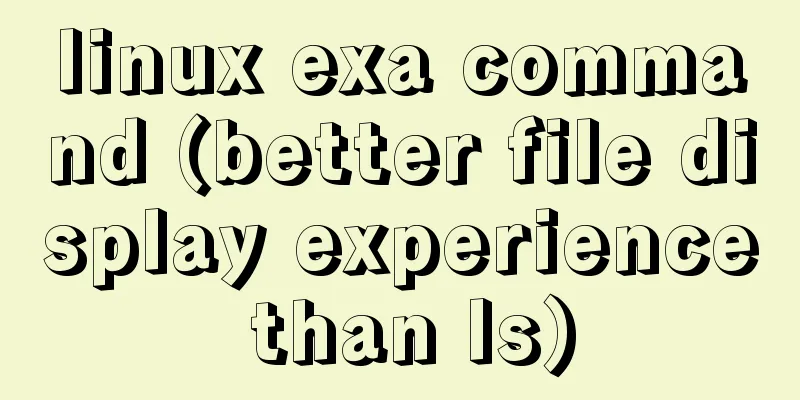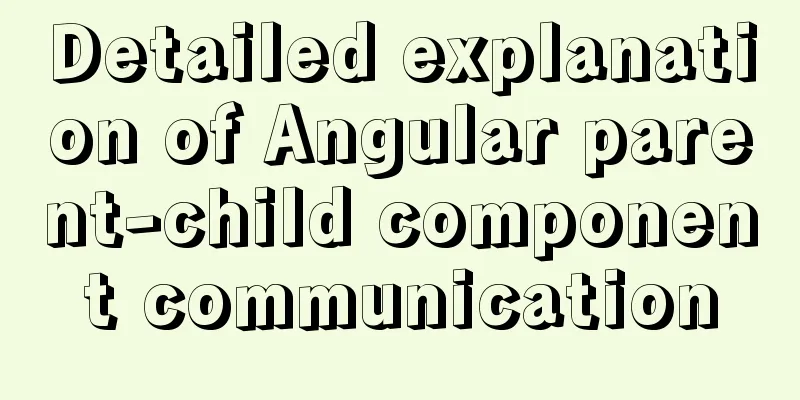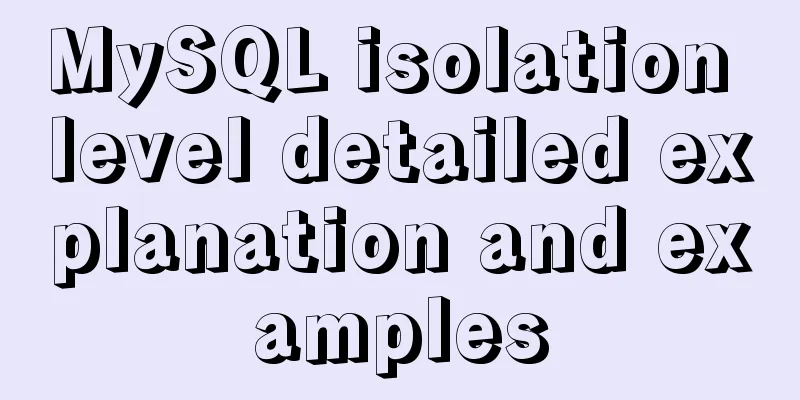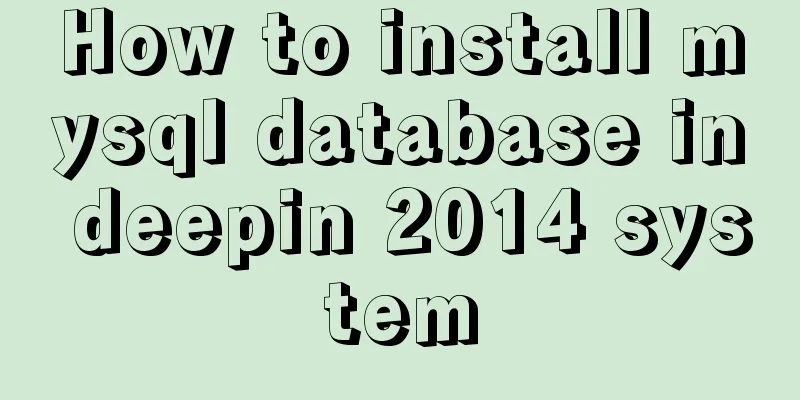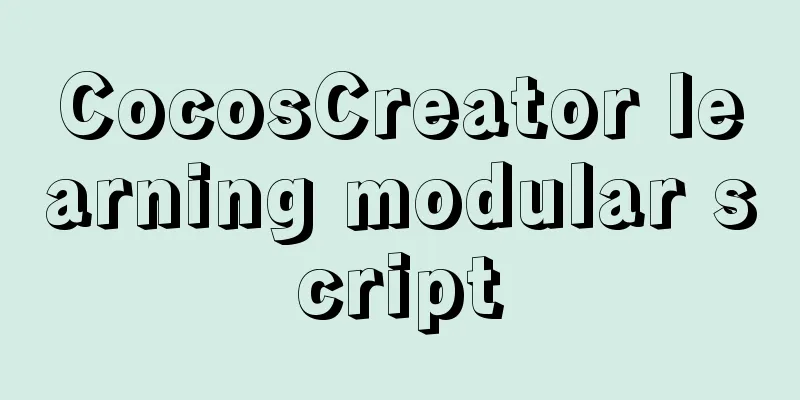Setting up Docker proxy under CentOS 7 (environment variable configuration of Systemd service under Linux)
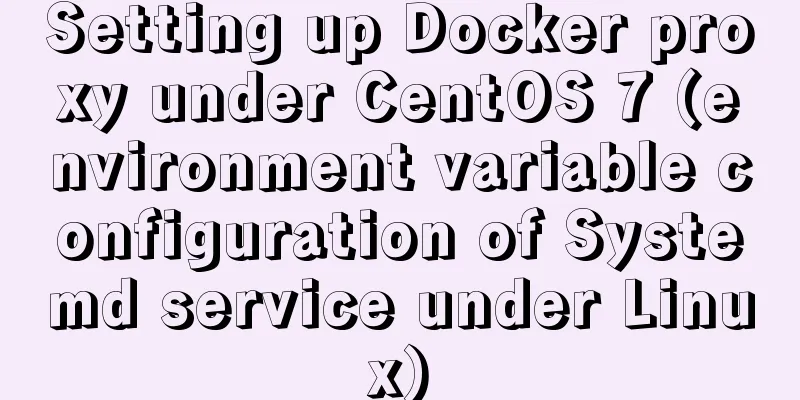
|
The Docker daemon uses This example overrides the default In the setup, you need to add this configuration in the Docker systemd service file If you use an HTTP proxy server, a systemd plugin directory will be created for the docker service: mkdir -p /etc/systemd/system/docker.service.d Create a file called [Service] Environment="HTTP_PROXY=http://proxy.example.com:80/" Alternatively, if you use an HTTPS proxy server, create another file called [Service] Environment="HTTPS_PROXY=https://proxy.example.com:443/" When configuring non-proxy addresses for Docker, you can specify them through the [Service] Environment="HTTP_PROXY=http://proxy.example.com:80/" "NO_PROXY=localhost,127.0.0.1,docker-registry.somecorporation.com" Or, HTTPS proxy server configuration: [Service] Environment="HTTPS_PROXY=https://proxy.example.com:443/" "NO_PROXY=localhost,127.0.0.1,docker-registry.somecorporation.com" Re-read the service configuration file: systemctl daemon-reload Restart Docker: systemctl restart docker Verify that the configuration was loaded: systemctl show --property=Environment docker refer to: https://docs.docker.com/config/daemon/systemd/ The above is the details of setting up Docker proxy under CentOS 7 (environment variable configuration of Systemd service under Linux). For more information about Docker configuration of systemd service, please pay attention to other related articles on 123WORDPRESS.COM! You may also be interested in:
|
<<: Examples of new selectors in CSS3
>>: Several things to note when making a web page
Recommend
jQuery plugin to achieve seamless carousel
Seamless carousel is a very common effect, and it...
React implements multi-component value transfer function through conetxt
The effect of this function is similar to vue的pro...
Analysis of MySQL's method of implementing fuzzy string replacement based on regular expressions
This article uses an example to describe how to u...
How to delete node_modules and reinstall
Table of contents Step 1: Install node_modules in...
How to implement responsive layout with CSS
Implementing responsive layout with CSS Responsiv...
This article summarizes the specific use of CSS two-column layout and three-column layout
Preface With the development of big front-end, UI...
Several important MySQL variables
There are many MySQL variables, some of which are...
Detailed explanation of the use of grid properties in CSS
Grid layout Attributes added to the parent elemen...
Detailed explanation of MySQL partition table
Preface: Partitioning is a table design pattern. ...
Let IE support CSS3 Media Query to achieve responsive web design
Today's screen resolutions range from as smal...
How to implement parent-child component communication with Vue
Table of contents 1. Relationship between parent ...
How to handle the failure of inserting rare characters in MySQL (Incorrect string value)
Recently, the business side reported that some us...
Steps to set up Windows Server 2016 AD server (picture and text)
Introduction: AD is the abbreviation of Active Di...
Hbase Getting Started
1. HBase Overview 1.1 What is HBase HBase is a No...
Payment function implementation in vue project (WeChat payment and Alipay payment)
Table of contents Common payment methods in proje...