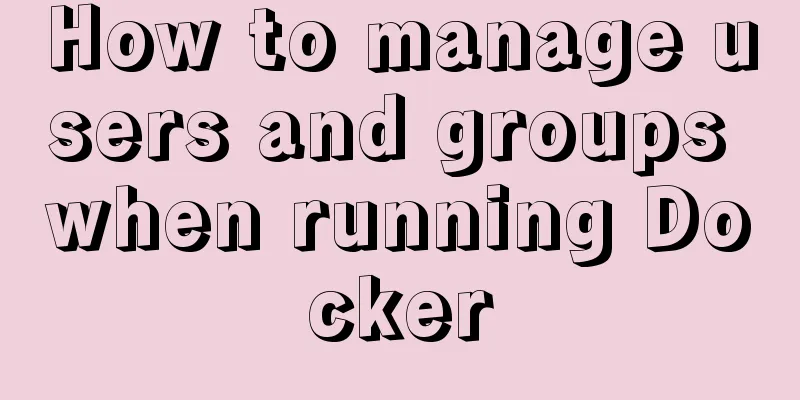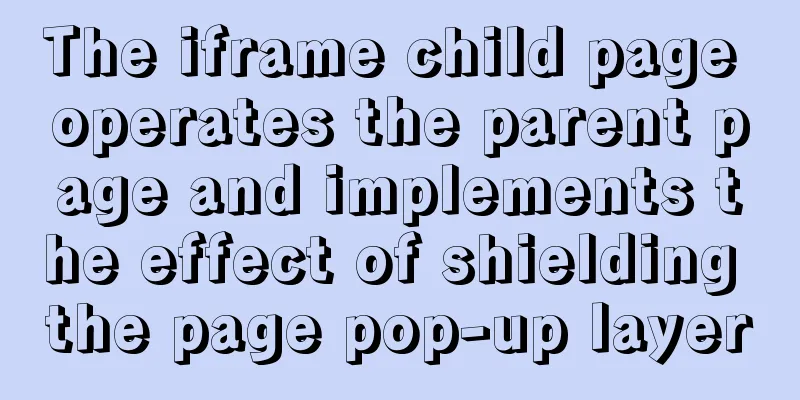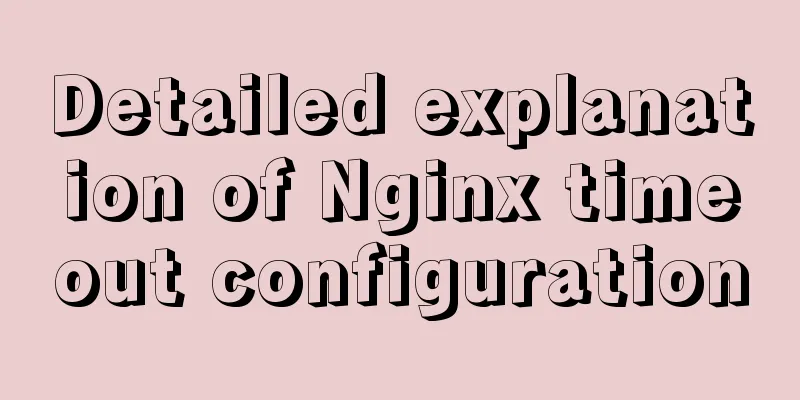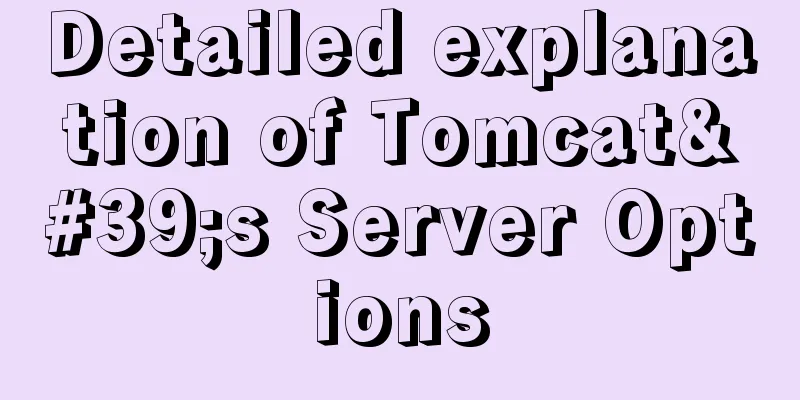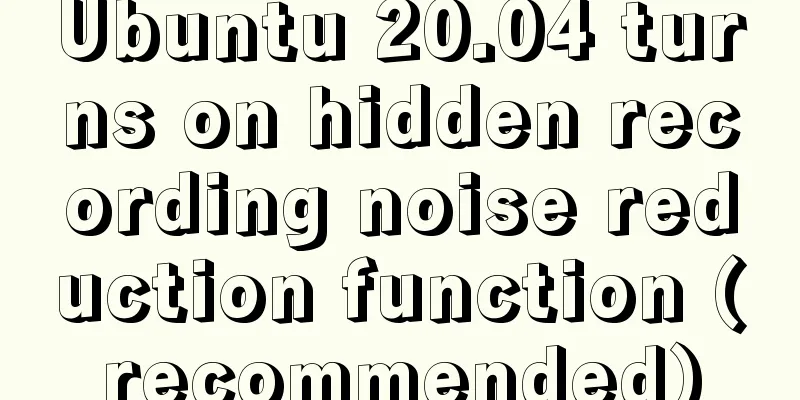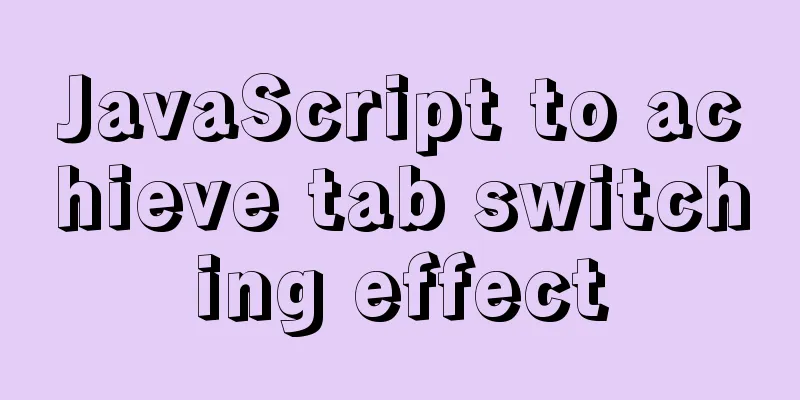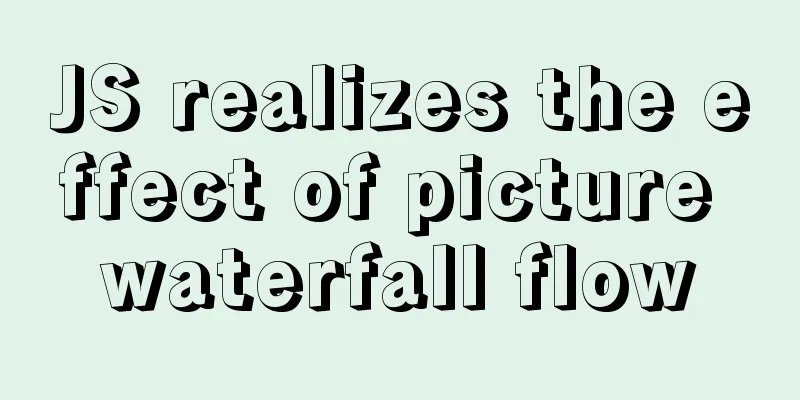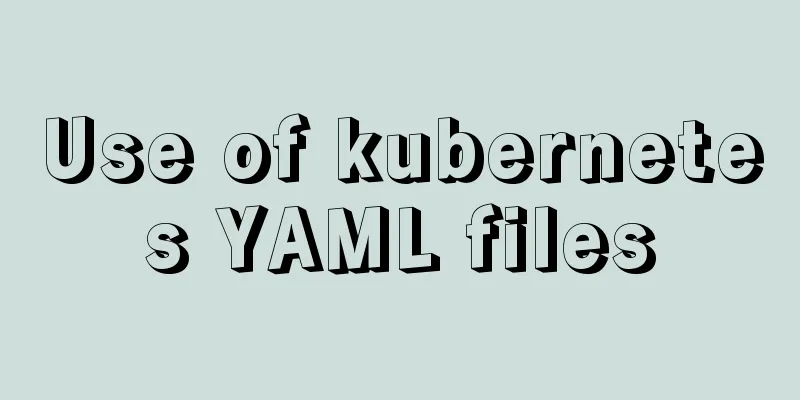CocosCreator learning modular script
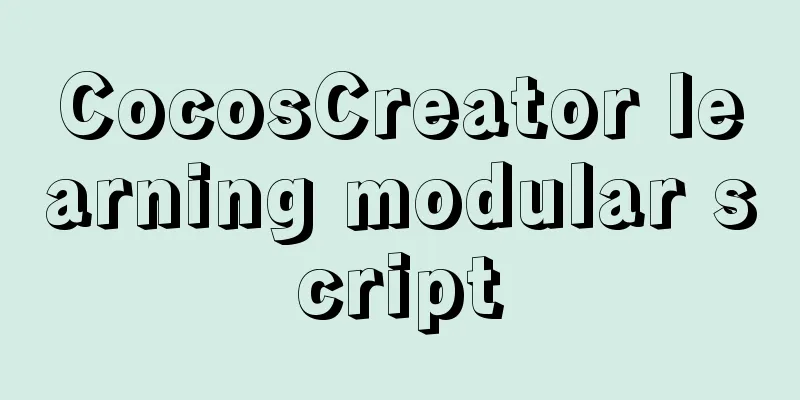
Cocos Creator modular scriptCocos Creator allows you to split your code into multiple script files and let them call each other. This step is simply called modularization. Modularity allows you to reference other script files in Cocos Creator:
JavaScript in Cocos Creator uses CommonJS standards that are almost the same as Node.js to achieve modularity. In short:
When you declare a component in a script, Creator will export it by default, and other scripts can use this component by directly requiring this module.
// Rotate.js
cc.Class({
extends: cc.Component,
// ...
}); SinRotate.js
// SinRotate.js
var Rotate = require("Rotate");
var SinRotate = cc.Class({
extends: Rotate,
update: function (dt) {
this.rotation += this.speed * Math.sin(dt);
}
}); Modules can not only define components, but you can actually export any JavaScript object. Suppose there is a script
// config.js - v2
var cfg = {
moveSpeed: 10,
version: "0.15",
showTutorial: true,
load: function () {
// ...
}
};
cfg.load();
module.exports = cfg;Now if we want to access the cfg object from another script:
// player.js
var config = require("config");
cc.log("speed is", config.moveSpeed); The default value of Exporting variables
// foobar.js:
module.exports.foo = function () {
cc.log("foo");
};
module.exports.bar = function () {
cc.log("bar");
};
//test.js:
var foobar = require("foobar");
foobar.foo(); // "foo"
foobar.bar(); // "bar" The value of
// foobar.js:
module.exports = {
FOO: function () {
this.type = "foo";
},
bar: "bar"
};
//test.js:
var foobar = require("foobar");
var foo = new foobar.FOO();
cc.log(foo.type); // "foo"
cc.log(foobar.bar); // "bar"The above is the detailed content of modular script learning in CocosCreator. For more information about modular script of CocosCreator, please pay attention to other related articles on 123WORDPRESS.COM! You may also be interested in:
|
<<: Tutorial on installing lamp-php7.0 in Centos7.4 environment
>>: Detailed analysis of SQL execution steps
Recommend
A Brief Analysis of MySQL - MVCC
Version Chain In InnoDB engine tables, there are ...
In-depth understanding of MySQL global locks and table locks
Preface According to the scope of locking, locks ...
Example code for drawing double arrows in CSS common styles
1. Multiple calls to single arrow Once a single a...
Realization of real-time file synchronization between Linux servers
Usage scenarios For existing servers A and B, if ...
Master-slave synchronous replication configuration of MySQL database under Linux
The advantage of the master-slave synchronization...
Detailed explanation of tinyMCE usage and experience
Detailed explanation of tinyMCE usage initializat...
Common usage of regular expressions in Mysql
Common usage of Regexp in Mysql Fuzzy matching, c...
Example of implementing skeleton screen with Vue
Table of contents Skeleton screen use Vue archite...
How to configure Basic Auth login authentication in Nginx
Sometimes we build a file server through nginx, w...
Winows Server 2019 Activation Code & Volume License Edition KMS Installation Key GVLK
I am planning to organize the company's inter...
Detailed explanation of four solutions to floating problems in CSS layout
1. Cause: The effect after the subbox is set to f...
Docker-compose one-click deployment of gitlab Chinese version method steps
1. Introduction to gitlab Gitlab official address...
Summary of CSS usage tips
Recently, I started upgrading my blog. In the proc...
Complete steps for deploying a front-end and back-end separated nginx configuration
Preface It's a cliché. Here I will talk about...
How to generate random numbers with specified digits in MySQL and how to generate random numbers in batches
1. First introduce several commonly used MySQL fu...