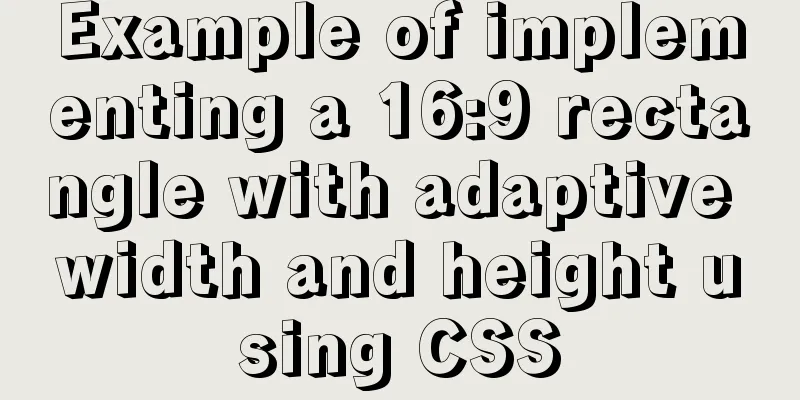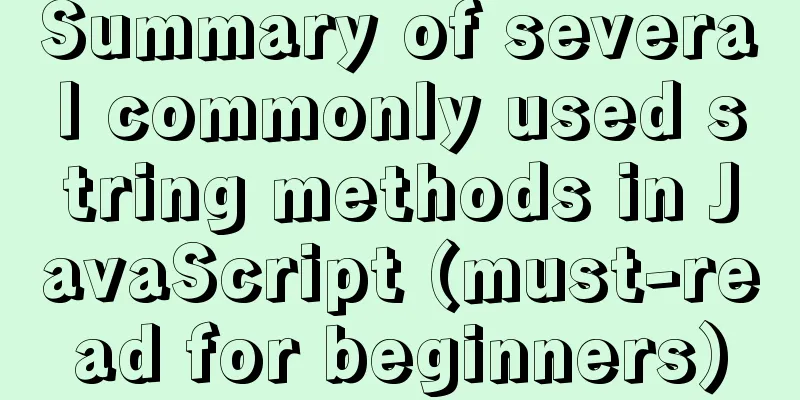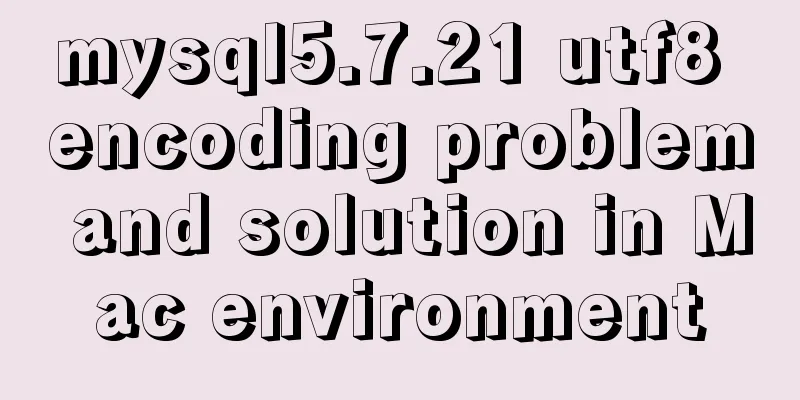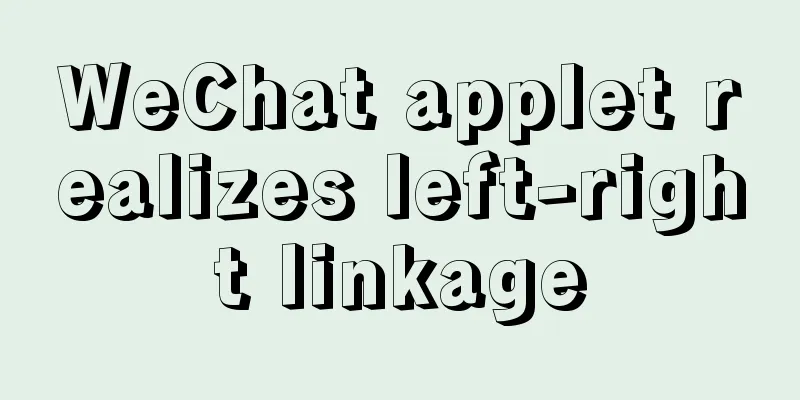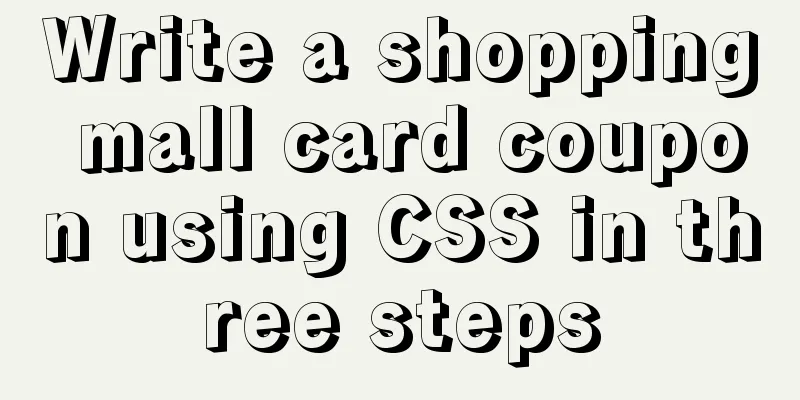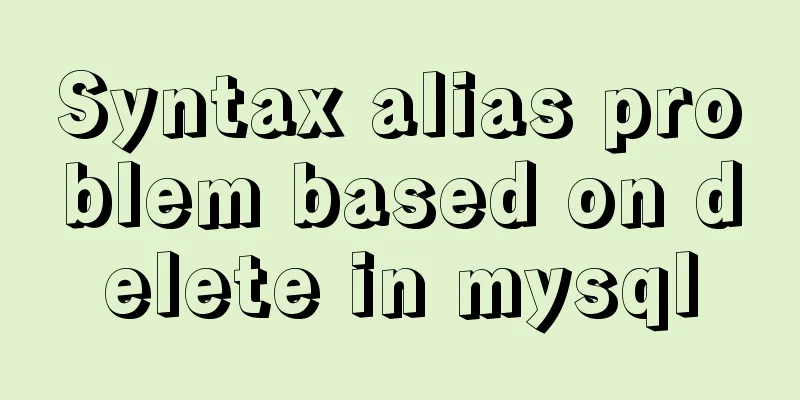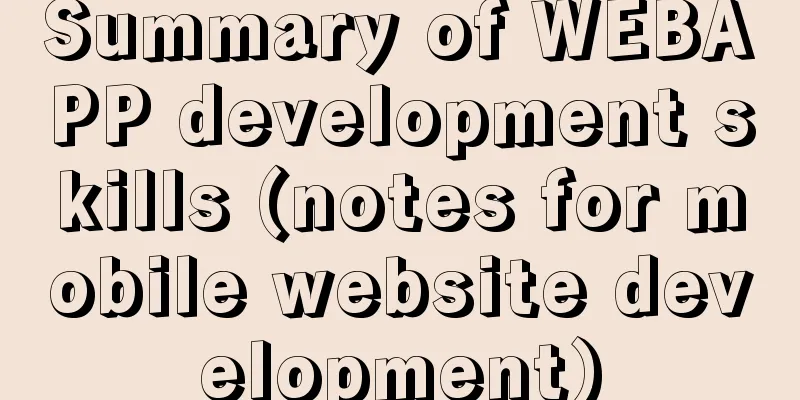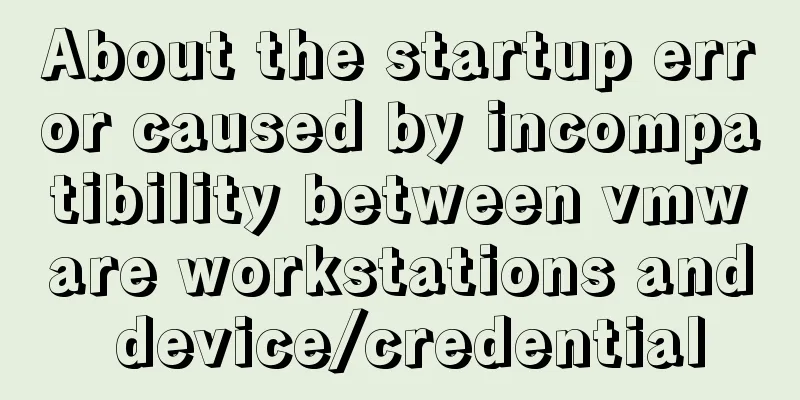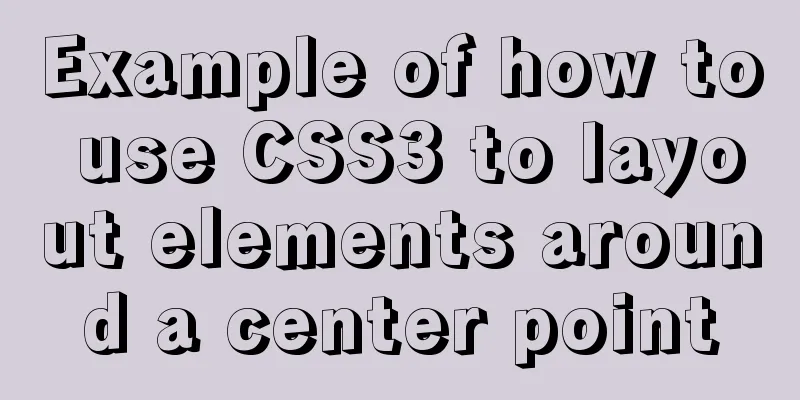JavaScript to achieve tab switching effect
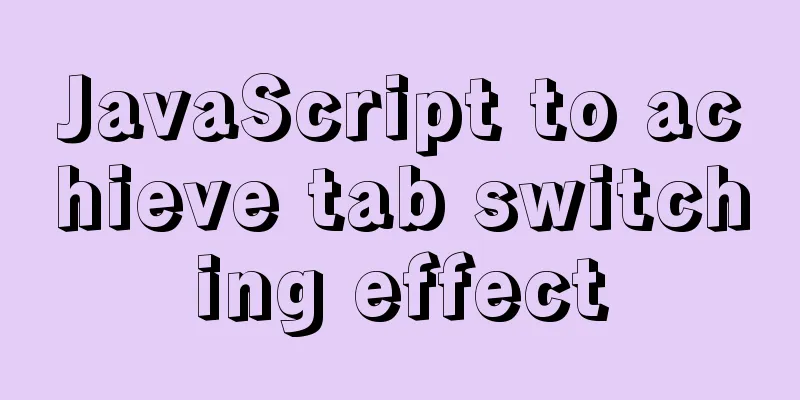
|
This article shares the specific code of JavaScript to achieve the tab switching effect for your reference. The specific content is as follows Build the main interface
HTML Code
<h1>Realize the tab switching effect</h1>
<ul id="tab">
<li><a href="">Movies and TV</a></li>
<li><a href="">Entertainment</a></li>
<li><a href="">TV Series</a></li>
</ul>
<div id="content">
<div id="content1">Latest movie recommendations:<br>"Fast and Furious"<br>"Big Hero 6"</div>
<div id="content2">Hot entertainment recommendations:<br>"Running Man"<br>"The Voice of China"</div>
<div id="content3">Popular TV series recommendations:<br>"Three Lives, Three Worlds"<br>"Our Times"</div>
</div>
Writing CSS files Create a new CSS file and write CSS code to render the HTML interface written previously. Remember to import the CSS file in the HTML file. <link rel="stylesheet" href="mCSS.css" > CSS file code
*{
margin: 0;
padding: 0;
}
#tab {
overflow: hidden;
}
#tab li {
float: left;
list-style: none;
width: 80px;
height: 40px;
text-align: center;
}
#tab li:first-child, #content1 {
background: #ffcc00;
}
#tab li:first-child + li, #content2 {
background: #ff00cc;
}
#tab li:last-child, #content3 {
background: #00ccff;
}
#tab li a {
line-height: 40px;
color: white;
text-decoration: none;
}
#content {
position: relative;
}
#content1, #content2, #content3 {
width: 300px;
height: 100px;
position: absolute;
top: 0;
left: 0;
padding: 30px;
display: none;
}
#content1{
display: block;
}
Write JavaScript script files to achieve switching effects JavaScript code
// When a certain label is clicked, the corresponding div is displayed, and the others are hidden.
// Find the element that triggered the event var as = document.querySelectorAll("#tab a");
// Bind event processing function for (var i = 0; i < as.length; i++) {
as[i].onclick = function () {
// Hide all divs
var divs = document.querySelectorAll("#content>div");
for (var i = 0; i < divs.length; i++) {
divs[i].style.display = "none";
}
// Let the corresponding div display // Get the href of the current a
var i = this.href.lastIndexOf("#");
var id = this.href.slice(i);
console.log(id)
document.querySelector(id).style.display = "block";
}
}
Complete case code mHTML.html
<link rel="stylesheet" href="mCSS.css" >
<h1>Realize the tab switching effect</h1>
<ul id="tab">
<li><a href="#content1" >Movies and TV</a></li>
<li><a href="#content2" >Entertainment</a></li>
<li><a href="#content3" >TV series</a></li>
</ul>
<div id="content">
<div id="content1">Latest movie recommendations:<br>"Fast and Furious"<br>"Big Hero 6"</div>
<div id="content2">Hot entertainment recommendations:<br>"Running Man"<br>"The Voice of China"</div>
<div id="content3">Popular TV series recommendations:<br>"Three Lives, Three Worlds"<br>"Our Times"</div>
</div>
<script src="mJS.js"></script>mCSS.css
*{
margin: 0;
padding: 0;
}
#tab {
overflow: hidden;
}
#tab li {
float: left;
list-style: none;
width: 80px;
height: 40px;
text-align: center;
}
#tab li:first-child, #content1 {
background: #ffcc00;
}
#tab li:first-child + li, #content2 {
background: #ff00cc;
}
#tab li:last-child, #content3 {
background: #00ccff;
}
#tab li a {
display: block;
width: 100%;
height: 100%;
line-height: 40px;
color: white;
text-decoration: none;
}
#content {
position: relative;
}
#content1, #content2, #content3 {
width: 300px;
height: 100px;
position: absolute;
top: 0;
left: 0;
padding: 30px;
display: none;
}
#content1{
display: block;
}mJS.js
// When a certain label is clicked, the corresponding div is displayed, and the others are hidden.
// Find the element that triggered the event var as = document.querySelectorAll("#tab a");
// Bind event processing function for (var i = 0; i < as.length; i++) {
as[i].onclick = function () {
// Hide all divs
var divs = document.querySelectorAll("#content>div");
for (var i = 0; i < divs.length; i++) {
divs[i].style.display = "none";
}
// Let the corresponding div display // Get the href of the current a
var i = this.href.lastIndexOf("#");
var id = this.href.slice(i);
console.log(id)
document.querySelector(id).style.display = "block";
}
}The above is the full content of this article. I hope it will be helpful for everyone’s study. I also hope that everyone will support 123WORDPRESS.COM. You may also be interested in:
|
<<: How to center images horizontally and vertically in DIV or DIV
>>: Paragraph layout and line breaks in HTML web pages
Recommend
Detailed explanation of JavaScript array deduplication
Table of contents 1. Array deduplication 2. Dedup...
mysql5.7.19 winx64 installation and configuration method graphic tutorial (win10)
The installation tutorial of mysql 5.7.19 winx64 ...
Several ways to submit HTML forms_PowerNode Java Academy
Method 1: Submit via the submit button <!DOCTY...
Summary of Vue3 combined with TypeScript project development practice
Table of contents Overview 1. Compositon API 1. W...
Detailed explanation of vue3 cache page keep-alive and unified routing processing
Table of contents 1. Introduction 2. Use 1. Diffe...
Introduction to commonly used fonts on the Web (fonts supported by iOS and Android browsers)
It's the end of the year and there are fewer ...
Summary of webpack's mobile adaptation solution
Table of contents rem vw Adapt to third-party UI ...
The principles and defects of MySQL full-text indexing
MySQL full-text index is a special index that gen...
How to package the uniapp project as a desktop application
Installing Electron cnpm install electron -g Inst...
Mysql anonymous login cannot create a database problem solution
Frequently asked questions Access denied for user...
Experience of redesigning the homepage of TOM.COM
<br />Without any warning, I saw news on cnB...
Summary of common HTML elements including basic structure, document type, header, body, etc.
1. Basic structure: Copy code The code is as follo...
Beautiful checkbox style (multiple selection box) perfectly compatible with IE8/9/10, FF, etc.
It's embarrassing to say that I had to search ...
js to achieve a simple lottery function
This article shares the specific code of js to im...
A brief talk about Rx responsive programming
Table of contents 1. Observable 2. Higher-order f...