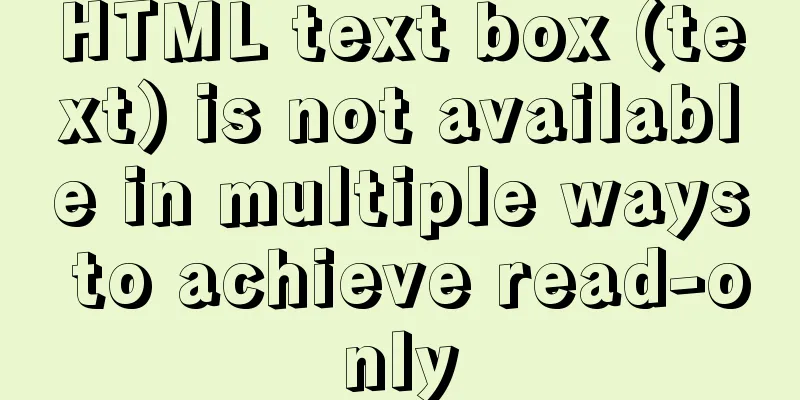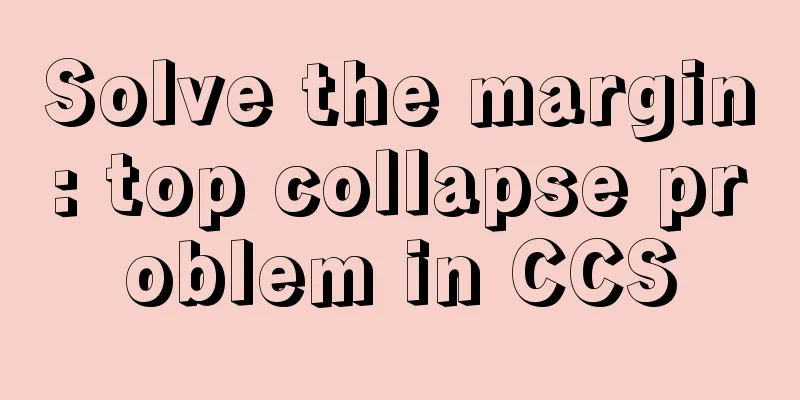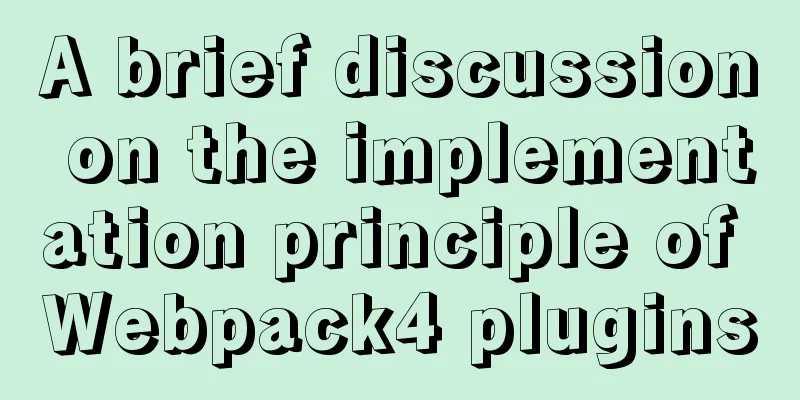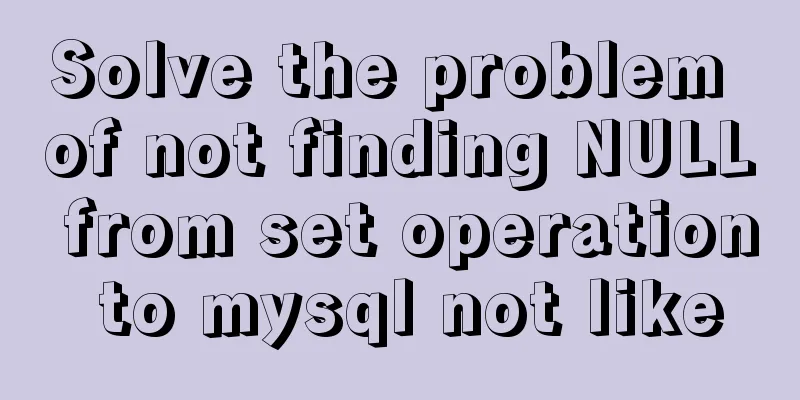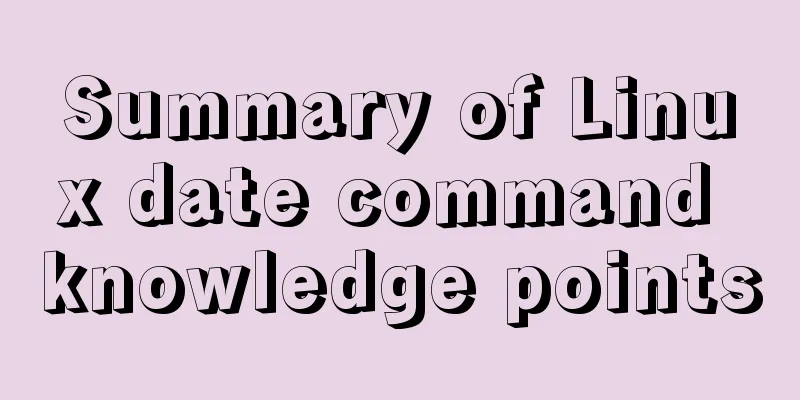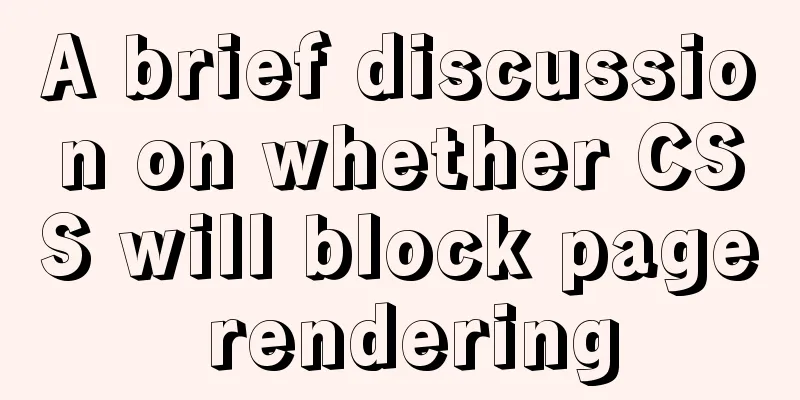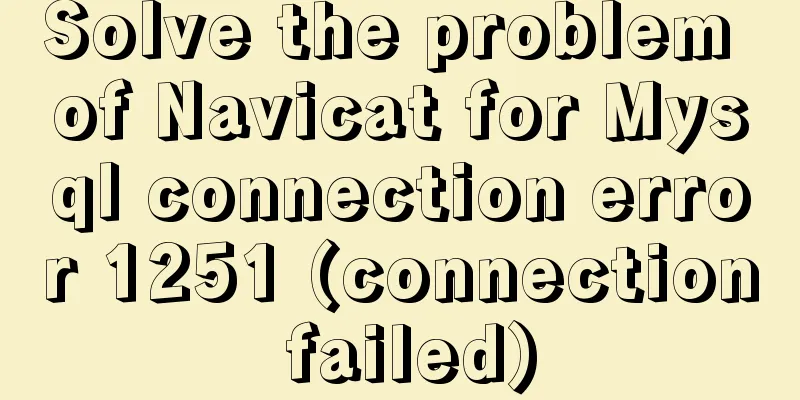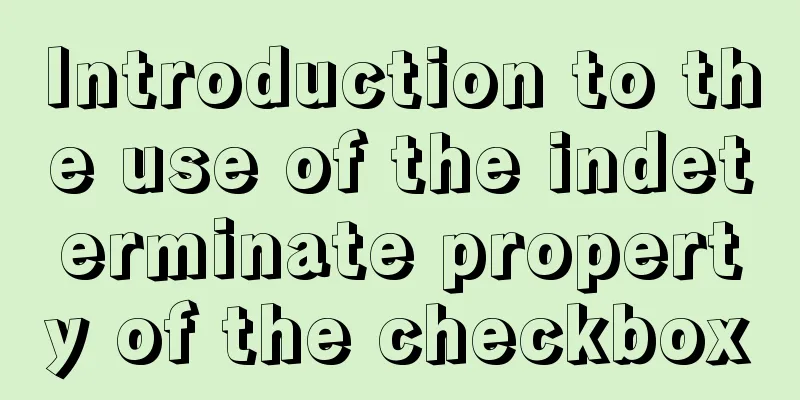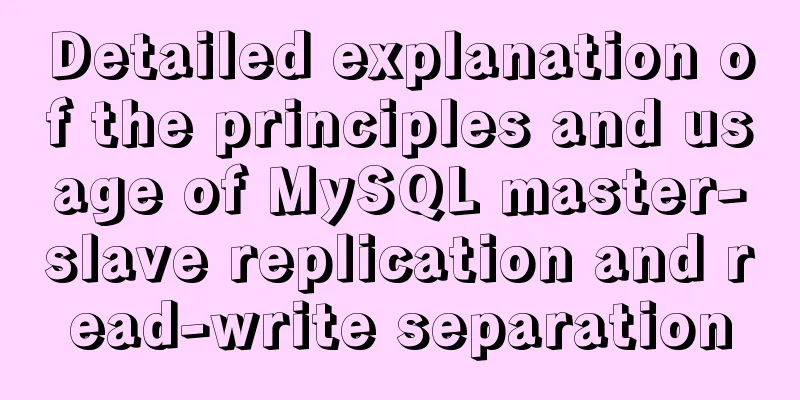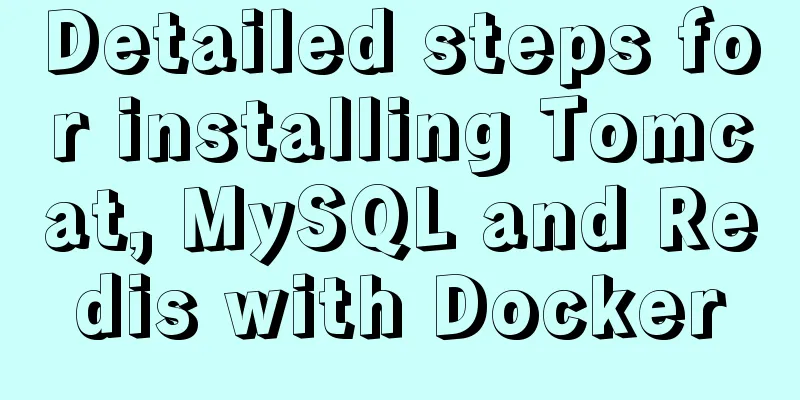Write a shopping mall card coupon using CSS in three steps
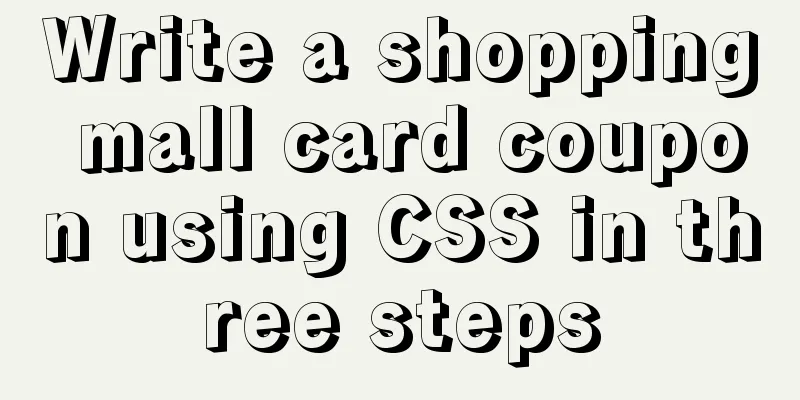
|
Today is 618, and all major shopping malls are holding promotional activities. Today we will use CSS to make a shopping mall card coupon, as follows:
Are you still worried about the various formats of shopping mall vouchers like the ones above? I am not familiar with CSS and canvas is too difficult. What should I do? How many steps are needed to write a shopping mall voucher using CSS? There are three steps in total:
After handing it over to the test, let's analyze the CSS card. Let's prepare the basics radial-gradient: background: radial-gradient(shape size at position, start-color, ..., last-color);
In this way, we can easily write a centered circular background image
.center-circle {
width: 100px;
height: 100px;
background: radial-gradient(circle at 50px 50px, transparent 10px, #00adb5 0);
}linear-gradient background: linear-gradient(direction, color-stop1, color-stop2, ...);
We don't need to know the specific gradient process, just write a simple one, write one that uses the gradient properties without gradient background image:
.linear-gradient {
width: 100px;
height: 100px;
background: linear-gradient(to right, #00adb5, #00adb5);
}background You can set multiple images for Start putting together the basics Write the simplest
Just position the circle in the center circle example above on the left.
.left-circle{
width: 100px;
height: 100px;
position: relative;
background: radial-gradient(circle at 0 50px, transparent 10px, #00adb5 0) top left/100px 100% no-repeat;
}Further Learning
Do you remember
.hollow-circles {
width: 300px;
height: 100px;
position: relative;
background: #00adb5;
margin-bottom: 10px;
}
.hollow-circles::after {
content: '';
position: absolute;
height: 5px;
width:100%;
left: 0;
bottom: -5px;
background-image: linear-gradient(to right, #00adb5 5px, transparent 5px, transparent),
radial-gradient(10px circle at 10px 5px, transparent 5px, #00adb5 5px);
background-size: 15px 5px;
}A bit more complicated
It seems very simple, isn't it just drawing another circle of the previous one? However, we have to take into account that the colors on both sides are different, so we need to draw four background images, position each circle in the corners of the square, and then combine them together.
.two-circles {
width: 300px;
height: 100px;
background: radial-gradient(circle at right top, transparent 10px, #00adb5 0) top left / 60px 51% no-repeat,
radial-gradient(circle at right bottom, transparent 10px, #00adb5 0) bottom left /60px 51% no-repeat,
radial-gradient(circle at left top, transparent 10px, #eeeeee 0) top right /240px 51% no-repeat,
radial-gradient(circle at left bottom, transparent 10px, #eeeeee 0) bottom right /240px 51% no-repeat;
}The above is the full content of this article. I hope it will be helpful for everyone’s study. I also hope that everyone will support 123WORDPRESS.COM. |
<<: Analysis of the Nesting Rules of XHTML Tags
>>: vue+ts realizes the effect of element mouse drag
Recommend
The big role of HTML meta
There are two meta attributes: name and http-equiv...
How to operate json fields in MySQL
MySQL 5.7.8 introduced the json field. This type ...
Design of image preview in content webpage
<br />I have written two articles before, &q...
JavaScript to imitate the registration and login function of Xiaomi official website
Table of contents First we need to build the page...
MySQL Server 8.0.13.0 Installation Tutorial with Pictures and Text
Install 8.0.13 based on MySQL 6.1.3. MySQL 8.0.13...
Incredible CSS navigation bar underline following effect
The first cutter in China github.com/chokcoco Fir...
A Brief Analysis of CSS Selector Grouping
Selector Grouping Suppose you want both the h2 el...
Query the data of the day before the current time interval in MySQL
1. Background In actual projects, we will encount...
Detailed explanation of HTML basic tags and structures
1. HTML Overview 1.HTML: Hypertext Markup Languag...
How to modify the initial password of a user in mysql5.7
When users install MySQL database for the first t...
How to install Solr 8.6.2 in Docker and configure the Chinese word segmenter
1. Environment version Docker version 19.03.12 ce...
Detailed explanation of long transaction examples in MySQL
Preface: The "Getting Started with MySQL&quo...
Installation tutorial of mysql 5.7 under CentOS 7
1. Download and install the official MySQL Yum Re...
CSS3 transition rotation perspective 2d3d animation and other effects example code
Table of contents CSS3 Box Model a. CSS3 filter b...
Some CSS questions you may be asked during an interview
This article is just to commemorate those CSS que...