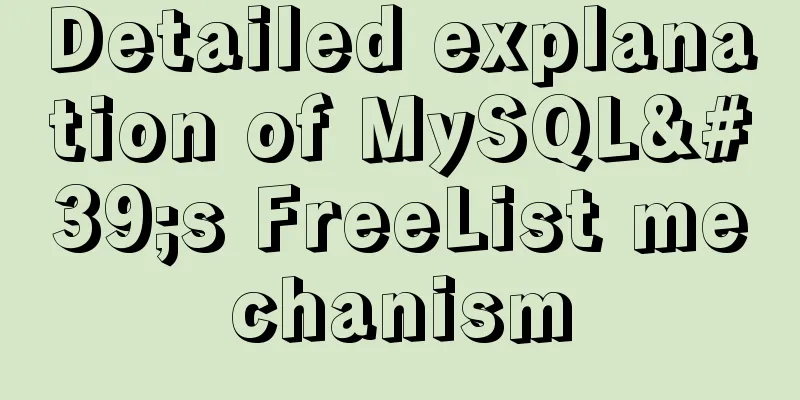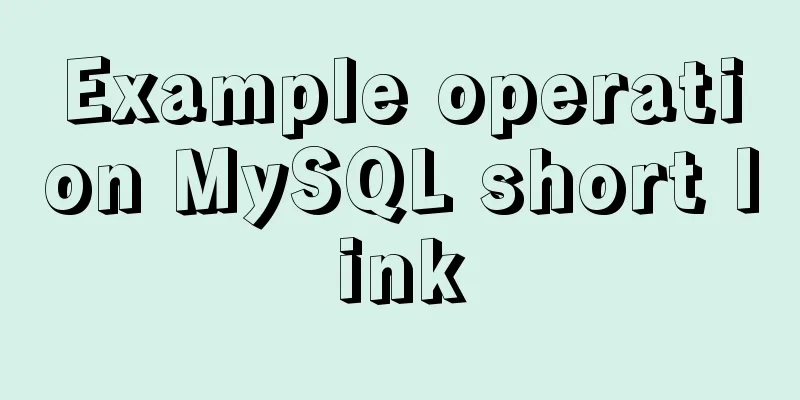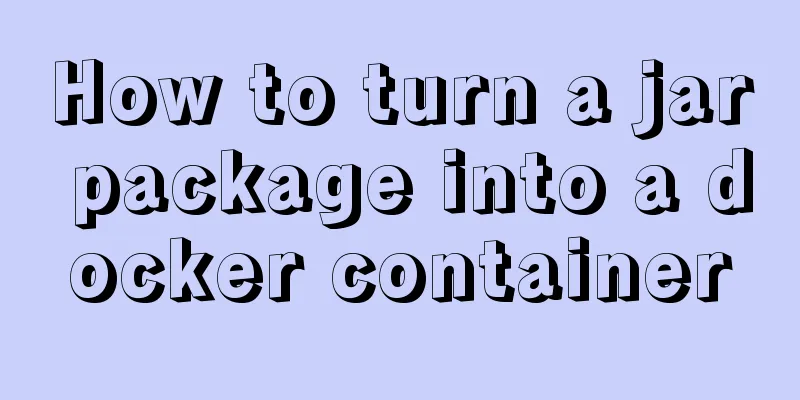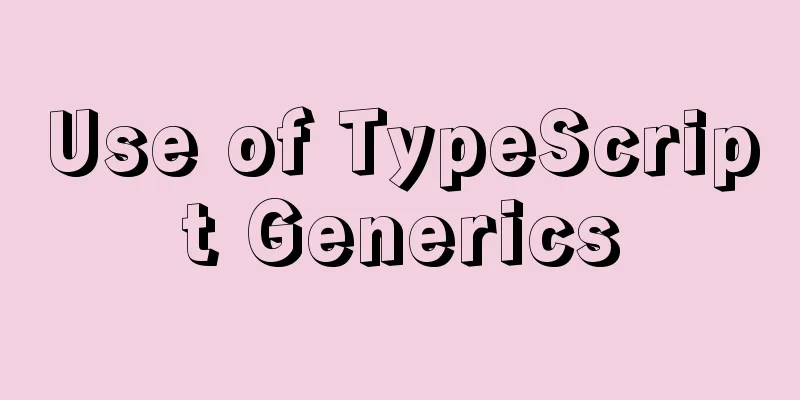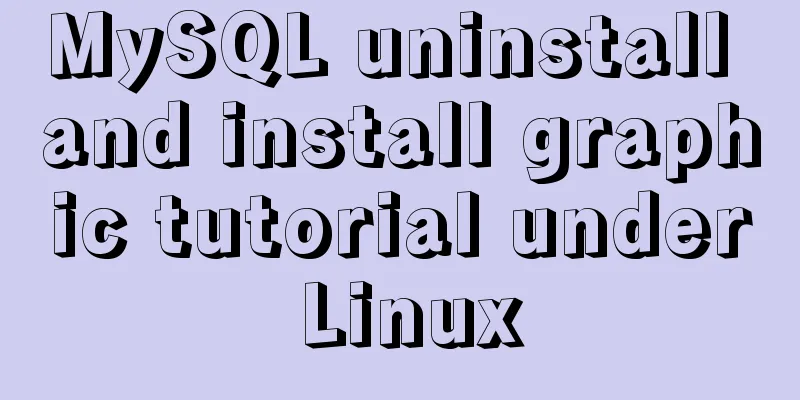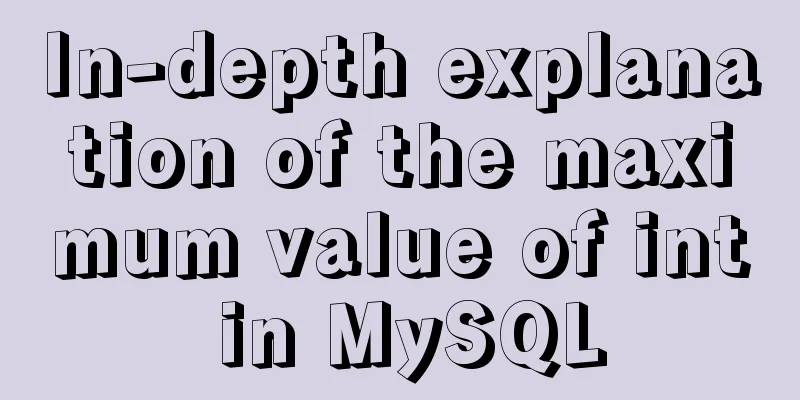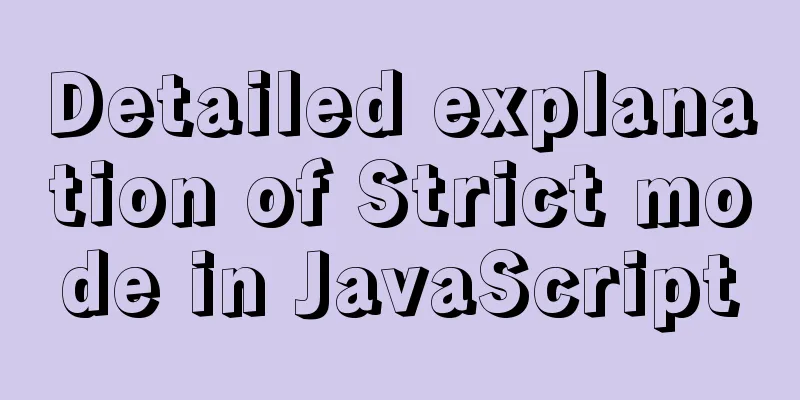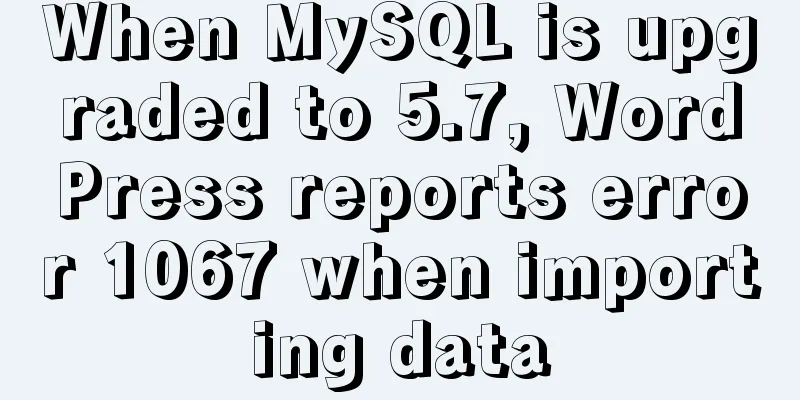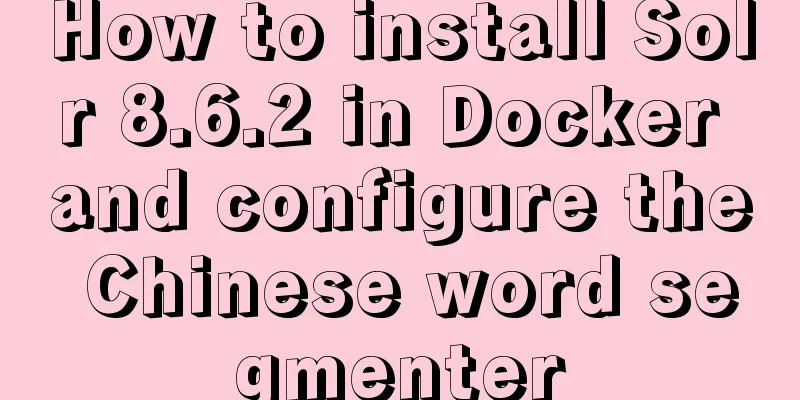A brief discussion on whether CSS will block page rendering
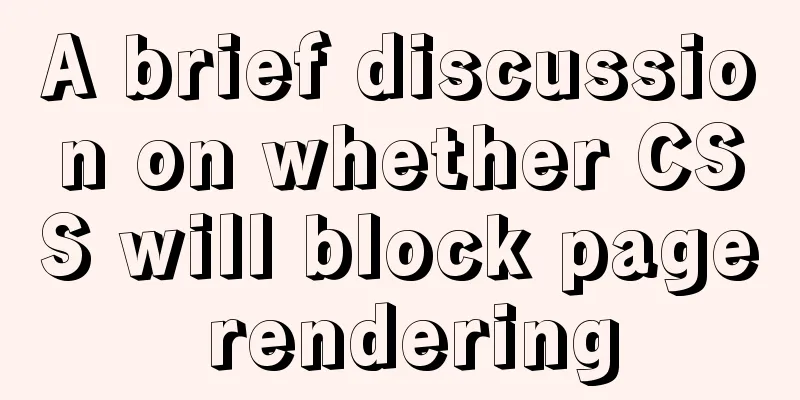
|
Maybe everyone knows that js execution will block the parsing and rendering of the DOM tree, so will CSS loading block the parsing and rendering of the DOM tree? Next, let’s analyze it together. Principle Analysis So why does the above phenomenon occur? Let's analyze it from the browser's rendering process. Different browsers use different kernels, so their rendering processes are also different. There are currently two main WebKit rendering process
Gecko rendering process
From the two flowcharts above, we can see that the browser rendering process is as follows:
From the process we can see
DOMContentLoaded For browsers, there are two main events for page loading, one is DOMContentLoaded and the other is onLoad. There is nothing much to say about onLoad. It will only be triggered after all resources of the page are loaded. These resources include css, js, pictures, videos, etc. DOMContentLoaded, as the name implies, is triggered when the content of the page is parsed. Well, as we discussed above, css will block Dom rendering and js execution, and js will block Dom parsing. Then we can make the assumption that
Let's test the first case first:
<!DOCTYPE html>
<html lang="en">
<head>
<title>css blocking</title>
<meta charset="UTF-8">
<meta name="viewport" content="width=device-width, initial-scale=1">
<script>
document.addEventListener('DOMContentLoaded', function() {
console.log('DOMContentLoaded');
})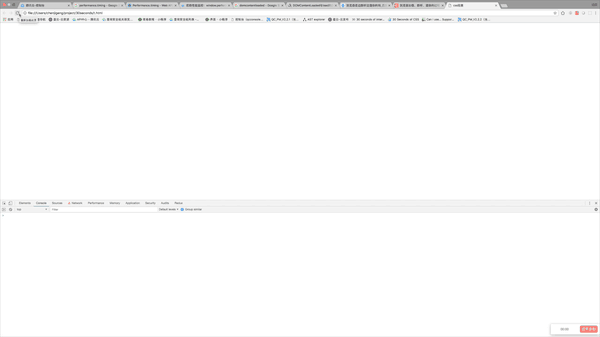
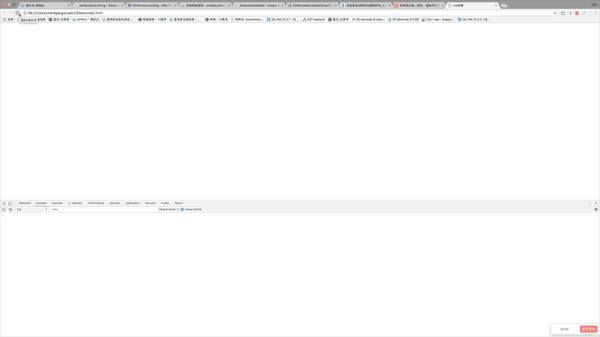
</script>
<link href="https://cdn.bootcss.com/bootstrap/4.0.0-alpha.6/css/bootstrap.css" rel="stylesheet">
</head>
<body>
</body>
</html>The experimental results are as follows: From the animated picture we can see that the DOMContentLoaded event has been triggered before the css is loaded. Because there is no js code behind the css. Next, we will test the second case. It is very simple. Just add a line of code after the css.
<!DOCTYPE html>
<html lang="en">
<head>
<title>css blocking</title>
<meta charset="UTF-8">
<meta name="viewport" content="width=device-width, initial-scale=1">
<script>
document.addEventListener('DOMContentLoaded', function() {
console.log('DOMContentLoaded');
})
</script>
<link href="https://cdn.bootcss.com/bootstrap/4.0.0-alpha.6/css/bootstrap.css" rel="stylesheet">
<script>
console.log('Is it my turn yet?');
</script>
</head>
<body>
</body>
</html>
We can see that the DOMContentLoaded event is triggered only after the css loading is complete. Therefore, we can conclude that:
Summarize From the above, we can draw the following conclusions:
Therefore, in order to avoid users seeing a long white screen time, we should increase the CSS loading speed as much as possible, such as using the following methods:
This is the end of this article on whether CSS will block page rendering. For more information about CSS blocking page rendering, please search for previous articles on 123WORDPRESS.COM or continue to browse the related articles below. I hope you will support 123WORDPRESS.COM in the future! |
<<: My CSS framework - base.css (reset browser default style)
>>: Details of watch monitoring properties in Vue
Recommend
Correct use of MySQL partition tables
Overview of MySQL Partitioned Tables We often enc...
Example of how to implement keepalived+nginx high availability
1. Introduction to keepalived Keepalived was orig...
Summary of various implementation methods of mysql database backup
This article describes various ways to implement ...
SQL query for users who have logged in for at least n consecutive days
Take 3 consecutive days as an example, using the ...
Nginx's practical method for solving cross-domain problems
Separate the front and back ends and use nginx to...
Three BOM objects in JavaScript
Table of contents 1. Location Object 1. URL 2. Pr...
Detailed explanation of MySQL single table query operation examples [syntax, constraints, grouping, aggregation, filtering, sorting, etc.]
This article describes the MySQL single table que...
Implementation of VUE infinite level tree data structure display
Table of contents Component recursive call Using ...
Correct use of Vue function anti-shake and throttling
Preface 1. Debounce: After a high-frequency event...
How to install mysql database in deepin 2014 system
Deepin 2014 download and installation For downloa...
The difference between MySQL database host 127.0.0.1 and localhost
Many of my friends may encounter a problem and do...
MySQL 5.7 installation and configuration tutorial under CentOS7 (YUM)
Installation environment: CentOS7 64-bit, MySQL5....
Detailed explanation of inline elements and block-level elements in commonly used HTML tags
Block element HTML tag classification details * a...
Basic commands for MySQL database operations
1. Create a database: create data data _name; Two...
Detailed tutorial on installing Tomcat server and configuring environment variables on Win10 (picture and text)
Table of contents Download and install JDK Downlo...