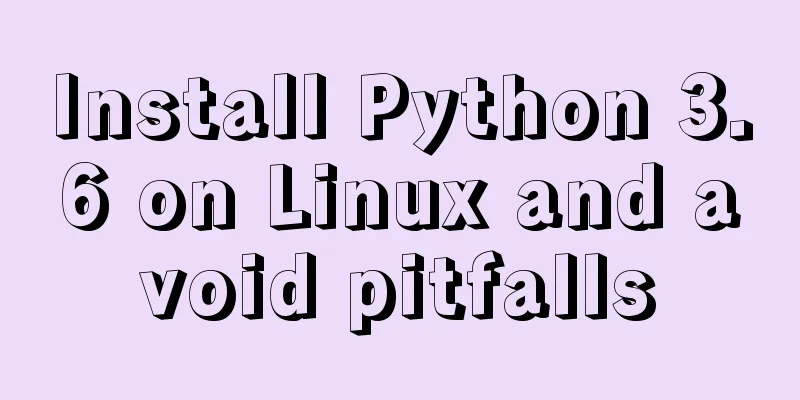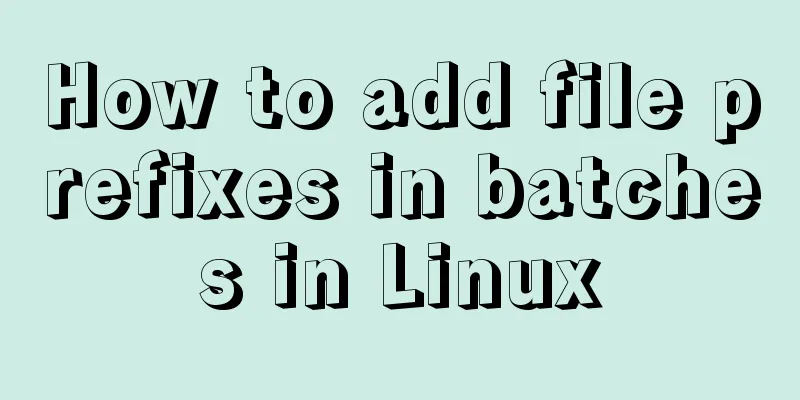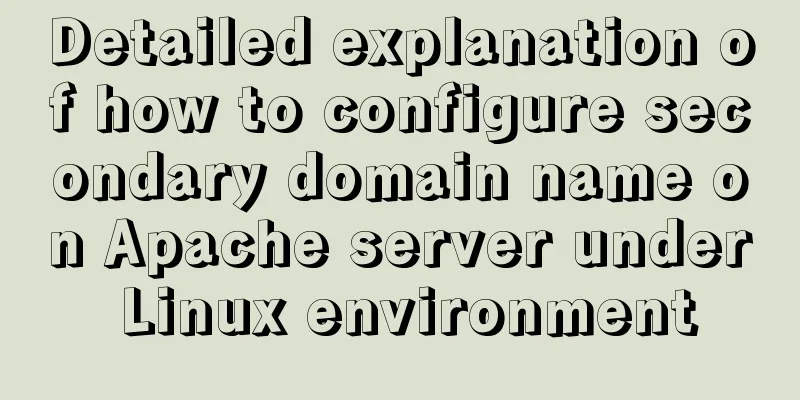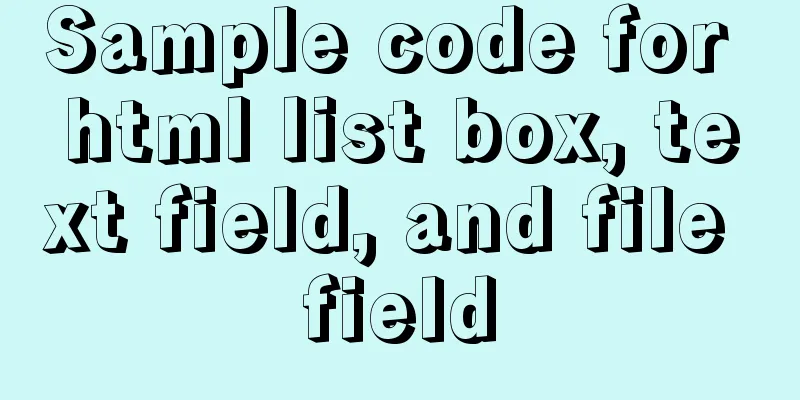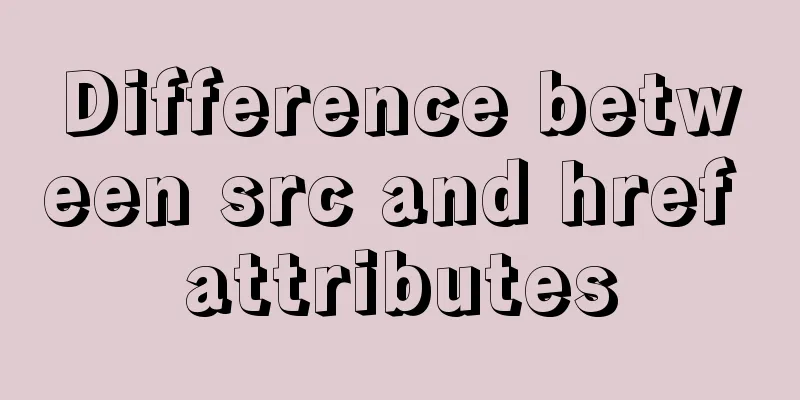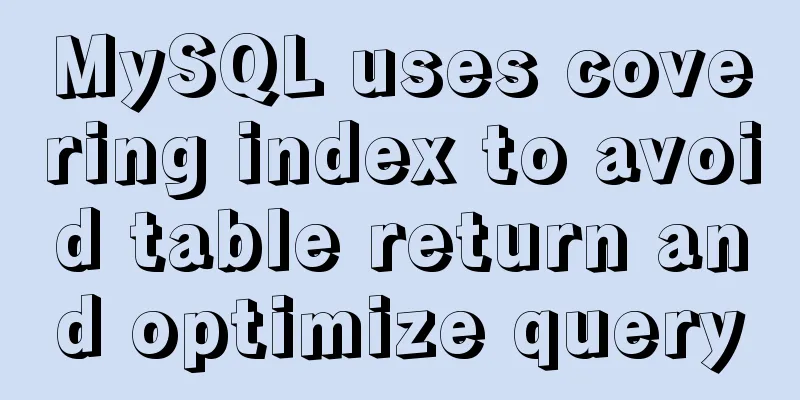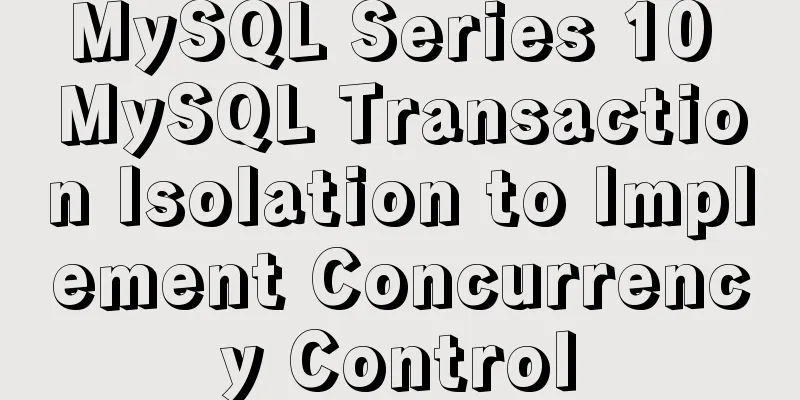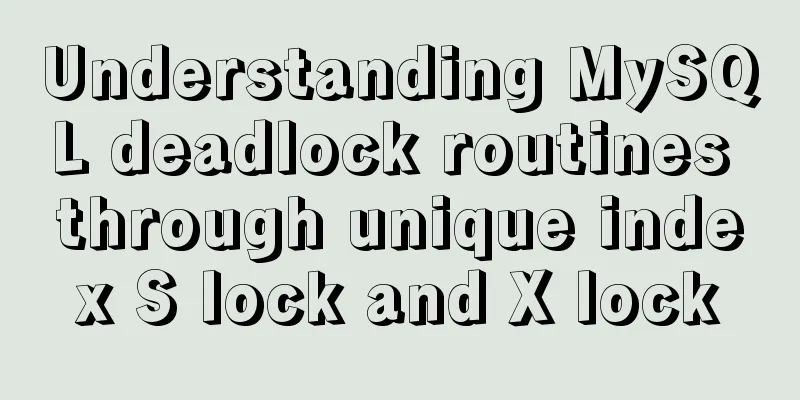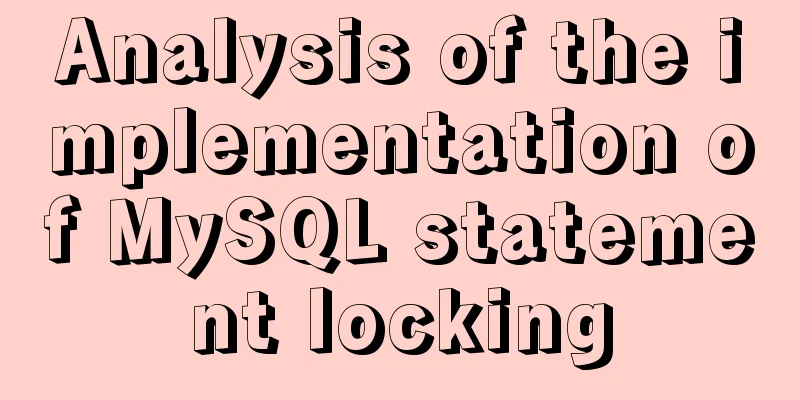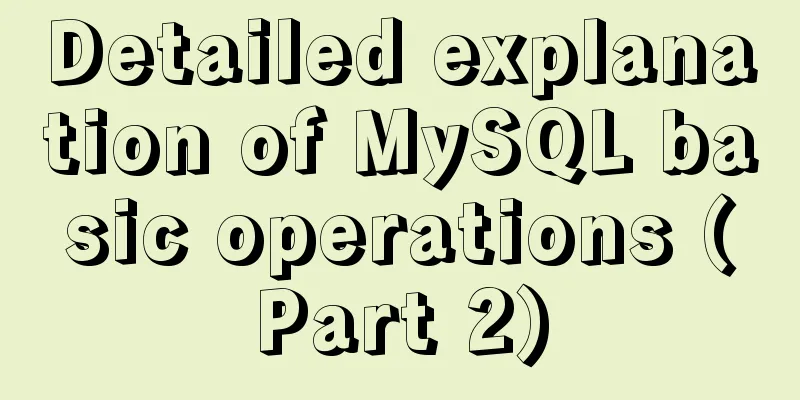Solve the margin: top collapse problem in CCS
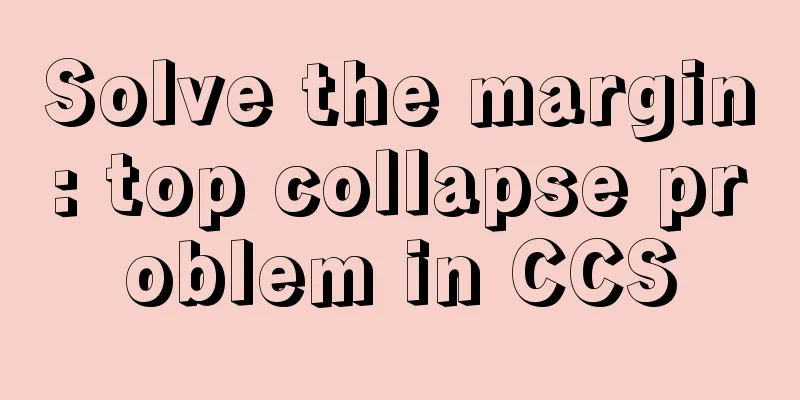
|
The HTML structure is as follows:
The CCS structure is as follows:
The page effect diagram is as follows:
Now we can see that 50px to the right and 50px to the bottom are clearly set in the child element, but the effect displayed on the page is only moving to the right but not downward. Generally speaking, Margin-top: 50px, but the page has no effect, which means that the margin has collapsed. So what is margin collapse? When setting When we adjust margin-top: 50px to a height greater than the parent element, the child element will no longer be positioned relative to the parent element but will move 150px downwards with the parent element relative to the browser.
To solve the margin collapse problem, we need to use the concept of bfc: BFC stands for The elements that trigger bfc are:
The CSS structure is as follows:
The page effect is as follows:
Any of the above lines can make up for the problem of margin collapse~ Summarize This is the end of this article about margin: top collapse in CCS. For more relevant CCS margin: top collapse content, please search previous articles on 123WORDPRESS.COM or continue to browse the related articles below. I hope you will support 123WORDPRESS.COM in the future! |
<<: Unicode signature BOM detailed description
>>: The difference between Vue interpolation expression and v-text directive
Recommend
What does href=# mean in a link?
Links to the current page. ------------------- Com...
Analysis of Mysql transaction characteristics and level principles
1. What is a transaction? A database transaction ...
How to modify the default storage engine in MySQL
mysql storage engine: The MySQL server adopts a m...
MYSQL 5.6 Deployment and monitoring of slave replication
MYSQL 5.6 Deployment and monitoring of slave repl...
MySQL 5.7 installation-free configuration graphic tutorial
Mysql is a popular and easy-to-use database softw...
Detailed explanation of pipeline and valve in tomcat pipeline mode
Preface In a relatively complex large system, if ...
Website construction experience summary
<br />What principles should be followed to ...
How to add Nginx proxy configuration to allow only internal IP access
location / { index index.jsp; proxy_next_upstream...
MySQL 8.0.12 installation and configuration method graphic tutorial (Windows version)
1. Introduction MySQL is used in the project. I i...
Perfect solution to the problem of MySQL shutting down immediately after startup (caused by ibdata1 file corruption)
The mysql on a server in the computer room had be...
Vue implements partial refresh of the page (router-view page refresh)
Using provide+inject combination in Vue First you...
Vue encapsulation component tool $attrs, $listeners usage
Table of contents Preface $attrs example: $listen...
HTML input box optimization to improve user experience and ease of use
In order to improve user experience and ease of us...
Detailed explanation of how to use JS to achieve the effect of PS eraser scratch card in canvas
Table of contents Effect demonstration:Main JS co...