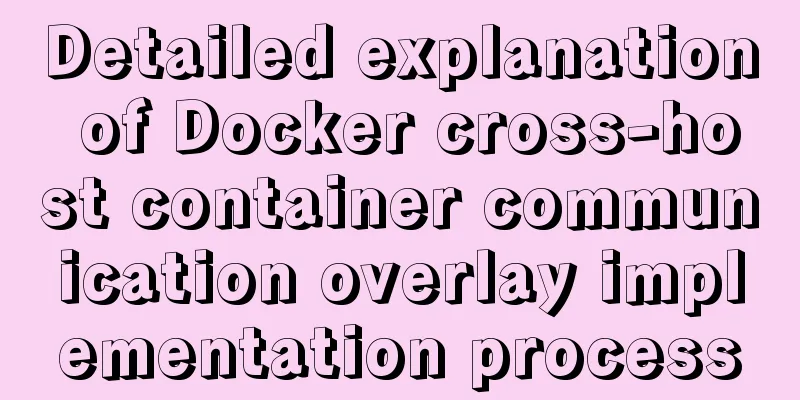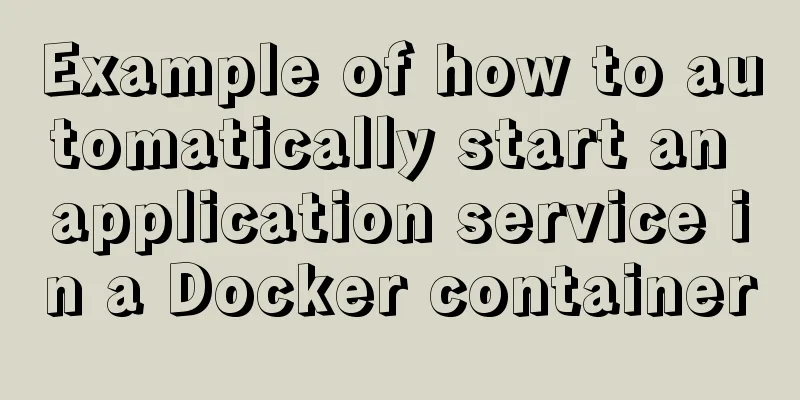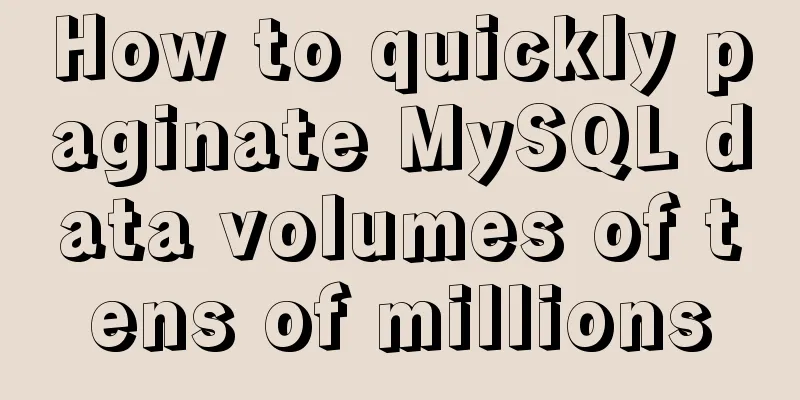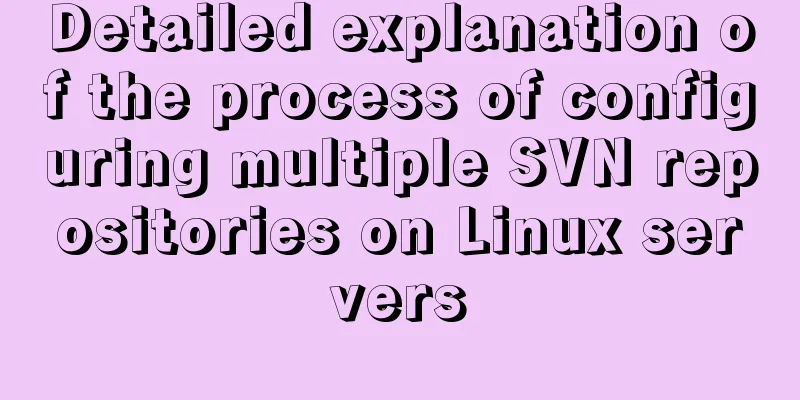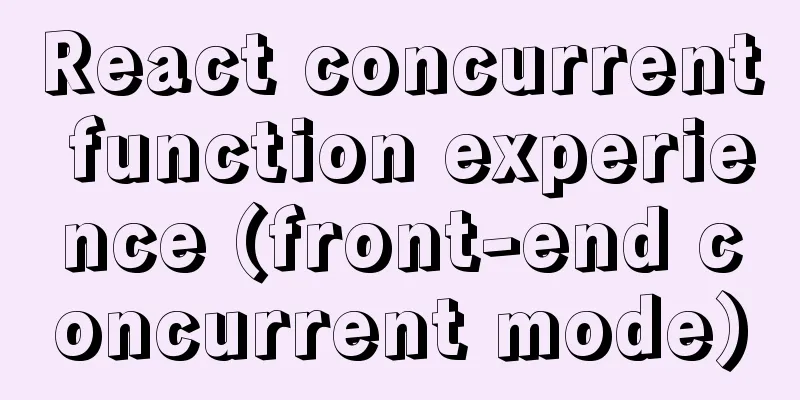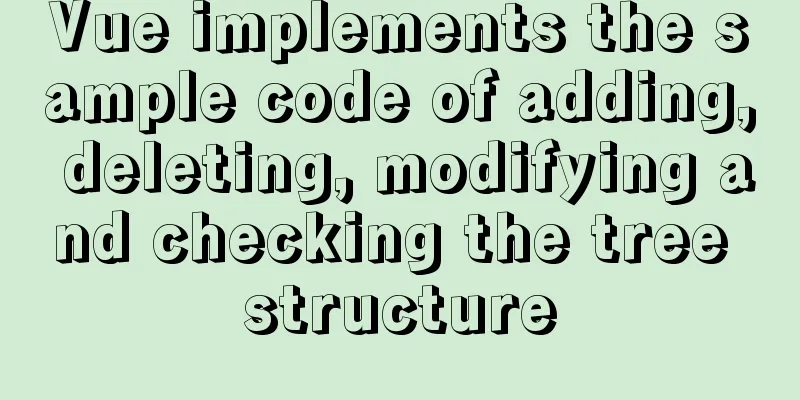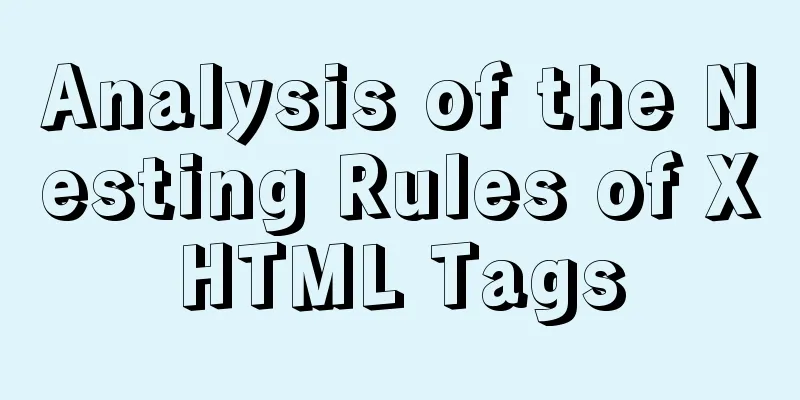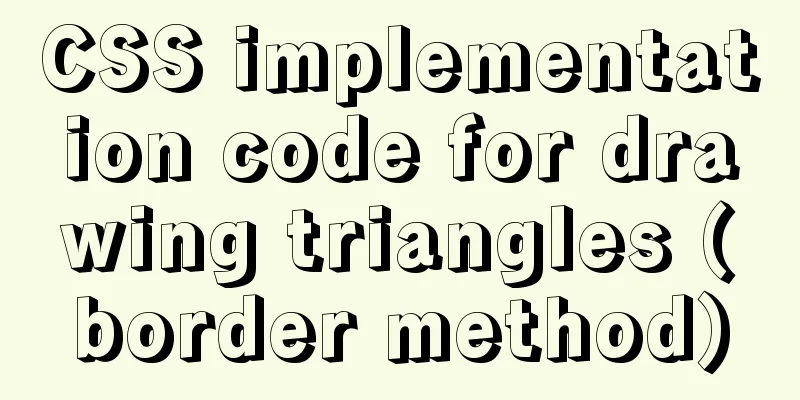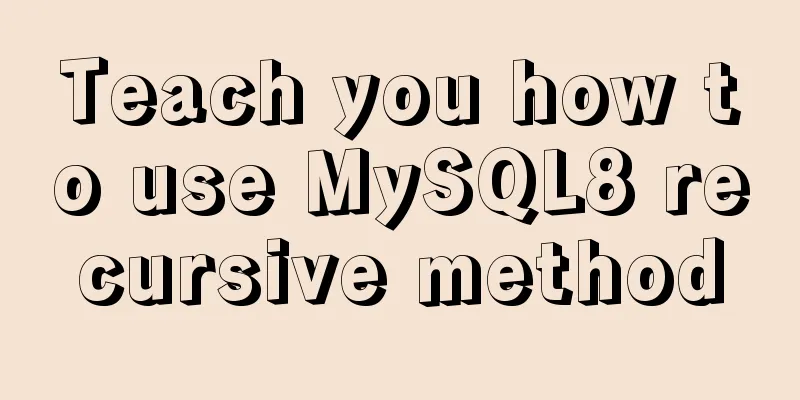How to use file writing to debug a Linux application

|
In Linux, everything is a file, so the Android system itself is just Linux+Java, and it also runs in the Linux environment. Usually, we use printf when debugging programs. In Android, we will use logcat. Now, I will introduce you to a commonly used debugging method, the debug writing file debugging method. In the Android system, debugging a C application is extremely inconvenient. In order to preserve the integrity of the log, the file debugging method can play a significant role. Here is an example:
#include <stdio.h>
FILE * write_debug_file=NULL;
//Write debug information to file void write_Debug_to_file(char *debug_log)
{
if(write_debug_file==NULL)
wirte_debug_file = fopen("debug.txt","wt");
if(write_debug_file==NULL)
return;
fputs(debug_log,write_debug_file);
}
int main(void)
{
int i ;
char buf[100];
for(i = 0 ; i < 10 ; i++)
{
sprintf(buf,"i:%d\n",i);
//Write debug information write_Debug_to_file(buf);
}
if(write_debug_file != NULL)
fclose(write_debug_file);
return 0 ;
}Running results: After we open debug.txt, we can see:
The printed data is saved in this file. We can even write any sentence in the code segment into the log and analyze the problem later. This is a very good debugging tool. Summarize The above is the full content of this article. I hope that the content of this article will have certain reference learning value for your study or work. Thank you for your support of 123WORDPRESS.COM. If you want to learn more about this, please check out the following links You may also be interested in:
|
<<: Global call implementation of Vue2.x Picker on mobile terminal
>>: Detailed explanation of IFNULL() and COALESCE() functions to replace null in MySQL
Recommend
How to match the size of text in web design: small text, big experience
With the rise of mobile terminals such as iPad, p...
This article will show you how to use Vue 3.0 responsive
Table of contents Use Cases Reactive API related ...
How to deploy k8s in docker
K8s k8s is a cluster. There are multiple Namespac...
React implements the sample code of Radio component
This article aims to use the clearest structure t...
960 Grid System Basic Principles and Usage
Of course, there are many people who hold the oppo...
A simple example of creating a thin line table in html
Regarding how to create this thin-line table, a s...
SQL function to merge a field together
Recently, I need to query all the fields in a rel...
Use JS to zoom in and out when you put the mouse on the image
Use JS to zoom in and out when the mouse is on th...
Detailed explanation of Vue router routing guard
Table of contents 1. Global beforeEach 1. Global ...
MySQL 5.7.18 installation and configuration tutorial under Windows
This article shares the installation and configur...
How to Fix File System Errors in Linux Using ‘fsck’
Preface The file system is responsible for organi...
Example code for achieving hollowing effect with pure CSS
I have recently studied the hollowing effect. bac...
Analysis of several situations where MySQL index fails
1. Best left prefix principle - If multiple colum...
Example code for implementing page floating box based on JS
When the scroll bar is pulled down, the floating ...
Data storage implementation method in WeChat applet
Table of contents Global variable globalData Page...