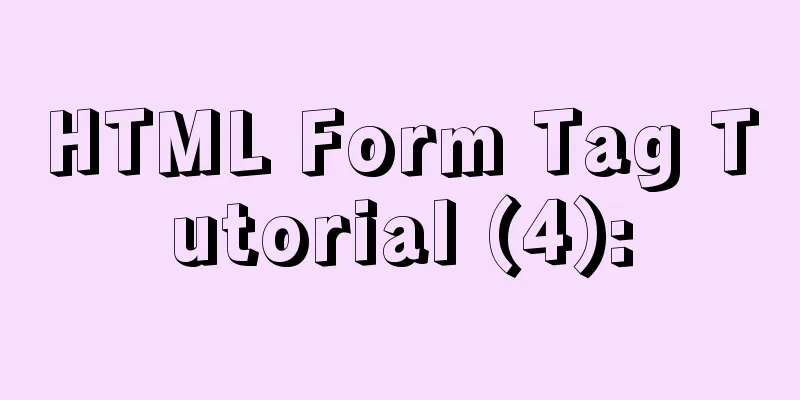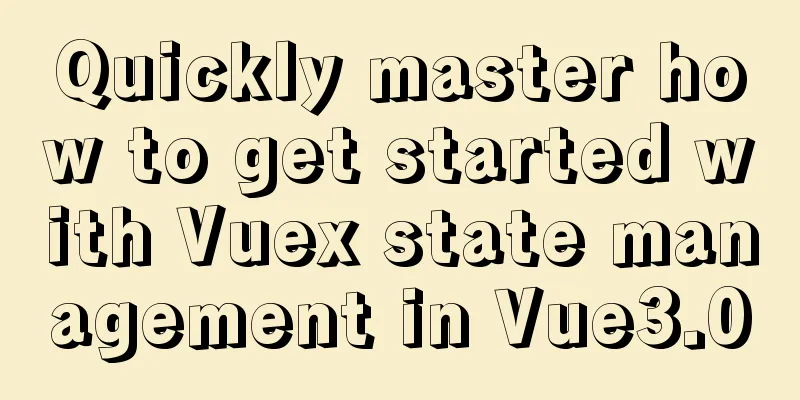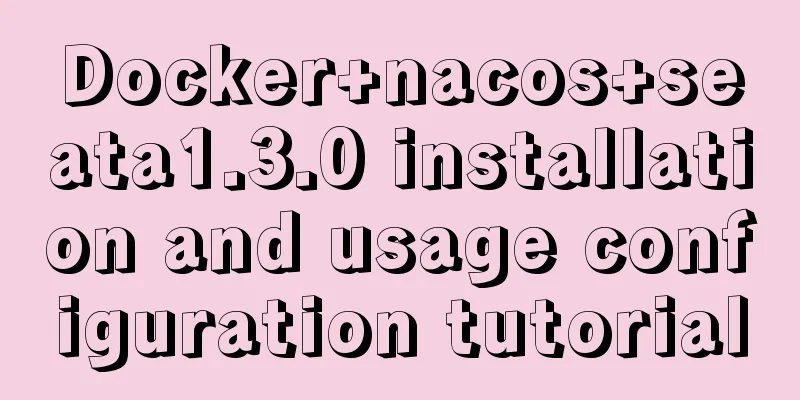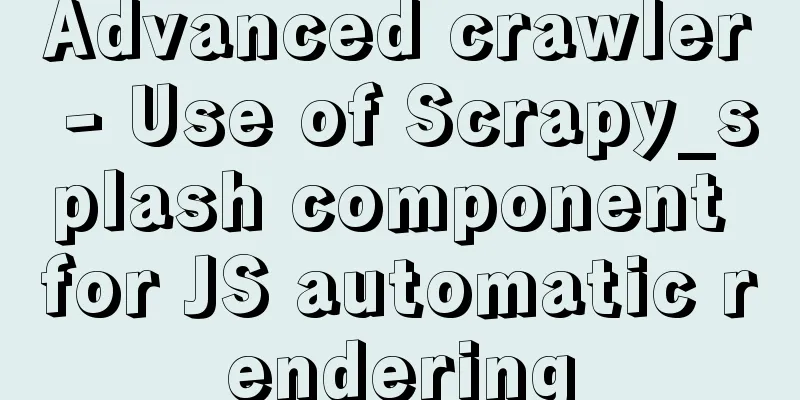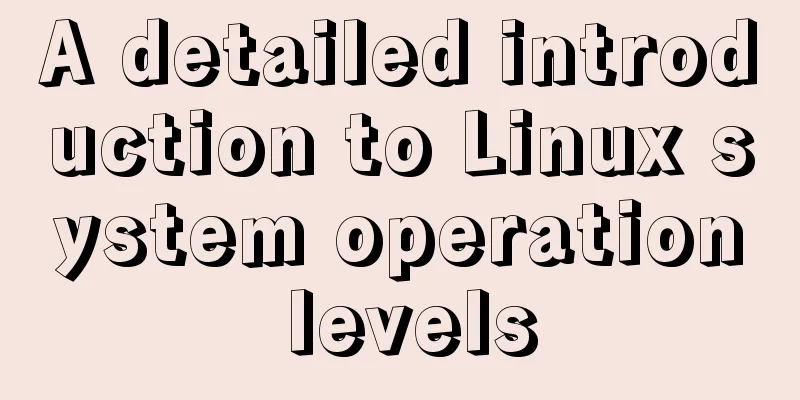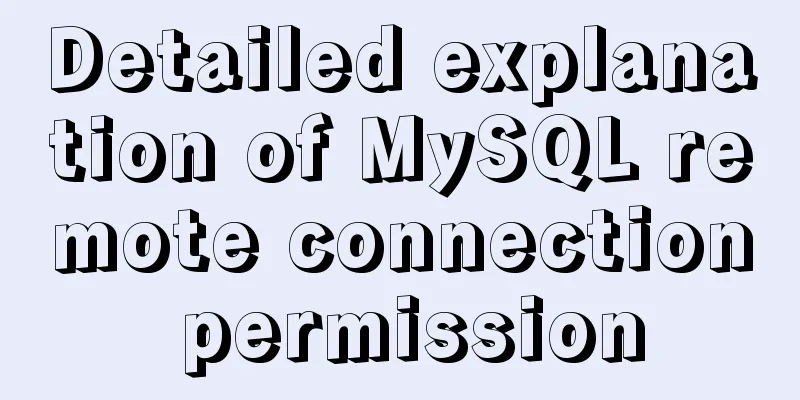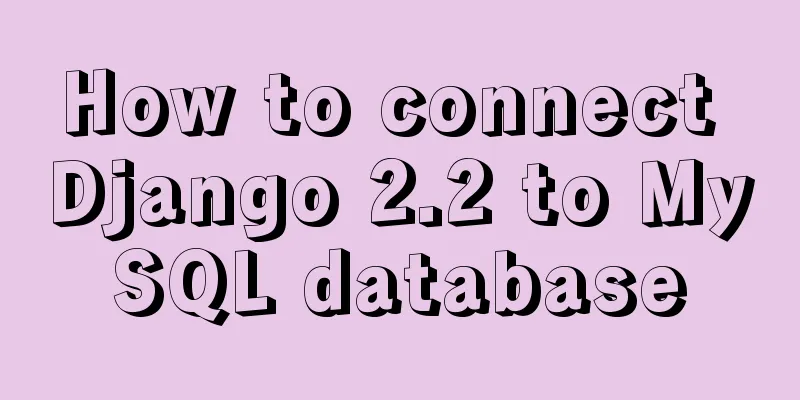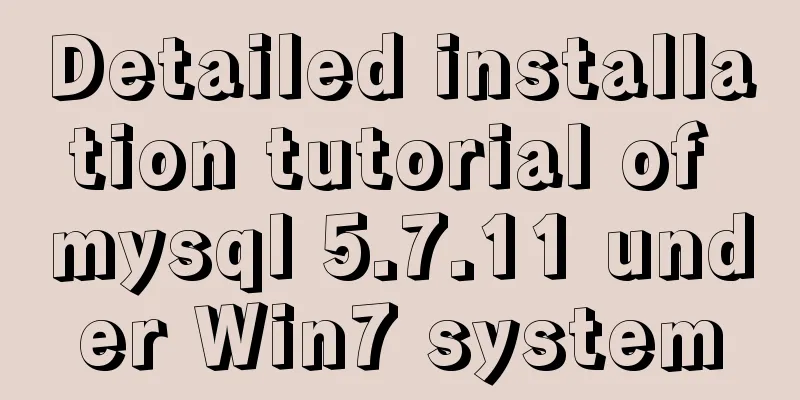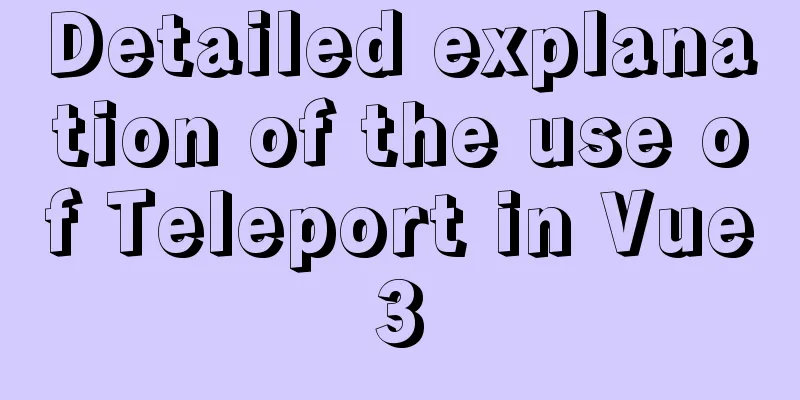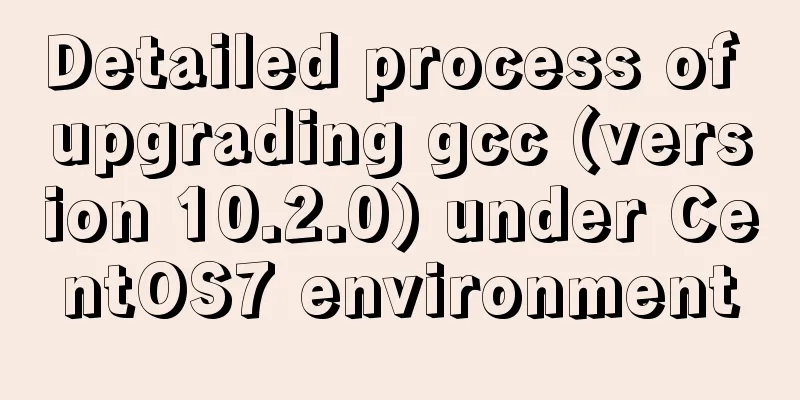React implements the sample code of Radio component
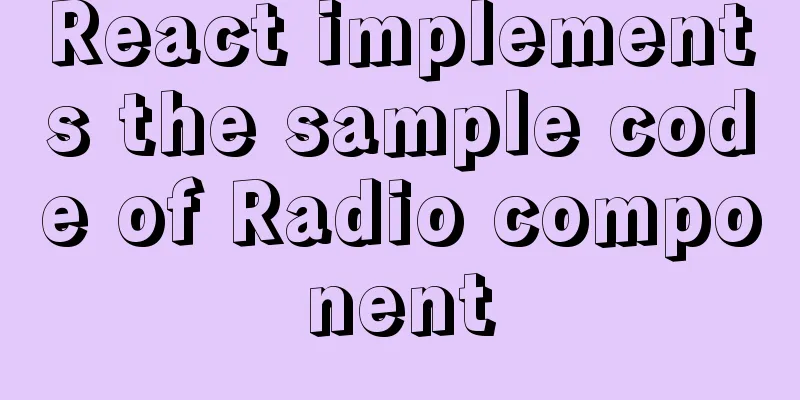
|
This article aims to use the clearest structure to implement the basic functions of some components. I hope to learn and make progress together with you. Effect display:
Test components:
class Test extends Component {
constructor(props) {
super(props)
this.state = {
active:1
}
}
onGroupChange(value) {
this.setState({
active: value
})
}
render() {
return (
<div>
<RadioGroup onChange={this.onGroupChange.bind(this)} active={this.state.active}>
<Radio value={1}>Pay with balance</Radio>
<Radio value={2}>Use WeChat Pay</Radio>
</RadioGroup>
<Button onClick={()=>{
console.log("The current selection is: "+this.state.active)
}}>Next</Button>
</div>
)
}
}
export default Test;
RadioGroup:
import React, { Component } from 'react';
class RadioGroup extends Component {
handleActiveChange(value) {
console.log(`${value} is selected`)
this.props.onChange(value)
}
render() {
return (
<div>
{
React.Children.map(this.props.children, child => {
let isActive = this.props.active === child.props.value ? true : false
return React.cloneElement(child, {
label: child.props.children,
value: child.props.value,
active: isActive,
onClick: this.handleActiveChange.bind(this)
})
})
}
</div>
)
}
}
export default RadioGroup;Radio.jsx:
import React, { Component } from 'react';
import "./radio.scss"
class Radio extends Component {
render() {
return (
<div className="radio-wrap" onClick={this.props.onClick.bind(this,this.props.value)}>
<div className="left">
<div className={`circle ${this.props.active === true ? 'active' : ''} `}>
<div className="fork"></div>
</div>
<div className="label">{this.props.label}</div>
</div>
</div>
)
}
}
export default Radio;
Radio.scss:
.radio-wrap {
height: 40px;
background-color: #ffffff;
display: flex;
align-items: center;
padding: 0px 30px;
&:active {
background-color: rgb(221, 221, 221);
}
.left {
display: inline-block;
.circle {
display: inline-block;
height: 22px;
width: 22px;
box-sizing: border-box;
border: 1px solid #c5c9cd;
border-radius: 50%;
background-color: #ffffff;
position: relative;
}
.active{
background-color: #1eb94a;
.fork {
height: 12px;
width: 5px;
border-right: 1.5px solid #ffffff;
border-bottom: 1.5px solid #ffffff;
position: absolute;
top: 40%;
left: 50%;
transform: translate(-50%, -50%) rotate(45deg);
}
}
.label {
vertical-align: top;
margin-left: 10px;
display: inline-block;
height: 22px;
line-height: 22px;
font-size: 14px;
}
}
}This is the end of this article about the sample code of implementing Radio component in react. For more relevant content about implementing Radio component in react, please search previous articles on 123WORDPRESS.COM or continue to browse the following related articles. I hope you will support 123WORDPRESS.COM in the future! You may also be interested in:
|
<<: Detailed explanation of the use and differences of various lock mechanisms in Linux
>>: How to solve the Mysql transaction operation failure
Recommend
Mysql method to copy a column of data in one table to a column in another table
mysql copy one table column to another table Some...
How to count the number of specific characters in a file in Linux
Counting the number of a string in a file is actu...
Detailed explanation of using tcpdump command to capture and analyze data packets in Linux
Preface tcpdump is a well-known command-line pack...
Syntax alias problem based on delete in mysql
Table of contents MySQL delete syntax alias probl...
VScode Remote SSH remote editing and debugging code
The latest Insider version of Visual Studio Code ...
Solve the hierarchy problem of child element z-index and parent element sibling nodes in CSS
1. The emergence of the problem Wrote a flat list...
How to embed flash video format (flv, swf) files in html files
Flash file formats: .FLV and .SWF There are two ex...
Detailed explanation of COLLATION examples in MySQL that you may have overlooked
Preface The string types of MySQL database are CH...
Use Vue3+Vant component to implement App search history function (sample code)
I am currently developing a new app project. This...
Lombok implementation JSR-269
Preface Introduction Lombok is a handy tool, just...
Vue interpretation of responsive principle source code analysis
Table of contents initialization initState() init...
nginx configuration location summary location regular writing and rewrite rule writing
1. Location regular expression Let's take a l...
MySQL8.0.18 configuration of multiple masters and one slave
Table of contents 1. Realistic Background 2. Agre...
How to install Postgres 12 + pgadmin in local Docker (support Apple M1)
Table of contents introduce Support Intel CPU Sup...
MySQL 5.7.31 64-bit free installation version tutorial diagram
1. Download Download address: https://dev.mysql.c...