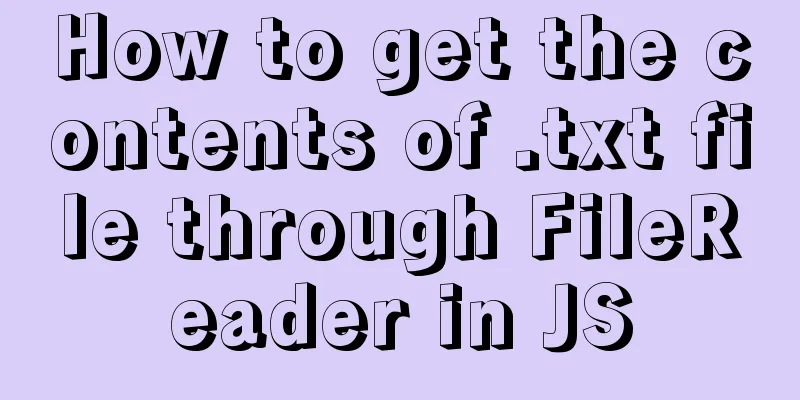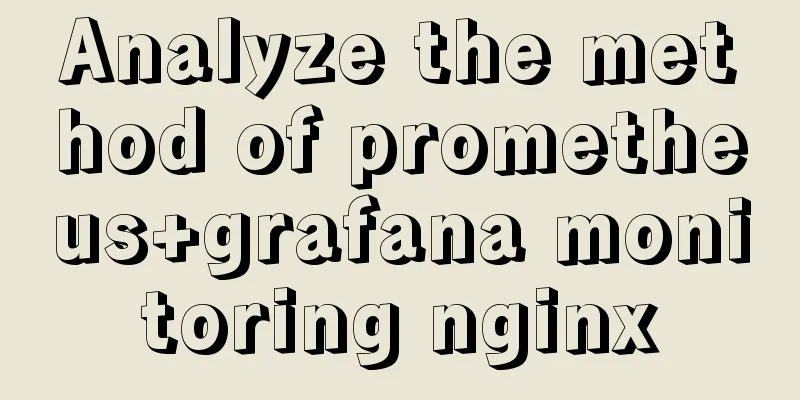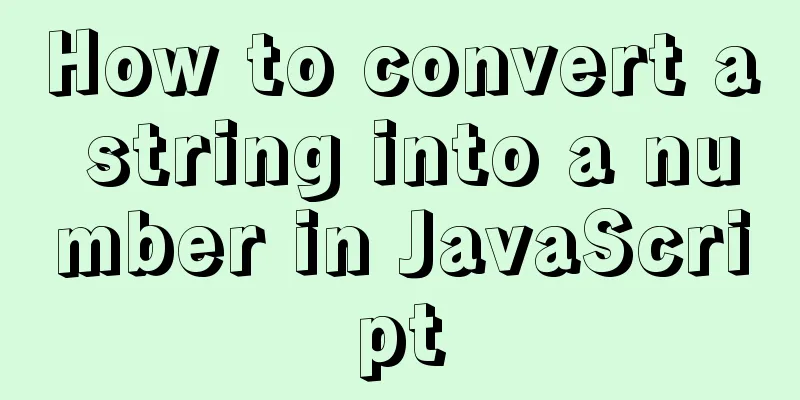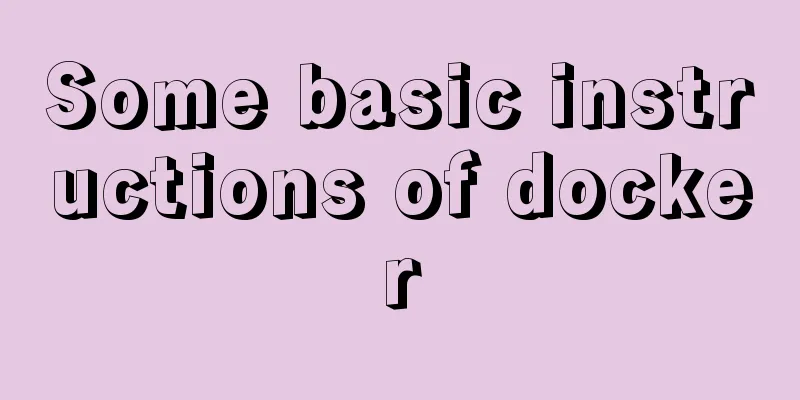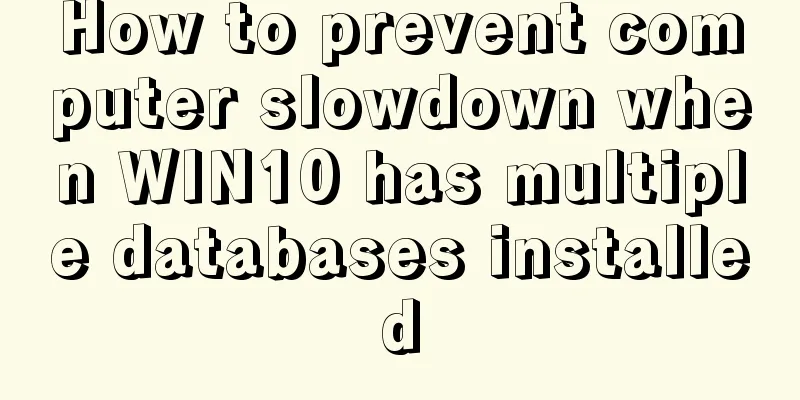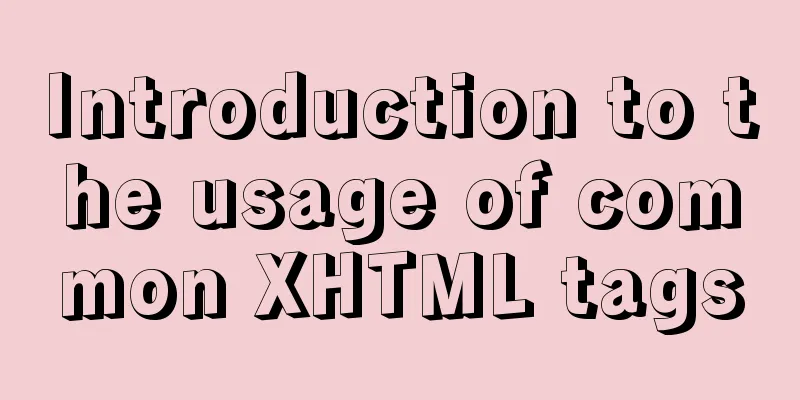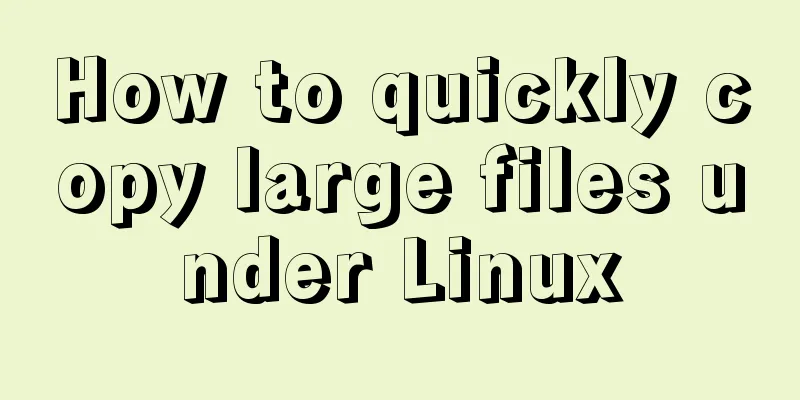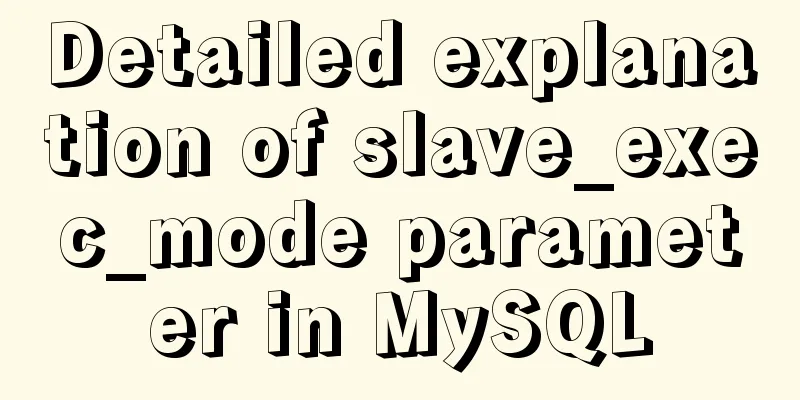VScode Remote SSH remote editing and debugging code
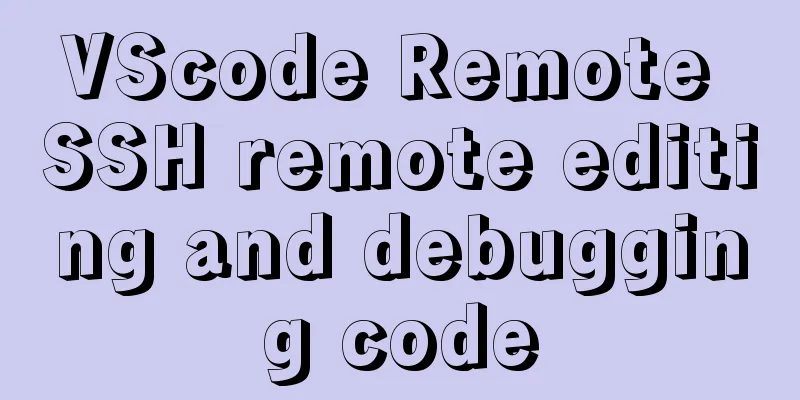
|
The latest Insider version of Visual Studio Code has added the remote SSH function, which enables remote debugging of code and file access. The method is very simple, and is summarized here. Additional Notes A solution to an Error, you can ignore this for now There will be an error during remote debugging. Just modify the luanch.json file.
Change the Console according to the screenshot above. text Reference Links: https://code.visualstudio.com/docs/remote/ssh Prerequisites: The remote server has the SSH server function enabled. Ubuntu systems are basically equipped with it. apt-get install openssh-server The local computer needs to have SSH function [Windows 10 comes with it, other versions need to install SSH support and add the path] step Download the VScode Insider version [https://code.visualstudio.com/insiders/]. When installing, note that there is an option to add vscode to the path. It is recommended to check it and do not uncheck it.
After installation, add the Remote Development extension. Note that you only need to install this plug-in, and other dependent packages will be downloaded automatically. Optional: If you are using ssh with password authentication, you need to set Open the local vscode, press ctrl+shift+P and enter remote, use the Remote-ssh: connect to host option
For the first use, you need to configure the host file, select Configure SSH Hosts
Here I will directly select config under the user name for configuration, and fill in the IP address and user name of the remote computer. After saving, use the Remote-ssh: connect to host command again.
If you choose password verification, the option to enter a password will pop up in the integrated terminal of VScode
Then the remote information will start to load and you will need to enter the password multiple times. . . This is why ssh-keygen is recommended. . .
Finally, you can see the output like this, which means the connection is complete. The connection process is still very fast.
At this point, open foler opens files on the remote computer, in the ~/ path by default. You also have to enter the password multiple times when opening the folder. .
Now you can directly view and debug files on the remote computer. Note that debugging the corresponding language requires installing the corresponding vscode extension, and vscode itself will automatically prompt you to install the extension. It can be seen that remote ssh can directly call the conda virtual environment on the remote side, which is very convenient to use.
This is the end of this article about VScode Remote SSH for remote editing and debugging of code. For more related VScode Remote SSH content, please search for previous articles on 123WORDPRESS.COM or continue to browse the following related articles. I hope you will support 123WORDPRESS.COM in the future! You may also be interested in:
|
<<: How to convert mysql bin-log log files to sql files
>>: MySQL practical skills: analysis of methods to compare whether two tables have different data
Recommend
Solve the error problem caused by modifying mysql data_dir
Today, I set up a newly purchased Alibaba Cloud E...
Detailed steps for remote deployment of MySQL database on Linux
Linux remote deployment of MySQL database, for yo...
How to configure Linux CentOS to run scripts regularly
Many times we want the server to run a script reg...
js simulation to achieve the effect of enlarging the picture on the Jingdong details page
This article shares the specific code of js to re...
Detailed explanation of how to deploy and install the Chinese version of Redash in Docker
1. Installation Instructions Compared with local ...
HTML table markup tutorial (30): cell dark border color attribute BORDERCOLORDARK
In cells, dark border colors can be defined indiv...
In-depth understanding of MySQL global locks and table locks
Preface According to the scope of locking, locks ...
Detailed explanation of mysql.user user table in Mysql
MySQL is a multi-user managed database that can a...
VUE implements token login verification
This article example shares the specific code of ...
dl, dt, dd list label examples
The dd and dt tags are used for lists. We usually...
Docker Compose installation and usage steps
Table of contents 1. What is Docker Compose? 2. D...
Solution for importing more data from MySQL into Hive
Original derivative command: bin/sqoop import -co...
The shell script regularly counts the PV of access.log under Nginx and sends it to the API and saves it in the database
1. Statistics of PV and IP Count the PV (Page Vie...
Nginx sample code for implementing dynamic and static separation
In combination with the scenario in this article,...
Essential Handbook for Web Design 216 Web Safe Colors
The color presentation on a web page will be affec...