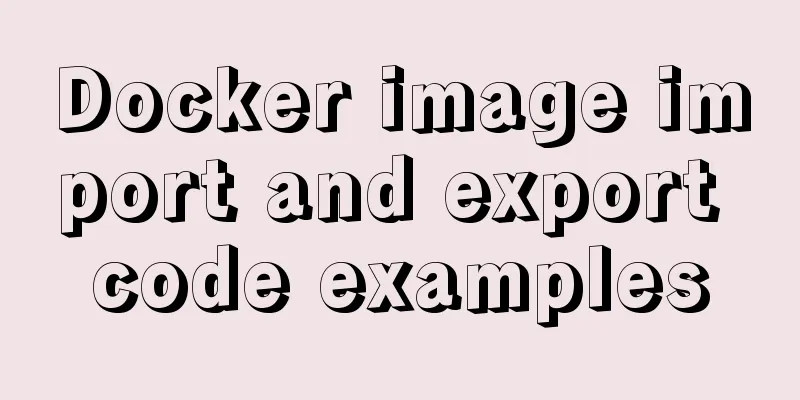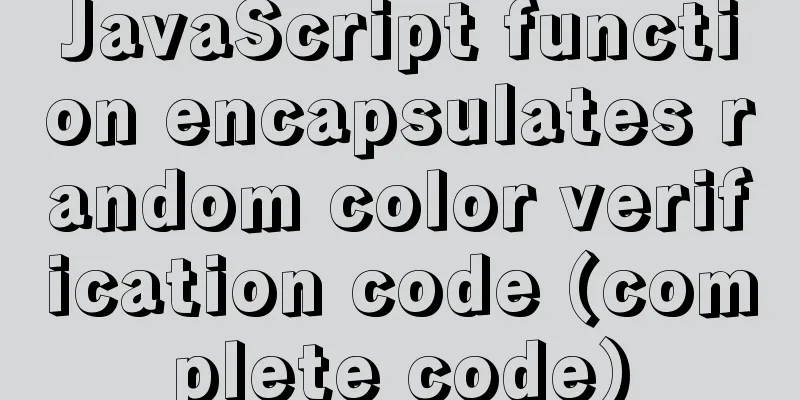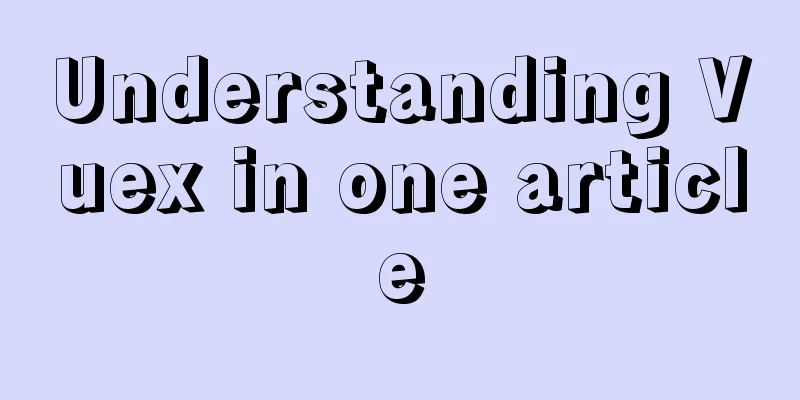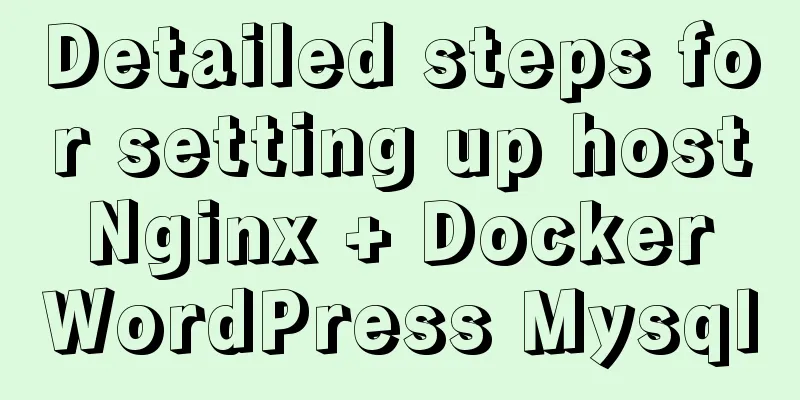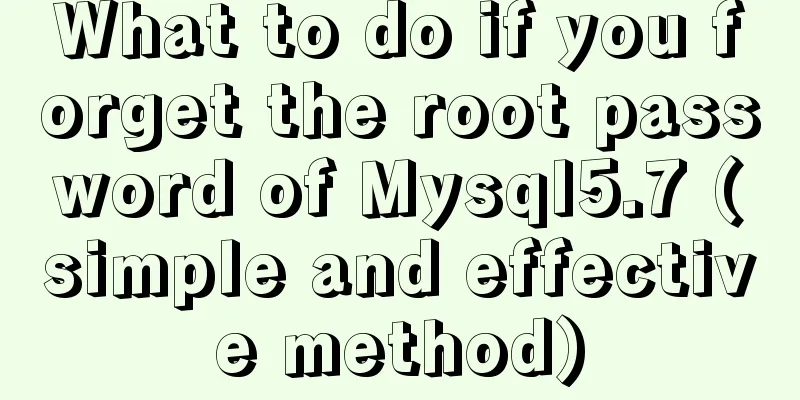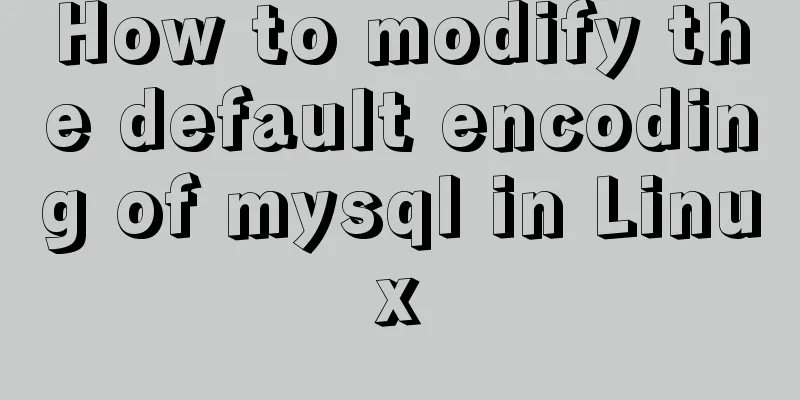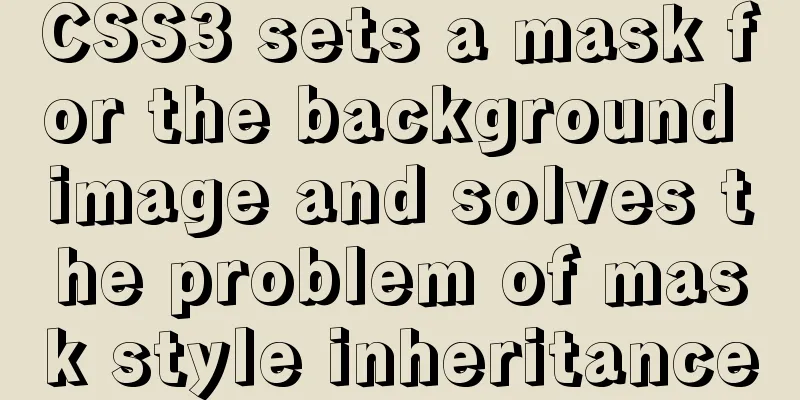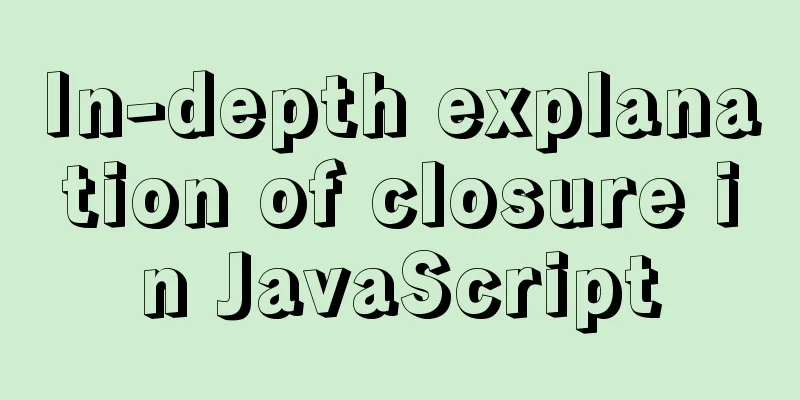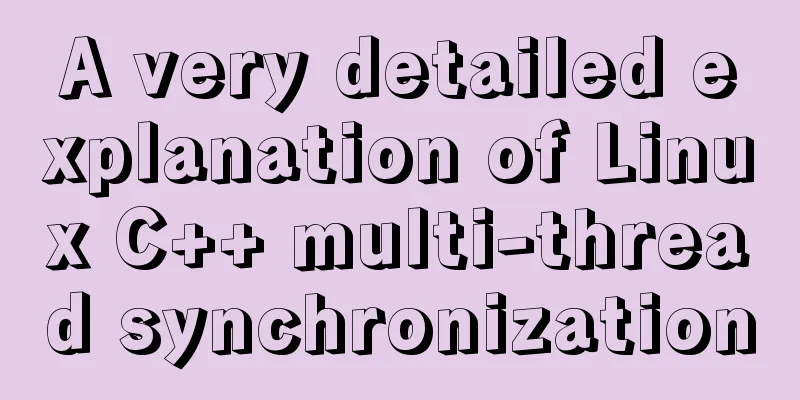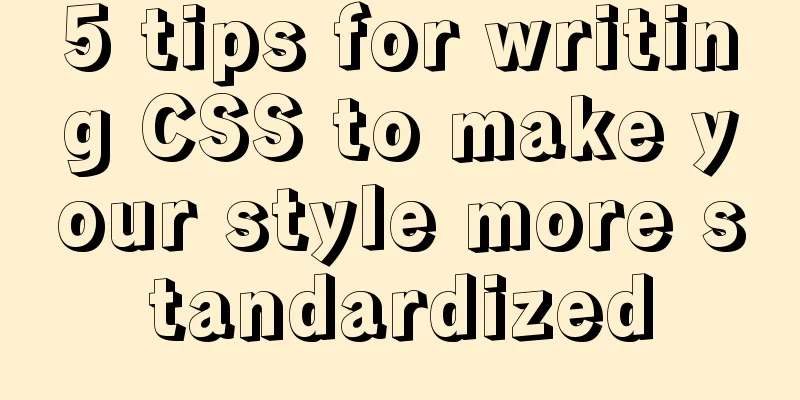How to quickly copy large files under Linux
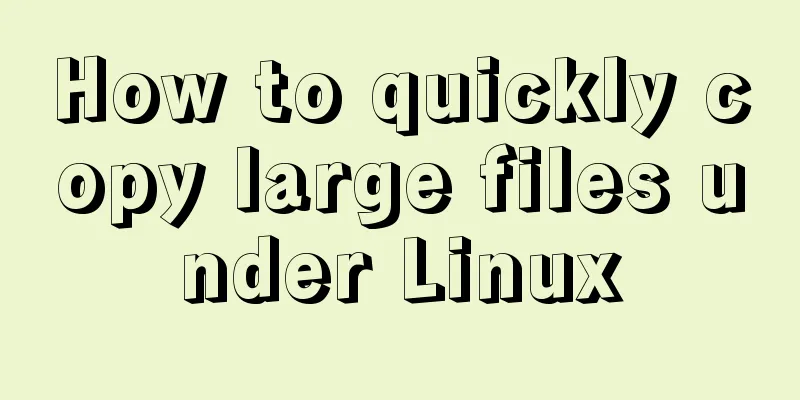
|
Copy data When copying data remotely, we usually use the rsync command, but if a large number of small files are copied, the rsync transmission speed will be slow. This problem can be solved by using tar pv lz4 to package and compress the transmission. Using this method is equivalent to using scp and rsync to transfer large files. In actual tests, 1200G is transferred using rsync. The size of a single file is tens of KB~2GB. With a gigabit network card, 6 rsyncs need to be run simultaneously to fully utilize the bandwidth. The speed of each rsync is about 20MB, and the speed fluctuates greatly. About 4.5GB can be copied per minute. However, using tar pv lz4, you only need to run one, and the speed fluctuation is small. About 6.8GB can be copied per minute. Rsync usage examples rsync installation: yum install -y rsync # Push [root@vm5 ~]# rsync -auvzP -e "ssh -p22" mssh.tar.gz [email protected]:/data/ sending incremental file list mssh.tar.gz 1,977 100% 0.00kB/s 0:00:00 (xfr#1, to-chk=0/1) sent 2,069 bytes received 35 bytes 4,208.00 bytes/sec total size is 1,977 speedup is 0.94 # Pull [root@vm5 ~]# rm -f mssh.tar.gz [root@vm5 ~]# rsync -auvzP -e "ssh -p22" [email protected]:/data/mssh.tar.gz . receiving incremental file list mssh.tar.gz 1,977 100% 1.89MB/s 0:00:00 (xfr#1, to-chk=0/1) sent 43 bytes received 2,069 bytes 4,224.00 bytes/sec total size is 1,977 speedup is 0.94 Explanation of parameter auvzP: Parameter a is archive transfer, which retains file attributes; u is update transfer, and if the source file modification time is newer, it will be transferred. v means display detailed process, z means compressed transmission, and P means breakpoint transmission. Note: When rsync transfers folders, if folder/ has /, the files in the directory will be transferred; if it does not have /, the folder will be transferred as well. Use compressed transmission Install pv and lz4 tools Note: This needs to be installed on both ends of the server. pv is not in the yum source, you can find it on the pv official website # Go to the pv official website, get an rpm package link, and install it directly with the rpm command [root@vm5 ~]# rpm -ivh http://www.ivarch.com/programs/rpms/pv-1.6.6-1.x86_64.rpm Get http://www.ivarch.com/programs/rpms/pv-1.6.6-1.x86_64.rpm WARNING: /var/tmp/rpm-tmp.mFbA6u: Header V3 DSA/SHA1 Signature, Key ID 3fc56f51: NOKEY Preparing... ################################# [100%] Upgrading/installing... 1:pv-1.6.6-1 ################################### [100%] # lz4 can be installed directly with yum [root@vm5 ~]# yum install -y lz4 use [root@vm5 ~]# time tar -c go |pv |lz4 -B4 |ssh -p22 -c aes128-ctr 192.168.176.11 "lz4 -d |tar -xC /data/" using blocks of size 64 KB 18.1MiB 0:00:00 [49.5MiB/s] [ <=> ] real 0m0.376s user 0m0.080s sys 0m0.108s # Comparison with rsync [root@vm5 ~]# time rsync -auvzP -e "ssh -p22" go 192.168.176.11:/data/ ...... sent 11,741,677 bytes received 10,451 bytes 7,834,752.00 bytes/sec total size is 18,502,481 speedup is 1.57 real 0m1.130s user 0m0.797s sys 0m0.160s [root@vm5 ~]# The above is the full content of this article. I hope it will be helpful for everyone’s study. I also hope that everyone will support 123WORDPRESS.COM. You may also be interested in:
|
<<: Implementing a distributed lock using MySQL
>>: uniapp dynamic modification of element node style detailed explanation
Recommend
MySQL 5.7.17 installation and configuration method graphic tutorial (windows10)
MySQL 5.7.17 installation and configuration metho...
What are the advantages of using B+ tree index in MySQL?
Before understanding this problem, let's firs...
Tutorial on using Docker Compose to build Confluence
This article uses the "Attribution 4.0 Inter...
Using CSS to implement loading animation of Android system
There are two common loading icons on the web, on...
Use Meta to cancel the traffic cache to refresh the page every time you visit it for easy debugging
Copy code The code is as follows: <!-- Prevent...
Detailed explanation of some settings for Table adaptation and overflow
1. Two properties of table reset: ①border-collaps...
Restart all stopped Docker containers with one command
Restart all stopped Docker containers with one co...
The difference between Display, Visibility, Opacity, rgba and z-index: -1 in CSS
We often need to control the hidden, transparent ...
How to run a project with docker
1. Enter the directory where your project war is ...
TCP third handshake data transmission process diagram
The process packets with the SYN flag in the RFC7...
Use vue to implement handwritten signature function
Personal implementation screenshots: Install: npm...
How to add docker port and get dockerfile
Get the Dockerfile from the Docker image docker h...
Coexistence of python2 and python3 under centos7 system
The first step is to check the version number and...
Sharing of web color contrast and harmony techniques
Color contrast and harmony In contrasting conditi...
Summary of several important performance index calculation and optimization methods for MySQL
1 QPS calculation (number of queries per second) ...