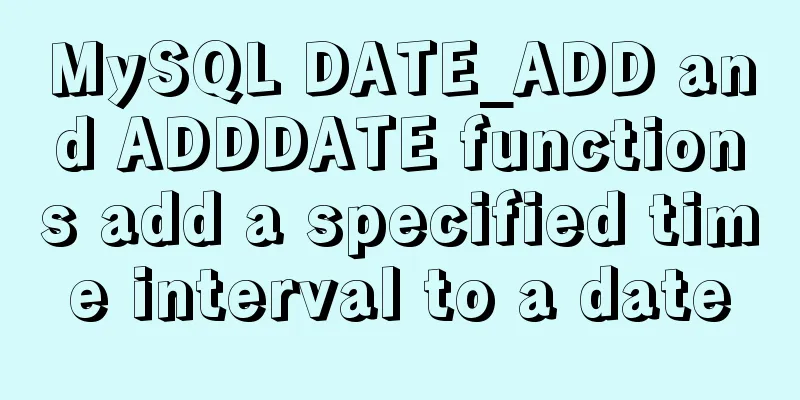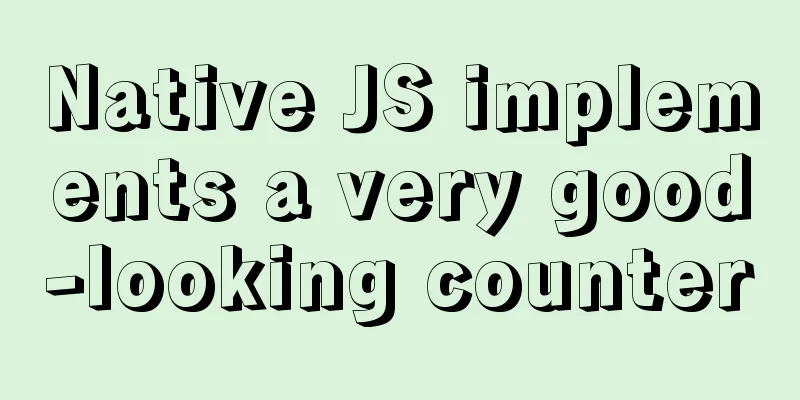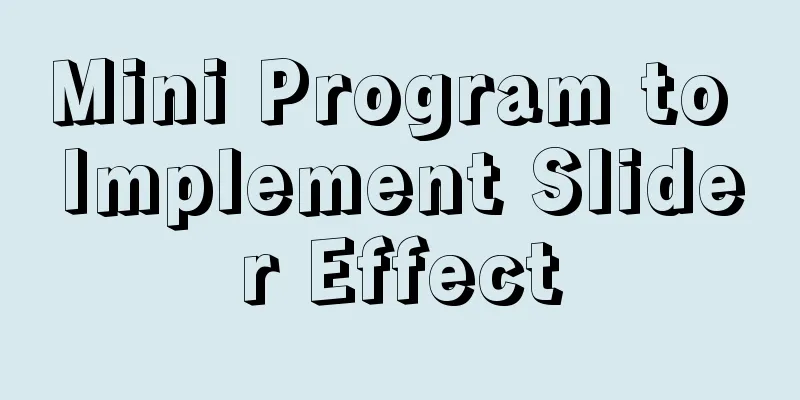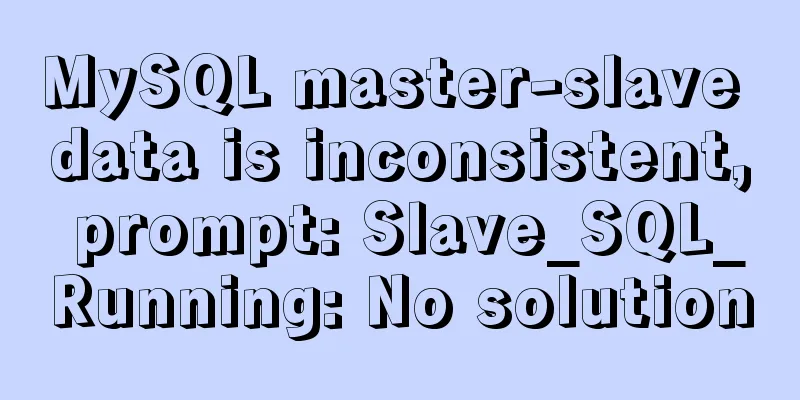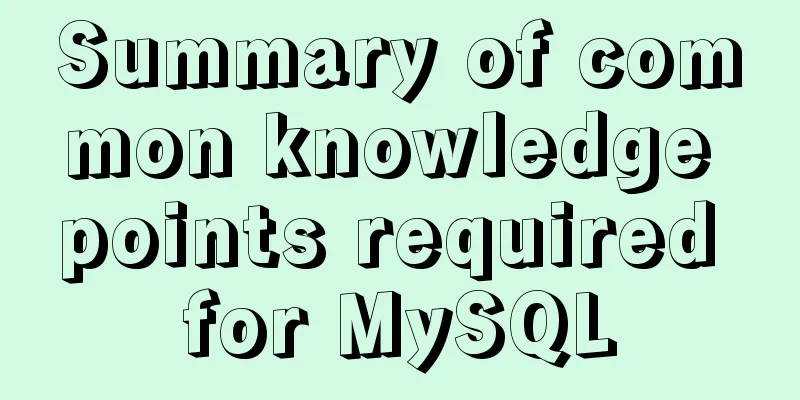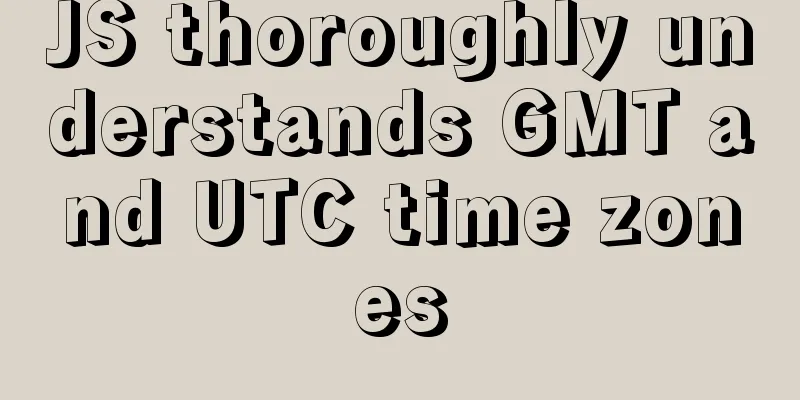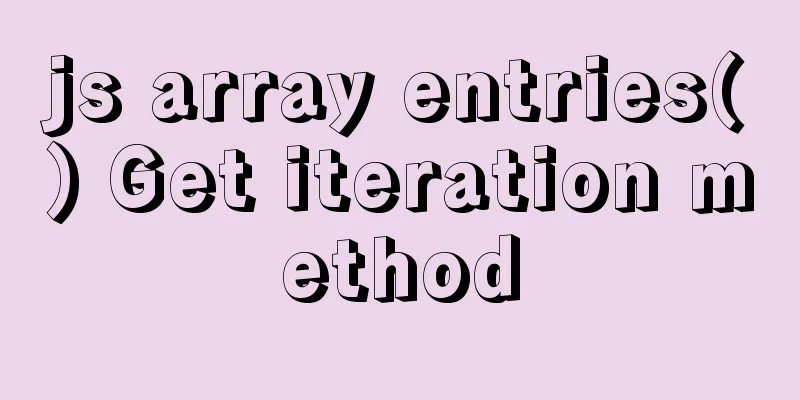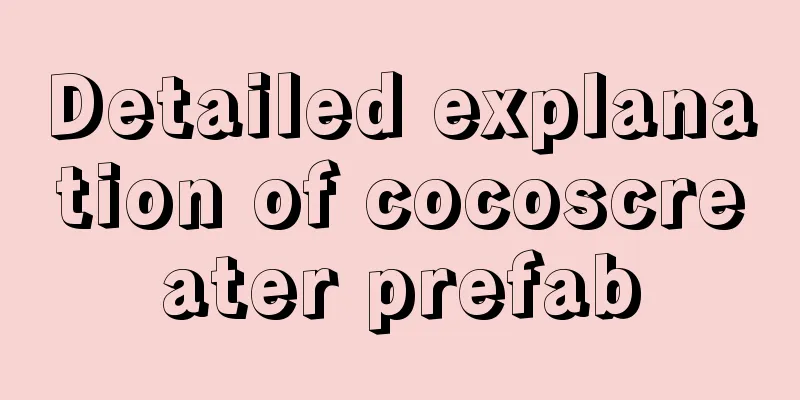How to modify the default encoding of mysql in Linux
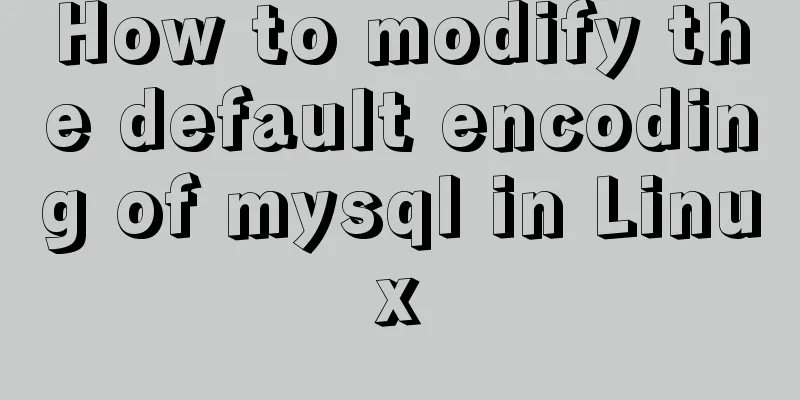
|
During the development process, if garbled characters appear in the database data after restoring the MySQL database, you can solve this problem by changing the default encoding of the database. The following example shows how to modify the default encoding of MySQL to UTF-8: 1. Check the mysql information first # View the database installation location whereis mysql # Log in to the database mysql -u root -p Enter the password as prompted # View the mysql status mysql>status
2. Modify the my.cnf file The directory is /etc/my.cnf If there is no my.cnf file in the system, you need to create this file. For specific steps, please see 3. If it exists, skip step 3 and go directly to step 4. 3. Find files ending with .cnf Command The result is as shown below:
Copy any file in the /usr/share/mysql directory in the search results above to the /etc/ directory Command: 4. Edit the my.cnf file Command: Add below [client] default-character-set=utf8 Add below [mysqld] character_set_server=utf8 The above modification method may not take effect due to different MySQL versions. In actual use, basically most of the MySQL will take effect. I have only encountered one unsuccessful modification. The specific reason has not yet been found out due to the limitations of the conditions at the time. If anyone knows the reason, please let me know, I would be very grateful. In addition, if the above modification method does not work, please change the line under [mysqld] to the following line: default-character-set=utf8 5. Restart mysql service mysql restart
At this point, after logging in to MySQL, you can view the modification results through Summarize The above is the full content of this article. I hope that the content of this article will have certain reference learning value for your study or work. Thank you for your support of 123WORDPRESS.COM. If you want to learn more about this, please check out the following links You may also be interested in:
|
<<: MySQL Order By Multi-Field Sorting Rules Code Example
>>: JavaScript+HTML to implement student information management system
Recommend
Solve the problem of Nginx returning 404 after configuring proxy_pass
Table of contents 1. Troubleshooting and locating...
Detailed explanation of Nginx log customization and enabling log buffer
Preface If you want to count the source of websit...
Specific use of GNU Parallel
what is it? GNU Parallel is a shell tool for exec...
MySQL database architecture details
Table of contents 1. MySQL Architecture 2. Networ...
Using MySQL database with Python 3.4 under Windows 7
The detailed process of using MySQL database with...
Detailed explanation of scroll bar scrolling control of DOM elements in HTML
I don't know if you have ever encountered suc...
Understand the difference between BR and P tags through examples
<br />Use of line break tag<br>The lin...
Font Treasure House 50 exquisite free English font resources Part 1
Designers have their own font library, which allo...
Some problems that may be caused by inconsistent MySQL encoding
Stored procedures and coding In MySQL stored proc...
How to create a responsive column chart using CSS Grid layout
I have been playing around with charts for a whil...
A complete guide to Linux environment variable configuration
Linux environment variable configuration When cus...
MYSQL unlock and lock table introduction
MySQL Lock Overview Compared with other databases...
The process of quickly converting mysql left join to inner join
During the daily optimization process, I found a ...
MySQL 8.0.21 installation and configuration method graphic tutorial
Record the installation and configuration method ...
Implementation of static website layout in docker container
Server placement It is recommended to use cloud s...