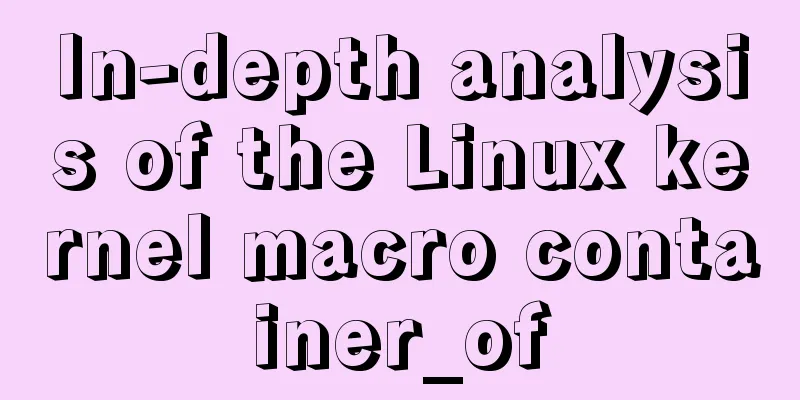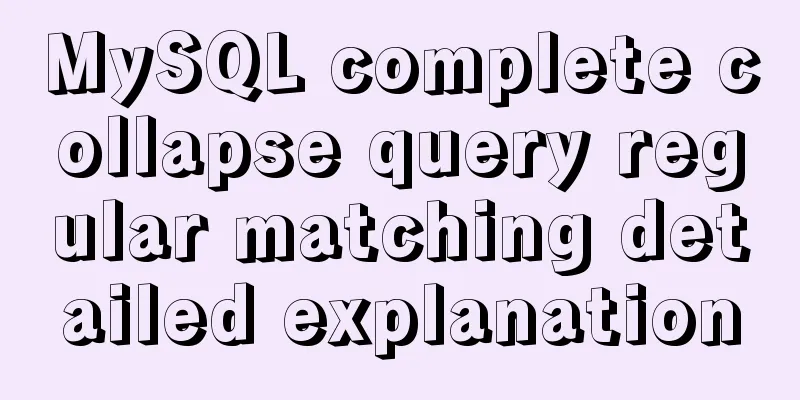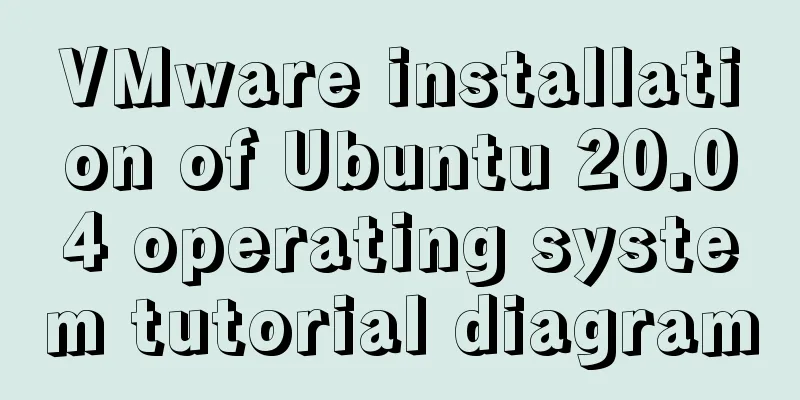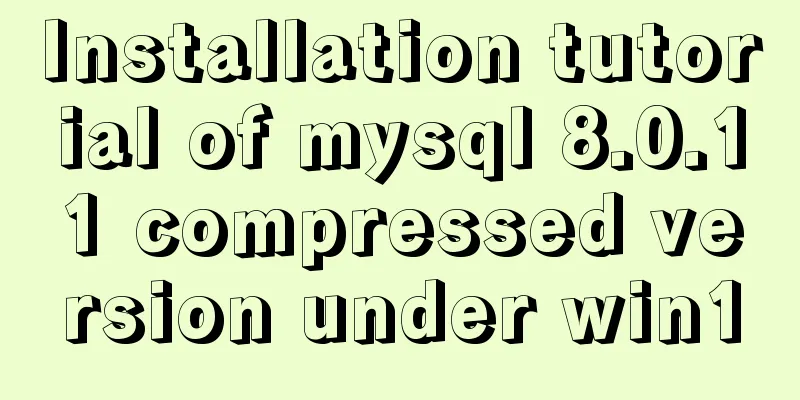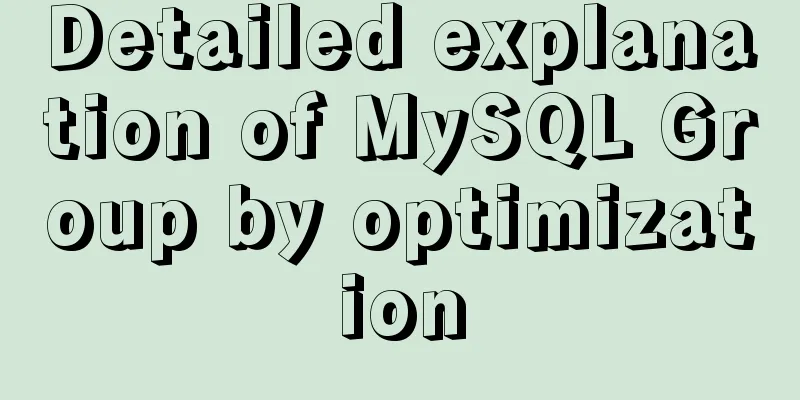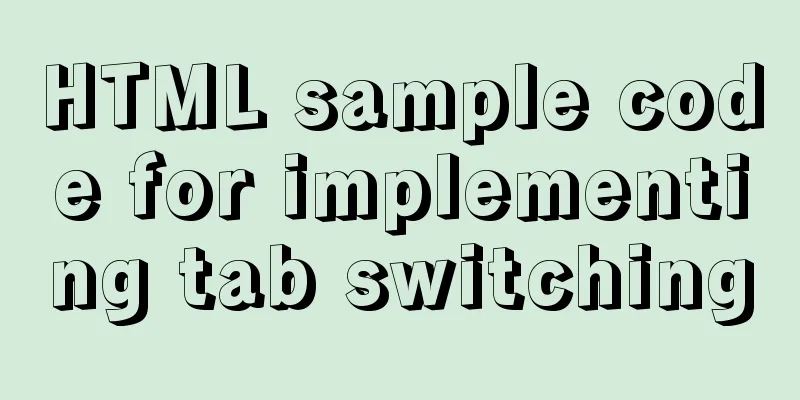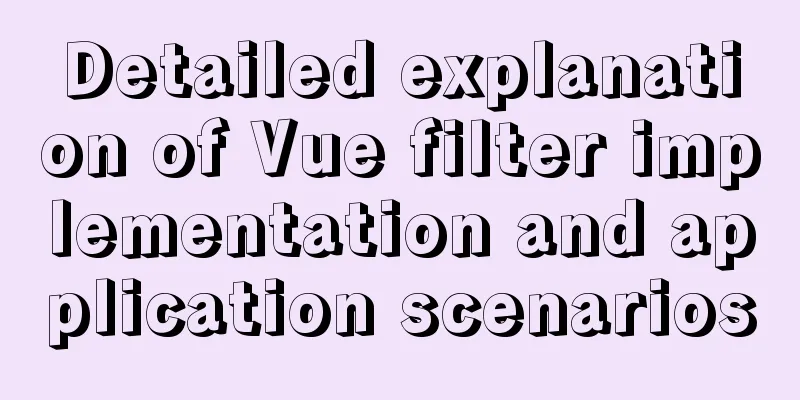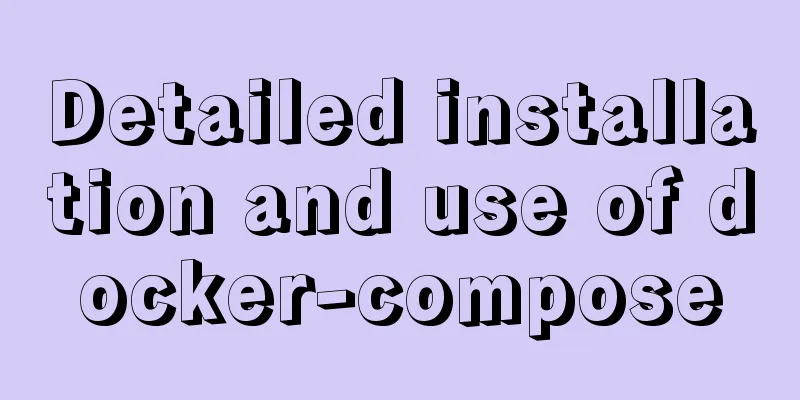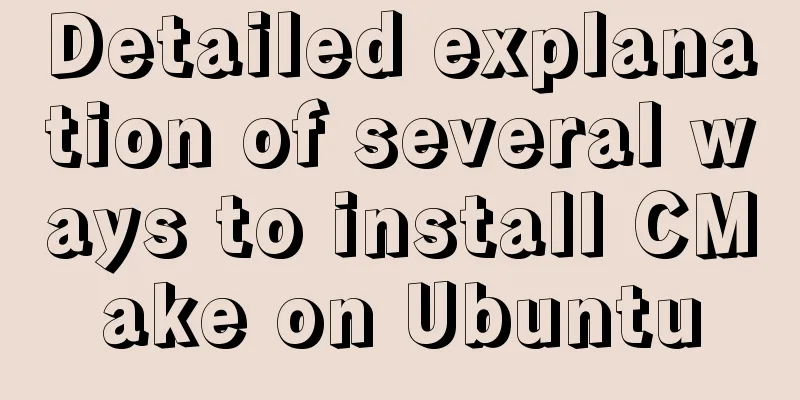Implementation of static website layout in docker container
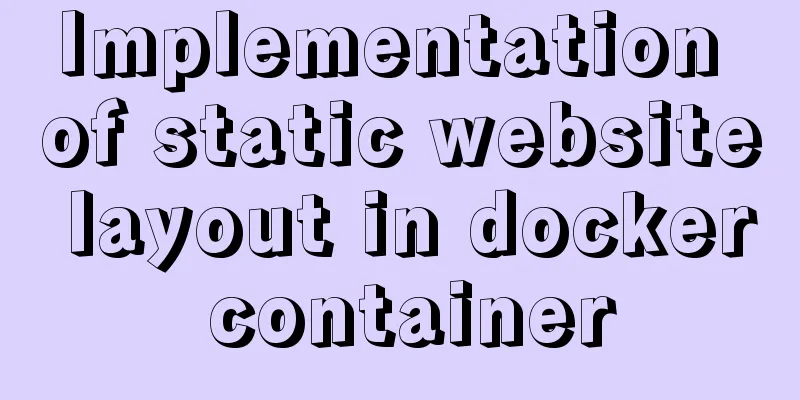
Server placementIt is recommended to use cloud servers (Alibaba Cloud, Huawei Cloud, Tencent Cloud) which can be used for free for a few days. After we buy a server, we will encounter the following problems: The local computer pings the server host and finds that the ping fails and the request times out. We need to find the security group column in the management server interface, and then add icmp when entering and exiting the security group. It is recommended to add all with one click.
Then we can ping the server from the local computer. Docker installation After setting up the cloud server, we use
Then, we enter
Next, we follow the usual software method Package 'docker-ce' has no installation candidate The solution is as follows: #Add docker source sudo echo "deb https://download.docker.com/linux/ubuntu zesty edge" > /etc/apt/sources.list.d/docker.list #Support parsing https apt-get install -y apt-transport-https ca-certificates curl software-properties-common #Add GPG key curl -fsSL https://download.docker.com/linux/ubuntu/gpg | sudo apt-key add - #Set the repository location add-apt-repository "deb [arch=amd64] https://download.docker.com/linux/ubuntu $(lsb_release -cs) stable" Then we execute it again and get the following result
Next, verify the installation result by typing
nginx installation The next step is
The next step is to check the installation effect. Enter the command 1.
Solution:
Then enter
Solution
vim /etc/nginx/nginx.conf
Add the server {
....
}
Put it in http
...
}
It can be solved First:
Then restart nginx, Browser Testing Finally, we can start the image of the docker container as follows
Finally, just check the effect. Just enter the address and port number in the browser.
This is the end of this article about the implementation of deploying static websites in docker containers. For more relevant content about deploying static websites in docker, please search for previous articles on 123WORDPRESS.COM or continue to browse the following related articles. I hope you will support 123WORDPRESS.COM in the future! You may also be interested in:
|
<<: jQuery implements form validation function
>>: Steps to install MySQL 8.0.23 under Centos7 (beginner level)
Recommend
Detailed steps to install mysql 8.0.18-winx64 on win10
1. First go to the official website to download t...
Complete steps for Nginx proxy front-end and back-end separation projects with the same domain name
The front-end and back-end projects are separated...
Detailed example of getting the maximum value of each group after grouping in MySQL
Detailed example of getting the maximum value of ...
Vue Page Stack Manager Details
Table of contents 2. Tried methods 2.1 keep-alive...
Example code for implementing card waterfall layout with css3 column
This article introduces the sample code of CSS3 c...
MySQL detailed summary of commonly used functions
Table of contents MySQL Common Functions 1. Numer...
Detailed explanation of Vue save automatic formatting line break
I searched for many ways to change it online but ...
Image scrolling effect made with CSS3
Achieve resultsImplementation Code html <base ...
Detailed explanation of incompatible changes of components in vue3
Table of contents Functional Components How to wr...
Solution to the problem of saving format in HTML TextArea
The format of textarea can be saved to the databas...
MySQL Binlog Data Recovery: Detailed Explanation of Accidentally Deleting a Database
MySQL Bin log data recovery: accidentally delete ...
js to realize web music player
This article shares simple HTML and music player ...
A case study on MySQL optimization
1. Background A sql-killer process is set up on e...
Html long text automatically cuts off when it exceeds the tag width
When we display long text, we often need to interc...
How to prevent computer slowdown when WIN10 has multiple databases installed
Enable the service when you need it, and disable ...