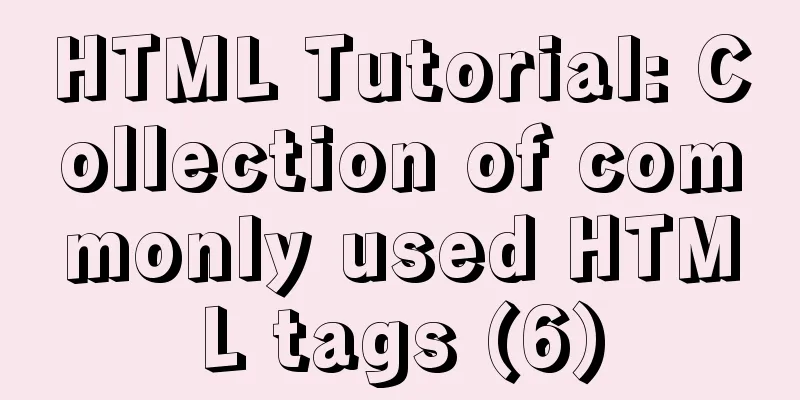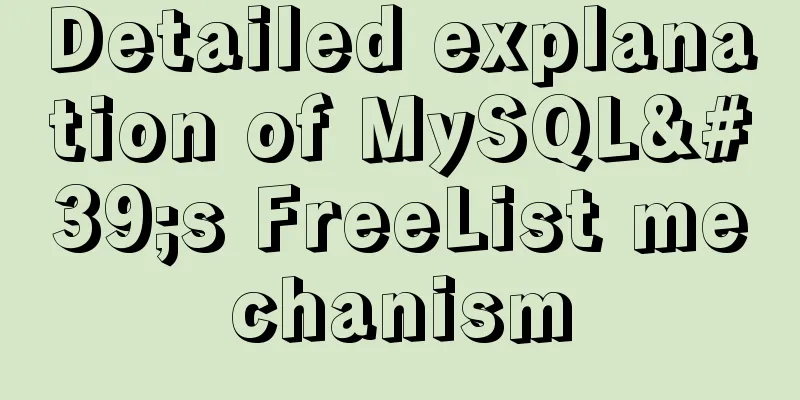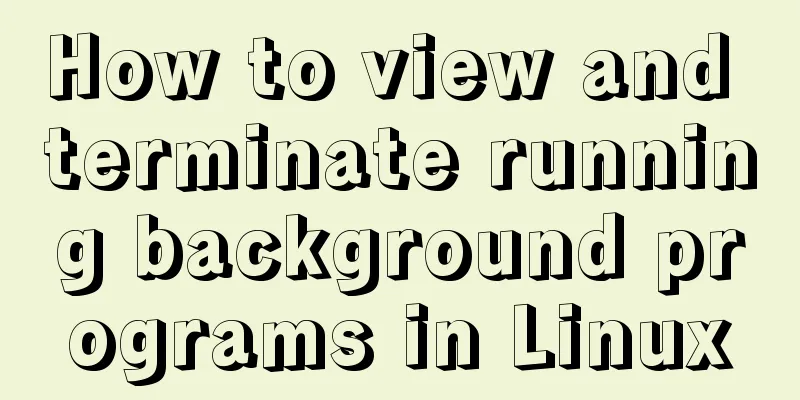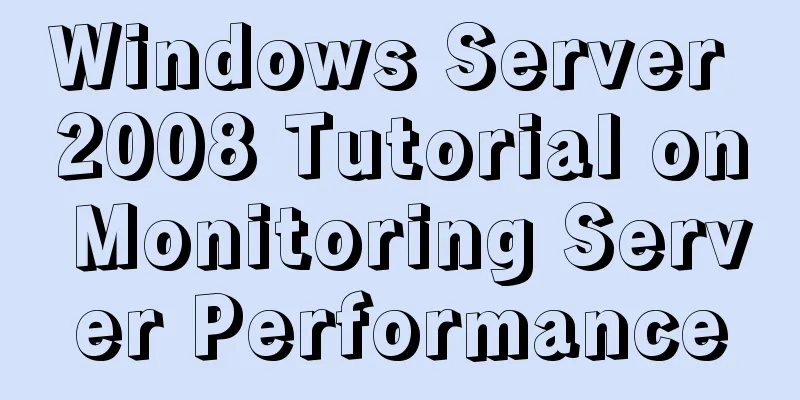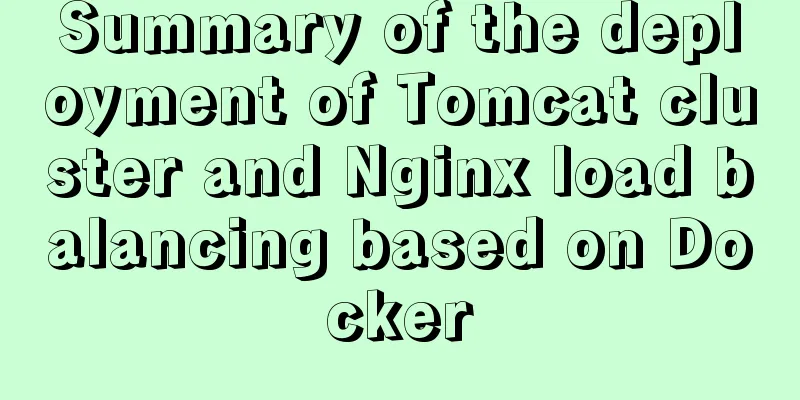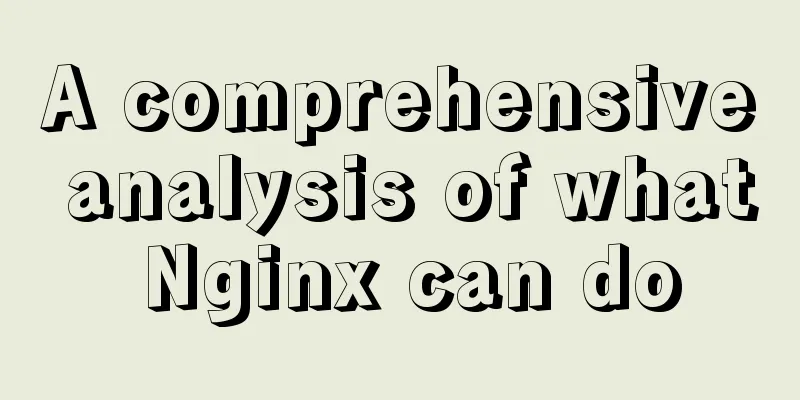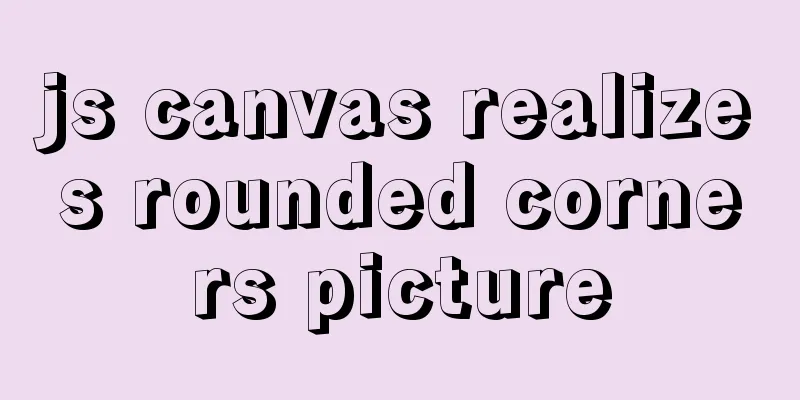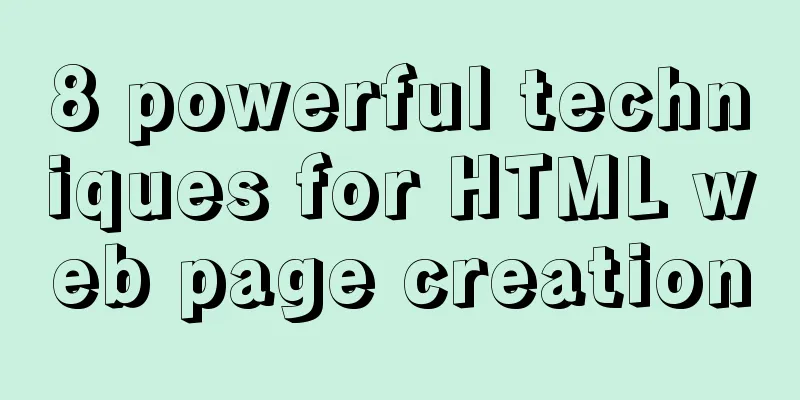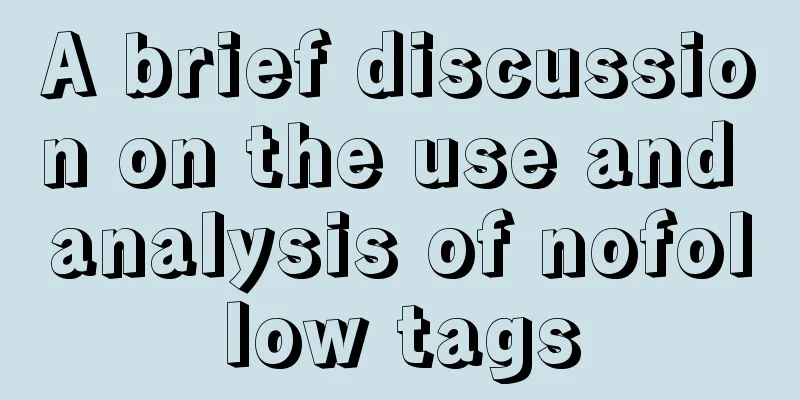jQuery implements form validation function
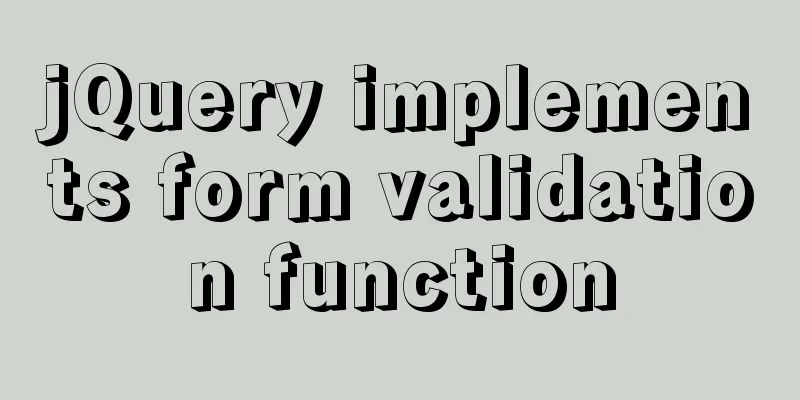
|
jQuery form validation example / including username, password, address, email verification As shown below
Don't forget to import the jQuery framework! ! ! Without further ado, let's get straight to the jQuery code:
<script type="text/javascript">
$(document).ready(function(){
var tip1 = "<span class='span1'>Username cannot be empty!</span>"; //Span added after the input box when an error occurs
var tip2 = "<span class='span2'>The email format is incorrect or cannot be empty!</span>";
var tip3 = "<span class='span3'>Address cannot be empty!</span>";
var tip4 = "<span class='span4'>The password length cannot be less than five characters and can be at most ten characters!</span>";
var condition = /^([\.a-zA-Z0-9_-])+@([a-zA-Z0-9_-])+(\.[a-zA-Z0-9_-])+/; //Declare the condition for determining the email format $(".id").blur(function(){
if(!$(".id").val()){//Judge whether the user name is not empty$(".span1").remove();
$(".id").after(tip1);
}
else{
$(".span1").remove();
}
});
$(".email").blur(function(){
if(!condition.test($(".email").val())){//Determine the email format$(".span2").remove();
$(".email").after(tip2);
}
else{
$(".span2").remove();
}
});
$(".adress").blur(function(){
if(!$(".adress").val()){//Judge whether the address is not empty$(".span3").remove();
$(".adress").after(tip3);
}
else{
$(".span3").remove();
}
});
$(".pwd").blur(function(){
if($(".pwd").val().length < 5||$(".pwd").val().length >10){//Determine that the password length cannot be less than 5 digits and cannot be greater than 10 digits$(".span4").remove();
$(".pwd").after(tip4);
}
else{
$(".span4").remove();
}
});
$(".button").click(function(){//If all conditions are met, a pop-up window will pop up to verify that the form has passed. If not, a pop-up window will pop up to remind the user to change if(!$(".id").val()||!condition.test($(".email").val())||!$(".adress").val()||$(".pwd").val().length < 5||$(".pwd").val().length >10){
alert("The registration information is incorrect, please change your personal information");
}
else{
alert("Registration successful");
}
})
})
</script>Structure and style:
<div class="main_box">
<div class="title">
Welcome to register Yuanmo</div>
<div class="box">
<img alt="Illustration" src="./img/Kelipai Meng.png" class="img">
<form>
Username:<input class="id" type="text" ><br>
Email:<input class="email" type="text"><br>
Address:<input class="adress" type="text"><br>
Password:<input class="pwd" type="password"><br>
<button type = "button" class="button">Register</button>
</form>
</div>
</div>
span{
color:white;
}
body{
font-family: sans-serif;
}
.main_box{
width: 100%;
height: 910px;
background-color: red;
background-image: linear-gradient(#e66465, #000000);
}
.title{
font-size: 5em;
color: white;
width:100%;
height: 100px;
text-align: center;
}
.box{
width: 1050px;
height: 310px;
margin: 150px auto 50px auto;
padding-left: 360px;
}
input{
height: 40px;
width: 200px;
border-radius: 20px;
border: solid 1px #B5B5B5;
margin: 10px;
font-size: 1.2em;
}
form{
color:white;
font-size:1.2em;
float: left;
margin-left: 50px;
}
.button{
width: 280px;
height: 40px;
background-color: #9781FD;
border-radius: 25px;
color:white;
font-size: 1.3em;
font-weight: 700;
margin-top: 10px;
}
.img{
width:310px;
height: 310px;
float: left;
}The above is the full content of this article. I hope it will be helpful for everyone’s study. I also hope that everyone will support 123WORDPRESS.COM. You may also be interested in:
|
<<: HTML Web Page List Tags Learning Tutorial
>>: Implementation of static website layout in docker container
Recommend
A practical record of encountering XSS attack in a VUE project
Table of contents Preface Discover the cause Cust...
MySQL5.7.17 winx64 installation version configuration method graphic tutorial under Windows server 2008 r2
Install mysql5.7 under win, for your reference, t...
Specific use of MySQL internal temporary tables
Table of contents UNION Table initialization Exec...
Summary of Mysql exists usage
Introduction EXISTS is used to check whether a su...
Detailed explanation of how to install PHP curl extension under Linux
This article describes how to install the PHP cur...
Vue encapsulates the public function method of exporting Excel data
vue+element UI encapsulates a public function to ...
How to solve the problem of command failure caused by overwriting the original PATH and prompting command not found
A colleague asked me to help him figure out why m...
How to fix the four sides of the table to scroll up, down, left and right
question: When I was doing project statistics rec...
How to shrink the log file in MYSQL SERVER
The transaction log records the operations on the...
Vue storage contains a solution for Boolean values
Vue stores storage with Boolean values I encounte...
Detailed explanation of two methods for setting global variables and session variables in MySQL
1. There are two ways to modify global variables ...
Vue implements the packaging and use of components to control the number of goods
The encapsulation and use of Vue's control pr...
Detailed explanation of html-webpack-plugin usage
Recently, I used html-webapck-plugin plug-in for ...
How to get the maximum or minimum value of a row in sql
Original data and target data Implement SQL state...
Introduction to the process of installing MySQL 8.0 in Linux environment
Table of contents Preface 1. Linux changes the yu...