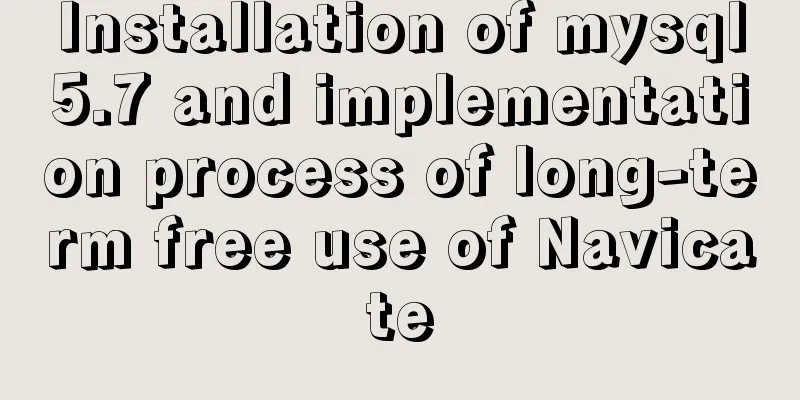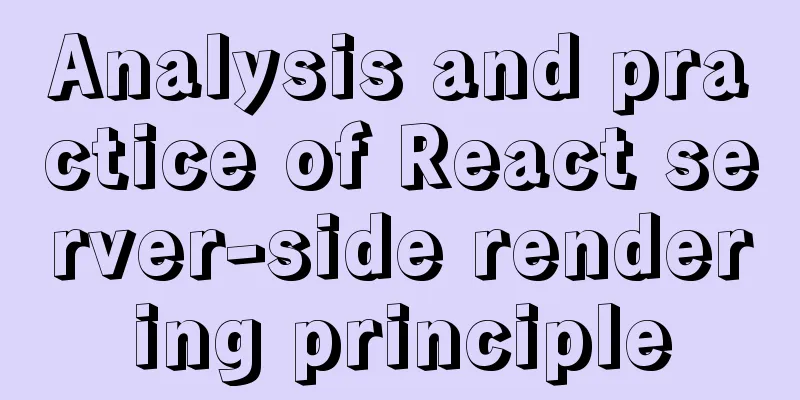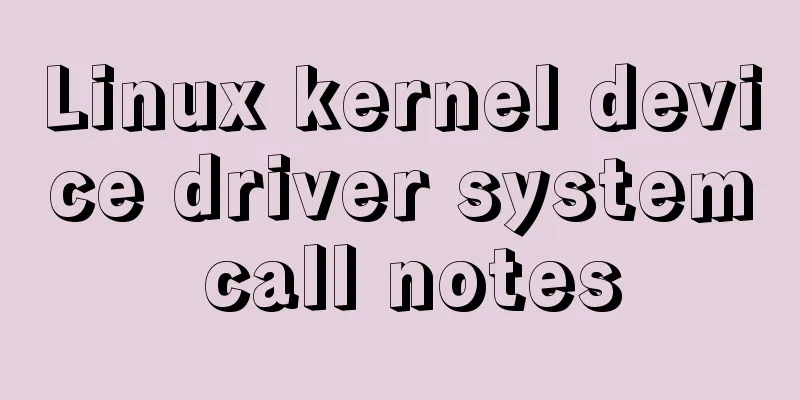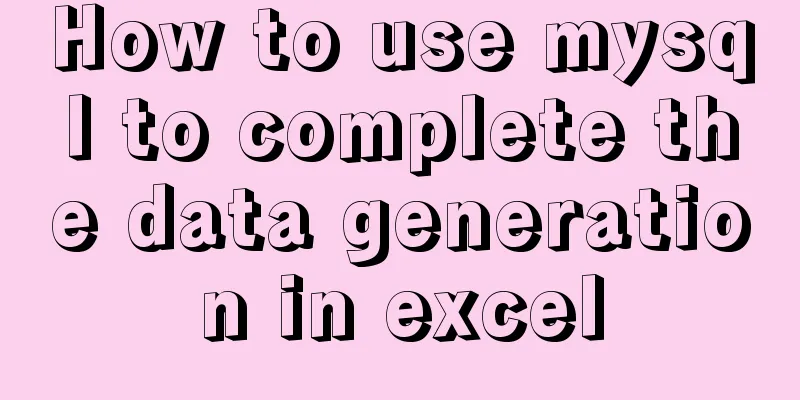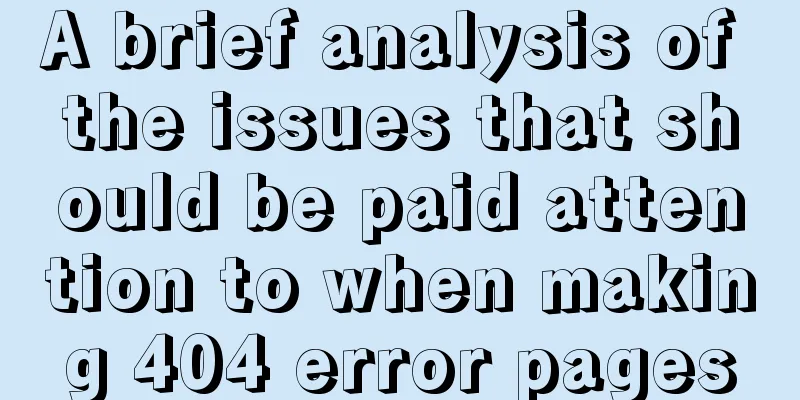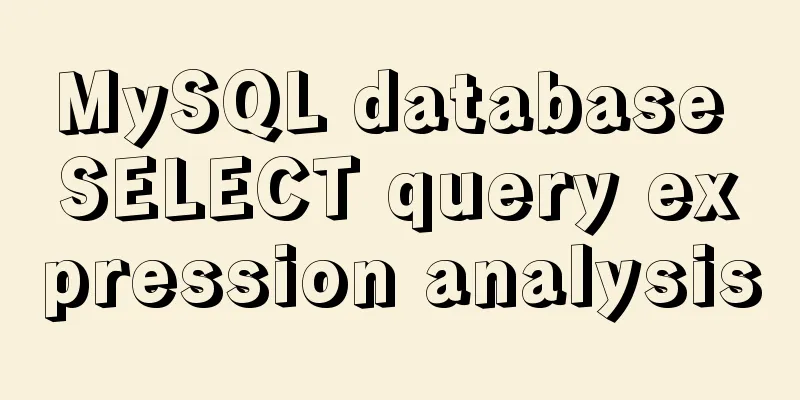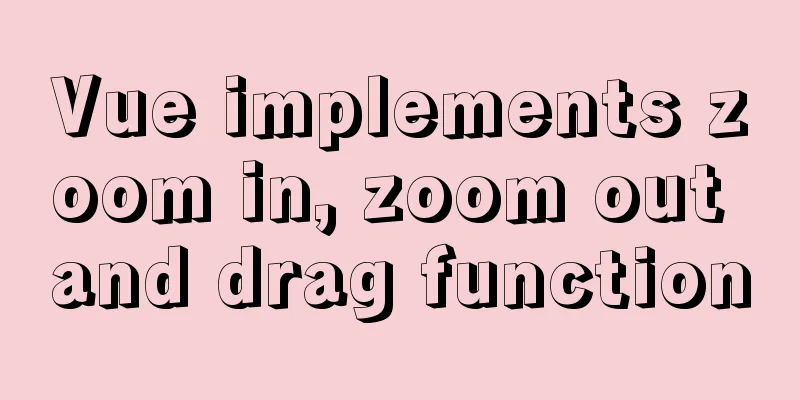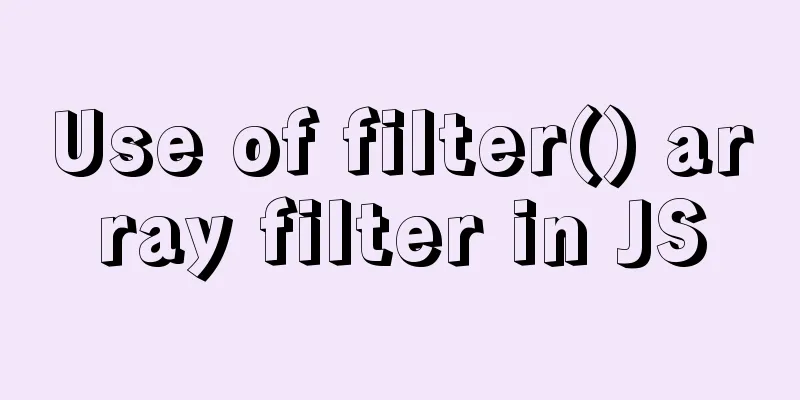MySQL5.7.17 winx64 installation version configuration method graphic tutorial under Windows server 2008 r2
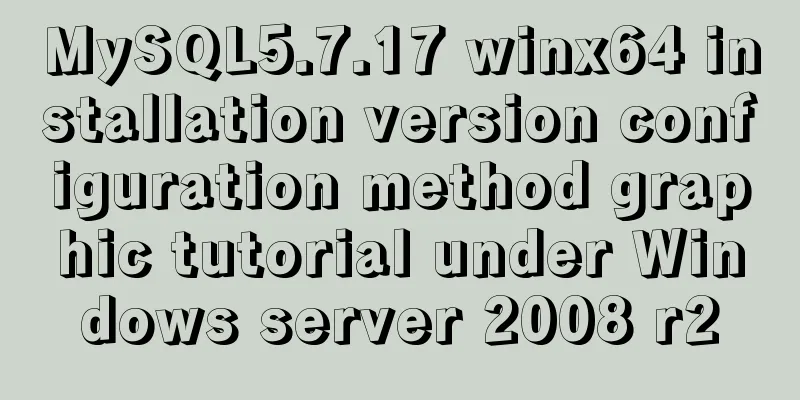
|
Install mysql5.7 under win, for your reference, the specific contents are as follows @Author GQ On April 4, 2017, I just bought an Alibaba Cloud WinServer 2008R2 Standard Edition and needed to install a MySql database. The pits along the way have been filled. 1. Download MySQL from the official website https://dev.mysql.com/downloads/mysql/ in zip format
2. Unzip to the server C drive directory, which can be customized
3. By default, there is a my-defult.ini configuration file (note that there is no data file in the directory (see below for generating data files) 4. In cmd, switch to the mysql/bin directory and execute mysqld -install to install the MySQL service
It will prompt that the service is successfully installed. Note here that if you do not edit anything and start directly according to the following steps: Enter services.msc in cmd to enter the service, find Mysql and click to start this service directly, it will prompt failure! Failed to start mysql service
5. When installing MySQL 5.7+, if you find that the data folder is missing in the root directory, please do not copy the data folder of other versions, because this operation will cause many potential problems. If you have copied it, please delete it first. You need to automatically generate the data directory first and execute it in cmd; mysqld --initialize-insecure --user=mysql 6. Now the directory is complete, open my-defult.ini and edit it as follows:
Just configure it according to your own directory. Then start the MySql service again:
MySql started successfully. 7. Then open cmd in the mysql/bin directory, type mysql -u root -p password and press Enter:
If it says "not an internal or external command", check if the directory is wrong, or configure the environment variables. For details, please refer to Baidu Programming. 8. By default, MySql has no password, so you need to change the password manually
mysql>set password =password('your password');
mysql>flush privileges;9. When connecting to MySql using a visualization tool, it will prompt that the current IP cannot be connected and root authorization is required mysql>grant all on *.* to 'root'@'%' IDENTIFIED BY 'your password'with grant option; mysql>flush privileges; 10. Try to connect again to enter. 11. If you forget your password, you can enter MySql to modify the user table password
mysql>use mysql;
mysql>update user set password=password('your password') where user='root';
mysql>flush privileges;
The above is the full content of this article. I hope it will be helpful for everyone’s study. I also hope that everyone will support 123WORDPRESS.COM. You may also be interested in:
|
<<: Detailed explanation of JS homology strategy and CSRF
>>: Tutorial diagram of building a Hadoop high-availability cluster based on ZooKeeper
Recommend
Detailed explanation of Vue's props configuration
<template> <div class="demo"&g...
15 Linux Command Aliases That Will Save You Time
Preface In the process of managing and maintainin...
Build Tomcat9 cluster through Nginx and realize session sharing
Use Nginx to build Tomcat9 cluster and Redis to r...
How to install mysql on centos and set up remote access
1. Download the mysql repo source $ wget http://r...
MySQL 5.7.23 version installation tutorial and configuration method
It took me three hours to install MySQL myself. E...
Three.js realizes Facebook Metaverse 3D dynamic logo effect
Table of contents background What is the Metavers...
Solution to find all child rows for a given parent row in MySQL
Preface Note: The test database version is MySQL ...
Example of making a butterfly flapping its wings with pure CSS3
Pure CSS3 makes a butterfly flapping its wings, s...
How to view Docker container application logs
docker attach command docker attach [options] 容器w...
Ubuntu 18.0.4 installs mysql and solves ERROR 1698 (28000): Access denied for user ''root''@''localhost''
Preface I recently learned Linux, and then change...
Implementation of mounting NFS shared directory in Docker container
Previously, https://www.jb51.net/article/205922.h...
After Webpack-cli is successfully installed, check the webpack -v error case for details
Table of contents question 1. Install webpack web...
Solution to slow network request in docker container
Several problems were discovered during the use o...
Four ways to combine CSS and HTML
(1) Each HTML tag has an attribute style, which c...
HTML n ways to achieve alternate color code sample code
This article mainly introduces the sample code of...