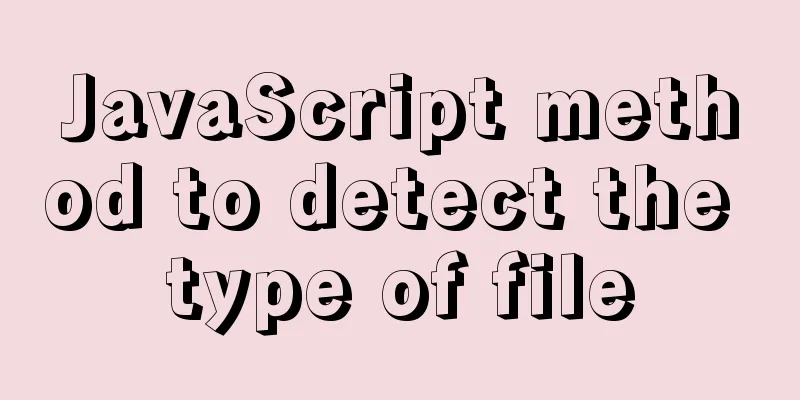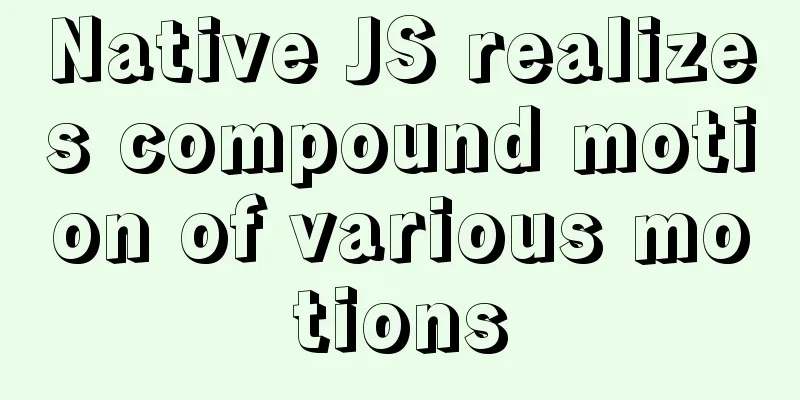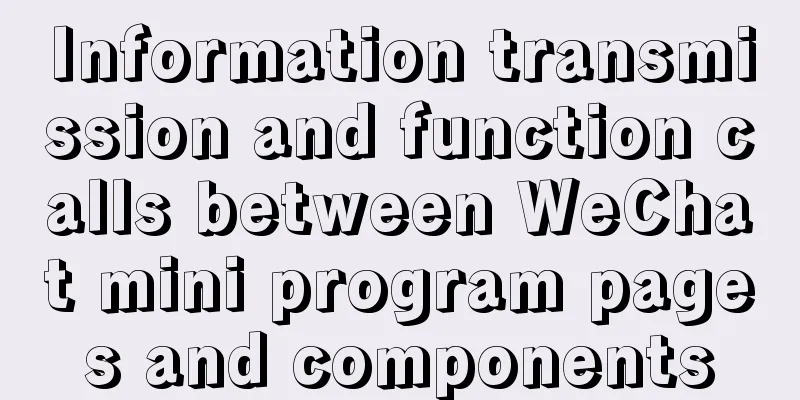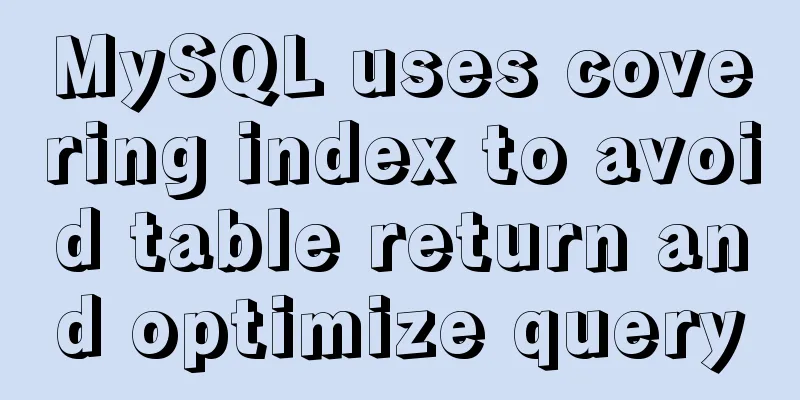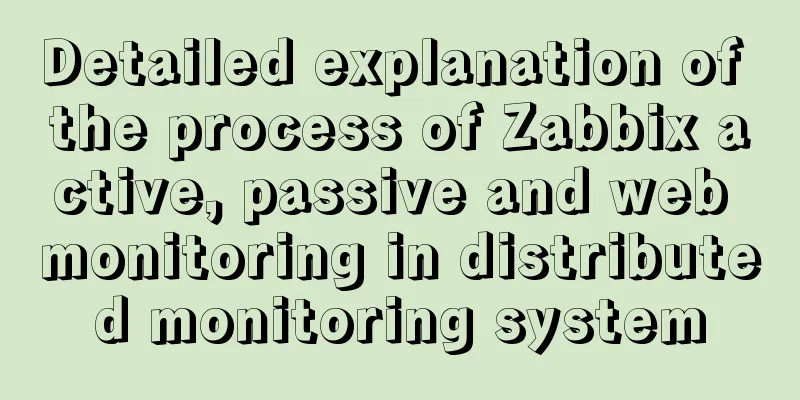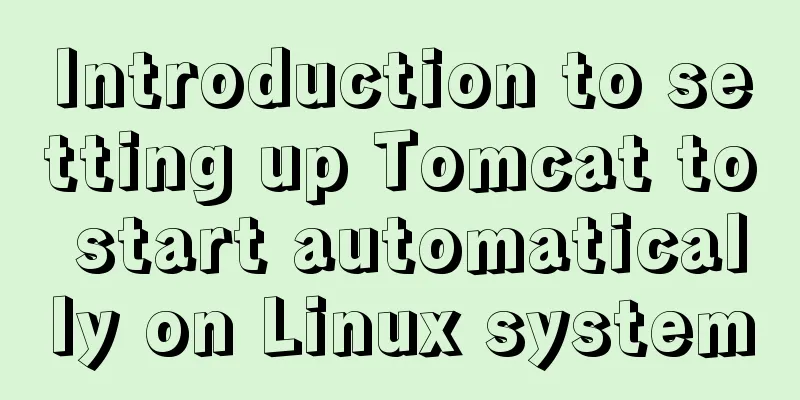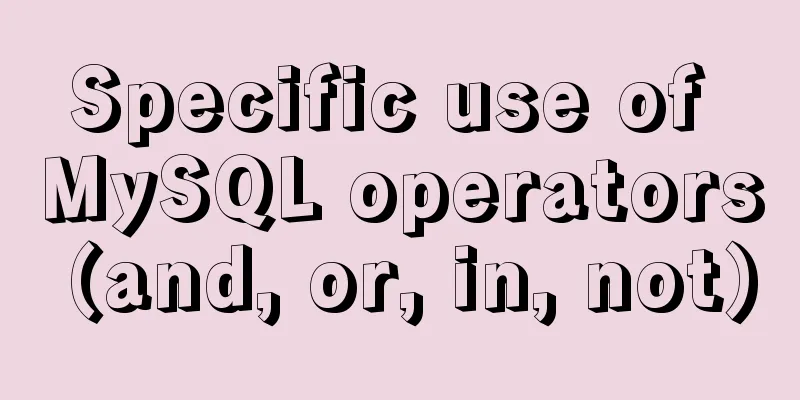Windows Server 2008 Tutorial on Monitoring Server Performance
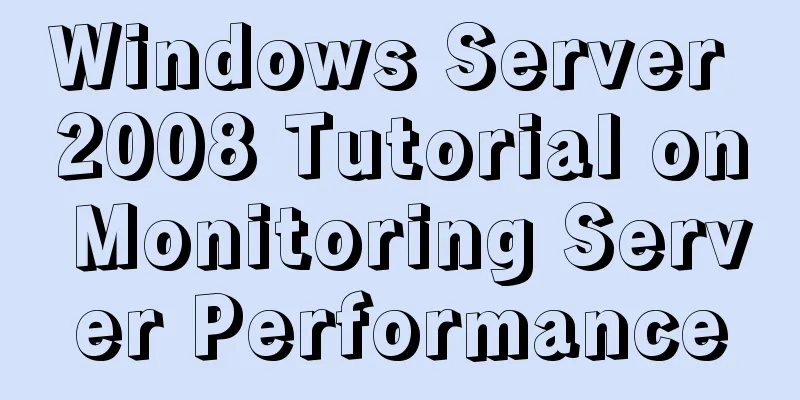
|
Next, we will learn how to monitor server performance in Windows Server 2008, including log management, archiving logs, log troubleshooting, how to configure computers to forward and collect events, use task management to monitor memory and CPU usage, view program memory usage, view program CPU usage, end processes, and view users logged into the computer. 1. Click the Start menu on the ADServer server, select Administrative Tools, and open Event Viewer.
2. Open the Event Manager and click Windows Log. Select Security to view the account audit status, which records when you logged into the system and when you logged out.
3. Open the event viewer and select Windows log. Click System to view events, which include information, warnings, errors and other detailed information.
4. You can right-click and select the system filter log to only display warning and error messages.
5. Right-click the system to export the log file for easy viewing later. You can find system errors or error problems by viewing the log information.
6. Subscribe to the log files on other computers and enter the WinRM QuickConfig command in the Run box on the DCServer and WebServer servers.
7. Run the WinRM QuickConfig command on both servers and enter Y.
8. Open the Server Manager on the DCServer server, find Local Users and Groups, and then add the ADServer server to the Event Log Readers log group. Click Add, select Objects, check all computers, then enter the object name, enter ADServer, and click OK.
9. The same is true for the WebServer server. Both servers add the ADServer server to the log group and then confirm.
10. Enable subscription on the ADServer server and select Yes.
11. Right-click to create a subscription, enter the subscription name, then select the computer to add the DCServer server and WebServer server and then confirm.
12. Click to select an event, check all event levels, select system for event log, and click OK.
13. Open the subscription, check the connection status and other information, and the subscribed logs are in the forwarding events.
14. Open the forwarding event and you can see the subscribed logs. The computer has the log information of DCServer and WebServer.
15. Use the Task Manager to monitor CPU memory usage. Press Ctrl+Alt+Delete to open the Task Manager.
16. Check the applications. All the applications that can interact with us are applications. You can select the application and end the task, or you can right-click to go to the process.
17. Process An application can open multiple processes, there are multi-processes and single processes, such as IE browser and QQ, which can open multiple processes, while Kugou Music, which can only open one, is a single process.
18. You can sort by user name, CPU, and memory. Here you can sort by CPU and processor idle time. The higher the value, the faster your computer is and the more idle time it has.
19.Service Here you can check which services are stopped and which services are still running.
20. Performance View Click Resource Monitor to see detailed information, disk memory, network usage, etc.
21. Network usage Check the bandwidth used and network usage rate.
22. Users can view which users are logged into this computer, using remote login or local login.
Summarize The above is the tutorial illustration of Windows Server 2008 monitoring server performance introduced by the editor. I hope it will be helpful to everyone. If you have any questions, please leave me a message and the editor will reply to you in time! You may also be interested in:
|
<<: MySQL 8.0.12 installation and configuration method graphic tutorial
>>: Detailed explanation of Angular data binding and its implementation
Recommend
The difference and usage of LocalStorage and SessionStorage in vue
Table of contents What is LocalStorage What is Se...
Tutorial diagram of installing zabbix2.4 under centos6.5
The fixed IP address of the centos-DVD1 version s...
A complete list of commonly used shared codes for web pages (essential for front-end)
Copy code The code is as follows: 1. Sina Weibo &...
How to install common components (mysql, redis) in Docker
Docker installs mysql docker search mysql Search ...
Add crontab scheduled tasks to debian docker container
Now most of the Docker images are based on Debian...
MySQL 8.0.11 installation and configuration method graphic tutorial MySQL 8.0 new password authentication method
This article shares with you the graphic tutorial...
Analysis and solution of the reasons why crontab scheduled tasks are not executed
Preface The following are the ways to implement L...
CSS achieves highly adaptive full screen
When writing my own demo, I want to use display:f...
Solution to the problem that VMware15 virtual machine bridge mode cannot access the Internet
Description Solution VMware 15 virtual machine br...
Let's talk about the Vue life cycle in detail
Table of contents Preface 1. Life cycle in Vue2 I...
How to create (CREATE PROCEDURE) and call (CALL) a MySQL stored procedure and how to create (DECLARE) and assign (SET) a variable
This article uses examples to describe how to cre...
MySQL foreign key constraint (FOREIGN KEY) case explanation
MySQL foreign key constraint (FOREIGN KEY) is a s...
Use docker to build kong cluster operation
It is very simple to build a kong cluster under t...
Understand CSS3 FlexBox elastic layout in 10 minutes
Basic Introduction Features Flexbox is a CSS disp...
A brief discussion on this.$store.state.xx.xx in Vue
Table of contents Vue this.$store.state.xx.xx Get...