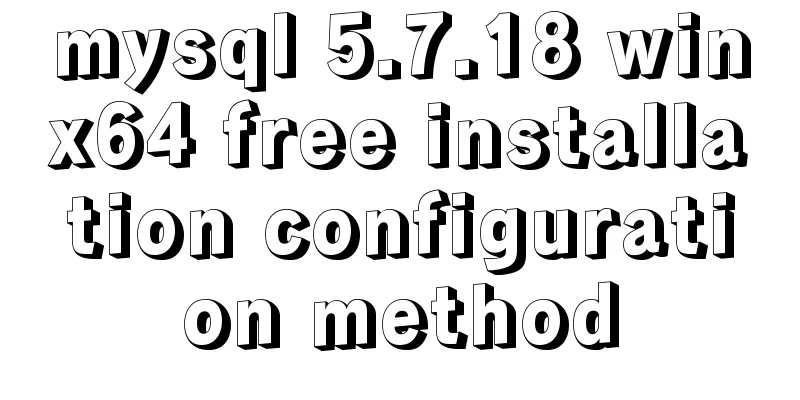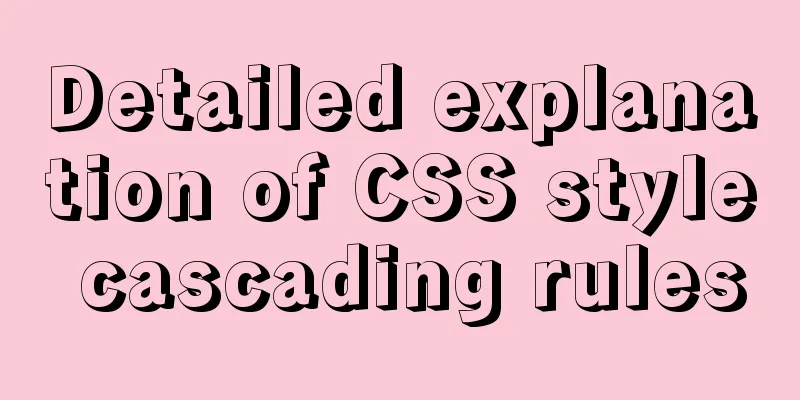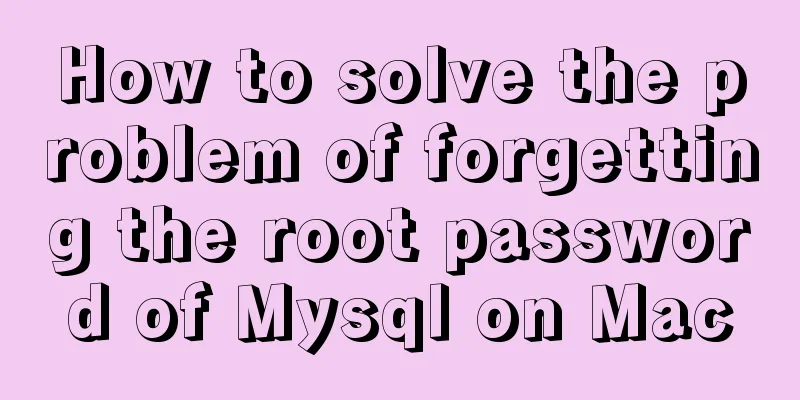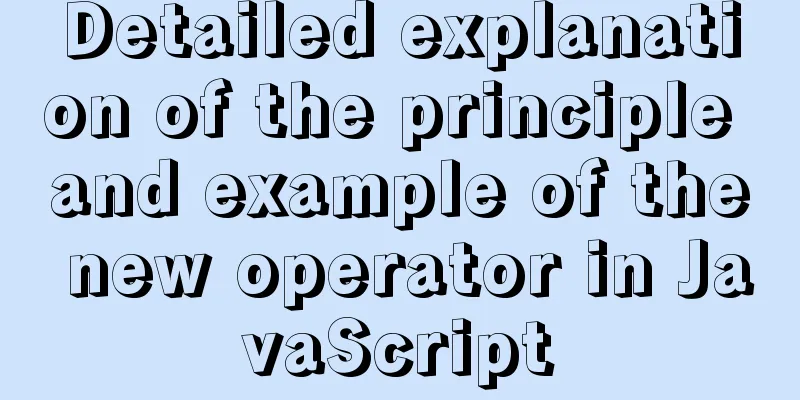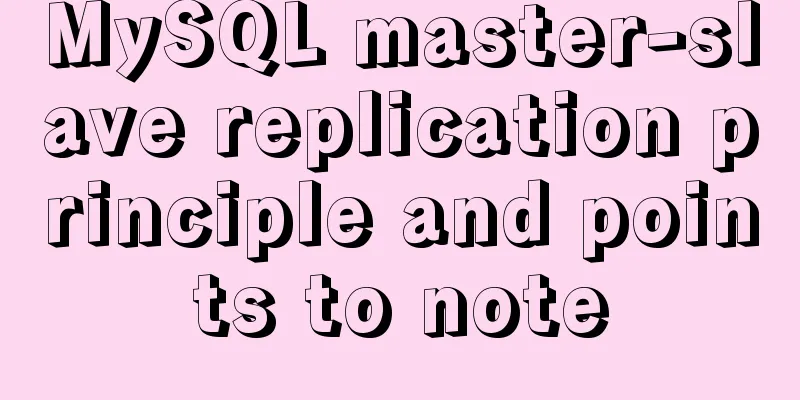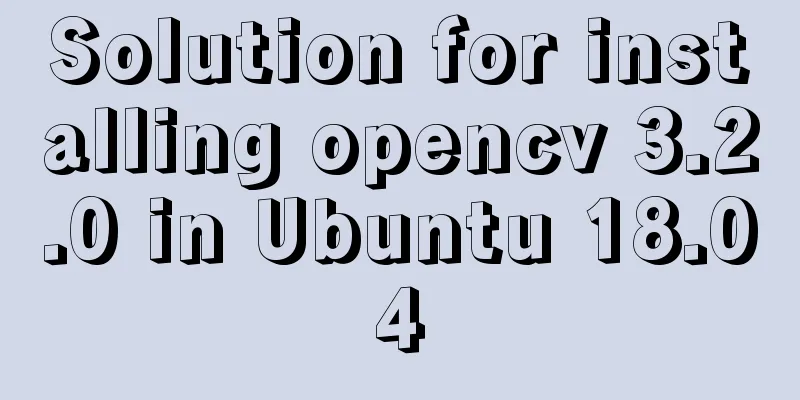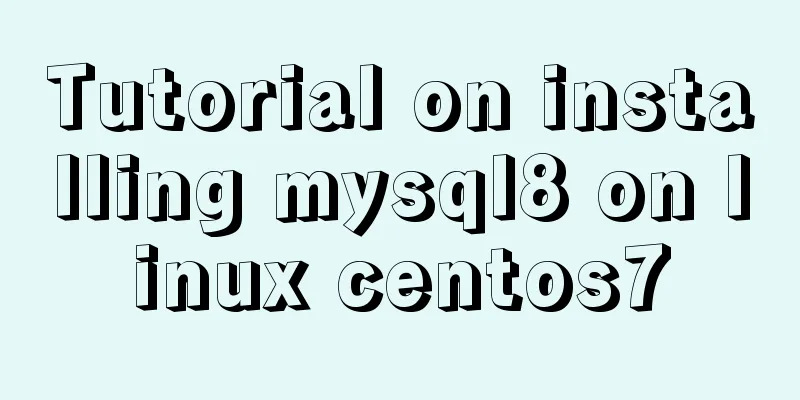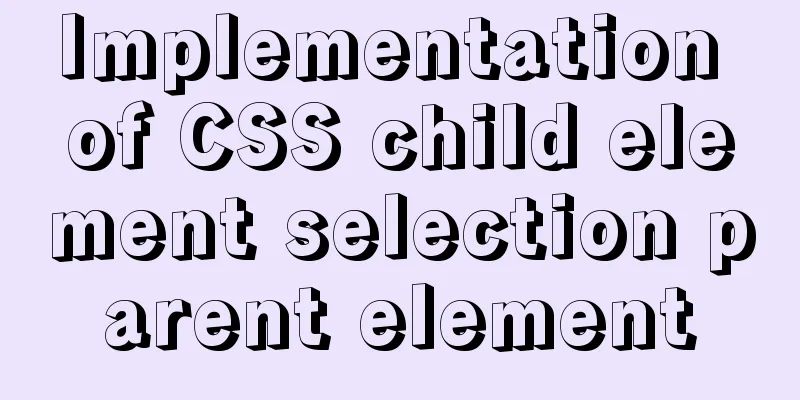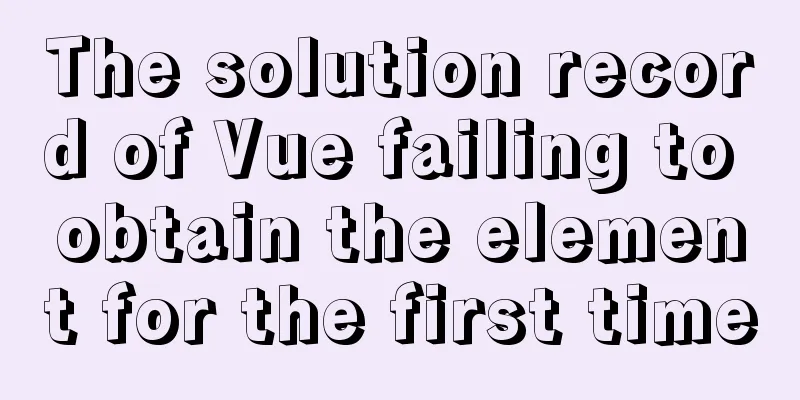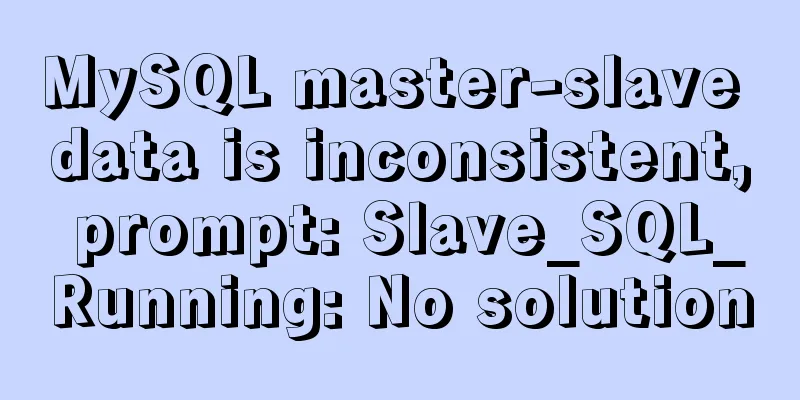Solution to the problem that VMware15 virtual machine bridge mode cannot access the Internet
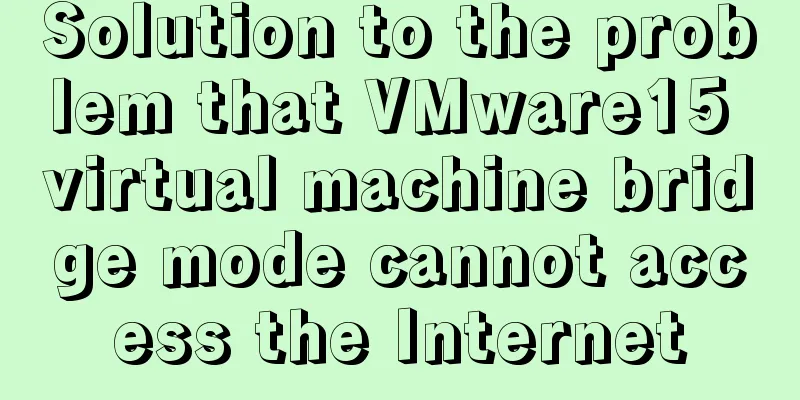
|
Description Solution VMware 15 virtual machine bridge mode cannot access the Internet step 1: In Settings, find Network and Internet—>>Change adapter options----->>Ethernet Check
Share the network to the virtual machine (some computers don’t use it)
Step 2: Check the VMnet0 bridge mode setting in VMware Virtual Network Editor Edit >> Virtual Network Editor >> Select Bridge Mode >> Change to the actual name of the computer's network card
Step 3: If the previous step still cannot solve the problem of virtual machine Internet access, set:
Step 4. Save and exit, select the newly set inter, and then you can go online and ping Baidu to test:
This is the end of this article about how to solve the problem of VMware15 virtual machine bridge mode being unable to access the Internet. For more related content about VMware15 bridge being unable to access the Internet, please search 123WORDPRESS.COM's previous articles or continue to browse the following related articles. I hope everyone will support 123WORDPRESS.COM in the future! You may also be interested in:
|
<<: An article to understand the use of proxies in JavaScript
>>: Echart Bar double column chart style most complete detailed explanation
Recommend
Detailed explanation of this pointing problem in JavaScript function
this keyword Which object calls the function, and...
Introduction to CSS foreground and background automatic color matching technology (demo)
1. Color matching effect preview As shown in the ...
Detailed Introduction to the MySQL Keyword Distinct
Introduction to the usage of MySQL keyword Distin...
Refs and Ref Details in Vue3
The editor also shares with you the corresponding...
Solution to navicat automatically disconnecting from the database after a period of time
This is because the database server is set to aut...
Some conclusions on developing mobile websites
The mobile version of the website should at least...
JavaScript style object and CurrentStyle object case study
1. Style object The style object represents a sin...
How to change the mysql password on the Xampp server (with pictures)
Today, I found out while working on PHP that if w...
MySQL fuzzy query usage (regular, wildcard, built-in function)
Table of contents 1. MySQL wildcard fuzzy query (...
9 code optimization tips to improve website usability that webmasters should pay attention to
1. Add alternative text to your logo This has two...
jQuery implements all selection and reverse selection operation case
This article shares the specific code of jQuery t...
Cross-browser development experience summary (I) HTML tags
Add a DOCTYPE to the page Since different browser...
Oracle VM VirtualBox installation of CentOS7 operating system tutorial diagram
Table of contents Installation Steps Environment ...
An example of dynamically implementing different styles of data in a column of el-table of element ui
Problem Description In the framework of Ele.me UI...
How to use CSS to pull down a small image to view a large image and information
Today I will talk about a CSS special effect of h...