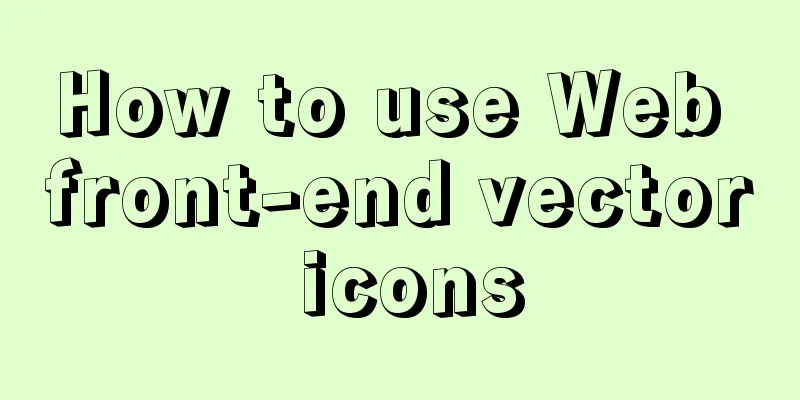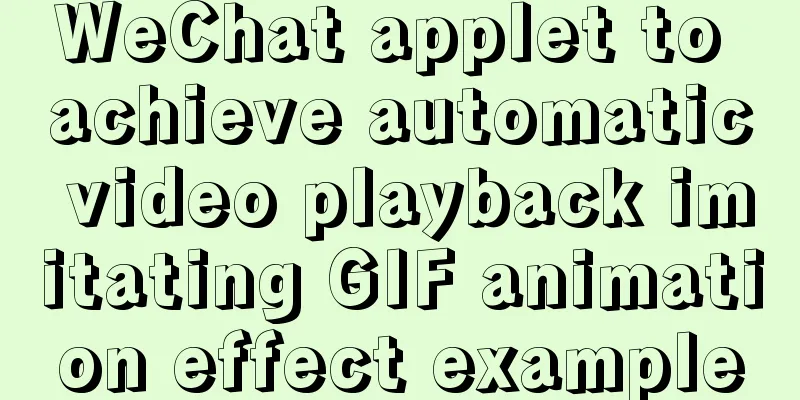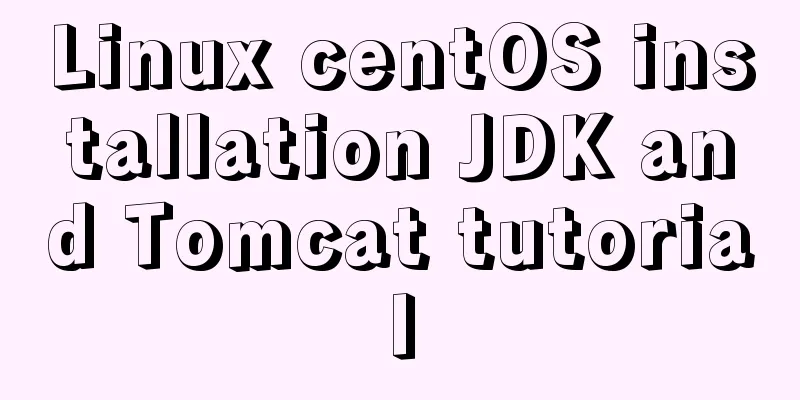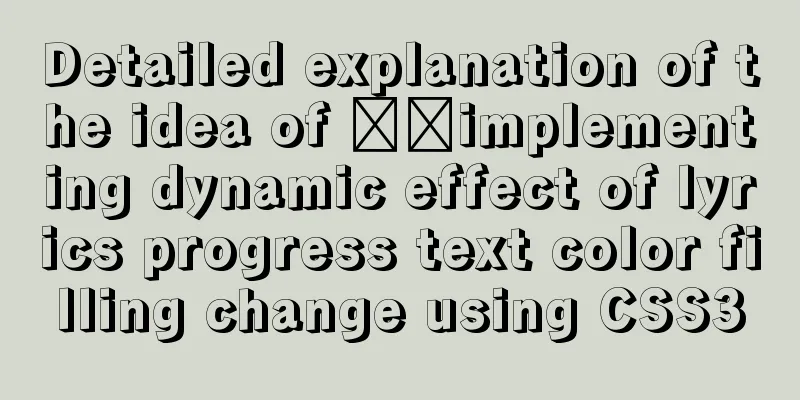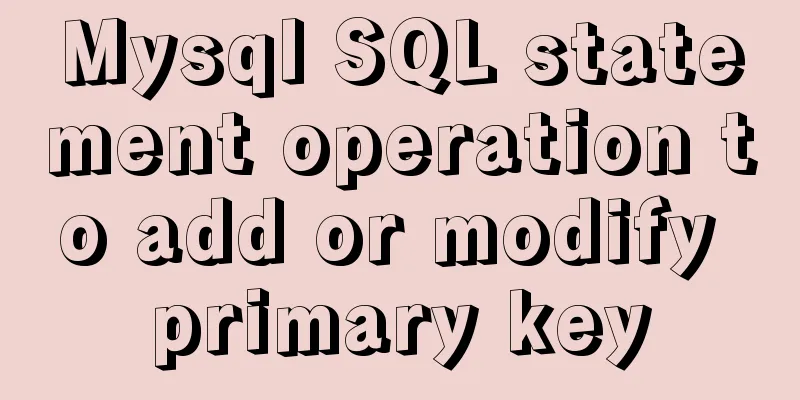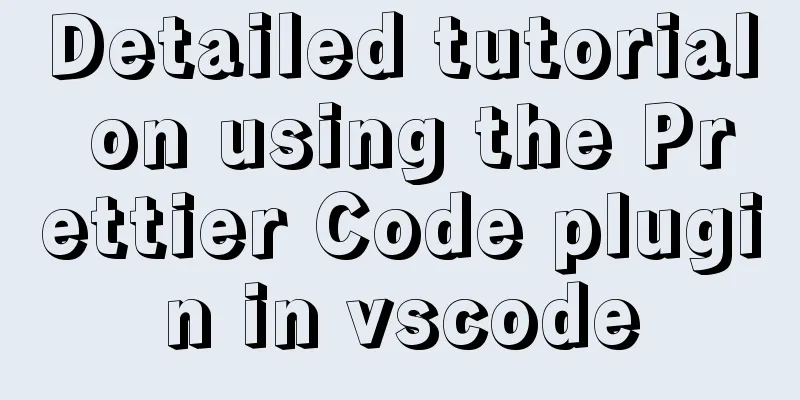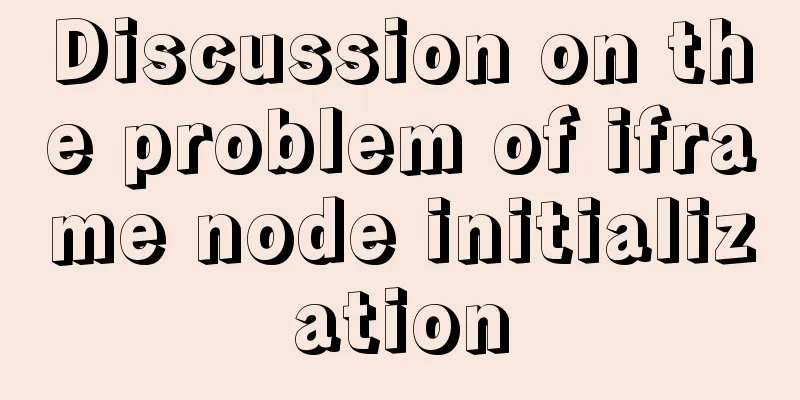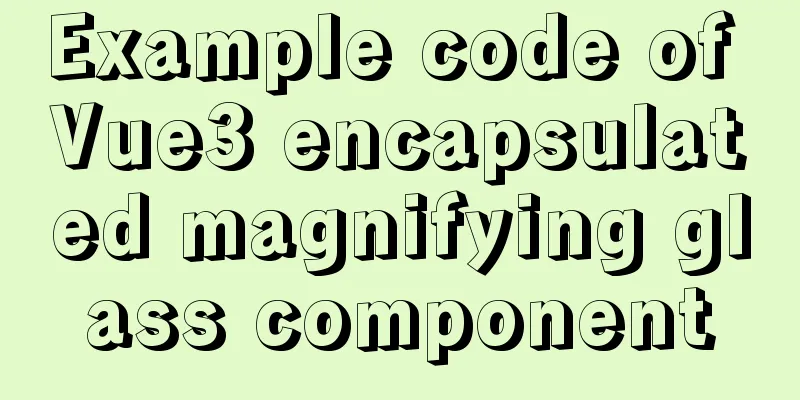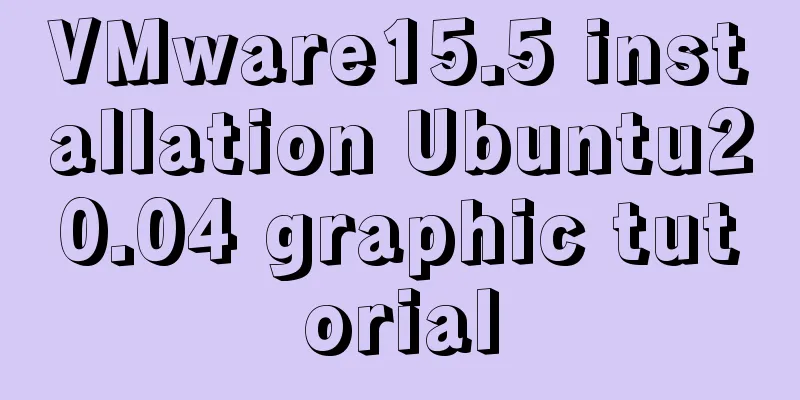jQuery implements all selection and reverse selection operation case
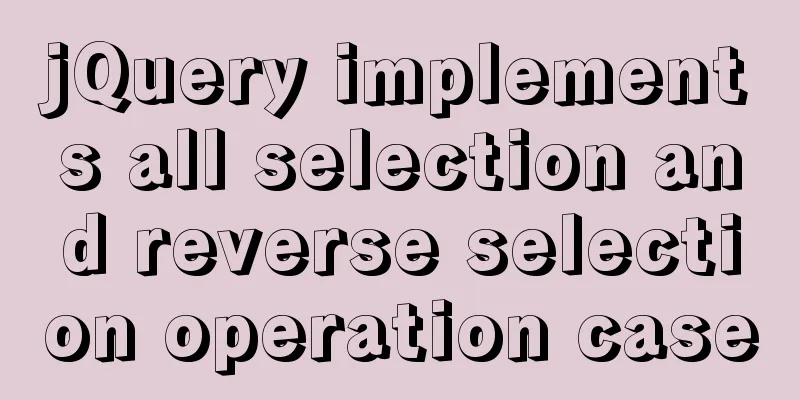
|
This article shares the specific code of jQuery to implement the full selection and reverse selection operation for your reference. The specific content is as follows Select all + deselect You can view the results based on the console
<!DOCTYPE html>
<html lang="en">
<head>
<meta charset="UTF-8">
<meta http-equiv="X-UA-Compatible" content="IE=edge">
<meta name="viewport" content="width=device-width, initial-scale=1.0">
<title>Filter Selector</title>
<script src="jquery-3.2.1.min.js"></script>
</head>
<body>
<table border="1">
<tr>
<td><input type="checkbox" value="1"></td>
<td>Juggernaut</td>
<td>450</td>
</tr>
<tr>
<td><input type="checkbox" value="2"></td>
<td>Swordsman</td>
<td>6300</td>
</tr>
<tr>
<td><input type="checkbox" value="3"></td>
<td>Sword Princess</td>
<td>6300</td>
</tr>
<tr>
<td><input type="checkbox" value="4"></td>
<td>Sword Demon</td>
<td>6300</td>
</tr>
</table>
<input type="button" value="Click to select the first one" id="firstBtn">
<input type="button" value="Click to select the last one" id="lastBtn">
<input type="button" value="Select all for batch deletion" id="allBtn">
<input type="button" value="View selected" id="checkBtn">
<input type="button" value="View unchecked" id="nocheckBtn">
<input type="button" value="Invert" id="overBtn">
<input type="button" value="Upgraded version of reverse selection" id="overBtn1">
<script>
$(function() {
//jQuery uses the filter selector to achieve odd and even color change $("table tr:even").css('background-color','pink');
$("table tr:odd").css('background-color','blue');
//
// Take the first $("#firstBtn").click(function() {
var first = $("table tr:first").html();
console.log(first);
})
// Get the last $("#lastBtn").click(function() {
var last = $("table tr:last").text();
console.log(last);
})
// Select all---- used to delete in batches$("#allBtn").click(function() {
// Idea: Find all checkbox td and traverse and select them $.each($("table tr td>input"), function(index, value) {
// console.log(index);
// console.log(value);
console.log($(this).val()); // Traverse the value $(this).prop('checked',true); // Select all})
})
// Click to view the selected $("#checkBtn").click(function() {
// Use the filter selector to select:
$("table tr td>input:checked")
$.each($("table tr td>input:checked"), function(index, value) {
console.log($(this).val()); // Traverse the value})
})
// Click to view unchecked $("#nocheckBtn").click(function() {
console.log($("table tr td>input:not(:checked)"))
})
// Invert selection$("#overBtn").click(function() {
$.each($("table tr td>input"), function(index, value) {
var istrue =$(this).prop("checked");
//console.log(value.checked = !value.checked); // Traverse the value if(istrue){
$(this).prop("checked",false);
} else{
$(this).prop("checked",true);
}
})
})
// Upgraded version of full/inverse selection $("#overBtn1").click(function() {
$.each($("table tr td>input"), function(index, value){
$(this).prop("checked",!$(this).prop("checked"))
})
})
})
</script>
</body>
</html>The above is the full content of this article. I hope it will be helpful for everyone’s study. I also hope that everyone will support 123WORDPRESS.COM. You may also be interested in:
|
<<: mysql-5.7.28 installation tutorial in Linux
>>: mysql create database, add users, user authorization practical method
Recommend
Analyzing the four transaction isolation levels in MySQL through examples
Preface In database operations, in order to effec...
Detailed explanation of HTML page header code example
Knowledge point 1: Set the base URL of the web pa...
How to use Vue cache function
Table of contents Cache function in vue2 Transfor...
Three strategies for rewriting MySQL query statements
Table of contents Complex query and step-by-step ...
Linux C log output code template sample code
Preface This article mainly introduces the releva...
Some experience sharing on enabling HTTPS
As the domestic network environment continues to ...
Understanding MySQL clustered indexes and how clustered indexes grow
In this note, we briefly describe What is the B+T...
Three implementation methods of Mysql copy table and grant analysis
How to quickly copy a table First, create a table...
W3C Tutorial (8): W3C XML Schema Activities
XML Schema is an XML-based alternative to DTD. XM...
Detailed explanation of the use of IF(), IFNULL(), NULLIF(), and ISNULL() functions in MySQL
In MySQL, you can use IF(), IFNULL(), NULLIF(), a...
Simply understand the writing and execution order of MySQL statements
There is a big difference between the writing ord...
Why not use UTF-8 encoding in MySQL?
MySQL UTF-8 encoding MySQL has supported UTF-8 si...
Three ways to refresh iframe
Copy code The code is as follows: <iframe src=...
Implementing a simple calculator with javascript
This article example shares the specific code of ...
JavaScript implements double-ended queue
This article example shares the specific code of ...