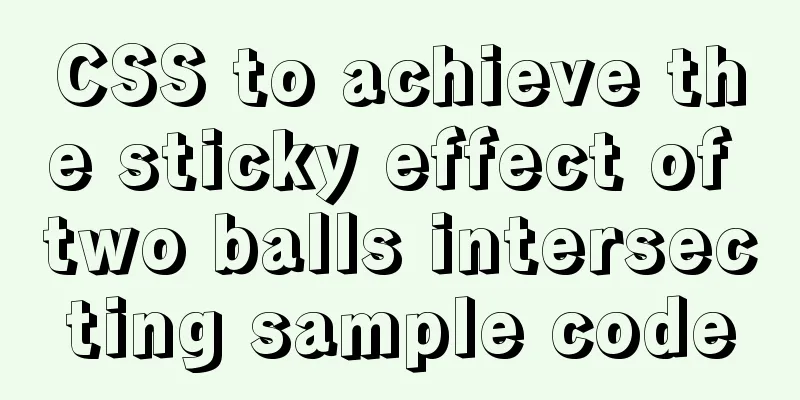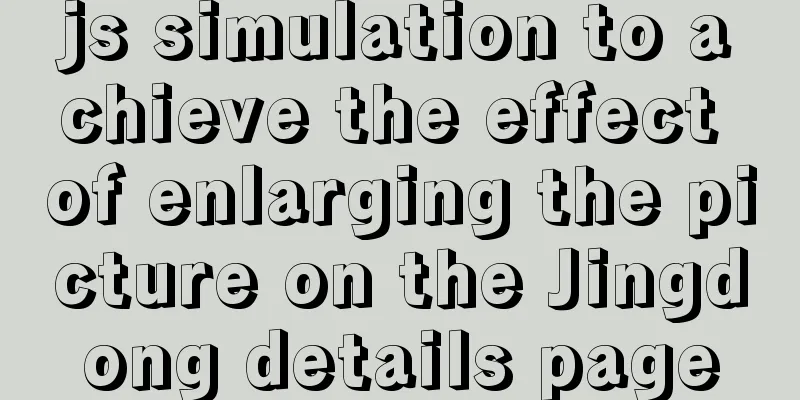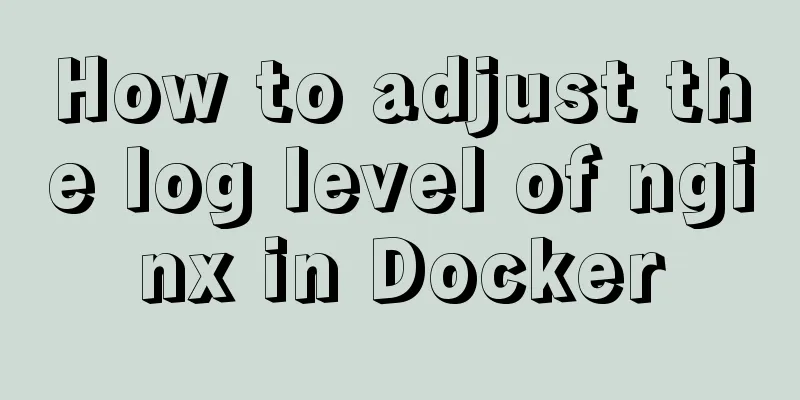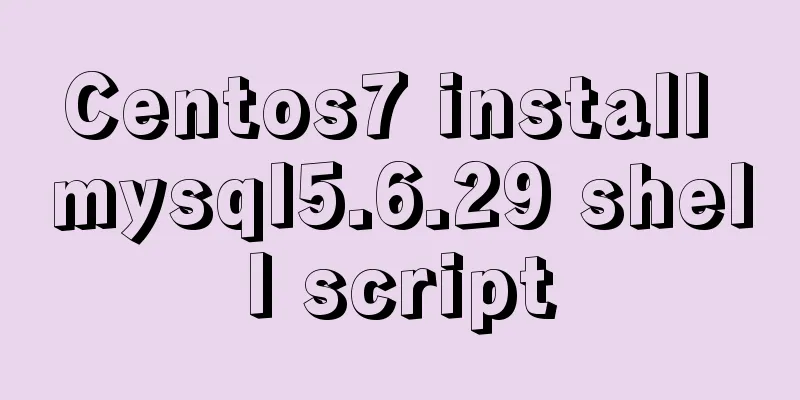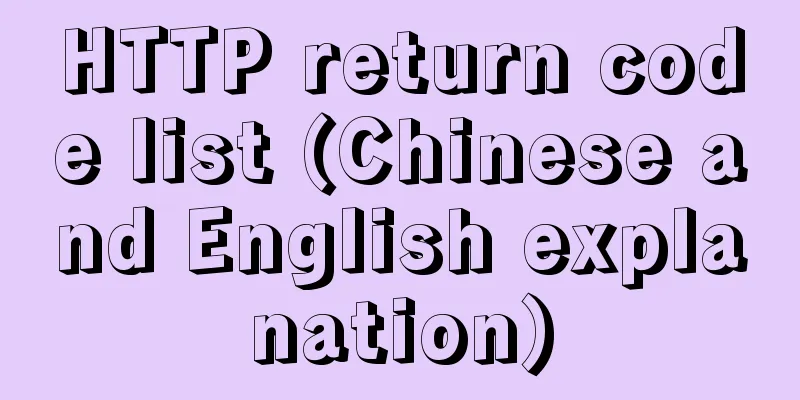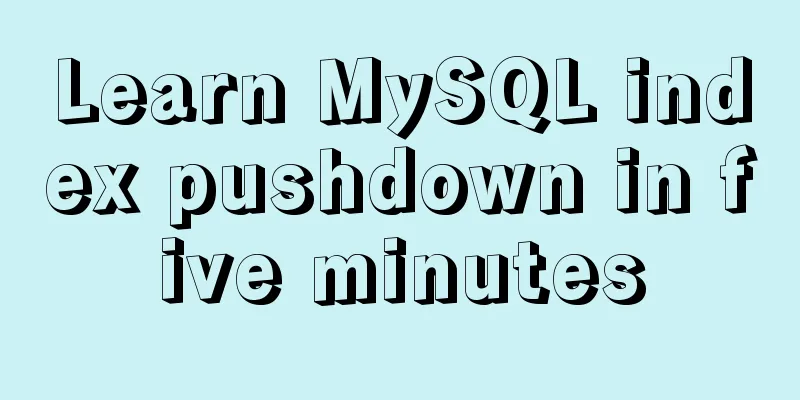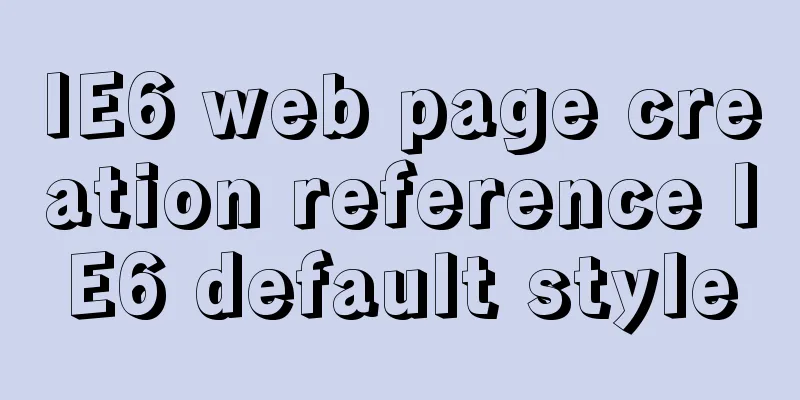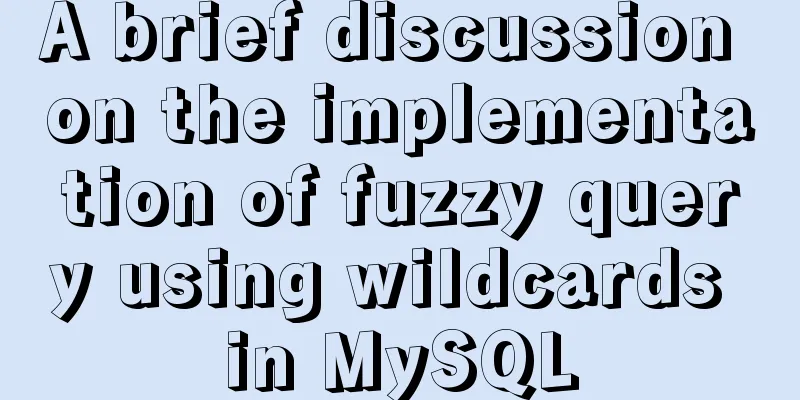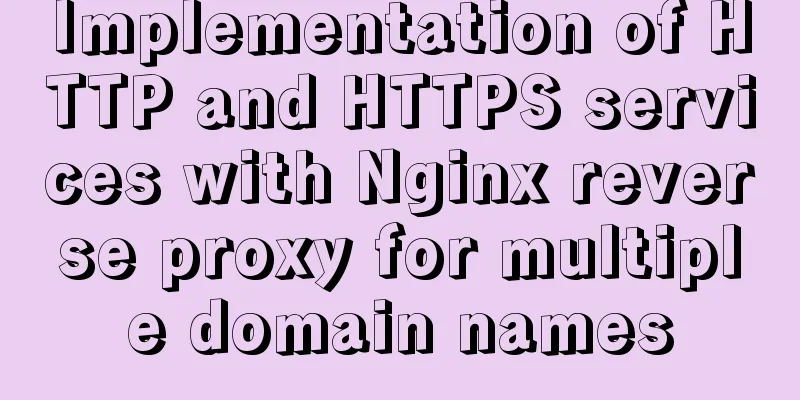JavaScript implements double-ended queue
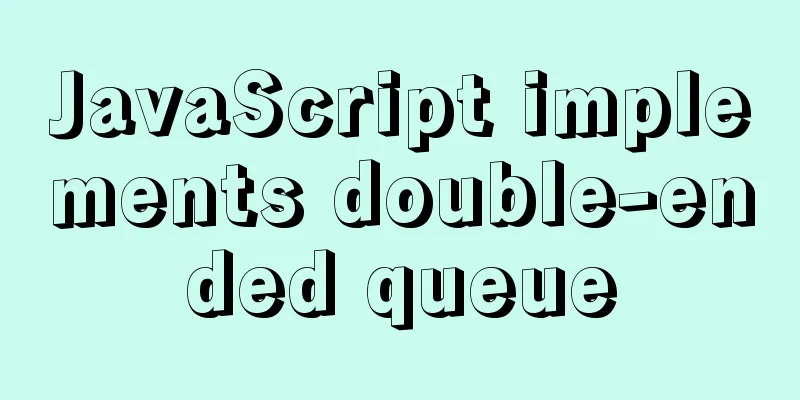
|
This article example shares the specific code of javascript to implement double-ended queues for your reference. The specific content is as follows 1. Double-ended queueA deque is a special queue that allows us to add and remove elements from both the front and back ends at the same time. 2. Application of double-ended queuesIf a person who has just bought a ticket needs to ask some simple information, he can go back to the head of the line. If the person at the end of the line is in a hurry, he can leave the line. 3. Double-ended queue method addFront(element): This method adds a new element to the front of the double-ended queue 4. Implementation
class Deque{
constructor(){
this.items = {};
this.count = 0;
this.lowestCount = 0;
}
// Add a new element to the front of the double-ended queue addFront(element){
if(this.isEmpty()){
this.addBack(element);
}
else if(this.lowestCount > 0){
this.lowestCount --;
this.items[this.lowestCount] = element;
}
else{
for(let i=this.count;i>0;i--){
this.items[i] = this.items[i-1];
}
this.lowestCount = 0;
this.items[this.lowestCount] = element;
this.count++;
}
};
addBack(element){
this.count++;
this.items[this.count-1] = element;
};
removeFront(){
if(this.isEmpty()){
return undefined;
}
const result = this.items[this.lowestCount];
delete this.items[this.lowestCount];
this.lowestCount++;
return result;
};
removeBack(){
if(this.isEmpty()){
return undefined;
}
const result = this.items[this.count-1];
delete this.items[this.count-1];
this.count--;
return result;
};
peekFront(){
if(this.isEmpty()){
return null;
}
return this.items[this.lowestCount];
};
peekBack(){
if(this.isEmpty()){
return null;
}
return this.items[this.count-1];
};
isEmpty(){
return this.count - this.lowestCount == 0;
}
size(){
return this.count - this.lowestCount;
}
toString(){
if(this.isEmpty()){
return '';
}
let objString = `${this.items[this.lowestCount]}`;
for(var i=this.lowestCount+1;i<this.count;i++){
objString = `${objString},${this.items[i]}`;
}
return objString;
}
clear(){
this.items={};
this.count = 0;
this.lowestCount = 0;
}
}
const deque = new Deque();
deque.addFront('John');
deque.addFront('Jack');
deque.addFront('Amy');
deque.addBack('Lisa');
// deque.removeFront();
// deque.removeBack();
console.log(deque.size());
console.log(deque.toString());
console.log(deque);
console.log(deque.isEmpty());
console.log(deque.clear());
console.log(deque);The above is the full content of this article. I hope it will be helpful for everyone’s study. I also hope that everyone will support 123WORDPRESS.COM. You may also be interested in:
|
<<: The most commonly used HTML tags to create web pages
>>: Use CSS to switch between dark mode and bright mode
Recommend
Overview and Introduction to Linux Operating System
Table of contents 1. What is an Operating System ...
iframe src assignment problem (server side)
I encountered this problem today. I reassigned the...
61 Things Every Web Developer Should Know
Normally, you'll need to read everyone's s...
Vue Basics Introduction: Vuex Installation and Use
Table of contents 1. What is vuex 2. Installation...
Vue implements the right slide-out layer animation
This article example shares the specific code of ...
MySQL transaction, isolation level and lock usage example analysis
This article uses examples to describe MySQL tran...
How to Install Oracle Java 14 on Ubuntu Linux
Recently, Oracle announced the public availabilit...
11 common CSS tips and experience collection
1. How do I remove the blank space of a few pixels...
CSS perfectly solves the problem of front-end image deformation
I saw an article in Toutiao IT School that CSS pe...
Detailed graphic and text tutorial on downloading, installing and configuring mysql-5.7.28 under Windows
Recently I need to change the version of MySQL da...
About the difference between inspecting elements and viewing the source code of a web page
I don’t know if you have noticed that when we ope...
CentOS 8 installation diagram (super detailed tutorial)
CentOS 8 is officially released! CentOS fully com...
Add a startup method to Linux (service/script)
Configuration file that needs to be loaded when t...
How to use port 80 in Tomcat under Linux system
Application Scenario In many cases, we install so...
Vue3 slot usage summary
Table of contents 1. Introduction to v-slot 2. An...