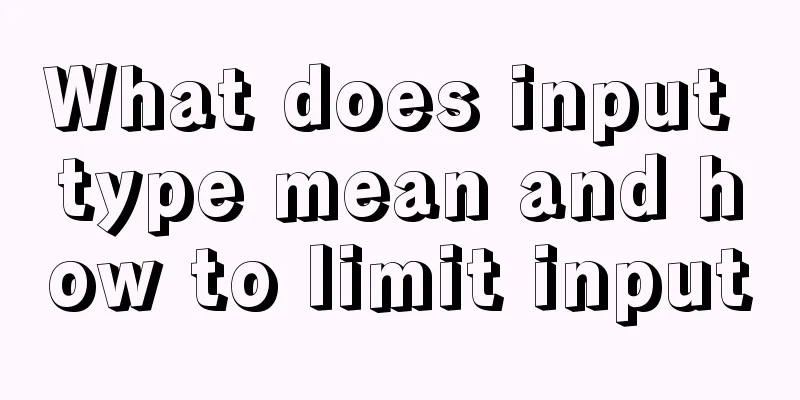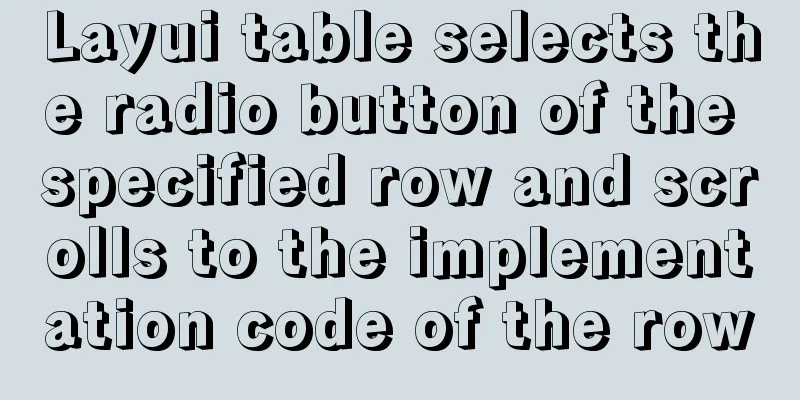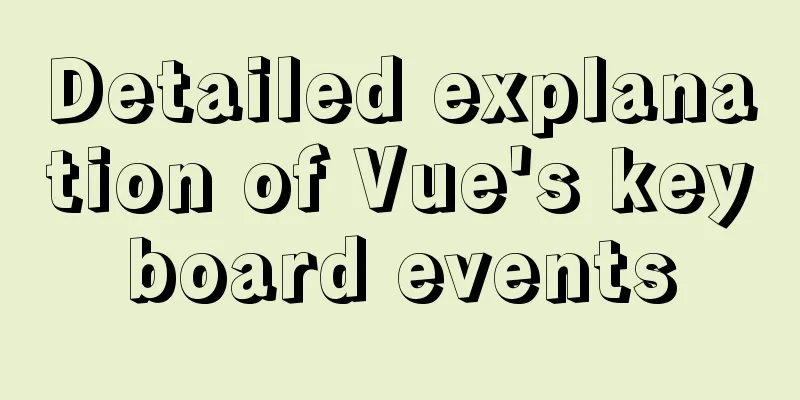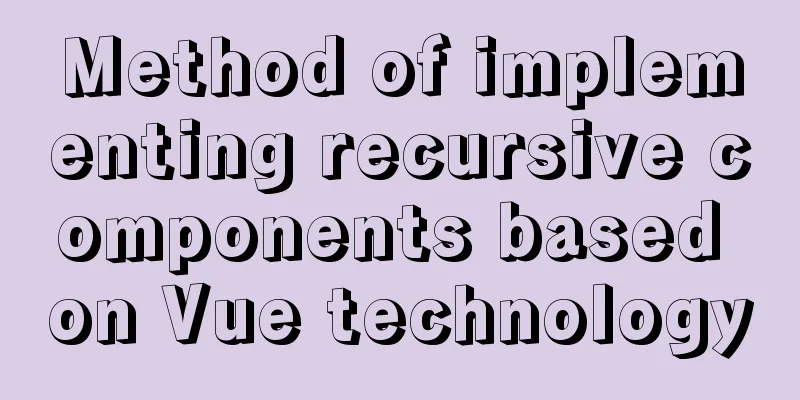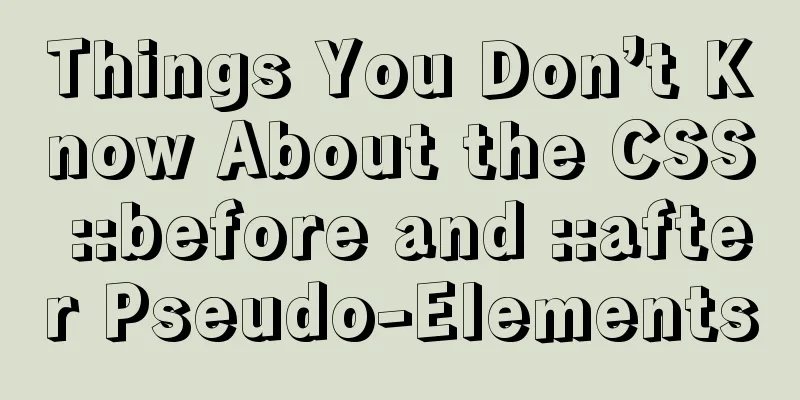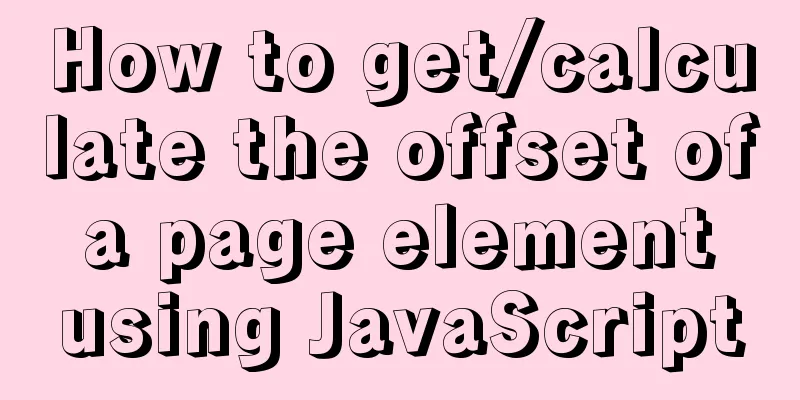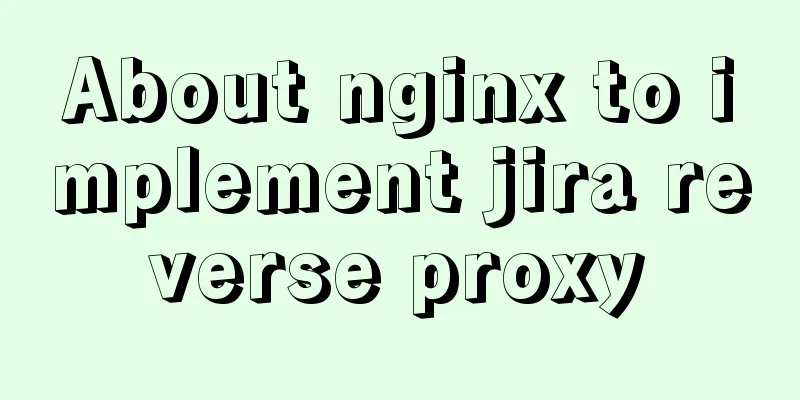About the difference between inspecting elements and viewing the source code of a web page
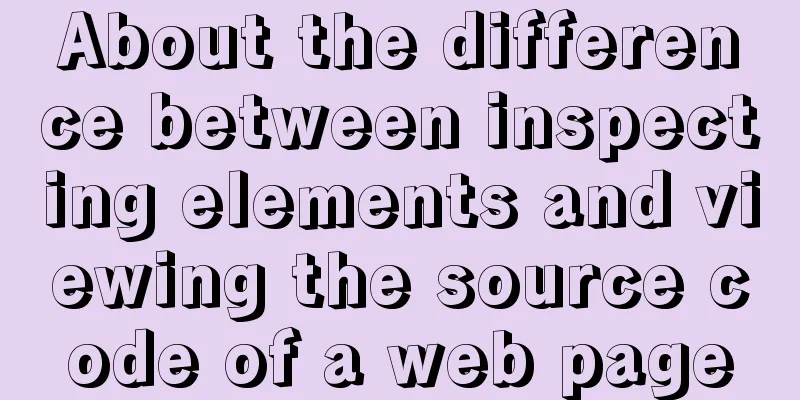
|
I don’t know if you have noticed that when we open any web page with Chrome browser, there are two very similar options when we right-click on the page:
It is to view the source code of the web page and inspect (inspect elements). I always thought there was no difference between these two options, but since Chrome lists these two options, there must be a reason for it. Let's take a look at a simple page: Copy code The code is as follows:<!DOCTYPE html> <html lang="en"> <head> <meta charset="UTF-8"> <title>test1</title> <script> window.onload = function(){ document.getElementById("p1").innerHTML="This is a sentence generated by JS."; } </script> </head> <body> <p id="p1"></p> </body> </html> The display effect on the web page is as follows (most of the blank space is deleted to compress the image size):
We review the elements
You will find that there is an extra sentence in the <p></p> tag.
This sentence is dynamically generated by JS. Therefore, there is a slight difference between inspecting elements and viewing the source code of a web page. This difference can be said to be the difference between source code and DOM. When we inspect elements, we are actually viewing the DOM. After the DOM has been rendered, what we see when we view the source code of the web page is the unparsed source code. The above is the full content of this article. I hope it can be of some help to your study and work. |
<<: HTML+CSS merge table border sample code
>>: Implementation example of specifying container ip when creating a container in docker
Recommend
JS practical object-oriented snake game example
Table of contents think 1. Greedy Snake Effect Pi...
XHTML Getting Started Tutorial: XHTML Web Page Image Application
<br />Adding pictures reasonably can make a ...
Problems with using multiple single quotes and triple quotes in MySQL concat
When dynamically concatenating strings, we often ...
vue+springboot realizes login function
This article example shares the specific code of ...
How to view the status of remote server files in Linux
As shown below: The test command determines wheth...
JavaScript commonly used array deduplication actual combat source code
Array deduplication is usually encountered during...
How to prevent hyperlinks from jumping when using a link
When using <a href="" onclick="&...
How to remotely connect to MySQL database with Navicat Premium
The party that creates a new connection is equiva...
How to use Vue cache function
Table of contents Cache function in vue2 Transfor...
React High-Order Component HOC Usage Summary
One sentence to introduce HOC What is a higher-or...
Detailed explanation of the "/" problem when proxy_pass forwards according to the path path
When configuring proxy_pass in nginx, if you matc...
Summary of Vue's common APIs and advanced APIs
Table of contents nextTick Mixins $forceUpdate se...
Detailed explanation of MySQL sql_mode query and setting
1. Execute SQL to view select @@session.sql_mode;...
Example of how to generate random numbers and concatenate strings in MySQL
This article uses an example to describe how MySQ...
Linux platform mysql enable remote login
During the development process, I often encounter...