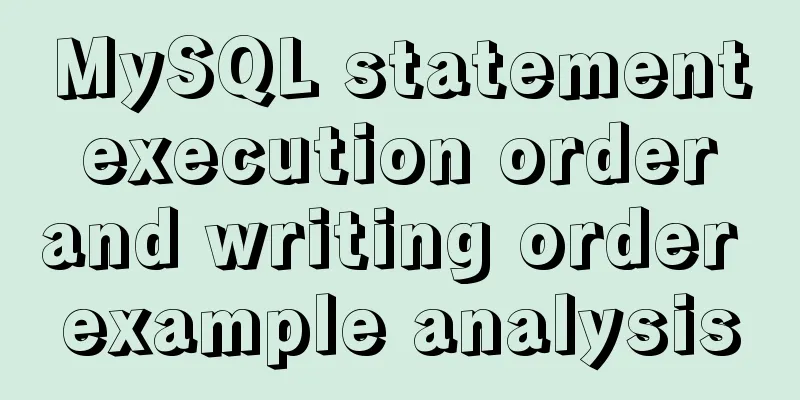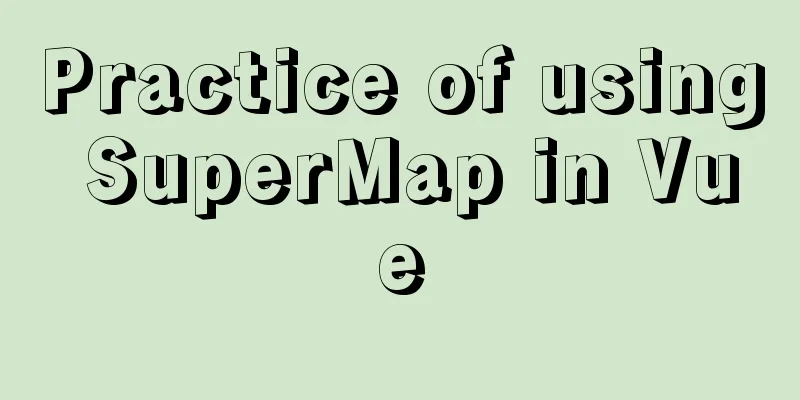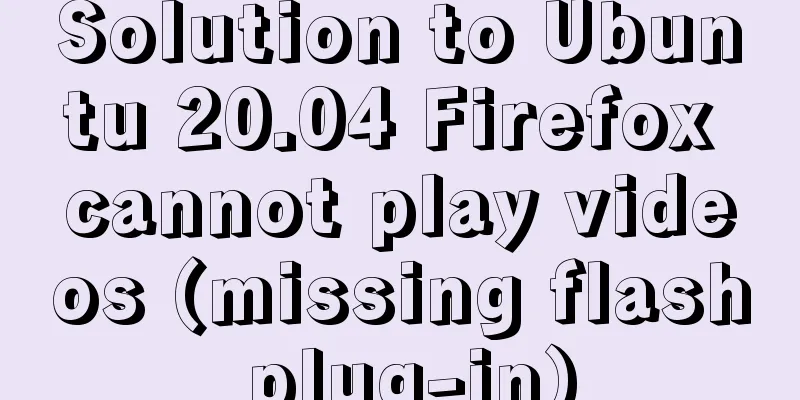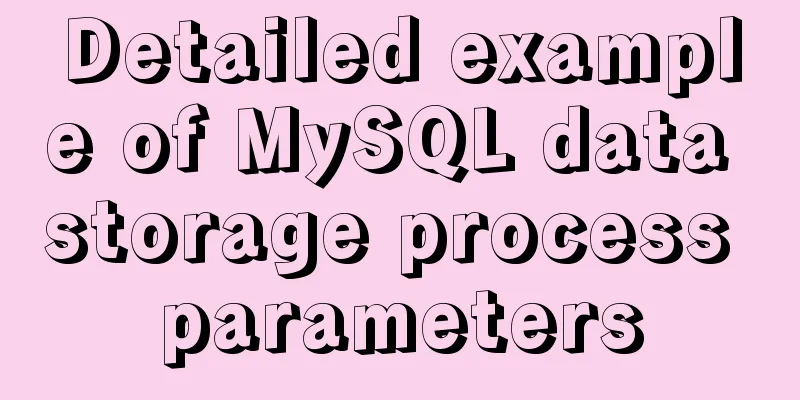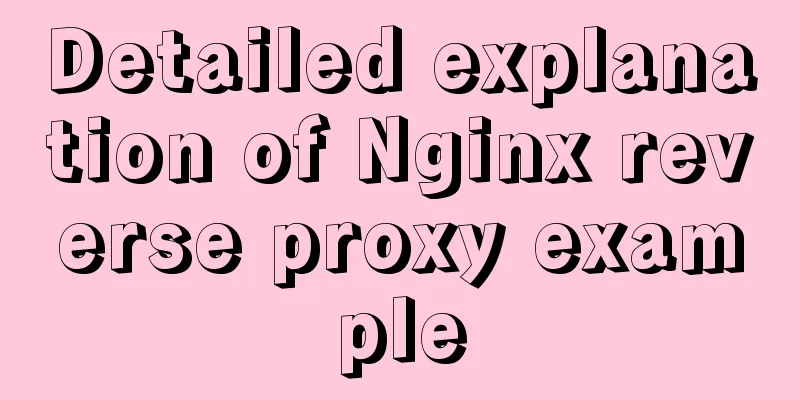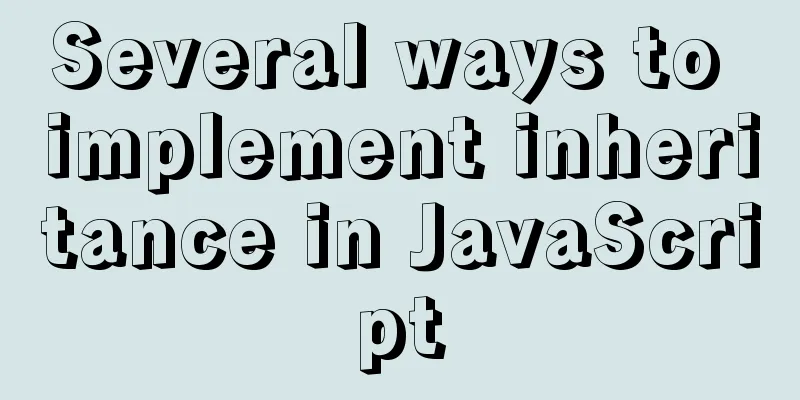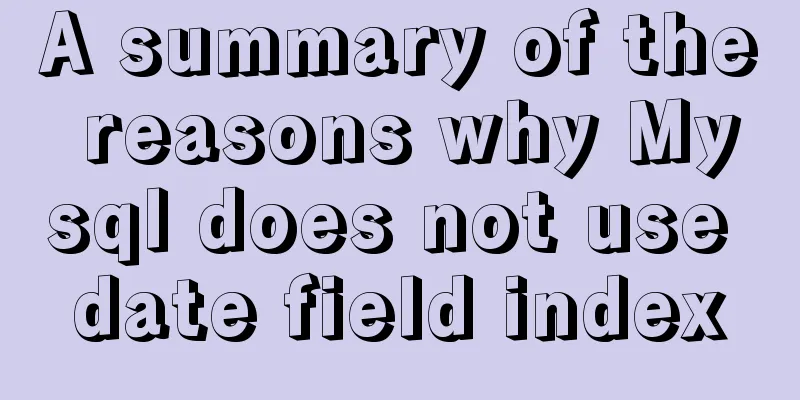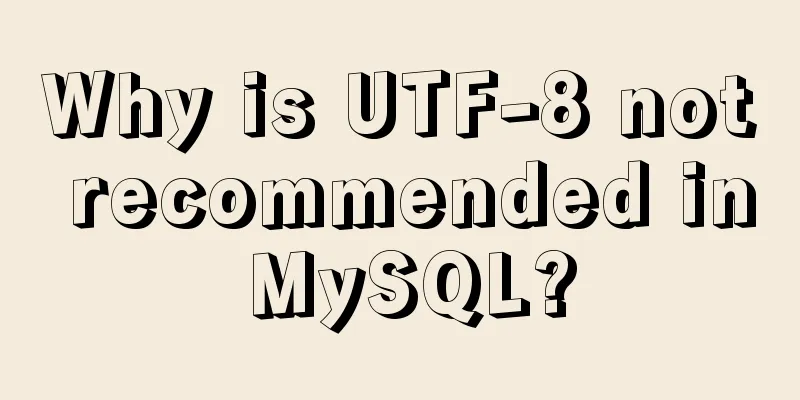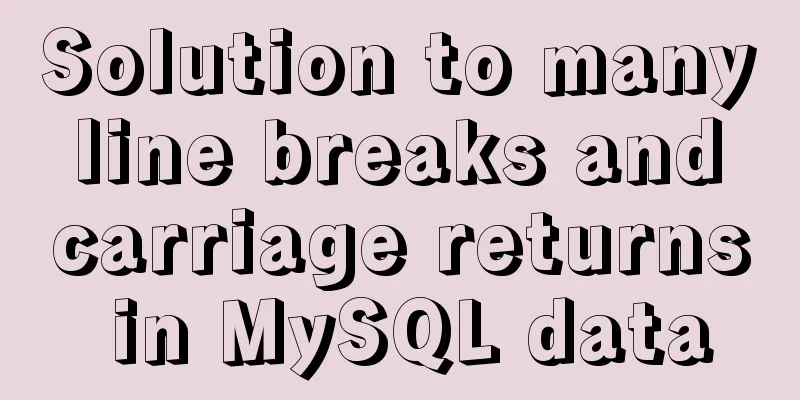About nginx to implement jira reverse proxy
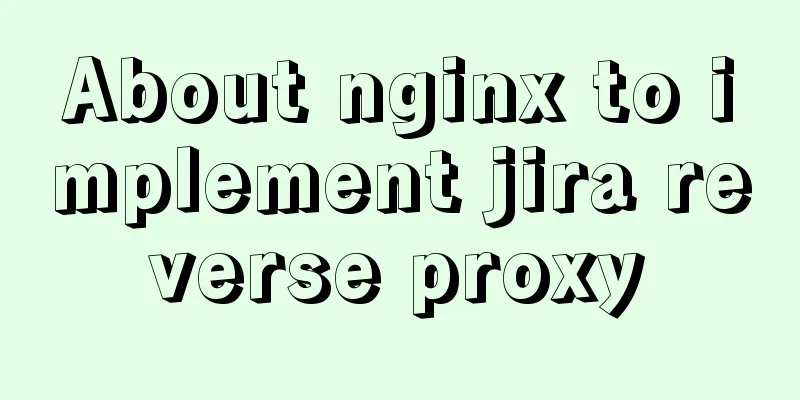
|
Summary: Configure nginx reverse proxy jira and implement https Configure Tomcat In this article, we set up JIRA to be accessible at the address http://jira.aniu.so/jira (standard HTTP port 80), while JIRA itself can listen on port 8080 using the context path /jira. Configure nginx reverse proxy jiraConfigure TomcatModify the configuration file server.xml (in the jira installation directory)
Configuring the ConnectorAdd the proxyName and proxyPort elements (replacing them with the appropriate attributes), and another connector below - this is for troubleshooting purposes to bypass the proxy:
The above comments are original, the following are modified by myself Configure nginx's virtual host:
After that, restart nginx and jira and it will work The system panel displays normally:
This is the end of this article about the problem of implementing jira reverse proxy with nginx. For more relevant nginx reverse proxy content, please search for previous articles on 123WORDPRESS.COM or continue to browse the following related articles. I hope everyone will support 123WORDPRESS.COM in the future! You may also be interested in:
|
<<: Detailed explanation of the application of meta tags in mobile platform development
>>: Hello dialog box design experience sharing
Recommend
Writing Snake Game with Native JS
This article shares the specific code of writing ...
4 Scanning Tools for the Linux Desktop
While the paperless world has not yet emerged, mo...
Issues with upgrading Python and installing Mongodb drivers under Centos
Check the Python version python -V If it is below...
Mysql 5.6 "implicit conversion" causes index failure and inaccurate data
background When performing a SQL query, I tried t...
How to implement scheduled backup and incremental backup of uploaded files in Linux
introduce If you are using an OSS storage service...
Detailed steps for setting up a nexus server
1. The significance of building nexus service As ...
Problems and experiences encountered in web development
<br />The following are the problems I encou...
Linux's fastest text search tool ripgrep (the best alternative to grep)
Preface Speaking of text search tools, everyone m...
Basic structure of HTML documents (basic knowledge of making web pages)
HTML operation principle: 1. Local operation: ope...
Detailed installation steps for MySQL 8.0.11
This article shares the installation steps of MyS...
WeChat applet implements waterfall flow paging scrolling loading
This article shares the specific code for WeChat ...
A simple way to restart QT application in embedded Linux (based on QT4.8 qws)
Application software generally has such business ...
How to install openjdk in docker and run the jar package
Download image docker pull openjdk Creating a Dat...
MySQL 8.0.13 decompression version installation graphic tutorial under Windows
This article shares with you the MySQL 8.0.13 ins...
Implementation of static website layout in docker container
Server placement It is recommended to use cloud s...