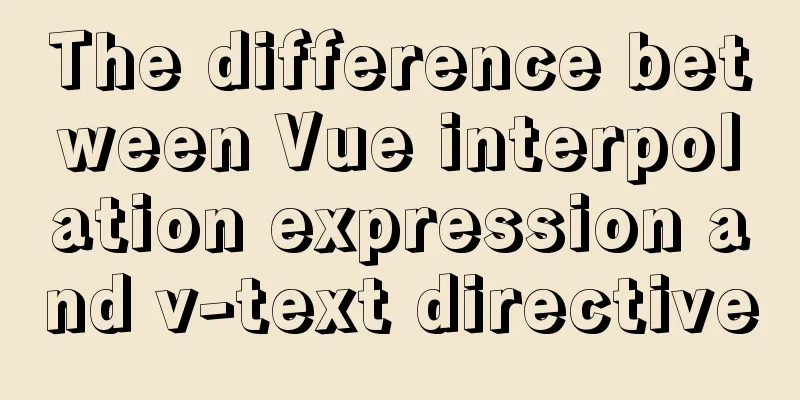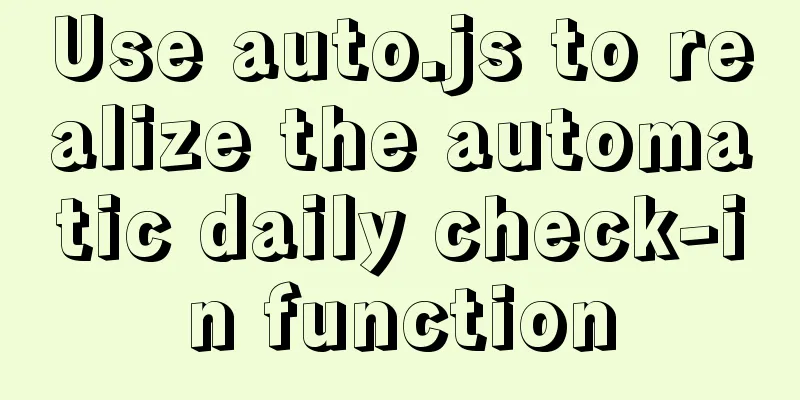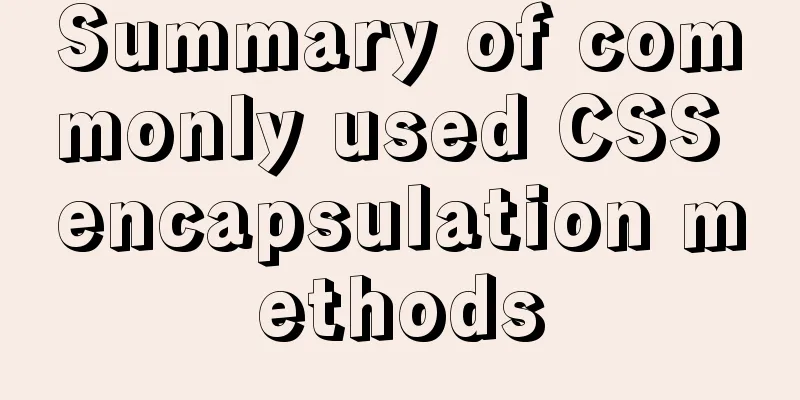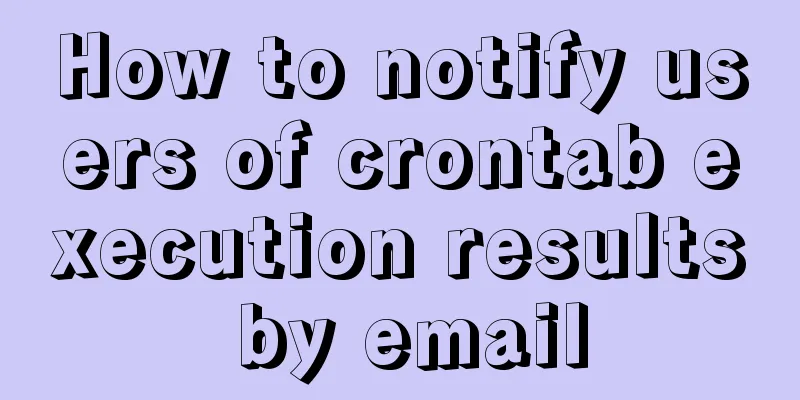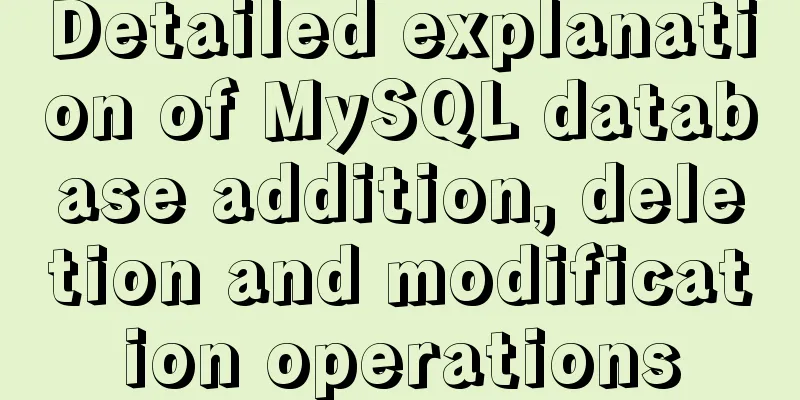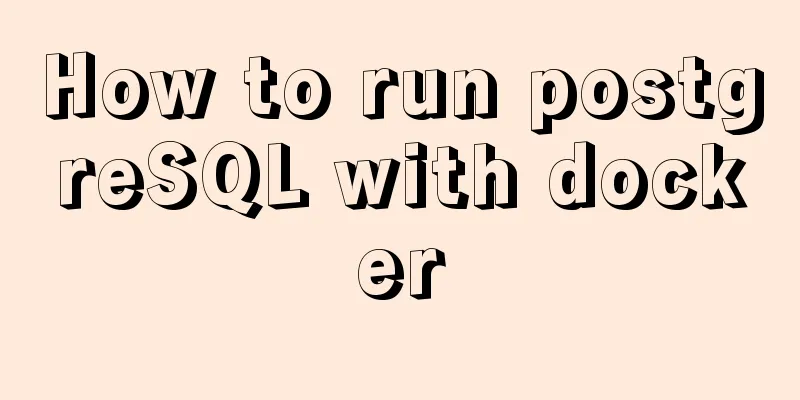Solution to Ubuntu 20.04 Firefox cannot play videos (missing flash plug-in)
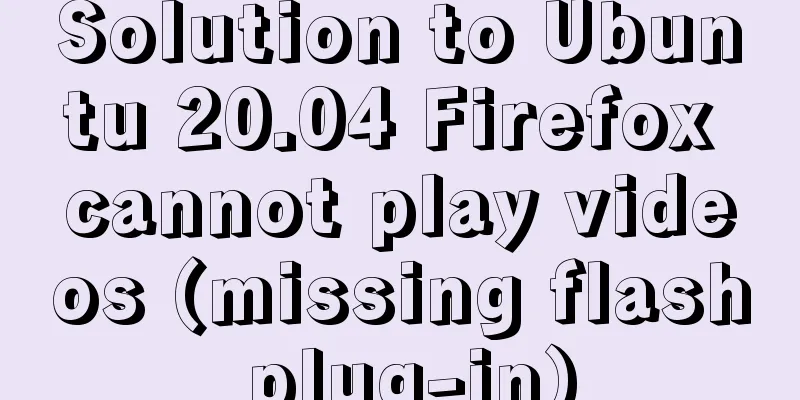
|
1. Flash plug-in package download address: https://get.adobe.com/cn/flashplayer/ Local download: Adobe Flash Player browser flash playback plug-in v32.0.0.207 Adobe Flash Player for Firefox 28.0.0.126 Chinese official latest version
2. Unzip the downloaded file: tar xzvf flash_player_npapi_linux.x86_64.tar.gz Summarize This is the end of this article about the solution to the problem that Ubuntu 20.04 Firefox browser cannot play videos (missing flash plug-in). For more related content about Ubuntu 20.04 Firefox browser cannot play videos, please search for previous articles on 123WORDPRESS.COM or continue to browse the related articles below. I hope everyone will support 123WORDPRESS.COM in the future! You may also be interested in:
|
<<: Solution to the problem of MySQL data delay jump
>>: OpenLayers realizes the method of aggregate display of point feature layers
Recommend
Top 10 Js Image Processing Libraries
Table of contents introduce 1. Pica 2. Lena.js 3....
Example of setting up and using the html floating frame (iframe loading html)
Copy code The code is as follows: <!DOCTYPE ht...
How to implement one-click deployment of nfs in linux
Server Information Management server: m01 172.16....
JavaScript implementation of carousel example
This article shares the specific code for JavaScr...
Solution to the VMware virtual machine prompt that the exclusive lock of this configuration file failed
After VMware is abnormally shut down, it prompts ...
CSS Sticky Footer Several Implementations
What is "Sticky Footer" The so-called &...
Getting Started with Nginx Reverse Proxy
Table of contents Overview The role of reverse pr...
The difference between MySQL count(1), count(*), and count(field)
Table of contents 1. First look at COUNT 2. The d...
TortoiseSvn Little Turtle Installation Latest Detailed Graphics Tutorial
There were always problems when installing tortoi...
Detailed explanation of MySQL master-slave replication and read-write separation
Table of contents Preface 1. Overview 2. Read-wri...
MySQL database green version installation tutorial to solve system error 1067
What is the difference between the green version ...
MySQL 8.0.16 compressed version download and installation tutorial under Win10 system
Download from official website: https://www.mysql...
Teach you how to make cool barcode effects
statement : This article teaches you how to imple...
Summary of 3 minor errors encountered during MySQL 8.0 installation
Preface In the past, the company used the 5.7 ser...
MySQL latest version 8.0.17 decompression version installation tutorial
Personally, I think the decompressed version is e...