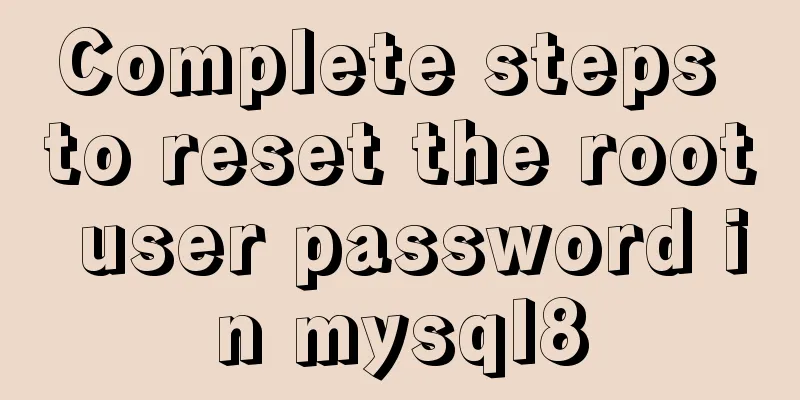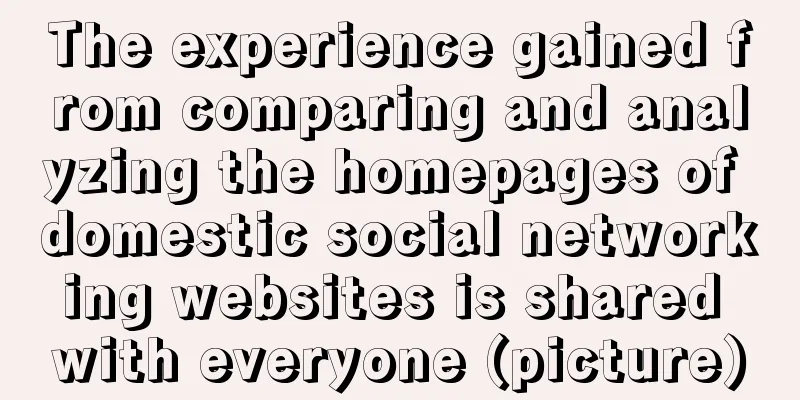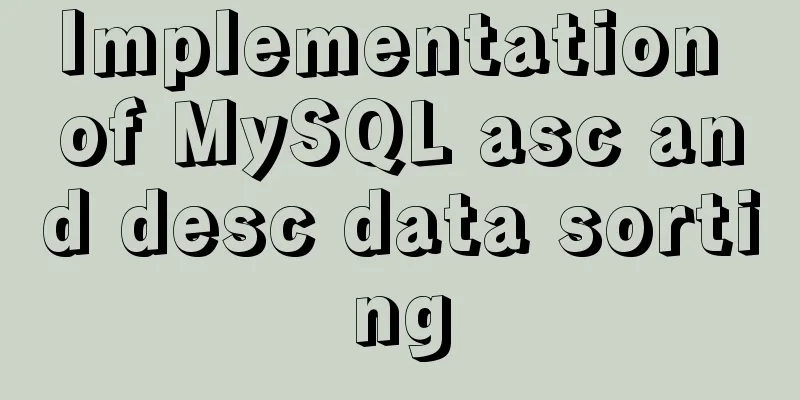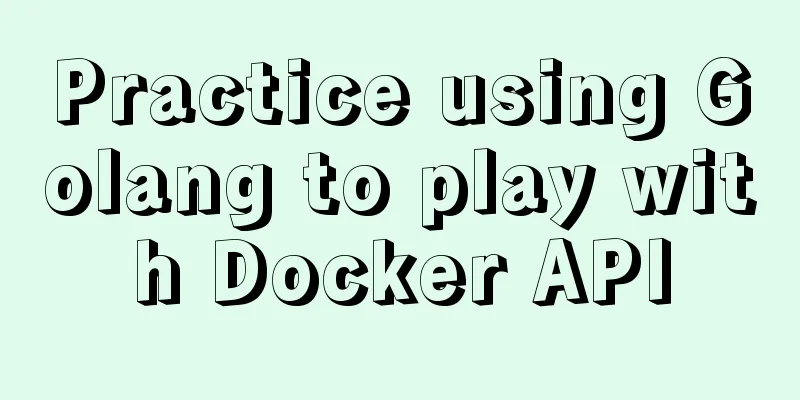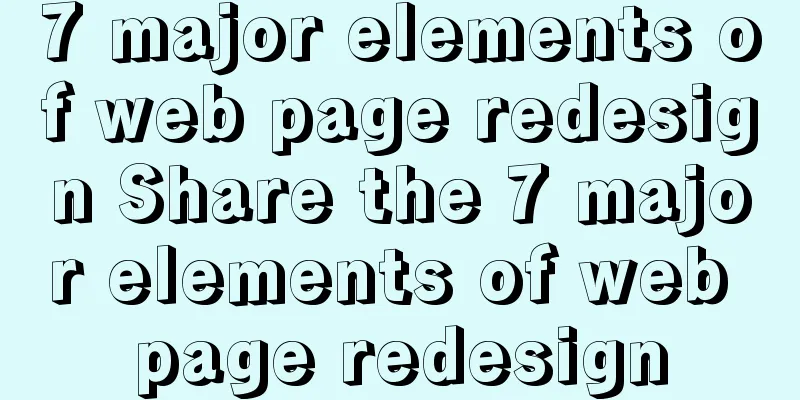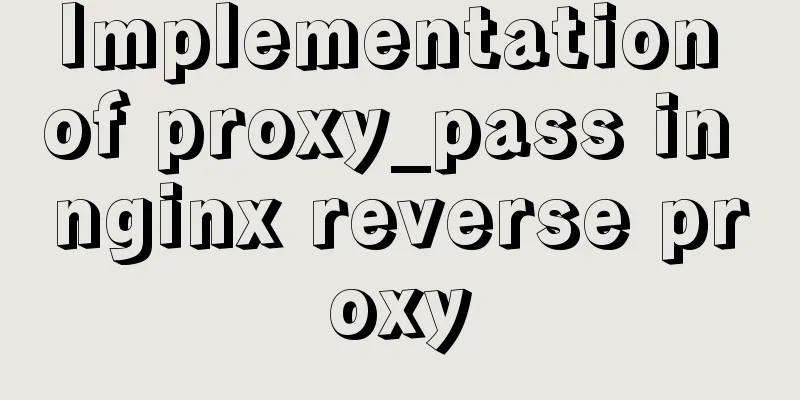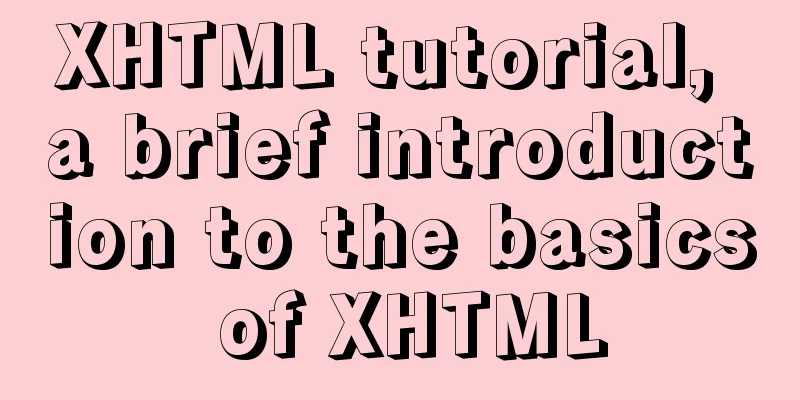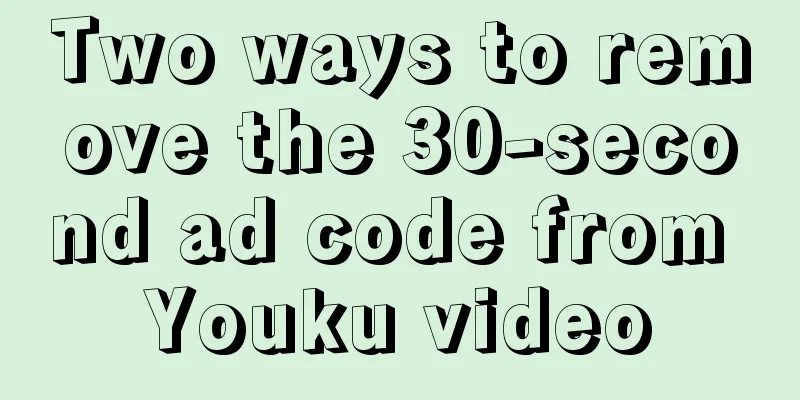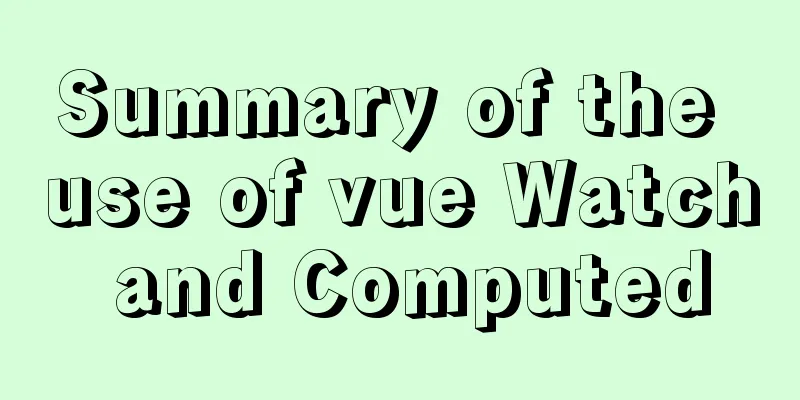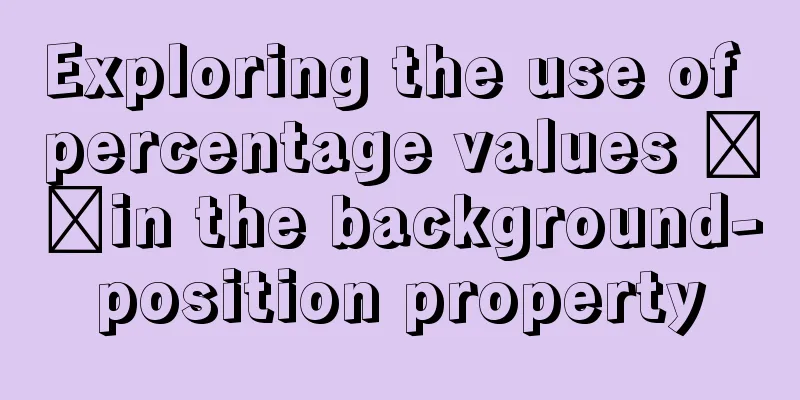MySQL latest version 8.0.17 decompression version installation tutorial
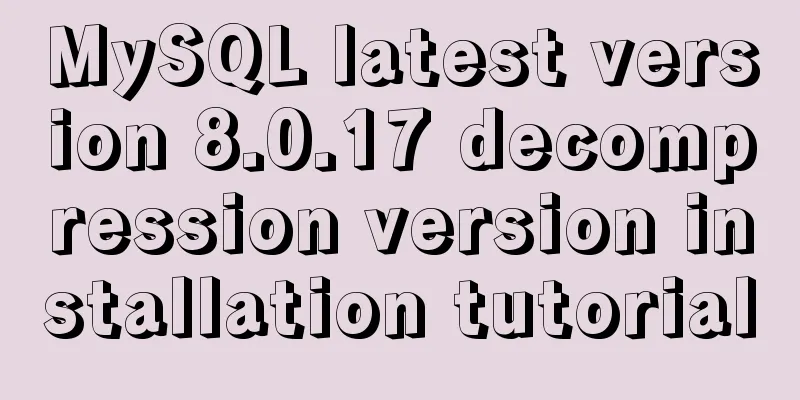
|
Personally, I think the decompressed version is easier to install than the installation version. Without further ado, let's take a look at the installation of the decompressed version~ First, go to the MySQL official website to download the latest MySQL 8.0.17 URL:
Download the unzipped directory:
By default, there is no data directory and my.ini file. Create the my.ini file in the directory above (some tutorials also require creating a data directory. I tried creating a data directory and mysql failed to start)
ini file: [mysql] #Set the default character set of MySQL client default-character-set=utf8 [mysqld] #Set port 3306 port=3306 #Set the installation directory of mysql basedir=D:\Program Files\mysql-8.0.17-winx64 #Set the storage directory of mysql database data datadir=D:\Program Files\mysql-8.0.17-winx64\data #Maximum number of connections allowed max_connections=50 #The default character set used by the server is the 8-bit latin1 character set character-set-server=utf8 #Change the default authentication in 8.0 default_authentication_plugin=mysql_native_password #The default storage engine that will be used when creating a new table default-storage-engine=INNODB wait_timeout=31536000 interactive_timeout=31536000 The data directory will be automatically generated Configure MySQL environment variables (this step can be omitted if you open it directly in the MySQL bin directory)
The above picture shows the path environment variable Start a command line as an administrator and enter:
Then open mysql in the command line:
You can change your password after logging in:
The latest unzipped version of MySQL has been installed. Tip: Since it is version 8.0.1x, the jar used must also be correct (I used the 8.0.9 jar before and couldn't find the driver, so I changed to 8.0.17) The above is the full content of this article. I hope it will be helpful for everyone’s study. I also hope that everyone will support 123WORDPRESS.COM. You may also be interested in:
|
<<: Steps to install RocketMQ instance on Linux
>>: Docker uses nextcloud to build a private Baidu cloud disk
Recommend
Installation and deployment tutorial of the latest MySQL version 5.7.17 (64bit ZIP green version) under Win 8 or above
First of all, the blogger is playing the communit...
How to use Vue+ElementUI Tree
The use of Vue+ElementUI Tree is for your referen...
Detailed explanation of scroll bar scrolling control of DOM elements in HTML
I don't know if you have ever encountered suc...
How to optimize MySQL query speed
In the previous chapters, we introduced how to ch...
Problem record of using vue+echarts chart
Preface echarts is my most commonly used charting...
MySQL multi-instance installation boot auto-start service configuration process
1.MySQL multiple instances MySQL multi-instance m...
Detailed tutorial on installing mysql 8.0.20 on CentOS7.8
1. Install MySQL software Download and install My...
JavaScript implements countdown on front-end web page
Use native JavaScript to simply implement the cou...
In-depth analysis of MySQL from deleting the database to running away_Advanced (I) - Data Integrity
1. Introduction to Data Integrity 1. Introduction...
mysql gets yesterday's date, today's date, tomorrow's date, and the time of the previous hour and the next hour
1. Current date select DATE_SUB(curdate(),INTERVA...
Use native js to simulate the scrolling effect of live bullet screen
Table of contents 1. Basic principles 2. Specific...
Vue project code splitting solution
Table of contents background Purpose Before split...
There is no make command in Linux (make: *** No target specified and no makefile or make command installation method found)
Notice! ! ! This situation can actually be avoide...
Detailed explanation of the difference between IE8 compatibility view (IE7 mode) and standalone IE7
one. Overview of IE8 Compatibility View <br /&...
Complete steps to install MySQL 5.5 on CentOS
Table of contents 1. Preparation before installat...