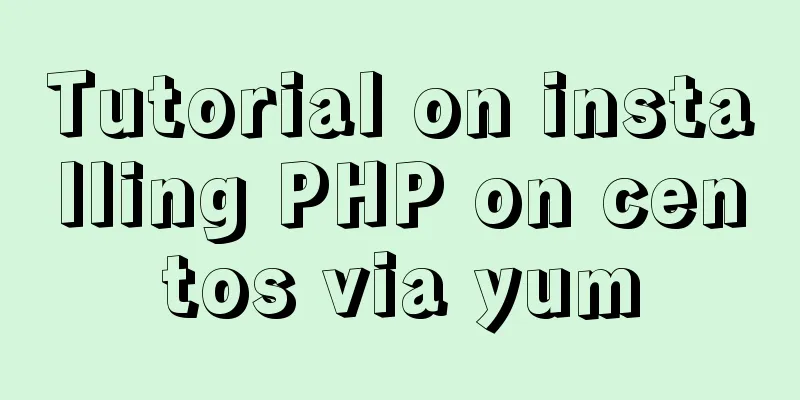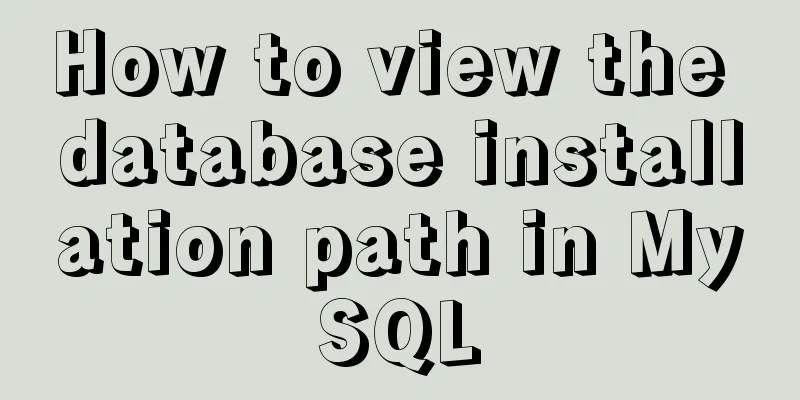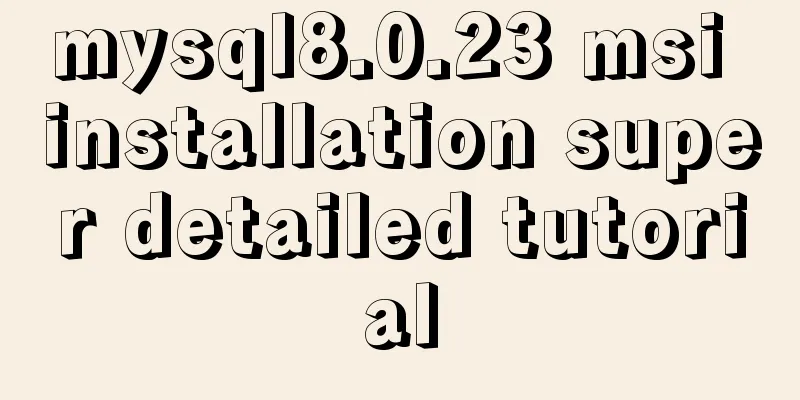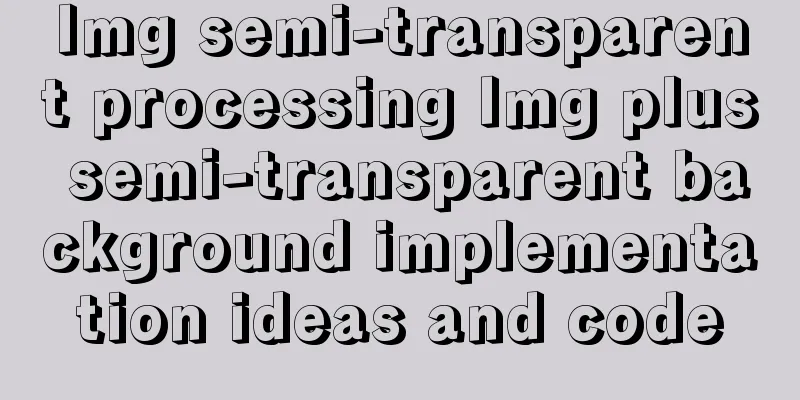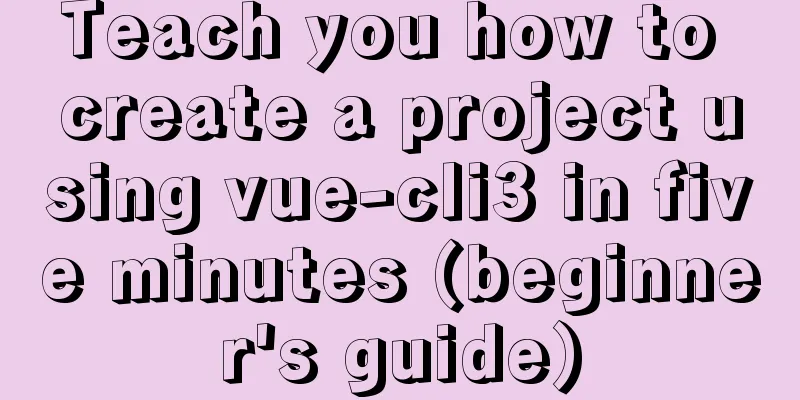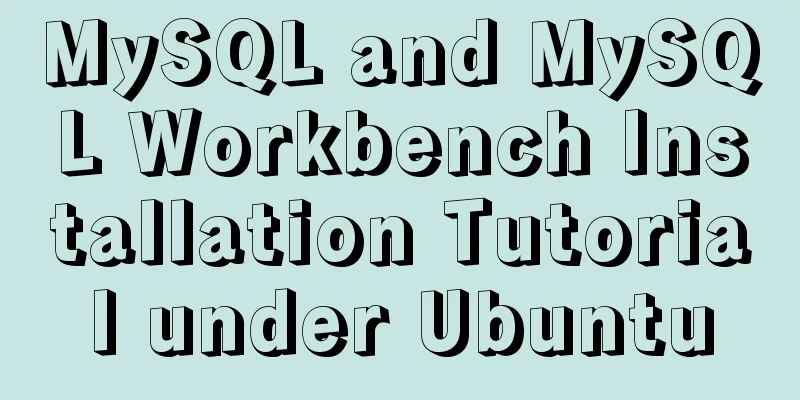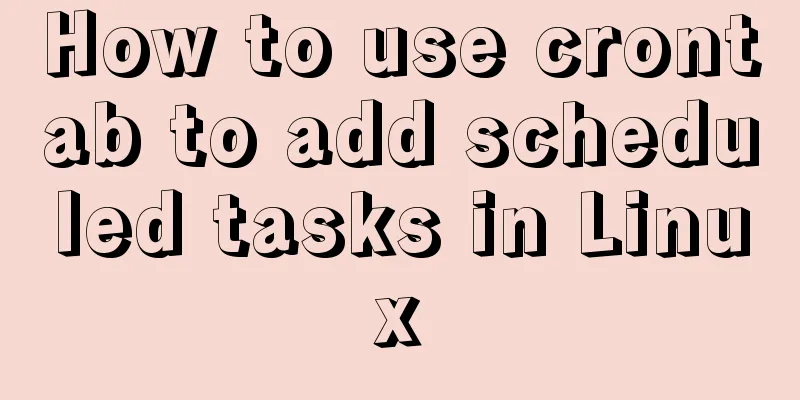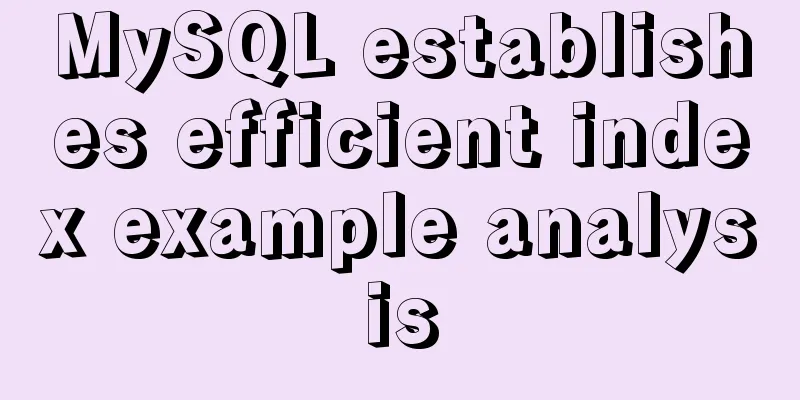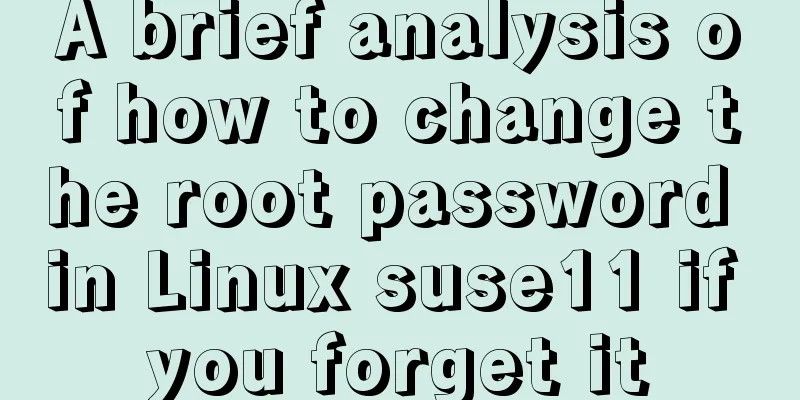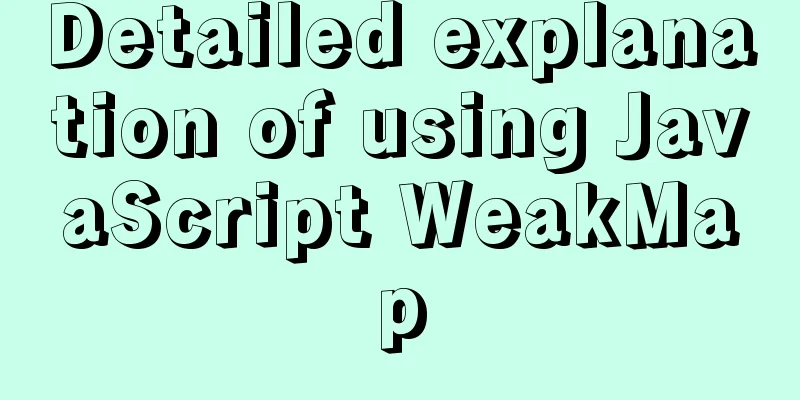Problem record of using vue+echarts chart
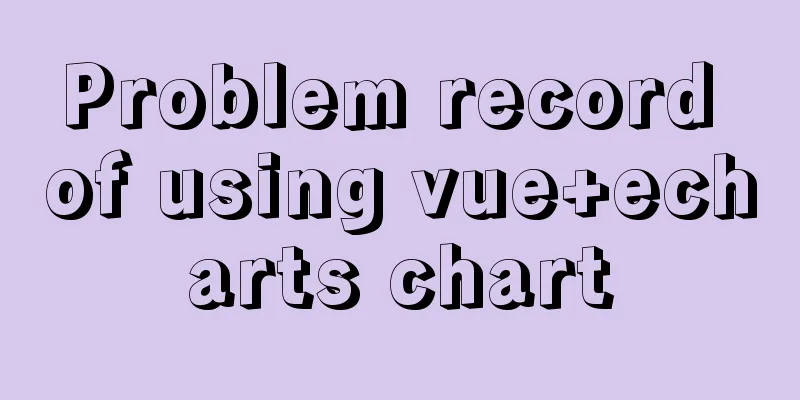
Prefaceecharts is my most commonly used charting tool, and it also has a very complete ecosystem and content, which is enough for our daily use. I was recently working on a big data platform page and needed to use a lot of charts, so I used echarts. During the use process, I also encountered some difficult problems or some properties hidden deep in the configuration manual. I will record them today. How to use1. Cancel the grid of the chart and change the color of the grid
// Control whether the grid line is displayed splitLine: {
show: false, //Whether the grid lines are displayed//Change style lineStyle: {
color: '#ccc' // Change the grid line color}
},
2. Change the style of the coordinate axis
xAxis: [
{
type: 'category',
boundaryGap: false,
data: ['January', 'February', 'March', 'April', 'May', 'June'],
axisLine:{
lineStyle:{color:"#ccc"}
},
axisTick: {
show: false // remove the scale},
axisLabel:{//Modify font styleshow: true,//Show and hidetextStyle:{color:"#ccc"}
},
// Control whether the grid line is displayed splitLine: {
show: false, //Whether the grid lines are displayed//Change style lineStyle: {
color: '#ccc' // Change the grid line color}
},
}
],
yAxis: [
{
type: 'value',
name: '(times)',
axisLine:{
lineStyle:{color:"#ccc",fontSize:'16'}
},
axisTick: {
show: false // remove the scale},
}
],
3. Some style modifications or configurations of the donut chart
//Modify the style of the text in the center of the circle title: {
text: value.value+'times',
subtext: value.name,
x: 'center',
y: 'center',
itemGap: 0,
textStyle: {
fontSize: 26,
fontWeight: 'bold',
color: 'rgb(0,237,255)'
},
subtextStyle: {
fontSize: 16,
fontWeight: 'bold',
color: '#fff'
},
},
//Clear the floating effect of the circle when the mouse moves in series: [
{
hoverAnimation:false, //Add this attribute}
]
4. Switch between multiple charts and clear the last loaded data Add true to setOption option && myChart.setOption(option,true); 5. Use of gradient colors in charts echarts.graphic.LinearGradient
series: [
{
type: 'pie',
center: ['50%', '49%'],
radius: ['45%', '73%'],
// minAngle: 0,
startAngle: 0, // gradient angle avoidLabelOverlap: true, //Whether to enable preventing label overlap emphasis: {
label: {
show: true,
position: 'center'
}
},
data: seriesData,
itemStyle: {
emphasis:
shadowBlur: 10,
shadowOffsetX: 0,
shadowColor: 'rgba(0, 0, 0, 0.5)',
label: {
show: true,
}
},
normal: {
color: function (params) { //Color gradient var colorList = [
{
c1: '#3288FC',
c2: '#36B4FD'
},
{
c1: '#CBA0FF',
c2: '#598EFE'
},
]
return new echarts.graphic.LinearGradient(1, 0, 0, 0, [{ //The first four parameters of the color gradient function represent the four positions, left, bottom, right, and top, respectively. offset: 0,
color: colorList[params.dataIndex].c1
}, {
offset: 1,
color: colorList[params.dataIndex].c2
}])
}
}
}
}
]
SummarizeThis is the end of this article about the use of vue+echarts charts. For more relevant content on the use of vue+echarts charts, please search for previous articles on 123WORDPRESS.COM or continue to browse the following related articles. I hope everyone will support 123WORDPRESS.COM in the future! You may also be interested in:
|
<<: Alibaba Cloud Server Tomcat cannot be accessed
>>: How to remotely connect to the cloud server database using Navicat
Recommend
Installation and configuration of MySQL 5.7.17 free installation version
MYSQL version: MySQL Community Server 5.7.17, ins...
ElementUI component el-dropdown (pitfall)
Select and change: click to display the current v...
Detailed explanation of commands to view linux files
How to view linux files Command to view file cont...
Vue project configures webpack-obfuscator to implement code encryption and obfuscation
background The company code is provided to third ...
Solution to MySQL failure to start
Solution to MySQL failure to start MySQL cannot s...
Solution to high CPU usage of Tomcat process
Table of contents Case Context switching overhead...
ERROR 1045 (28000): Access denied for user ''root''@''localhost'' (using password: YES) Practical solution
There was no problem connecting to the database y...
Combining insert and select to implement the method of "inserting the maximum value of a field in the database + 1"
This article is mysql database Question 1 Import ...
Solve the problem of data synchronization when vue-seamless-scroll scrolls and likes
VUE uses vue-seamless-scroll to automatically scr...
An article to master MySQL index query optimization skills
Preface This article summarizes some common MySQL...
Vue-Router installation process and principle detailed
Table of contents 1. Front-end routing implementa...
Discussion on the browsing design method of web page content
<br />For an article on a content page, if t...
Tomcat garbled characters in the console in IDEA and how to set IDEA encoding to UTF-8
1. First of all, we need to distinguish between t...
Write a simple calculator using JavaScript
The effect is as follows:Reference Program: <!...
MySQL character set garbled characters and solutions
Preface A character set is a set of symbols and e...