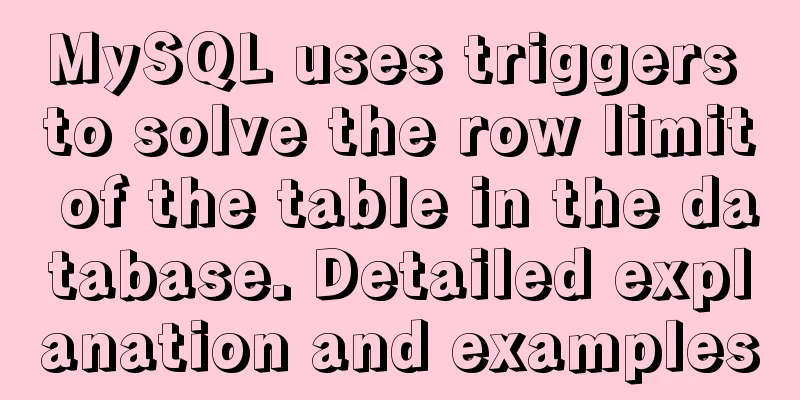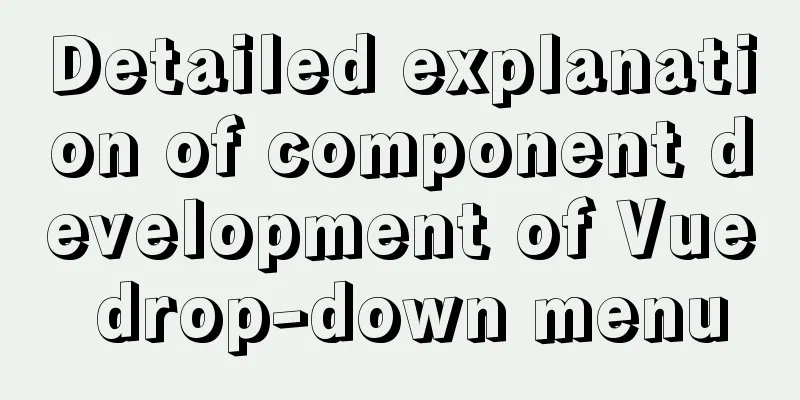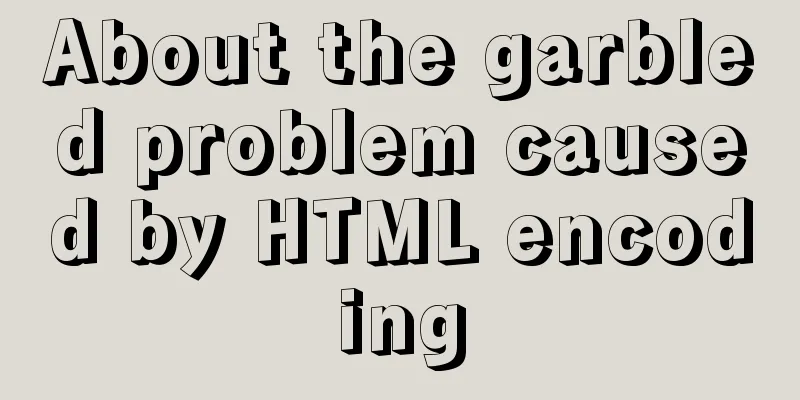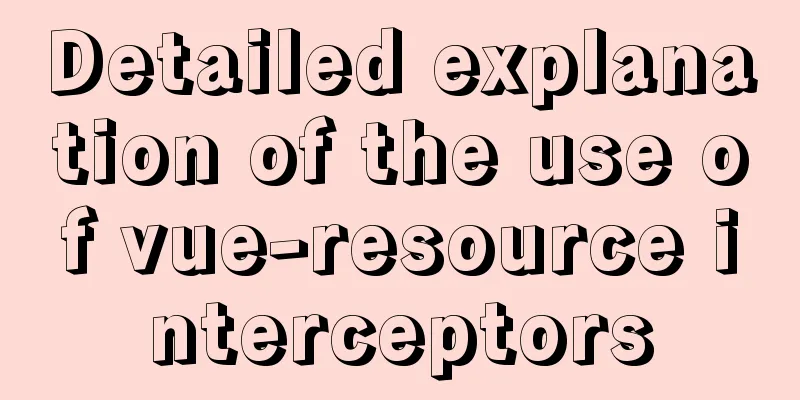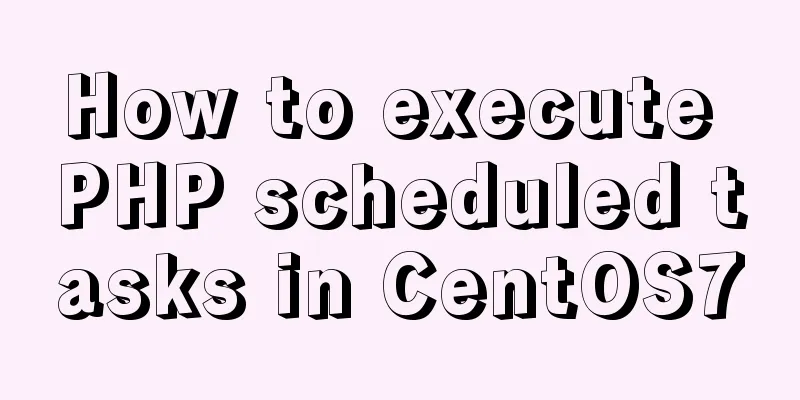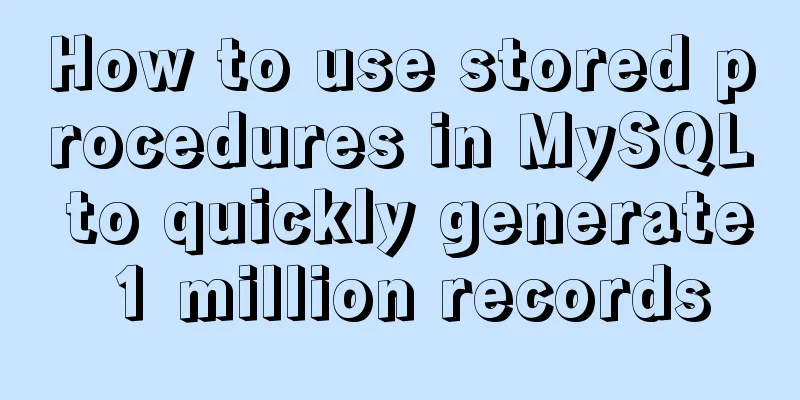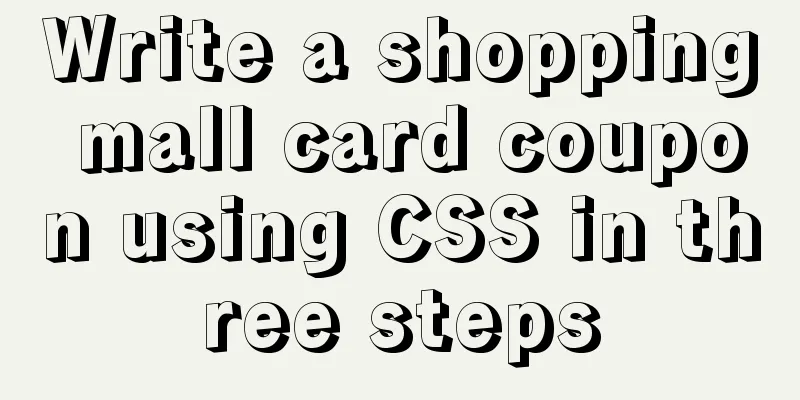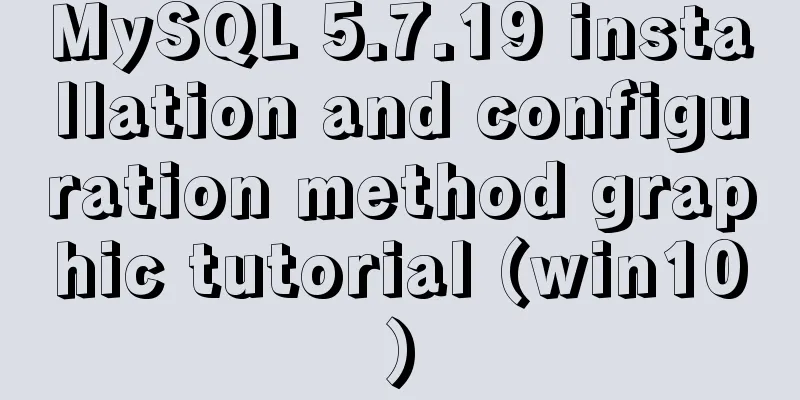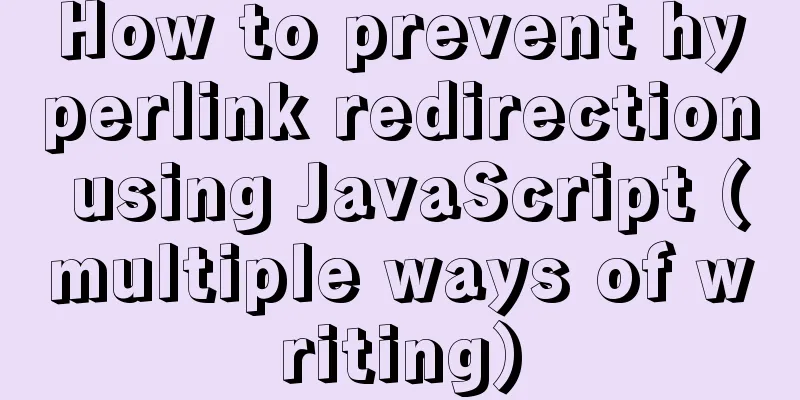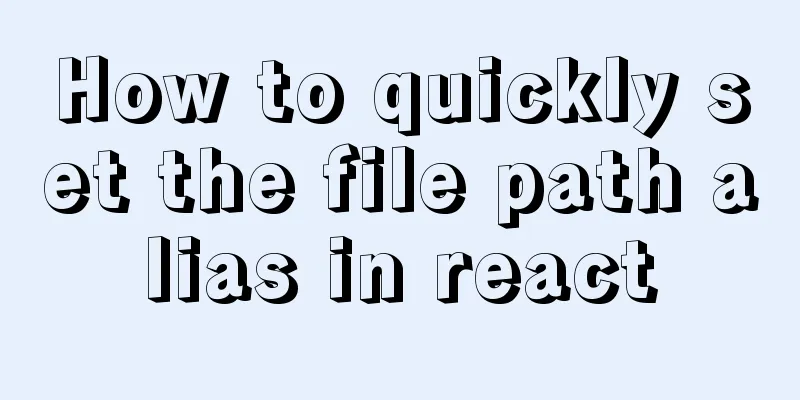Installation and configuration of MySQL 5.7.17 free installation version
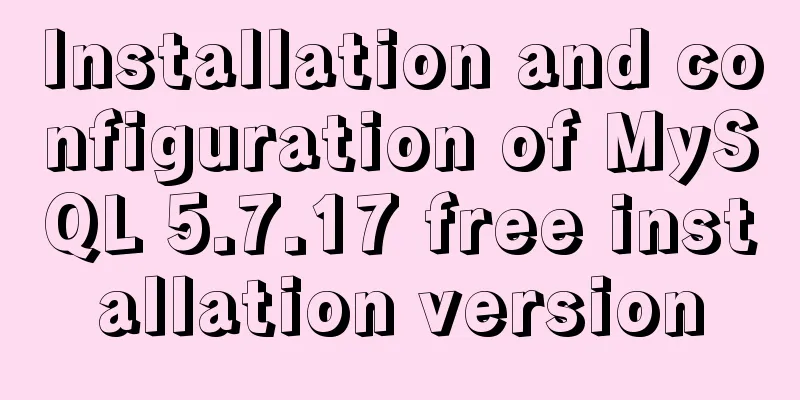
|
MYSQL version: MySQL Community Server 5.7.17, installation-free version, the specific contents are as follows Download address: https://dev.mysql.com/downloads/mysql/ Computer system: laptop win10, 64 bit 1. Download and unzip
After downloading, unzip it to your local computer. The decompressed files are as follows 2. Create a new my.ini file Copy the my-default.ini file and paste it, renaming it to my.ini Then replace the text content with [mysql] # Set the default character set of the mysql client to default-character-set=utf8 [mysqld] #Set port 3306 port = 3306 # Set the installation directory of mysql basedir=E:\dataBase\mysql-5.7.17-winx64 # Set the storage directory of mysql database data datadir=E:\dataBase\mysql-5.7.17-winx64\data # Maximum number of connections allowed max_connections=200 # The default character set used by the server is the 8-bit latin1 character set character-set-server=utf8 # The default storage engine that will be used when creating a new table default-storage-engine=INNODB Note that E:\dataBase\mysql-5.7.17-winx64 in the above text should be changed to the file location of your own computer. 3. Creation of data files Run as administrator and open cmd.
Change the file directory to E:\dataBase\mysql-5.7.17-winx64\bin (the path depends on where you installed it).
Enter mysqld --initialize-insecure --user=mysql and wait for a while. When you open the directory, you will find a new data folder.
4. Start mysql Continue to enter the service installation command under bin>: mysqld install MySQL --defaults-file="E:\dataBase\mysql-5.7.17-winx64\my.ini" Note the replacement. An error will be reported here: The service already exists! Then continue to enter: mysqld -remove Then enter:mysqld install MySQL --defaults-file="E:\dataBase\mysql-5.7.17-winx64\my.ini" It will display: Service successfully installed. Then enter the startup command: net start mysql
5. Local environment configuration Create a new variable named "MYSQL_HOME" in the system environment variables. Variable value: "E:\dataBase\mysql-5.7.17-winx64"
Edit the existing environment variable "Path" and add "%MYSQL_HOME%\bin" at the end.
The above is the full content of this article. I hope it will be helpful for everyone’s study. I also hope that everyone will support 123WORDPRESS.COM. You may also be interested in:
|
<<: How to use SessionStorage and LocalStorage in Javascript
>>: How to connect a Linux virtual machine to WiFi
Recommend
MySQL 5.7.33 installation process detailed illustration
Table of contents Installation package download I...
Vue father-son value transfer, brother value transfer, child-father value transfer detailed explanation
Table of contents 1. Parent component passes valu...
A detailed introduction to the redesign of the Weibo component on the website (pictures and text)
Written in front Weibo components are component p...
Win10 installation Linux system tutorial diagram
To install a virtual machine on a Windows system,...
A collection of common uses of HTML meta tags
What is a mata tag The <meta> element provi...
jQuery canvas generates a poster with a QR code
This article shares the specific code for using j...
Graphical explanation of the function call of proto file in Vue
1. Compile proto Create a new proto folder under ...
Vue implements horizontal beveled bar chart
This article shares the specific code of Vue to i...
MySQL replication mechanism principle explanation
Background Replication is a complete copy of data...
win10 docker-toolsbox tutorial on building a php development environment
Download image docker pull mysql:5.7 docker pull ...
Nodejs combined with Socket.IO to realize websocket instant communication
Table of contents Why use websocket Socket.io Ope...
Summary of MySQL log related knowledge
Table of contents SQL execution order bin log Wha...
Access the MySQL database by entering the DOS window through cmd under Windows
1. Press win + R and type cmd to enter the DOS wi...
How to use Linux to calculate the disk space occupied by timed files
Open the scheduled task editor. Cent uses vim to ...
CSS flexible layout FLEX, media query and mobile click event implementation
flex layout Definition: The element of Flex layou...