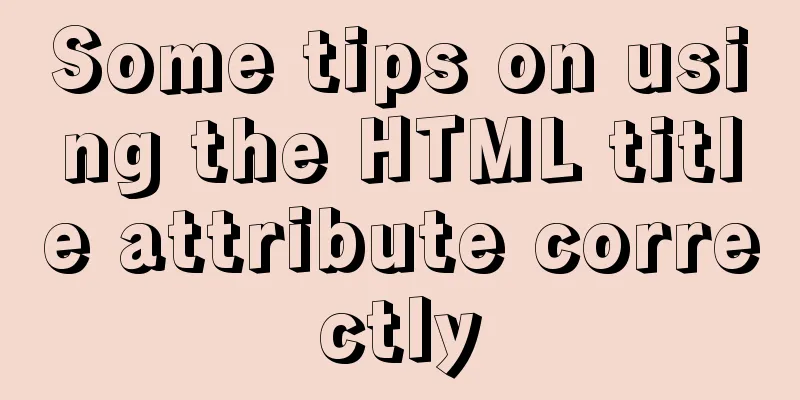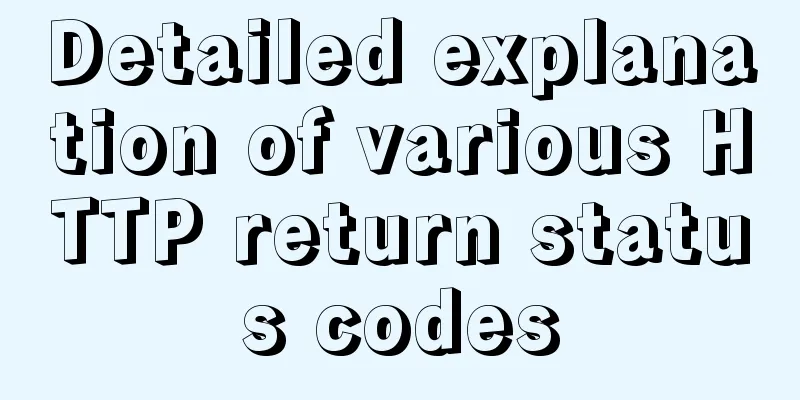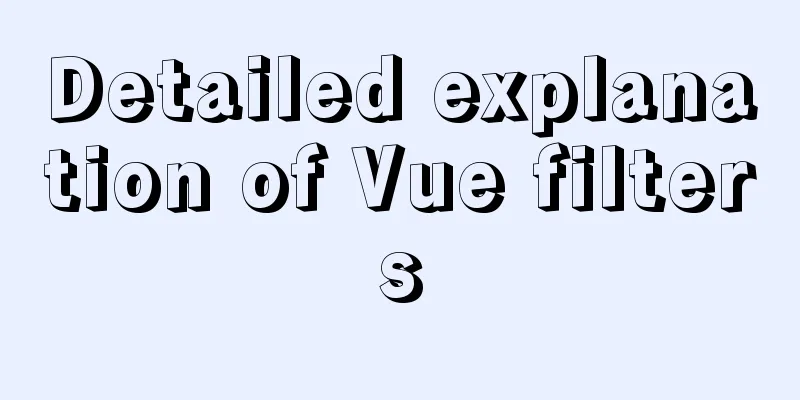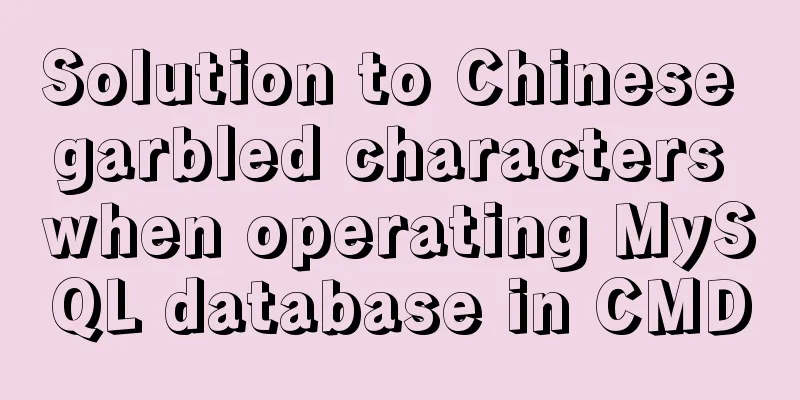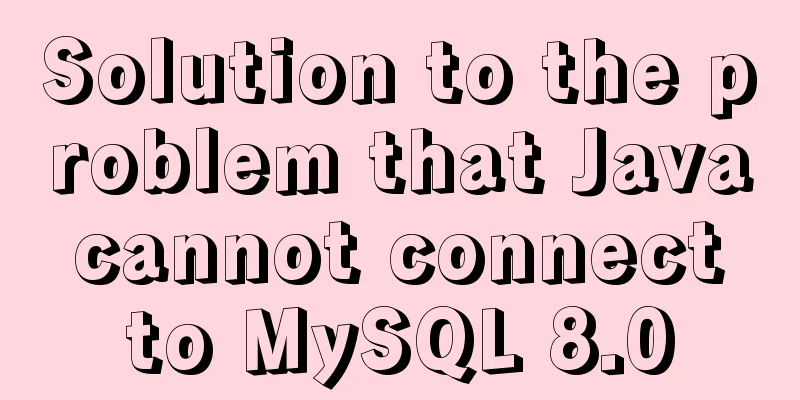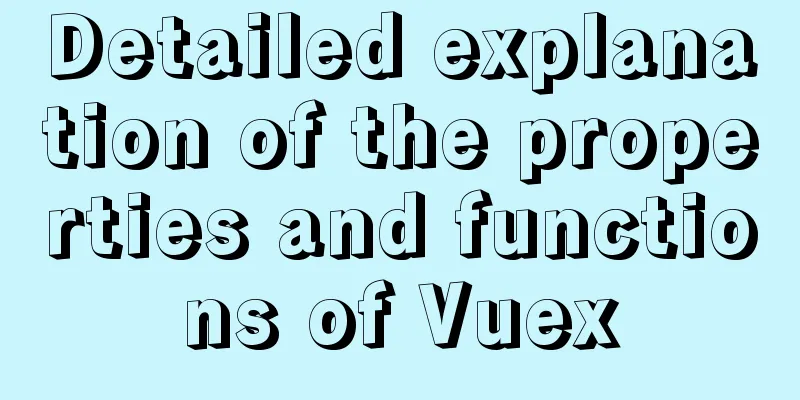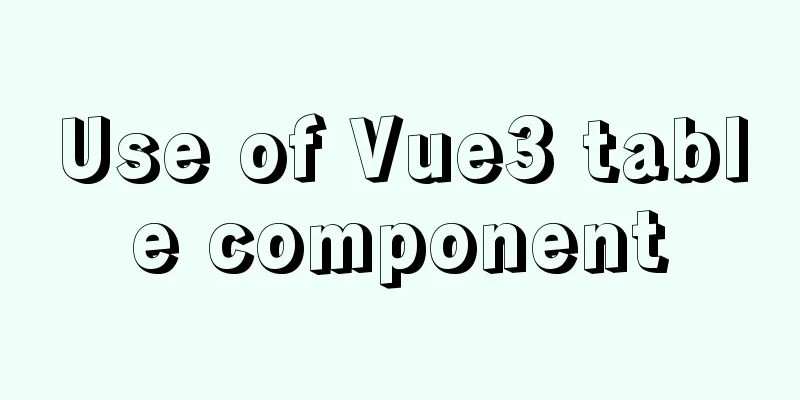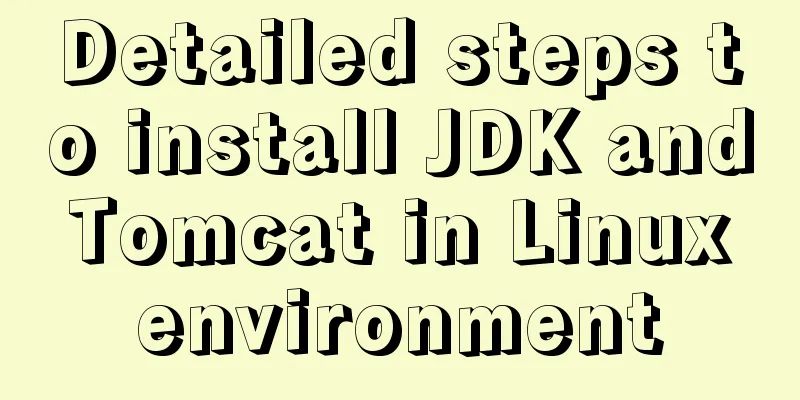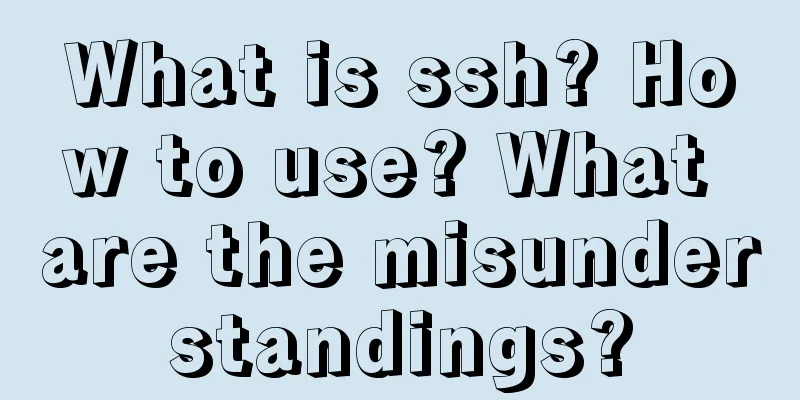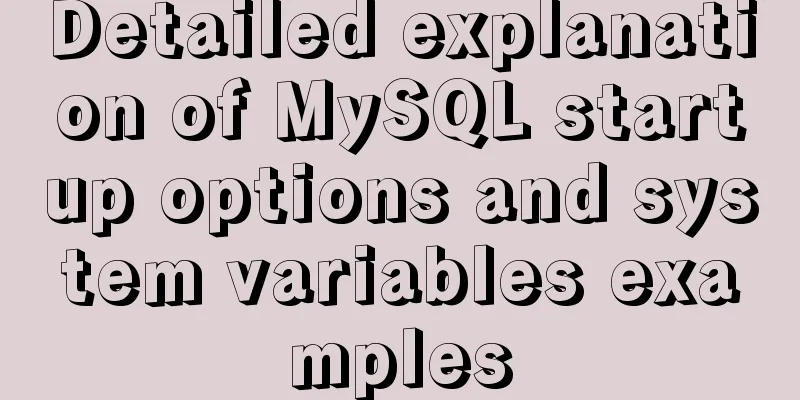ElementUI component el-dropdown (pitfall)
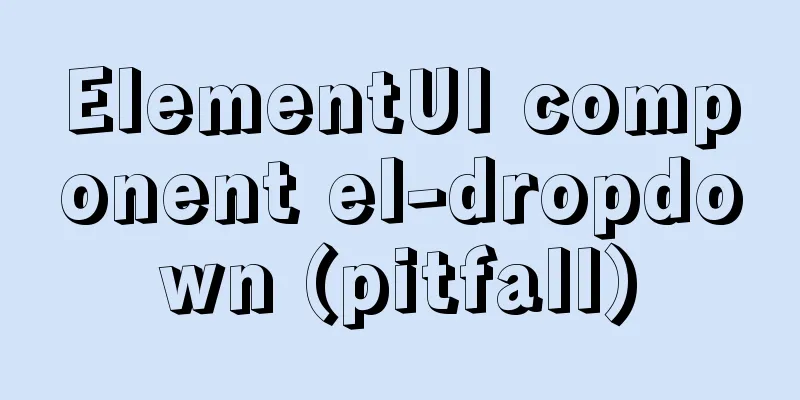
|
Select and change: click to display the current value, and the page UI will be displayed and the CSS style will change. Key point: v-if and v-else-if are used together, neither of them can be missing. Effect picture:
The correct code is as follows:
<div class="it-after" v-if=" resume.phone != ''">
<p class="it-telphone clamp1">{{resume.phone}}</p>
<div class="btn3"><el-button type="primary" icon="el-icon-warning" plain @click="open3">Report this resume</el-button></div>
<div class="btn3" style="margin-top:5px;">
<el-dropdown @command="resumeStateFun">
<el-button type="primary" v-if="resume.status==0">
<span :id="'span_'+resume.resumeCode">Unlabeled</span><i class="el-icon-arrow-down el-icon--right"></i>
</el-button>
<el-button type="primary" v-else-if="resume.status==1">
<span :id="'span_'+resume.resumeCode">Interviewed</span><i class="el-icon-arrow-down el-icon--right"></i>
</el-button>
<el-button type="primary" v-else-if="resume.status==2">
<span :id="'span_'+resume.resumeCode">Waiting for interview</span><i class="el-icon-arrow-down el-icon--right"></i>
</el-button>
<el-button type="primary" v-else-if="resume.status==3">
<span :id="'span_'+resume.resumeCode">Inappropriate</span><i class="el-icon-arrow-down el-icon--right"></i>
</el-button>
<el-dropdown-menu slot="dropdown">
<el-dropdown-item :command="resume.resumeCode+'_0'">Unlabeled</el-dropdown-item>
<el-dropdown-item :command="resume.resumeCode+'_1'">Interviewed</el-dropdown-item>
<el-dropdown-item :command="resume.resumeCode+'_2'">Waiting for interview</el-dropdown-item>
<el-dropdown-item :command="resume.resumeCode+'_3'">Not suitable</el-dropdown-item>
</el-dropdown-menu>
</el-dropdown>
</div>
</div>Summarize: You need to use This is the end of this article about the elementUI component el-dropdown (pitfall). For more related element el-dropdown content, please search for previous articles on 123WORDPRESS.COM or continue to browse the related articles below. I hope you will support 123WORDPRESS.COM in the future! You may also be interested in:
|
<<: MySQL 8.0 can now handle JSON
>>: Linux super detailed gcc upgrade process
Recommend
CentOS 6 uses Docker to deploy redis master-slave database operation example
This article describes how to use docker to deplo...
How to use JS to implement waterfall layout of web pages
Table of contents Preface: What is waterfall layo...
How to view the storage location of MySQL data files
We may have a question: After we install MySQL lo...
Installation of Ubuntu 18.04 reports: failed to load ldlinux.c32 and its solution steps
Preface I have an old laptop with Win7. In order ...
How to solve the problem of insufficient permissions when switching users in docker container
When switching users in the docker container, it ...
Detailed explanation of Vuex overall case
Table of contents 1. Introduction 2. Advantages 3...
WeChat applet custom scroll-view example code
Mini Program Custom Scroll-View Scroll Bar Withou...
JS object copying (deep copy and shallow copy)
Table of contents 1. Shallow copy 1. Object.assig...
Docker private repository management and deletion of images in local repositories
1: Docker private warehouse installation 1. Downl...
Vue implements the operation code of clicking a button to download a file (backend Java)
In the previous article, I introduced the functio...
Differences between ES6 inheritance and ES5 inheritance in js
Table of contents Inheritance ES5 prototype inher...
Example of deploying MySQL on Docker
Table of contents 1 What is container cloud? 2 In...
Screen command and usage in Linux
Screen Introduction Screen is a free software dev...
VSCode Development UNI-APP Configuration Tutorial and Plugin
Table of contents Written in front Precautions De...
Chrome 4.0 supports GreaseMonkey scripts
GreaseMokey (Chinese people call it Grease Monkey...