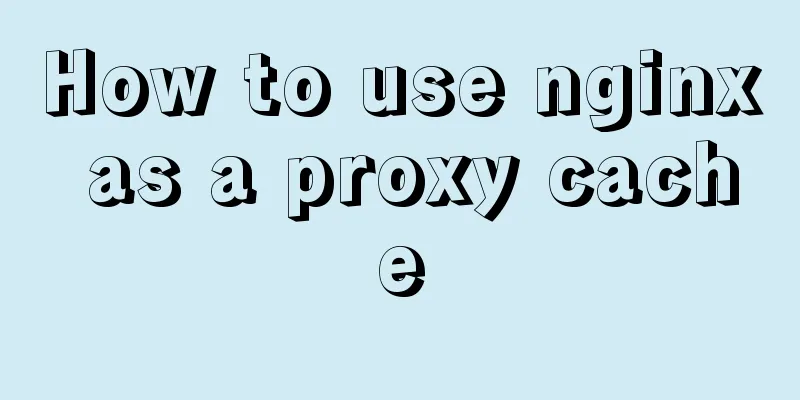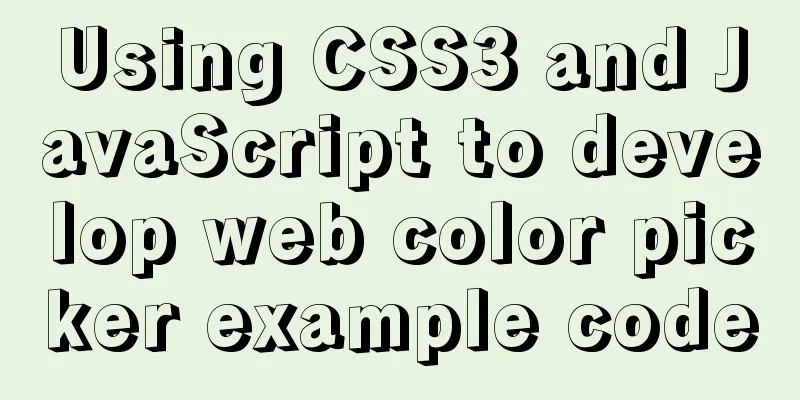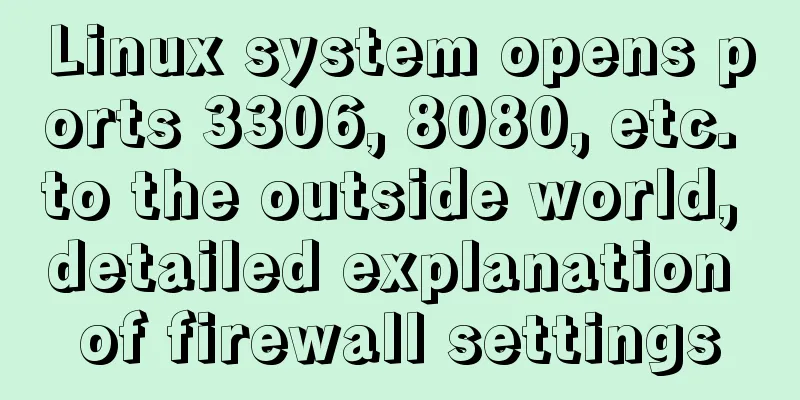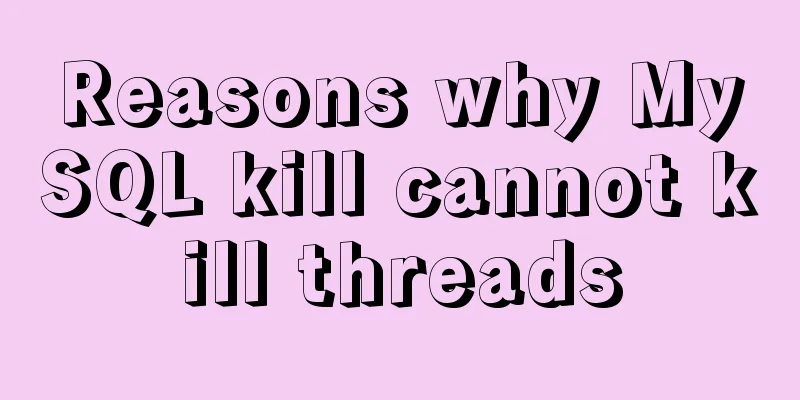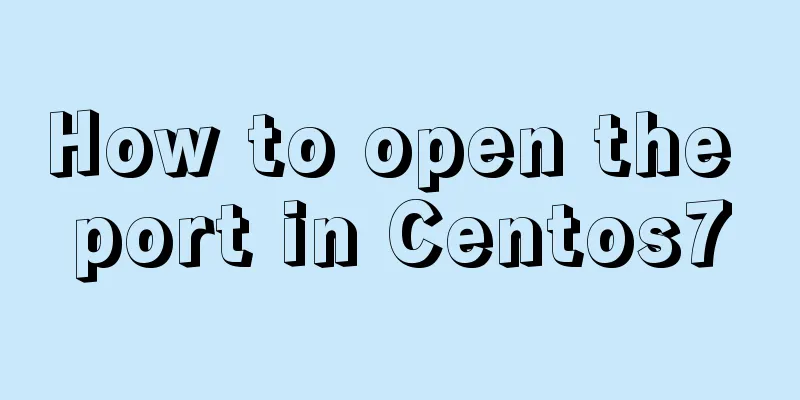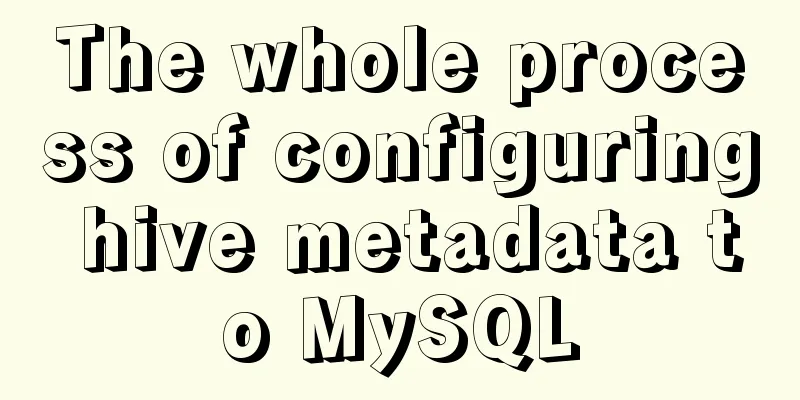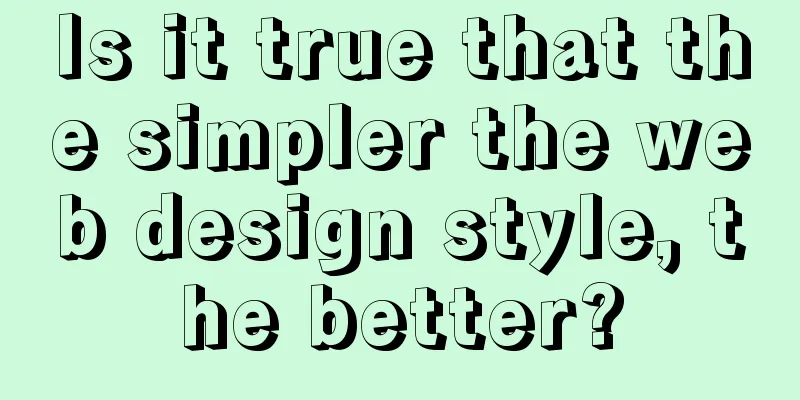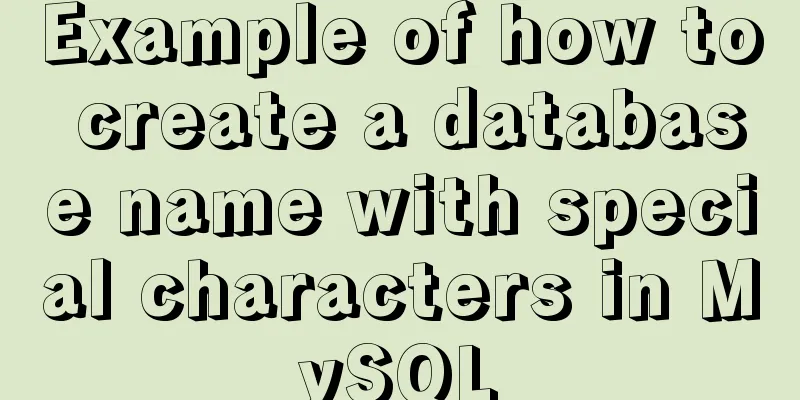WeChat applet custom scroll-view example code
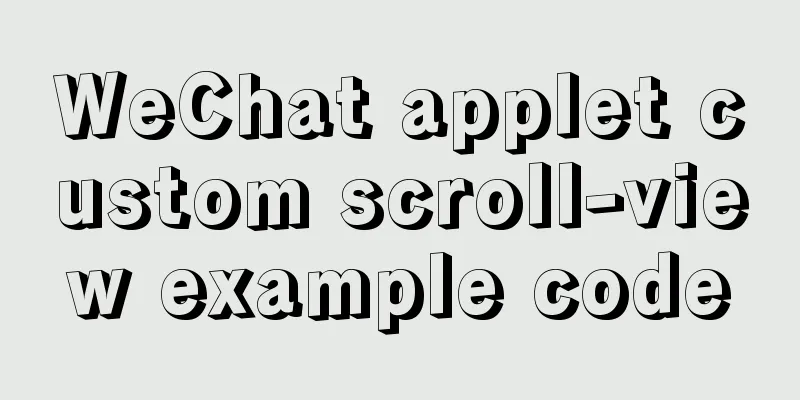
|
Mini Program Custom Scroll-View Scroll Bar Without further ado, here are the renderings Rendering
wxml code
<scroll-view scroll-x
class="scroll-view"
bindscroll="bindScroll">
<block wx:for="{{arr}}" wx:key="index">
<view class="scroll-item">scroll-view{{index}}</view>
</block>
</scroll-view>
<!-- Scrollbar -->
<view class="slide">
<view class='slide-bar'>
<view class="slide-action"
style="width:{{slideWidth}}rpx; margin-left:{{slideLeft<=1 ? 0 : slideLeft+'rpx'}};">
</view>
</view>
</view>
wxss code
page{
height: 100vh;
background: rgb(111, 80, 65)
}
.scroll-view{
display: flex;
width: 100%;
white-space: nowrap;
padding-top: 20rpx;
}
.scroll-item:nth-child(1){
margin-left: 40rpx;
}
.scroll-item {
display: inline-block;
width: 550rpx;
height: 463rpx;
background: rgba(199, 180, 165);
border-radius: 20rpx;
margin-right: 30rpx;
color: #fff;
}
.slide{
background:rgb(111, 80, 65);
width:100%;
padding-top:20rpx;
}
.slide .slide-bar{
width:180rpx;
margin:0 auto;
height: 4rpx;
background: rgba(255,255,255,.2);
}
.slide .slide-bar .slide-action{
height:100%;
background:#fff;
}
js code
/**
* Initial data of the page */
data: {
arr: 10,
slideWidth: '',
slideLeft: ''
},
/**
* Life cycle function--listen for page loading*/
onLoad: function (options) {
// Calculate the ratio this.calcRatio();
},
/**
* Calculate the ratio */
calcRatio() {
var windowWidth = wx.getSystemInfoSync().windowWidth;
// Calculate the total length of the list var totalLength = (this.data.arr * 580) + 40;
// Calculate the ratio of the slider var slideRatio = 180 / totalLength * (750 / windowWidth);
/**
* Total screen length / total list length = ratio of slider to scroll bar length * ratio of slider to scroll bar length * length of scroll list = width of slider */
var sliderWidth = 750 / totalLength * 180;
this.setData({
slideWidth: sliderWidth,
totalLength: totalLength,
slideRatio: slideRatio
})
},
/**
* Monitor scrolling */
bindScroll(e) {
this.setData({
slideLeft: e.detail.scrollLeft * this.data.slideRatio
})
},
Appendix: scroll-view scrollable view area
Summarize This is the end of this article about WeChat mini-program custom scroll-view. For more relevant WeChat mini-program custom scroll-view content, please search for previous articles on 123WORDPRESS.COM or continue to browse the related articles below. I hope everyone will support 123WORDPRESS.COM in the future! You may also be interested in:
|
<<: Detailed steps for quick installation of openshift
>>: Summary of common problems in downloading and installing MySQL 5.7 on Win7 64-bit
Recommend
Solve the problem of ugly blue border after adding hyperlink to html image img
HTML img produces an ugly blue border after addin...
When div is set to contentEditable=true, the cursor cannot be positioned after resetting its content
I was recently working on a comment feature that ...
Text pop-up effects implemented with CSS3
Achieve resultsImplementation Code html <div&g...
Detailed explanation of the implementation method of database multi-table connection query
Detailed explanation of the implementation method...
Linux system file sharing samba configuration tutorial
Table of contents Uninstall and install samba Cre...
WeChat Mini Program video barrage position random
This article shares the specific code for randomi...
Two implementation solutions for vuex data persistence
Table of contents Business requirements: Solution...
How to clear the cache after using keep-alive in vue
What is keepalive? In normal development, some co...
HTML uses regular expressions to test table examples
Here is an example code for using regular express...
How to build sonarqube using docker
Table of contents 1. Install Docker 2. Install so...
Implementing a puzzle game with js
This article shares the specific code of js to im...
CSS Problems with Using Position:fixed and Margin-top Together on Same-Level Elements
Problem Description I want to use CSS to achieve ...
Summary of four ways to introduce CSS (sharing)
1. Inline reference: used directly on the label, ...
Detailed explanation of MySQL master-slave replication process
1. What is master-slave replication? The DDL and ...
Docker implements re-tagging and deleting the image of the original tag
The docker image id is unique and can physically ...