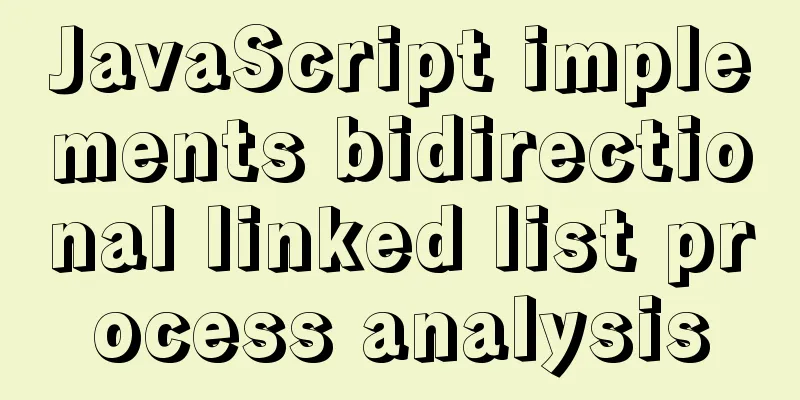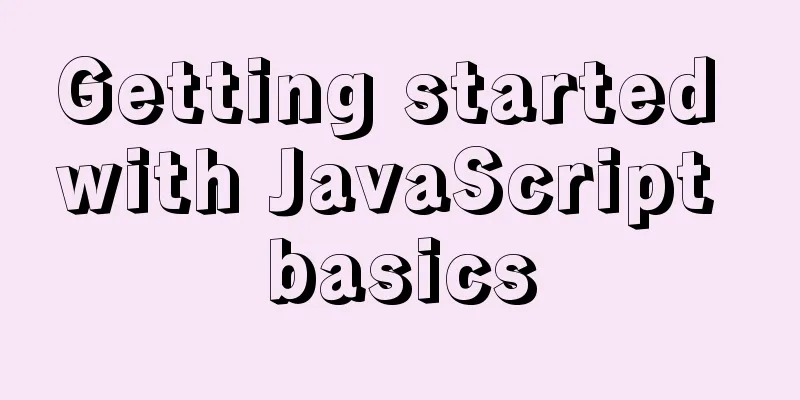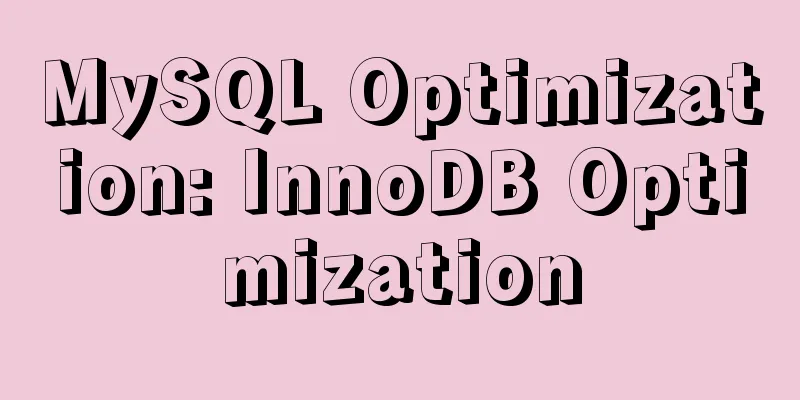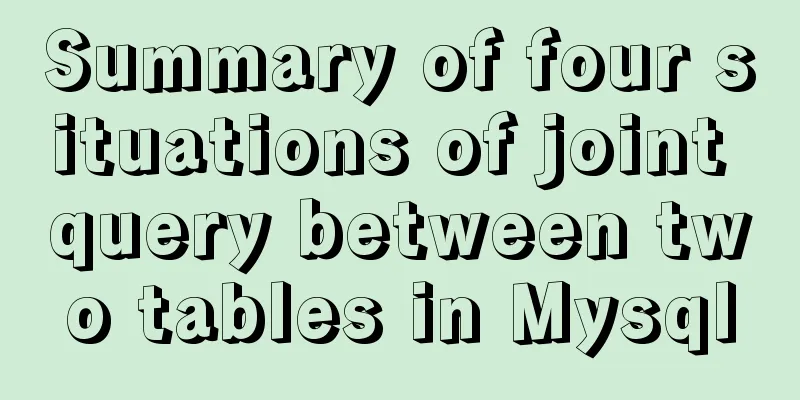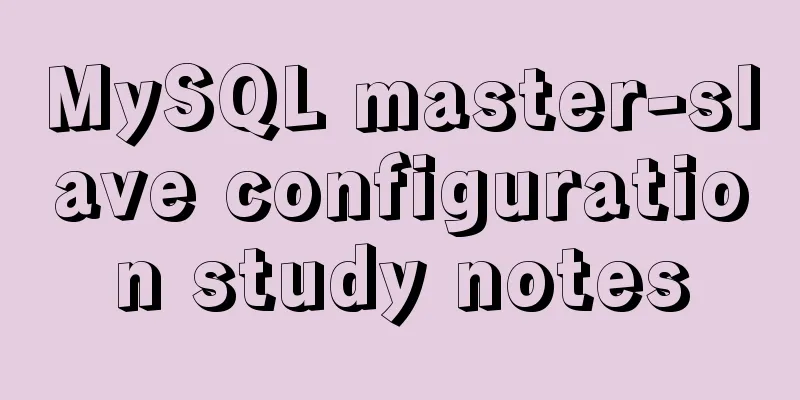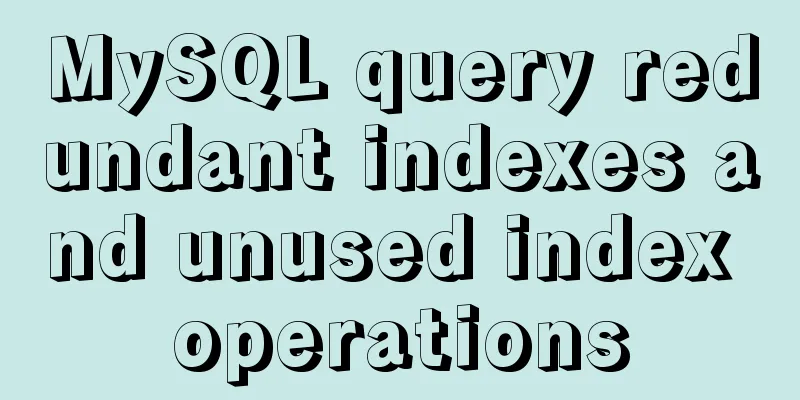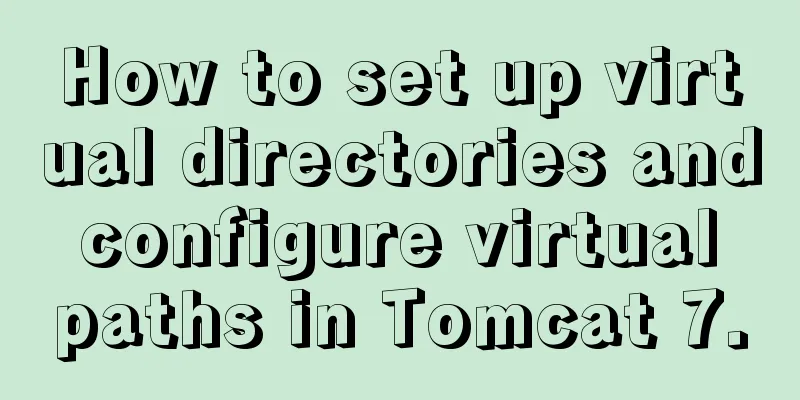CentOS 6 uses Docker to deploy redis master-slave database operation example
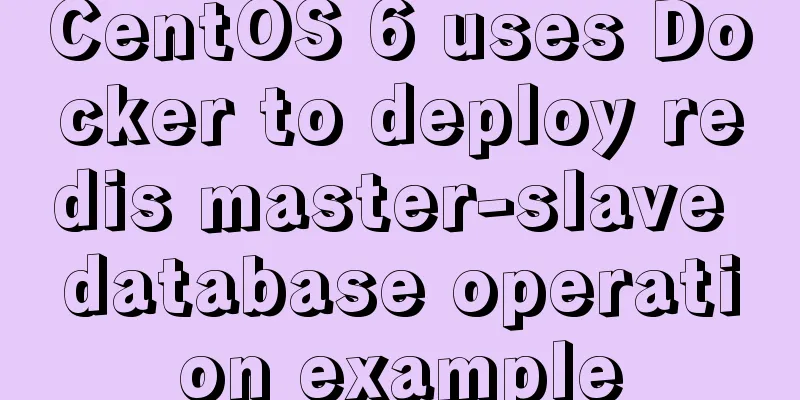
|
This article describes how to use docker to deploy redis master-slave database operations on centos6. Share with you for your reference, the details are as follows: Directory structure:
Dockerfile: FROM centos MAINTAINER qiongtao.li [email protected] ADD ./redis-3.2.8.tar.gz /opt ADD ./start.sh /opt/start_redis.sh RUN echo "Asia/shanghai" > /etc/timezone \ && cp /usr/share/zoneinfo/Asia/Shanghai /etc/localtime \ && yum -y install gcc make \ && ln -s /opt/redis-3.2.8 /opt/redis \ && cd /opt/redis && make && make install EXPOSE 6379 ENTRYPOINT ["sh", "/opt/start_redis.sh"] start.sh
role=$1
port=6379
password=Abc123
redis_conf=/opt/redis/redis.conf
dir=/data/redis
logfile=/data/redis/redis.log
mkdir -p $dir
sed -i "s|bind 127.0.0.1|bind 0.0.0.0|g" $redis_conf
sed -i "s|# requirepass foobared|requirepass ${password}|g" $redis_conf
sed -i "s|dir ./|dir ${dir}|g" $redis_conf
sed -i "s|logfile \"\"|logfile ${logfile}|g" $redis_conf
if [ "$role" == "slave" ]; then
echo "slave"
sed -i "s|# slaveof <masterip> <masterport>|slaveof redis-master ${port}|g" $redis_conf
sed -i "s|# masterauth <master-password>|masterauth ${password}|g" $redis_conf
else
echo "master"
fi
redis-server $redis_conf
Readme docker rm -f redis-master redis-slave-1 redis-slave-2 docker rmi -f redis docker build -t redis . docker run -d --name redis-master redis docker run -d --name redis-slave-1 --link redis-master:redis-master redis slave docker run -d --name redis-slave-2 --link redis-master:redis-master redis slave docker ps -a docker exec redis-master redis-cli -a Abc123 set name hnatao docker exec redis-master redis-cli -a Abc123 get name docker exec redis-slave-1 redis-cli -a Abc123 get name docker exec redis-slave-2 redis-cli -a Abc123 get name docker exec redis-master grep -E "bind|dir|require|logfile|slaveof|masterauth" /opt/redis/redis.conf docker exec redis-slave-1 grep -E "bind|dir|require|logfile|slaveof|masterauth" /opt/redis/redis.conf docker exec redis-slave-2 grep -E "bind|dir|require|logfile|slaveof|masterauth" /opt/redis/redis.conf docker exec redis-master redis-cli -a Abc123 info docker exec redis-slave-1 redis-cli -a Abc123 info docker exec redis-slave-2 redis-cli -a Abc123 info Test the installation and deployment cat Readme|while read line; do $line; done I hope this article will help you use Docker containers. You may also be interested in:
|
<<: Detailed explanation of Vue's monitoring method case
>>: Detailed explanation of Vue's methods and properties
Recommend
MySQL partitioning practice through Navicat
MySQL partitioning is helpful for managing very l...
If I change a property randomly in Vue data, will the view be updated?
Interviewer: Have you read the source code of Vue...
The JS hasOwnProperty() method detects whether a property is an object's own property.
The JavaScript hasOwnProperty() method is the pro...
Vue implements adding, displaying and deleting multiple images
This article shares the specific code for Vue to ...
Creating private members in JavaScript
Table of contents 1. Use closures 2. Use ES6 clas...
3 ways to add links to HTML select tags
The first one : Copy code The code is as follows: ...
The problem of form elements and prompt text not being aligned
Recent projects involve the creation of a lot of ...
Detailed explanation of the reasons and solutions for Docker failing to start normally
1. Abnormal performance of Docker startup: 1. The...
Example of implementing GitHub's third-party authorization method in Vue
Table of contents Creating OAuth Apps Get the cod...
How to run tomcat source code in maven mode
Preface Recently, I was analyzing the startup pro...
MySQL data analysis storage engine example explanation
Table of contents 1. Introduce cases 2. View the ...
How to configure Nginx domain name rewriting and wildcard domain name resolution
This article introduces how to configure Nginx to...
MySQL multi-instance configuration application scenario
Table of contents MySQL multiple instances Multi-...
Detailed explanation of how to solve the circular reference problem encountered when using JSON.stringify
When programmers do TypeScript/JavaScript develop...
25 Examples of News-Style Website Design
bmi Voyager Pitchfork Ulster Grocer Chow True/Sla...