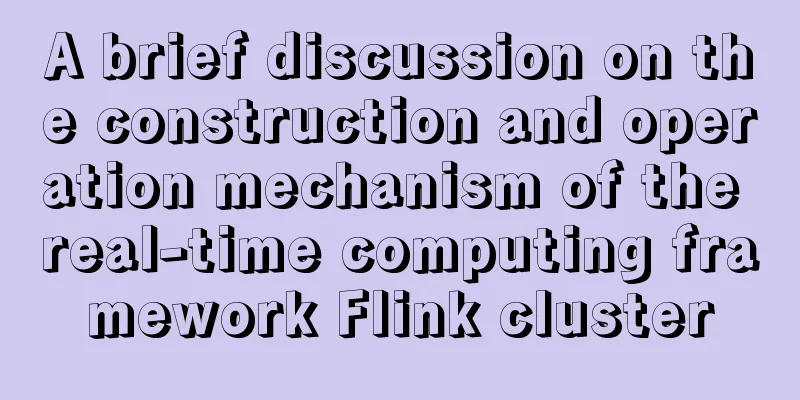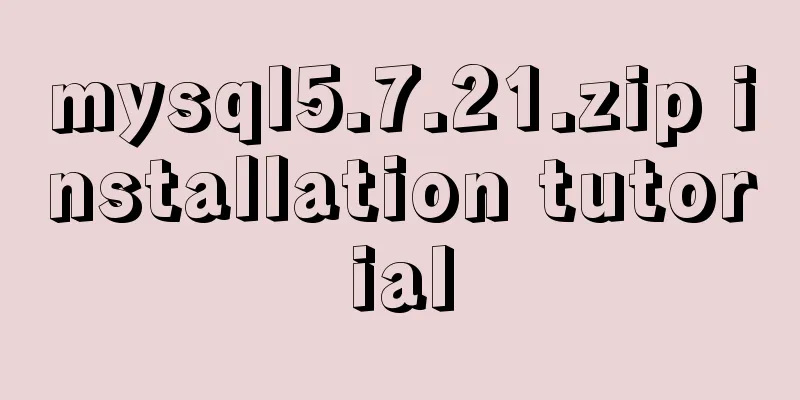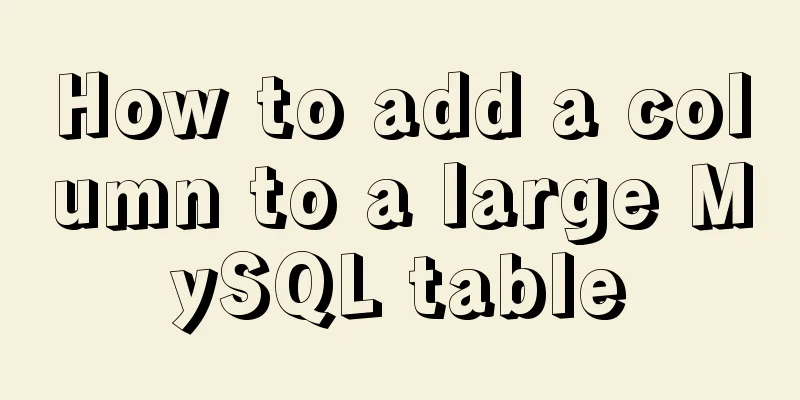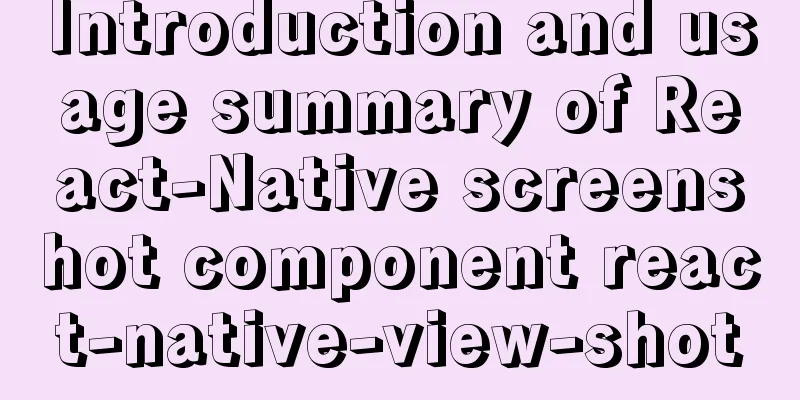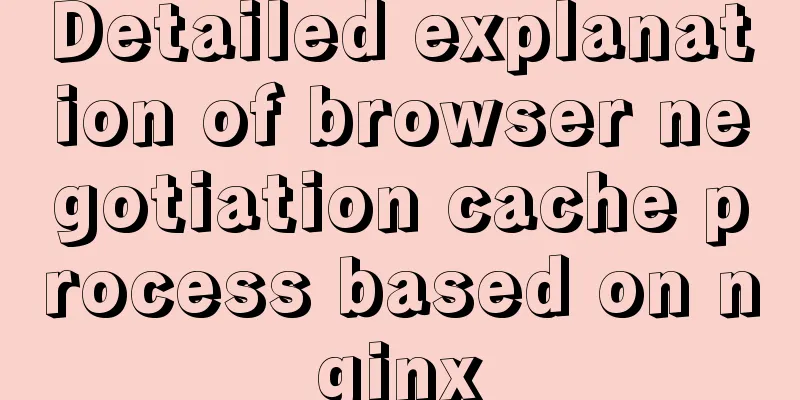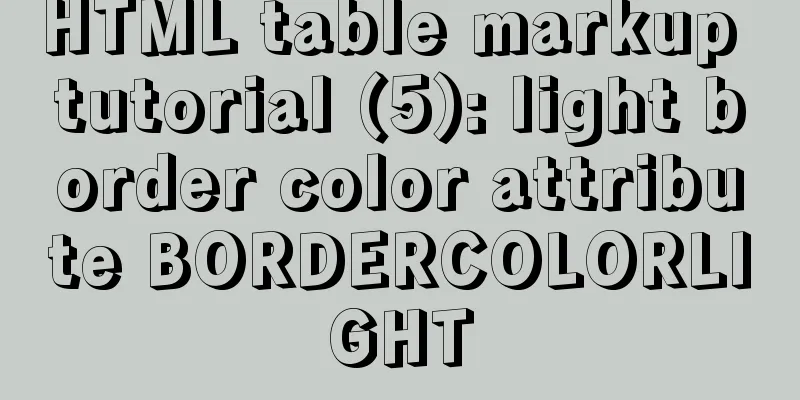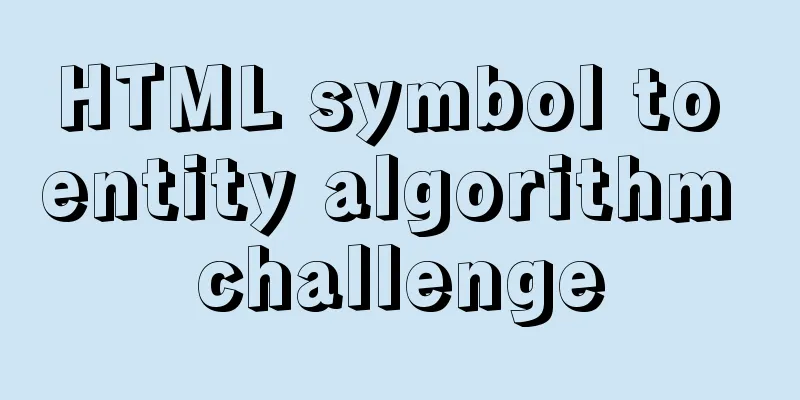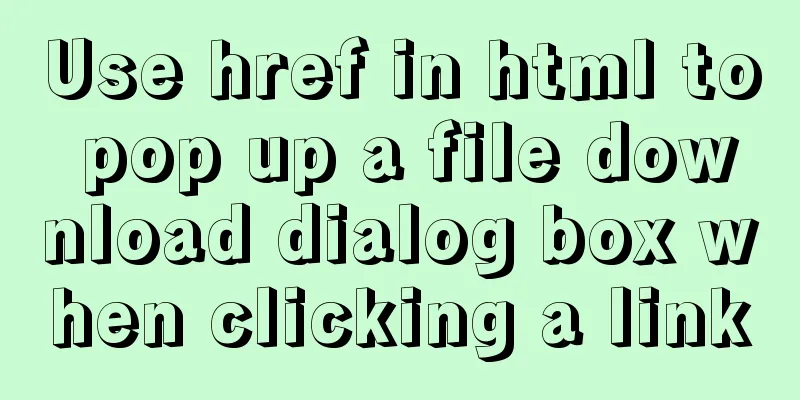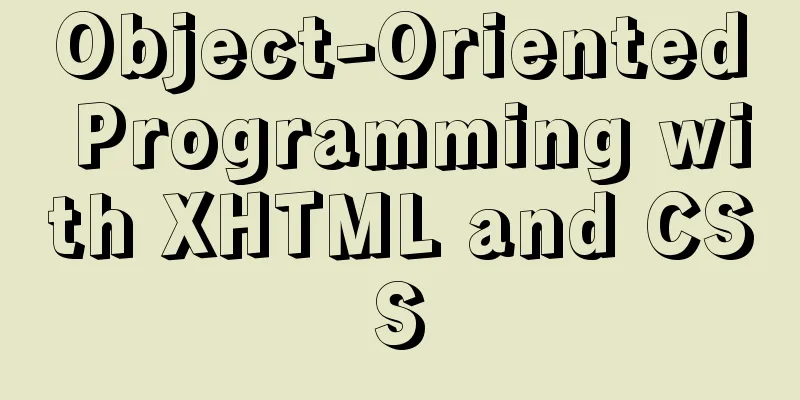Example of implementing GitHub's third-party authorization method in Vue
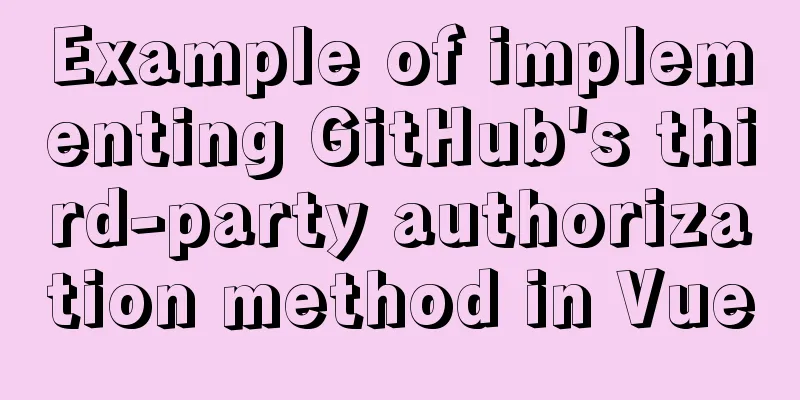
|
I was recently improving my blog system, and suddenly I thought of changing from temporarily filling in name + email to comment to using GitHub authorization to log in and post comments. Tips: This article only meets personal needs. If you need to learn more detailed usage methods, you can visit the official OAuth documentation. Creating OAuth Apps First, you need a GitHub account and go to GitHub developers. After filling in the required information, the Client_ID and Client Secret will be automatically generated, which will be used in the following steps. Get the code
//method
async githubLogin() {
windows.location.href =
"https://github.com/login/oauth/authorize?client_id = your_client_id&redirect_uri=your_redirect_uri"
}
<a href="https://github.com/login/oauth/authorize?client_id = your_client_id&redirect_uri=your_redirect_uri">GitHub login</a> The redirect_uri parameter in the route is optional. If omitted, GitHub will redirect to the callback path you configured in your OAuth apps. If provided, the redirect_uri you fill in must be a subpath of the callback path you configured in your OAuth apps. as follows: CALLBACK: http://xx.com/github If the user accepts your request, it will jump to the redirect_uri, and we can accept the parameter code in the route to proceed to the next step. your_redirect_uri?code=xxx Get access_token We need client_id, client_secret and code to get access_token.
/*
/githubAccessToken:https://github.com/login/oauth/access_token
*/
this.$axios
.get('/githubAccessToken',{
params: {
client_id: your_client_id,
client_secret: your_client_secret,
code: your_code
}
})
By default, you will get a response like this: access_token=xxxxx&token_type=bearer If you want to receive the response in a more convenient format, you can customize the Accept headers:
Accept: "application/json"
=> {"access_token":xxxxx,"token_type":bearer}
Get user information After obtaining the access_token, we can request some information of the user:
/*
/githubUserInfo:https://api.github.com/user
*/
this.$axios
.get('/githubUserInfo', {
headers: {
"Content-Type": "application/x-www-form-urlencoded",
Accept: "application/json",
Authorization: `token ${access_token}` //Required}
})
Then you can get the user information. This is the end of this article about Vue's implementation of GitHub's third-party authorization. For more relevant content about Vue's implementation of GitHub's third-party authorization, please search 123WORDPRESS.COM's previous articles or continue to browse the following related articles. I hope everyone will support 123WORDPRESS.COM in the future! You may also be interested in:
|
<<: Summary of xhtml block level tags
>>: CSS3 realizes the mask barrage function
Recommend
The perfect solution for forgetting the password in mysql8.0.19
Recommended reading: MySQL 8.0.19 supports accoun...
MySQL Index Detailed Explanation
Table of contents 1. Index Basics 1.1 Introductio...
How to use SVG icons in WeChat applets
SVG has been widely used in recent years due to i...
Element-ui's built-in two remote search (fuzzy query) usage explanation
Problem Description There is a type of query call...
How to compare two database table structures in mysql
During the development and debugging process, it ...
In-depth understanding of the use of r2dbc in MySQL
Introduction MySQL should be a very common databa...
MySQL 8.0 upgrade experience
Table of contents Preface 1. First completely uni...
How to install the standalone version of spark in linux environment without using hadoop
Big data continues to heat up, and if you are not...
MySQL 5.7.21 decompression version installation Navicat database operation tool installation
Installation of MySQL decompression version and N...
Demystifying the HTML 5 Working Draft
The World Wide Web Consortium (W3C) has released a...
Common failures and reasons for mysql connection failure
=================================================...
Detailed explanation of jquery tag selector application example
This article example shares the specific code of ...
Docker+selenium method to realize automatic health reporting
This article takes the health reporting system of...
WeChat applet realizes the effect of swiping left to delete list items
This article shares the specific code for WeChat ...
Detailed installation and use of RocketMQ in Docker
To search for RocketMQ images, you can search on ...