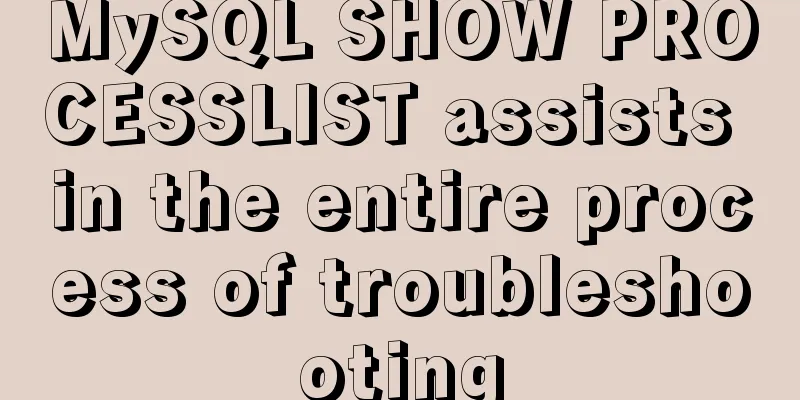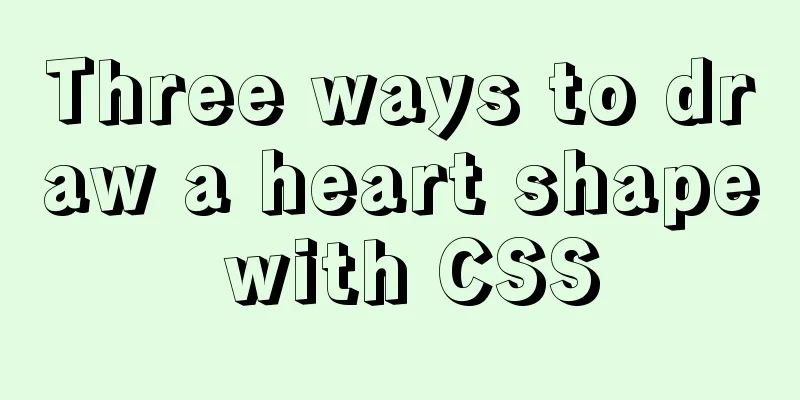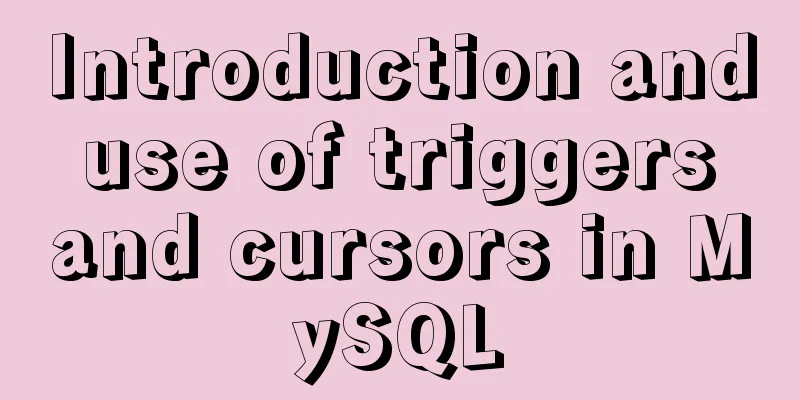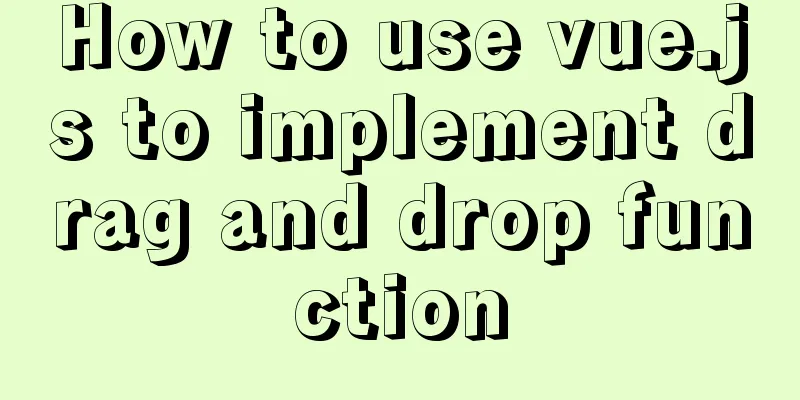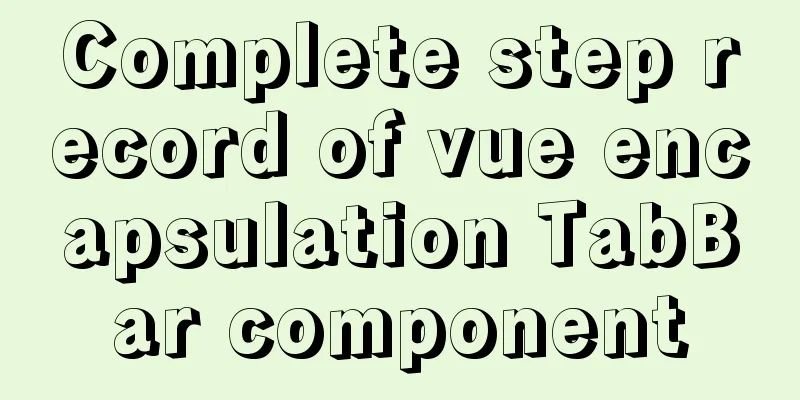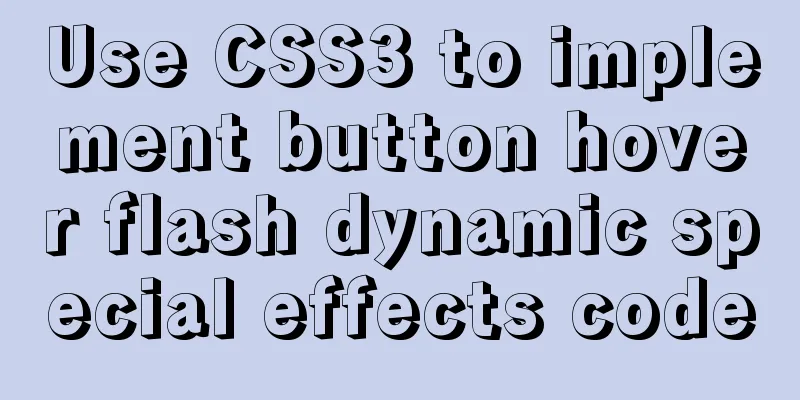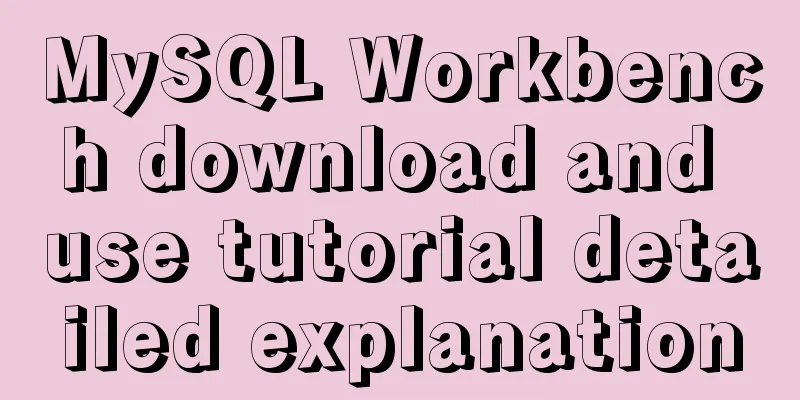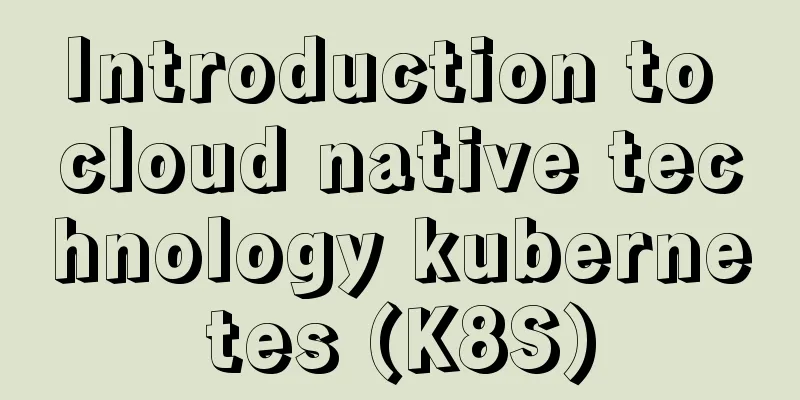Introduction and usage summary of React-Native screenshot component react-native-view-shot
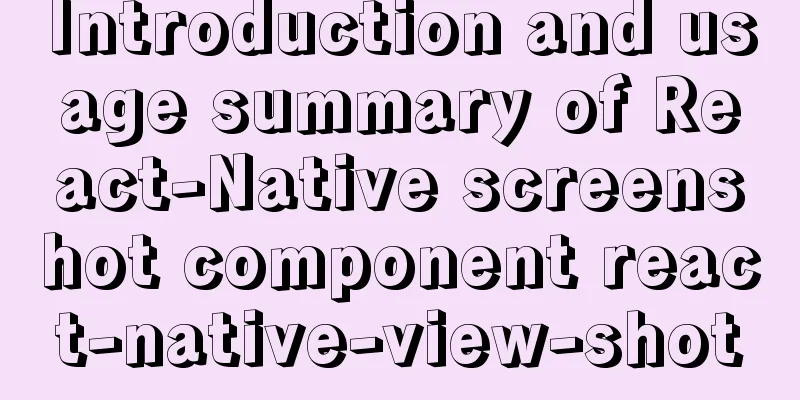
1. Phenomenon1. Requirement: Capture a certain display page and save it to the album, and share it in the form of a poster; 2. Support iOS and Android 2. Solution1. Installation: npm i --save react-native-view-shot 2. Link processing: react-native link react-native-view-shot 3. When running on iOS, you also need to execute the following command (not required for Android): cd ios && pod install && cd .. 4. Use: (1) References:
import { captureRef } from "react-native-view-shot";(2) Template: <View ref="shareImageRef">Here is the content to be displayed</View> (3) Methods:
// Get the intercepted image link doDownLoadImage = () => {
captureRef(this.refs.shareImageRef, {
format: "jpg",
quality: 0.8
}).then(
uri => {
console.error("Link is:", uri)
},
error => {
console.error("Error message:", error)
}
);
}
// Evolution method, get the intercepted image link and save it to the album doDownLoadImage = () => {
captureRef(this.refs.shareImageRef, {
format: "jpg",
quality: 0.8
}).then(
uri => {
console.error("Link is:", uri)
let promise = CameraRoll.saveToCameraRoll(uri);
promise
.then((result) => {
alert('Save successfully!');
})
.catch((error) => {
alert('Save failed!');
});
},
error => {
console.error("Error message:", error)
}
);
}Note: Save the reference (self-installation): import CameraRoll from '@react-native-community/cameraroll';
// Convert the generated link to base64 and process it into a shareable link doShareImg = () => {
captureRef(this.refs.shareImageRef, {
format: "jpg",
quality: 0.8
}).then(
uri => {
console.error("Link is:", uri)
RNFS.readFile(uri, 'base64')
.then((content) => {
// The shared poster image address is:
const link = 'data:image/png;base64,' + content
console.log("The shared poster image address is" + link)
})
.catch((err) => {
console.log("reading error: " + err);
});
},
error => {
console.error("Error message:", error)
}
);
}Note: The image is converted to base64 and referenced: import RNFS from 'react-native-fs'; 3. Summary:More usage methods and parameters can be obtained as needed: https://www.npmjs.com/package/react-native-view-shot TIPS: You may encounter such a problem on Android, as shown in the figure:
Trying to resolve view with tag 2573 which doesn't exist or Trying to resolve view with tag 2105 which doesn't exist I encountered both of these phenomena. The solution is to add a background color to the content that needs to be intercepted. If you add to the module:
<View ref="shareImageRef" style={{backgroundColor: 'white'}}>Here is the content to be displayed</View>This is the end of this article about the introduction and use of React-Native screenshot component react-native-view-shot. For more relevant React Native screenshot component content, please search 123WORDPRESS.COM's previous articles or continue to browse the following related articles. I hope everyone will support 123WORDPRESS.COM in the future! You may also be interested in:
|
<<: VMware15 installation of Deepin detailed tutorial (picture and text)
>>: Detailed tutorial on installing MySQL 8.0.19 in zip version on win10
Recommend
VMware12 installs Ubuntu19.04 desktop version (installation tutorial)
1. Experimental description In the virtual machin...
How to enable JMX monitoring through Tomcat
Build a simulation environment: Operating system:...
Example of converting JS one-dimensional array into three-dimensional array
Today I saw a friend asking a question in the Q&a...
A brief analysis of CSS :is() and :where() coming to browsers soon
Preview versions of Safari (Technology Preview 10...
Installation tutorial of mysql 8.0.11 compressed version under win10
This article shares the installation tutorial of ...
Detailed basic operations on data tables in MySQL database
Table of contents 1. View the tables in the curre...
How to check disk usage in Linux
1. Use the df command to view the overall disk us...
How to install MySQL 8.0 database on M1 chip (picture and text)
1. Download First of all, I would like to recomme...
How does MySQL implement ACID transactions?
Preface Recently, during an interview, I was aske...
In-depth understanding of the use of Vue
Table of contents Understand the core concept of ...
Exploration of three underlying mechanisms of React global state management
Table of contents Preface props context state Sum...
Vue implements the right slide-out layer animation
This article example shares the specific code of ...
Detailed installation process of MySQL5.6.40 under CentOS7 64
MySQL5.6.40 installation process under CentOS7 64...
How to migrate sqlite to mysql script
Without further ado, I will post the code for you...
VMware Tools installation and configuration tutorial for Ubuntu
Some time ago, the blogger installed the Ubuntu s...