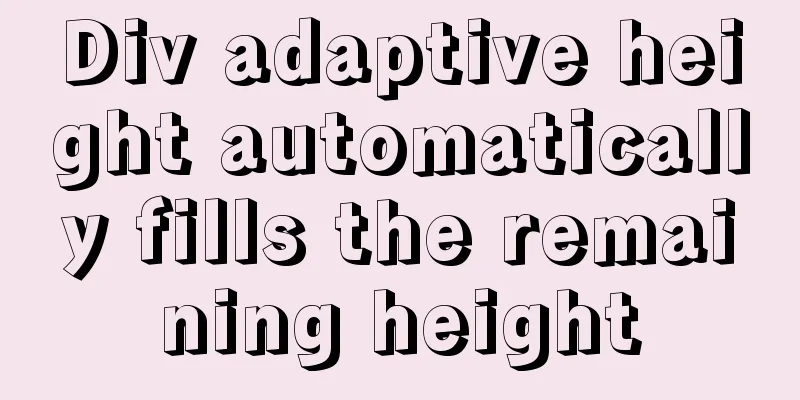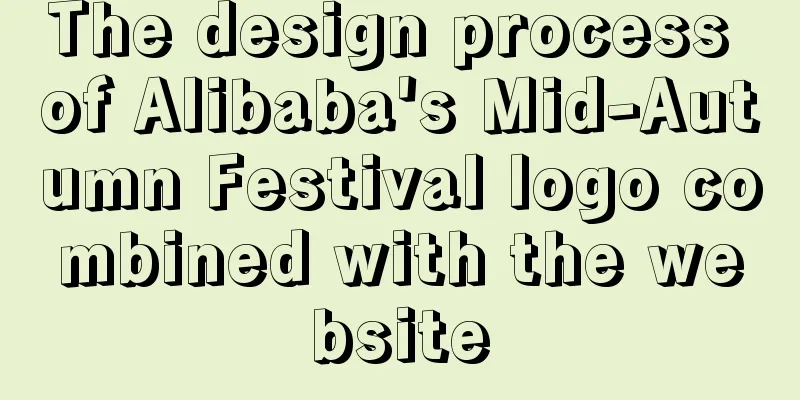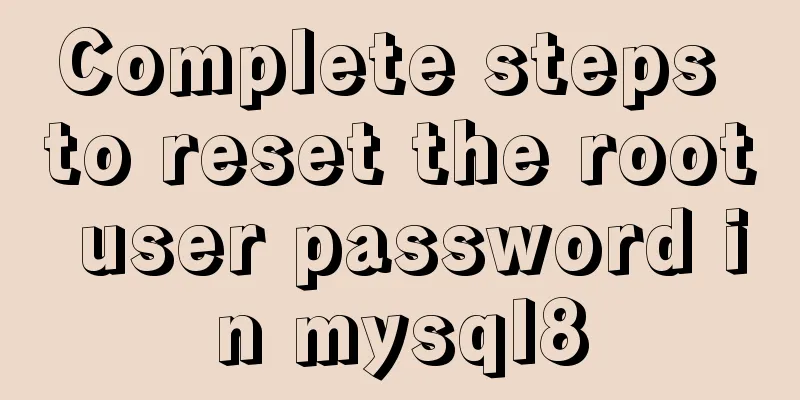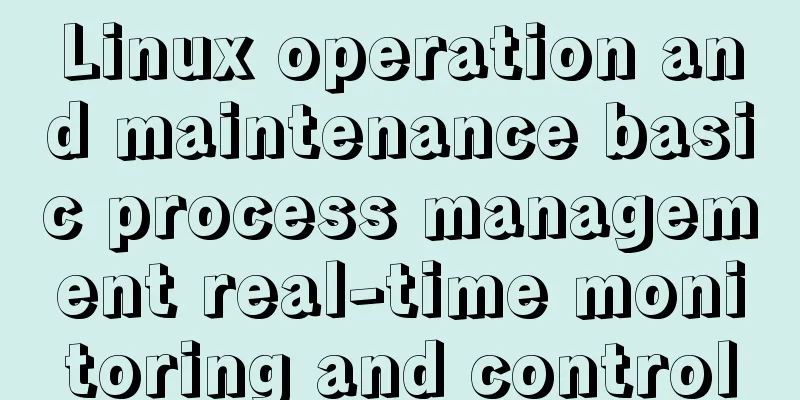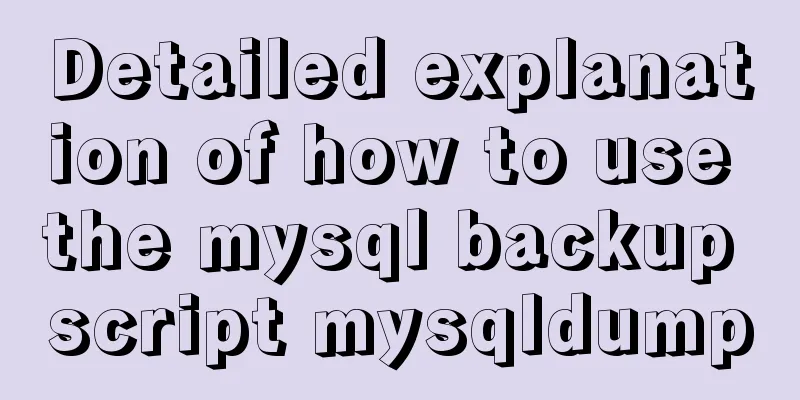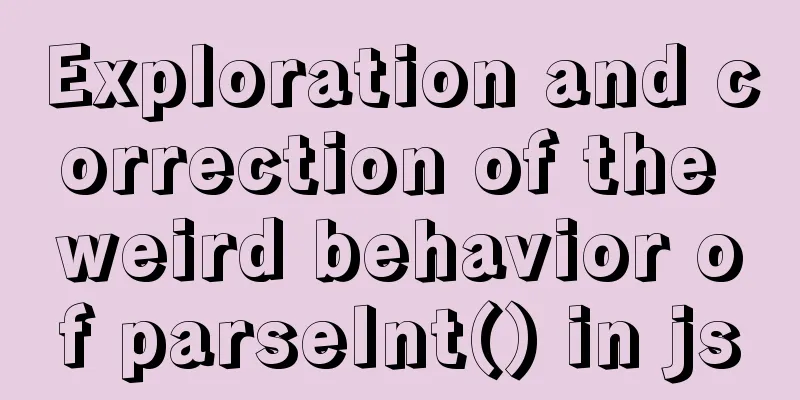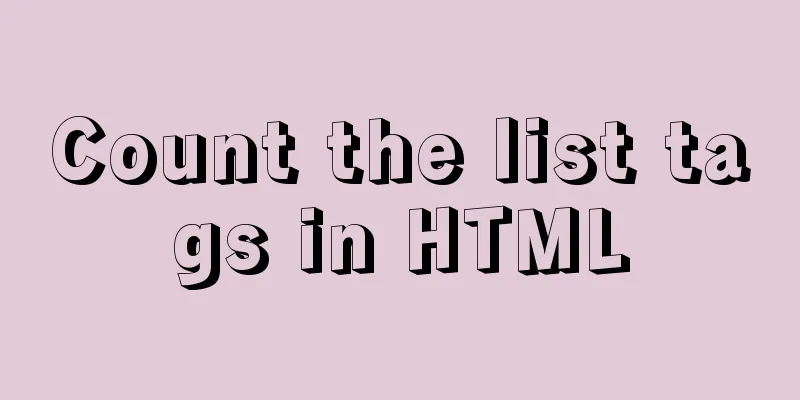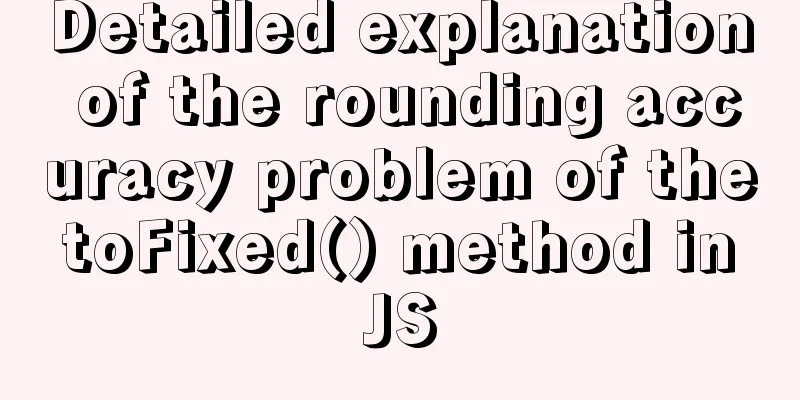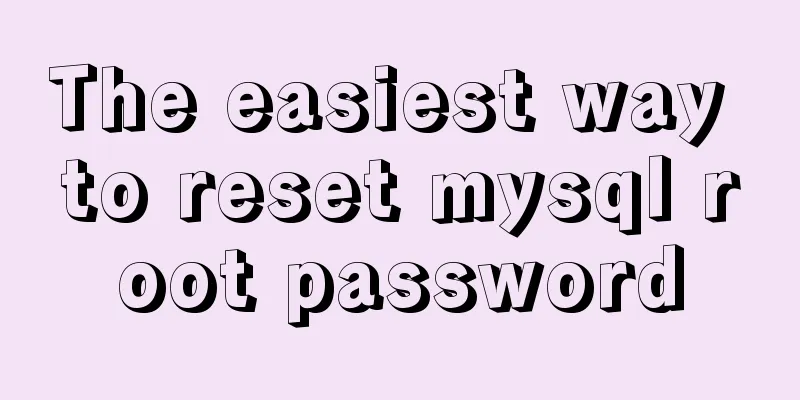How to install MySQL 8.0 database on M1 chip (picture and text)
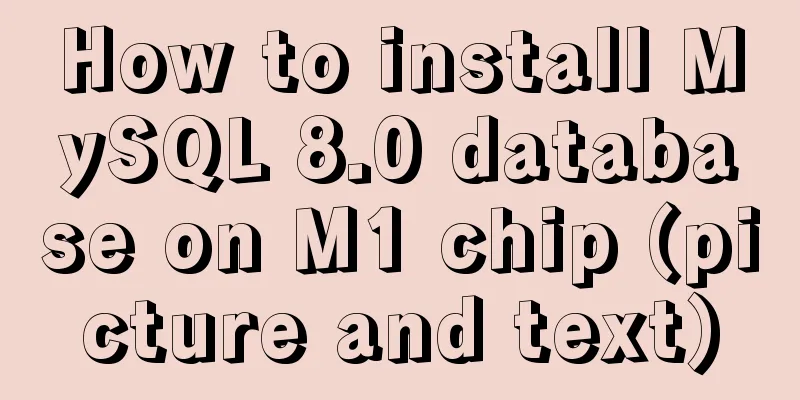
1. DownloadFirst of all, I would like to recommend a domestic mirror of MySQL. Although it is not particularly fast, it is still much faster than the official website. At the same time, the resource content is guaranteed and no other messy things will be downloaded. Address: http://mirrors.sohu.com/mysql/
Select the version you need to download. Note: You can use command+f to search (Figure 5.7) This time install 8.0
2. InstallationJust continue without thinking.
Select the third one here, click next and set the mysql password
Check the box below to start the MySQL service after the installation is complete
Configuring environment variablesOpen the terminal and switch to the root directory to edit .bash_profile cd ~ vim ./.bash_profile Press the i key to select insert mode and add these two lines of code export PATH=$PATH:/usr/local/mysql/bin export PATH=$PATH:/usr/local/mysql/support-files Press esc to exit: wq to exit Refresh environment variables source ~/.bash_profile Test whether the run is successful
Finally, please noteIf the mysql command does not work after closing the terminal, it is because the Mac terminal does not automatically refresh the environment variables when it starts. To do this, perform the following vim ~/.zshrc source ~/.bash_profile esc :wq to exit This is the end of this article about the implementation example of installing mysql8.0 database on M1 chip. For more relevant content about installing mysql8.0 on M1 chip, please search for previous articles on 123WORDPRESS.COM or continue to browse the related articles below. I hope you will support 123WORDPRESS.COM in the future! You may also be interested in:
|
<<: Several methods and advantages and disadvantages of implementing three-column layout with CSS
>>: Advantages and Problems of XHTML CSS Website Design
Recommend
How to extract string elements from non-fixed positions in MySQL
Preface Note: The test database version is MySQL ...
Multiple solutions for cross-domain reasons in web development
Table of contents Cross-domain reasons JSONP Ngin...
Deploy Nginx+Flask+Mongo application using Docker
Nginx is used as the server, Mongo is used as the...
Analysis of the ideas of implementing vertical tables in two ways in Vue project
Problem Description In our projects, horizontal t...
Detailed explanation of SSH password-free login configuration under Linux
Assume there are two Linux servers A and B, and w...
Tips on disabling IE8 and IE9's compatibility view mode using HTML
Starting from IE 8, IE added a compatibility mode,...
10 Website Usability Tips Everyone Should Know
Let’s not waste any more time and get straight to...
React passes parameters in several ways
Table of contents Passing parameters between pare...
Process parsing of reserved word instructions in Dockerfile
Table of contents 1. What is Dockerfile? 2. Analy...
HTML line spacing setting methods and problems
To set the line spacing of <p></p>, us...
Intellij IDEA quick implementation of Docker image deployment method steps
Table of contents 1. Docker enables remote access...
Notes on configuring multiple proxies using vue projects
In the development process of Vue project, for th...
In-depth explanation of InnoDB locks in MySQL technology
Table of contents Preface 1. What is a lock? 2. L...
HTML background image and background color_PowerNode Java Academy
1. HTML Image <img> 1. The <img> tag ...
Two ways to clear float in HTML
1. Clear floating method 1 Set the height of the ...