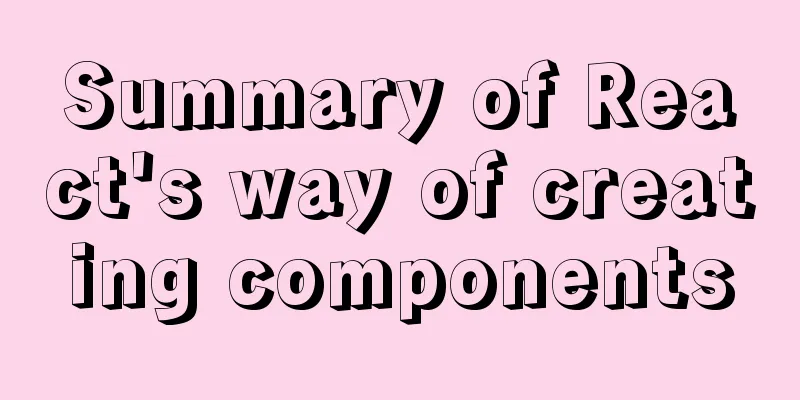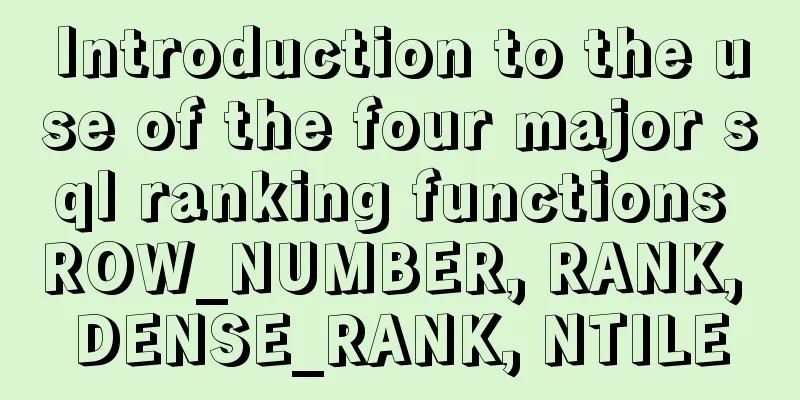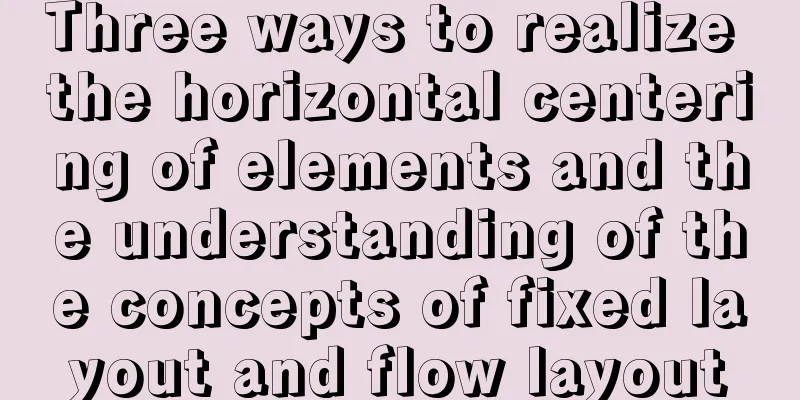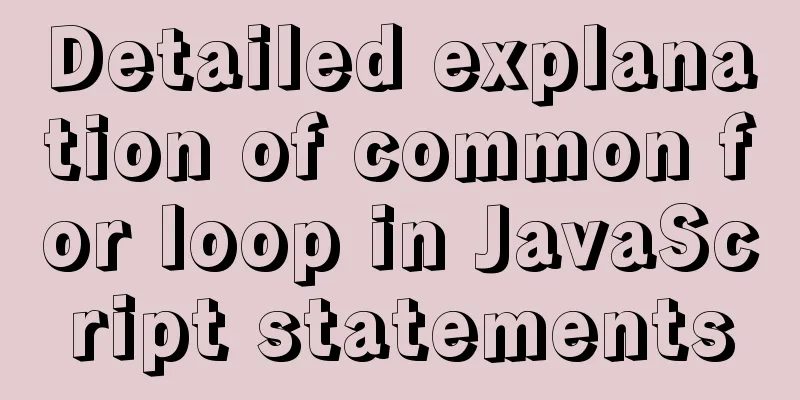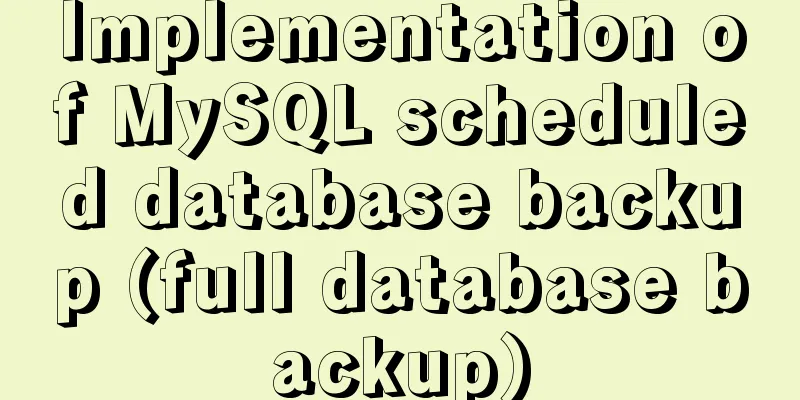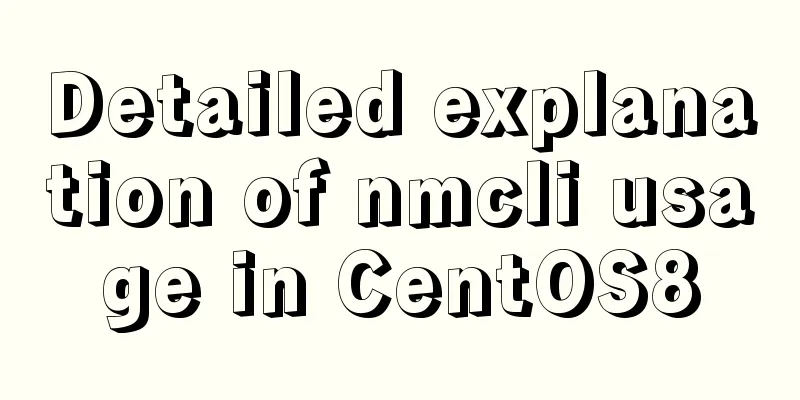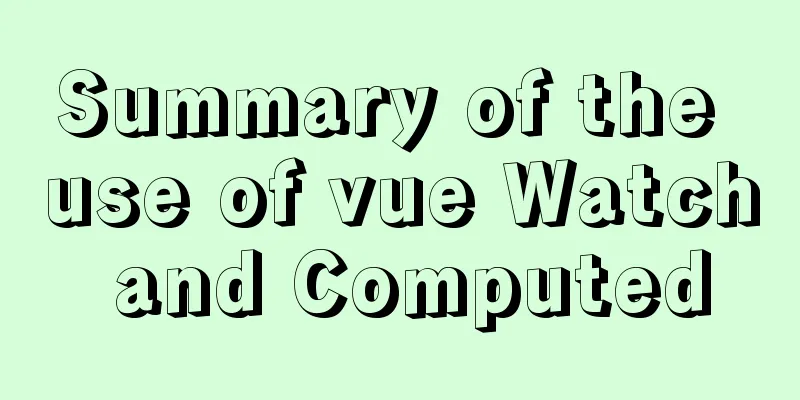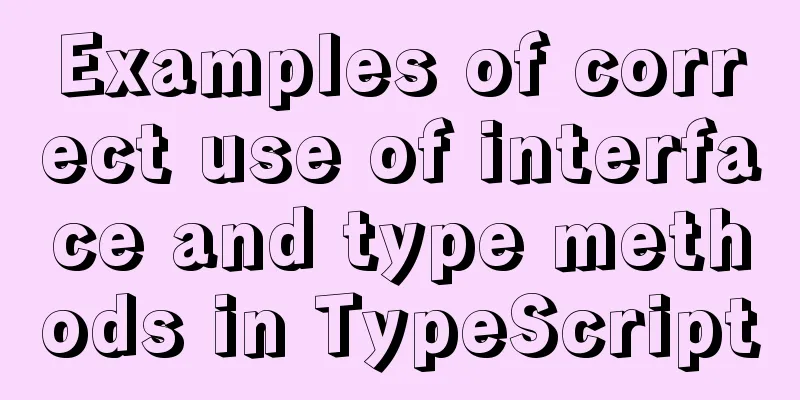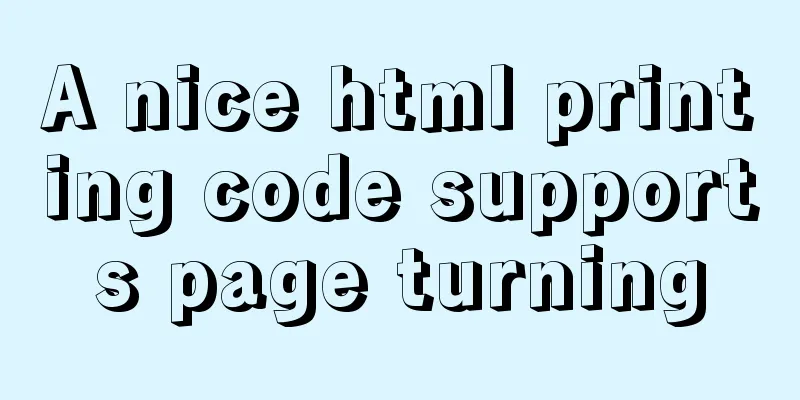Div adaptive height automatically fills the remaining height
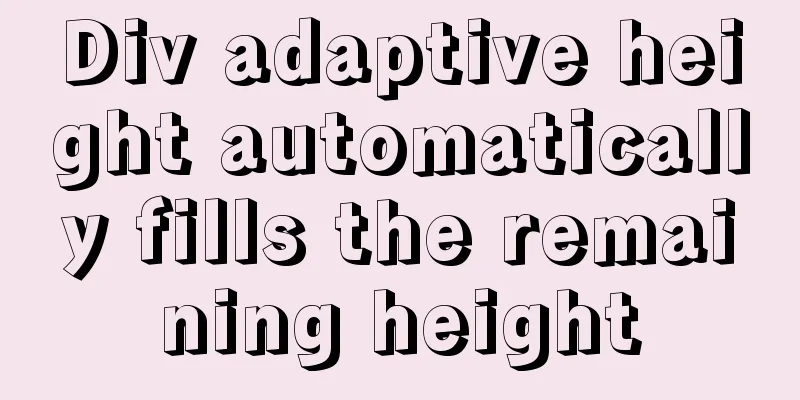
|
Scenario 1: Html:
<div class="outer">
<div class="A">Header DIV </div>
<div class="B">Lower DIV</div>
</div>CSS:
html,
body { height: 100%; padding: 0; margin: 0; }
.outer { height: 100%; padding: 100px 0 0; box-sizing: border-box ; position: relative; }
.A { height: 100px; background: #BBE8F2; position: absolute; top: 0 ; left: 0 ; width: 100%; }
.B { height: 100%; background: #D9C666; }Effect:
Scenario 2: HTML:
<div class="outer">
<div class="A">Header DIV</div>
<div class="B">Lower DIV</div>
</div>CSS:
html,
body { height: 100%; padding: 0; margin: 0; }
.outer { height: 100%; padding: 100px 0 0; box-sizing: border-box ; }
.A { height: 100px; margin: -100px 0 0; background: #BBE8F2; }
.B { height: 100%; background: #D9C666; }Effect:
This is the end of this article about div adaptive height to automatically fill the remaining height. For more relevant div adaptive height content, please search 123WORDPRESS.COM's previous articles or continue to browse the related articles below. I hope everyone will support 123WORDPRESS.COM in the future! |
<<: Not all pop-ups are rogue. Tips on designing website pop-ups
>>: Deploy the Vue project on a Linux server
Recommend
Usage of MySQL time difference functions TIMESTAMPDIFF and DATEDIFF
Usage of time difference functions TIMESTAMPDIFF ...
Solution for Tomcat to place configuration files externally
question When we are developing normally, if we w...
Introduction to the usage of common XHTML tags
There are many tags in XHTML, but only a few are ...
Detailed steps to install MySQL 8.0.27 in Linux 7.6 binary
Table of contents 1. Environmental Preparation 1....
JS, CSS and HTML to implement the registration page
A registration page template implemented with HTM...
Introduction to the steps of deploying redis in docker container
Table of contents 1 redis configuration file 2 Do...
Simple Implementation of HTML to Create Personal Resume
Resume Code: XML/HTML CodeCopy content to clipboa...
CSS to achieve text on the background image
Effect: <div class="imgs"> <!-...
Detailed explanation of the error problem of case when statement
Preface In the MySQL database, sometimes we use j...
How to limit access frequency, download rate and number of concurrent connections in Nginx
1. Overview of modules and instructions used to l...
Example of how nginx implements dynamic and static separation
Table of contents Deploy nginx on server1 Deploy ...
Should I use UTF-8 or GB2312 encoding when building a website?
Often when we open foreign websites, garbled char...
The whole process of realizing website internationalization using Vite2 and Vue3
Table of contents Preface Install vue-i18n Config...
Detailed explanation of how to restore database data through MySQL binary log
Website administrators often accidentally delete ...
Using JS to implement a rotating Christmas tree in HTML
<!DOCTYPE HEML PUBLIC> <html> <hea...