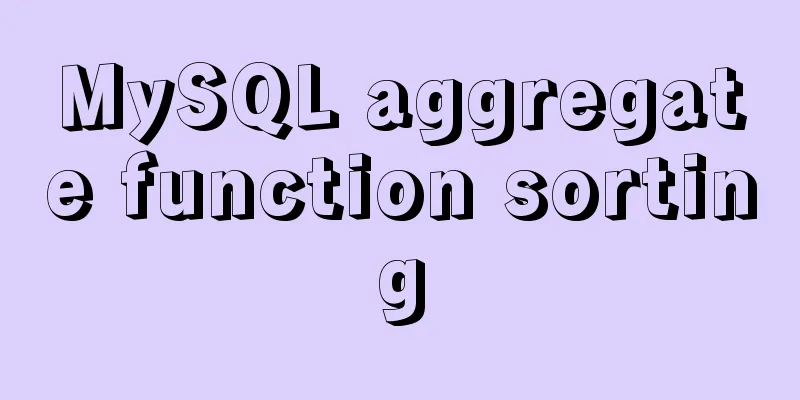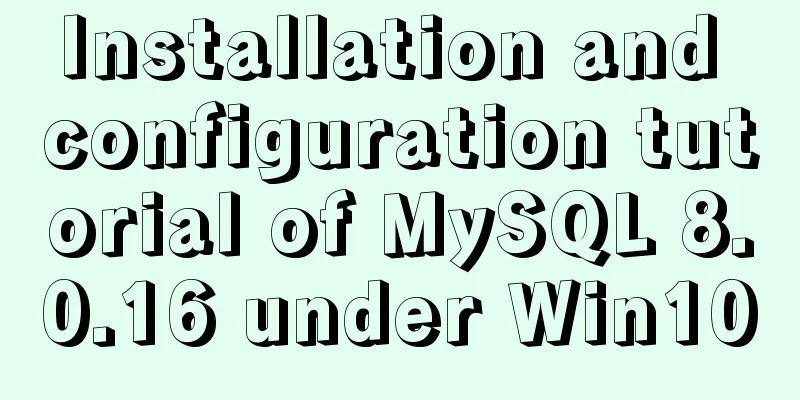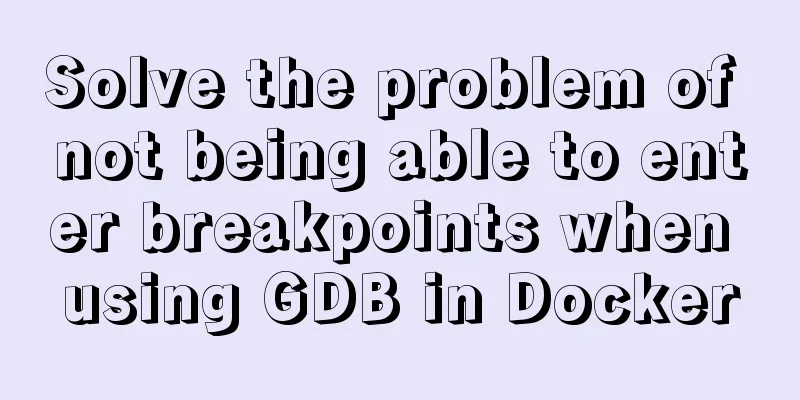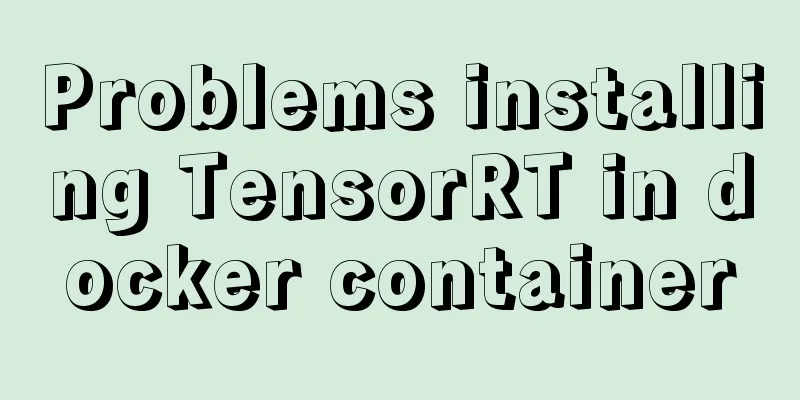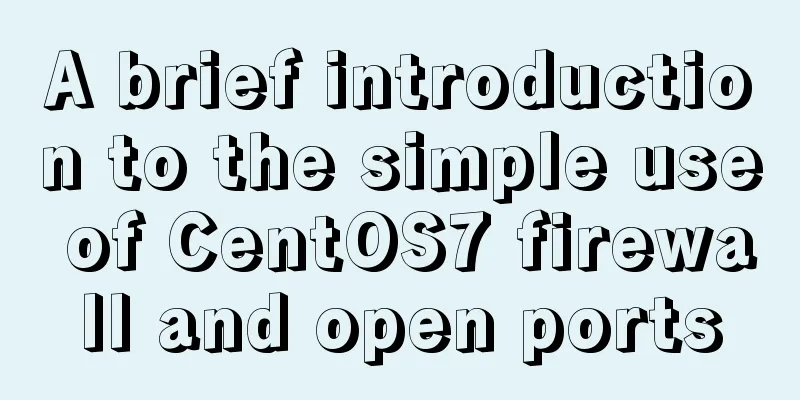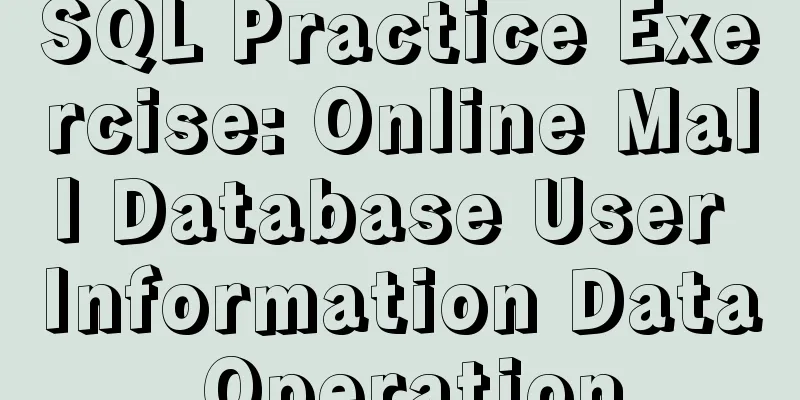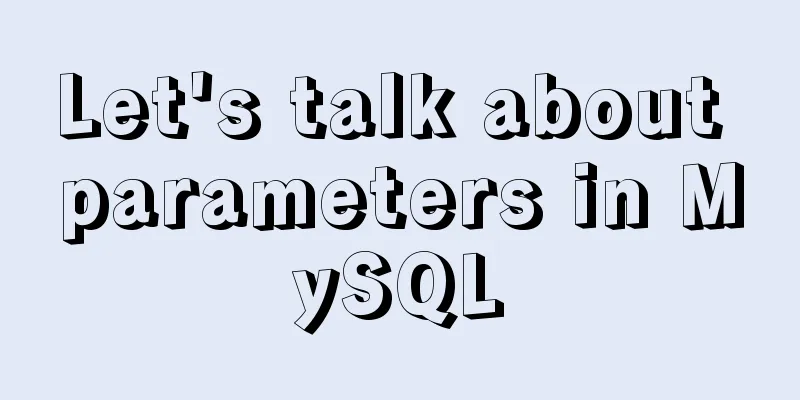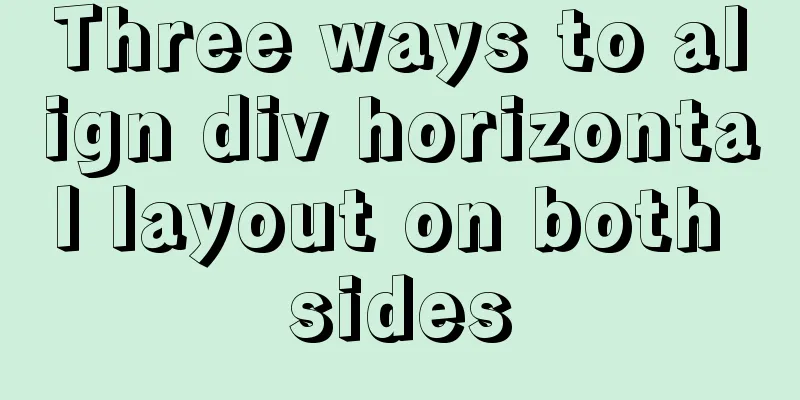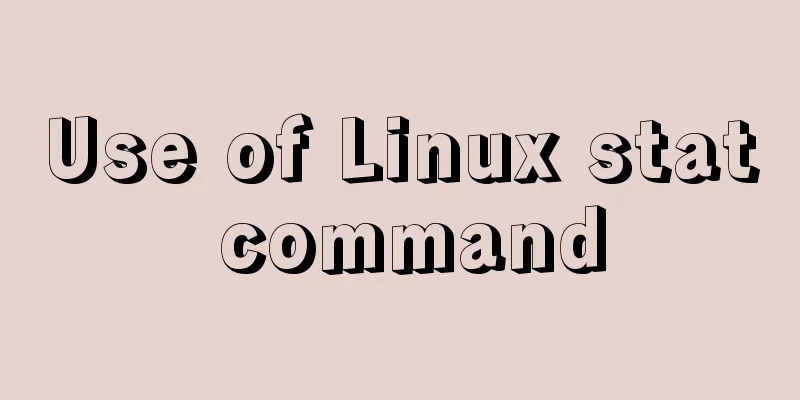Introduction to the steps of deploying redis in docker container
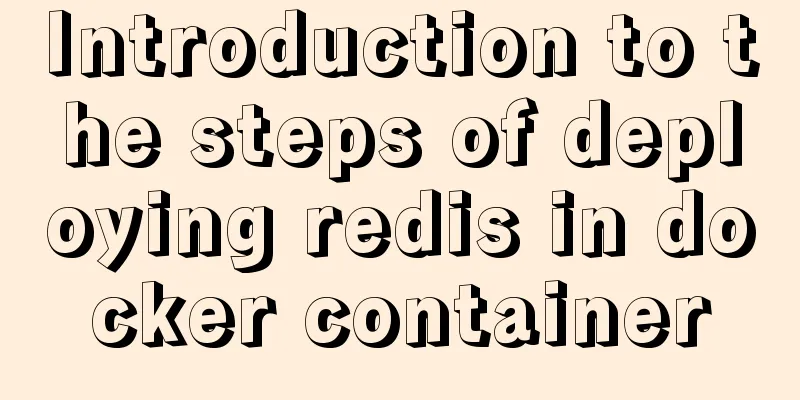
1 redis configuration fileOfficial download: redis.conf Path: In the container, it can generally be saved in the Detailed explanation of the configuration file, modify it according to the actual situation: # The bind here means that only the specified network segment can access redis. If it is commented out, there is no such restriction. # bind 127.0.0.1 # The default port is 6379 port 6379 # daemonize indicates whether to execute as a daemon process. The execution in the container must be set to no # If set to yes in the container, it will conflict with -d in docker run, causing startup failure. daemonize no # protected-mode # Set to yes to enable protection mode, which means remote access is not possible. # Set to no to enable protection mode, which means remote access is possible. protected-mode no # If you comment out, the default redis password is empty. # If you enable it, redis123 will be the redis login password requirepass redis123 # databases Set the number of databases to 16 #save save 900 1 save 300 10 save 60 10000 # aof mode is not enabled by default, and RDB persistence is used by default appendonly yes # Change to yes to enable aof function appendfilename "appendonly.aof" # The name of the persistent file # appendfsync always # Each modification will be synced, which consumes performance appendfsync everysec # Execute sync once a second, and the data of 1s may be lost # appendfsync no # Do not execute sync, the operating system will automatically synchronize data 2 Docker command startStartup Command docker run -p 6379:6379 \ -v /Users/chenbinhao/redis_6379/data:/data \ -v /Users/chenbinhao/redis_6379/config/redis.conf:/etc/redis/redis.conf \ -d redis redis-server /etc/redis/redis.conf --appendonly yes Parameter Description Log view: 3 docker-compose startDirectory Structure ├─reids_6379 │ ├─docker-compose.yml │ ├─config │ │ └─redis.conf │ └─data │ │ └─.. Configure
version: '3'
services:
redis:
image: redis:latest
restart: always
ports:
- "6379:6379"
volumes:
- "./data:/data"
- "./config/redis.conf:/etc/redis/redis.conf"
command: redis-server /etc/redis/redis.conf
Startup Command Start: Execute Stop and delete: This is the end of this article about the steps to deploy redis in docker containers. For more information about deploying redis in docker, please search for previous articles on 123WORDPRESS.COM or continue to browse the following related articles. I hope you will support 123WORDPRESS.COM in the future! You may also be interested in:
|
<<: MySQL Series Database Design Three Paradigm Tutorial Examples
>>: CSS3 realizes the graphic falling animation effect
Recommend
mysql update case update field value is not fixed operation
When processing batch updates of certain data, if...
Methods and steps to access Baidu Maps API with JavaScript
Table of contents 1. Baidu Map API Access 2. Usin...
Using js to implement a number guessing game
Last week, the teacher gave me a small homework, ...
Use of SerialPort module in Node.js
Table of contents Purpose Module Installation Bas...
How to use lodop print control in Vue to achieve browser compatible printing
Preface This control will have a watermark at the...
Detailed explanation of JavaScript operation mechanism and a brief discussion on Event Loop
Table of contents 1. Why is JavaScript single-thr...
How to find the IP address of Raspberry Pi when it is connected to the wireless network without a screen
Assuming you are a linuxer , we don't want to...
JavaScript Regular Expressions Explained
Table of contents 1. Regular expression creation ...
Detailed tutorial on installing Python 3.6.6 from scratch on CentOS 7.5
ps: The environment is as the title Install possi...
Implementing carousel effects with JavaScript
This article shares the specific code for JavaScr...
Solution to input cursor misalignment in Chrome, Firefox, and IE
Detailed explanation of the misplacement of the in...
About Tomcat combined with Atomikos to implement JTA
Recently, the project switched the environment an...
Detailed explanation of MySQL Innodb storage structure and storage of Null values
background: Tablespace: All INNODB data is stored...
Detailed explanation of the implementation principles of call, apply, and bind in JavaScript
Table of contents Preface call usage accomplish A...
Detailed explanation of monitoring NVIDIA GPU usage under Linux
When using TensorFlow for deep learning, insuffic...