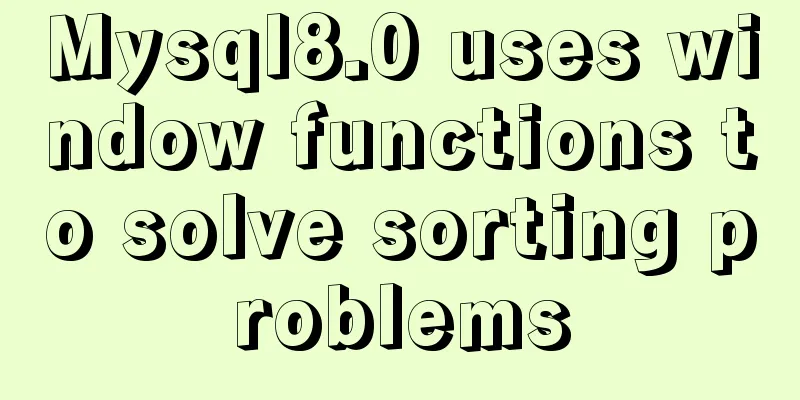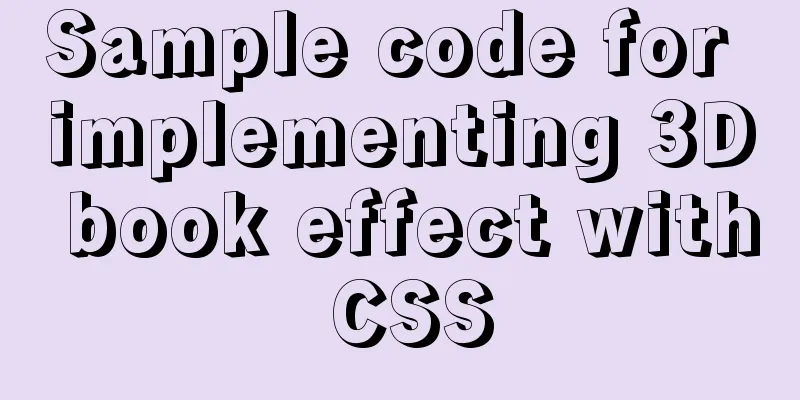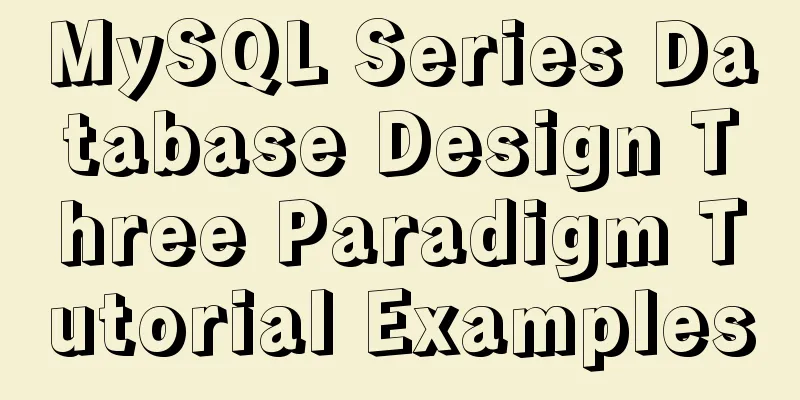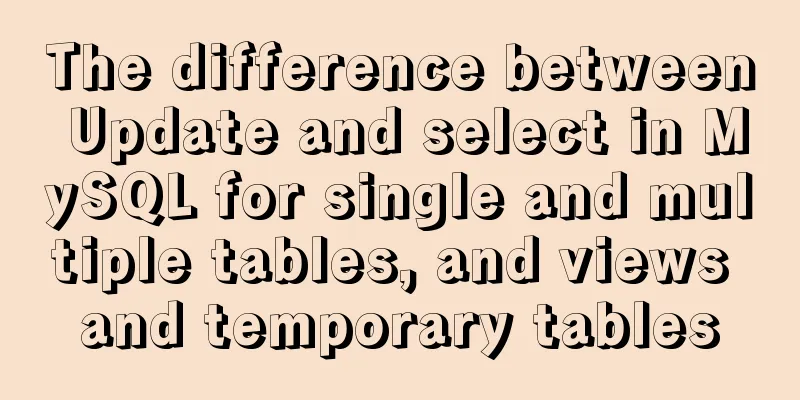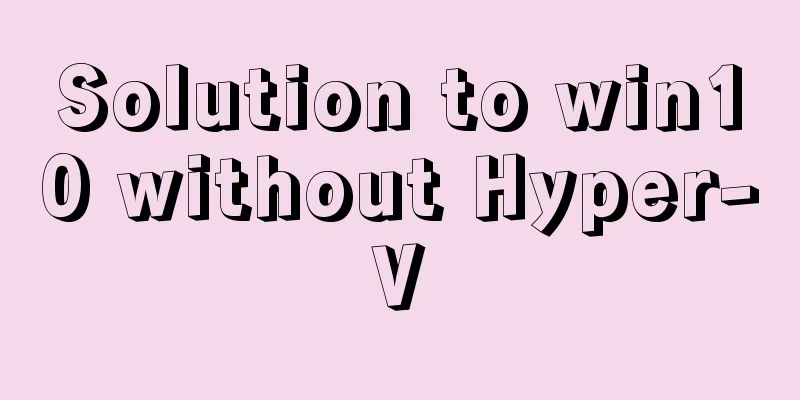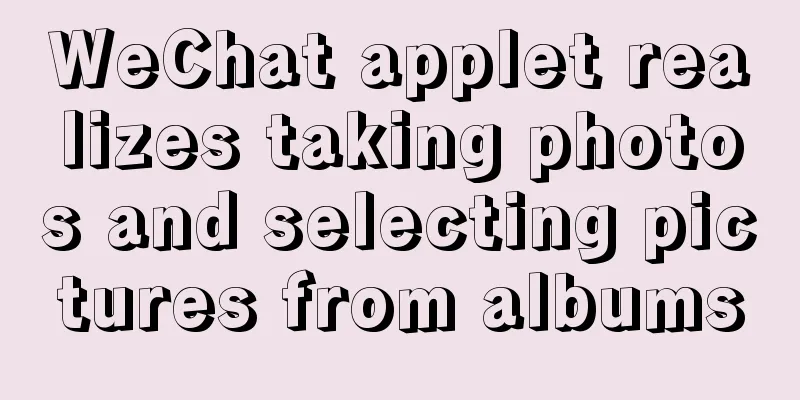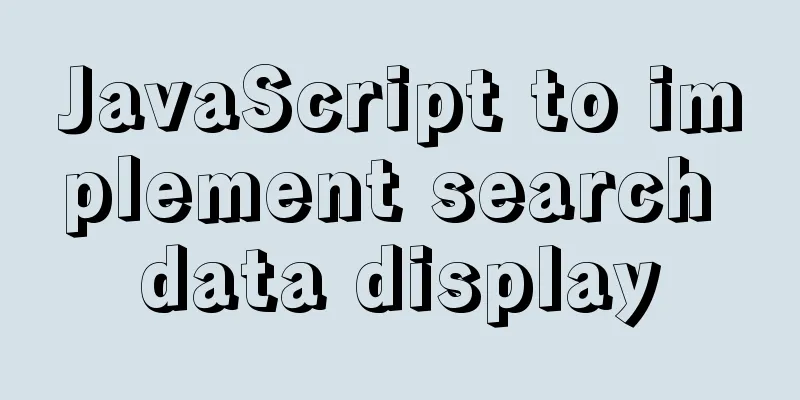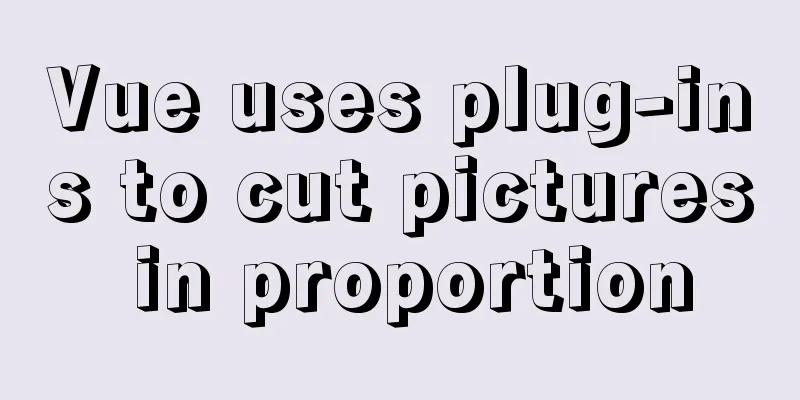Three ways to align div horizontal layout on both sides
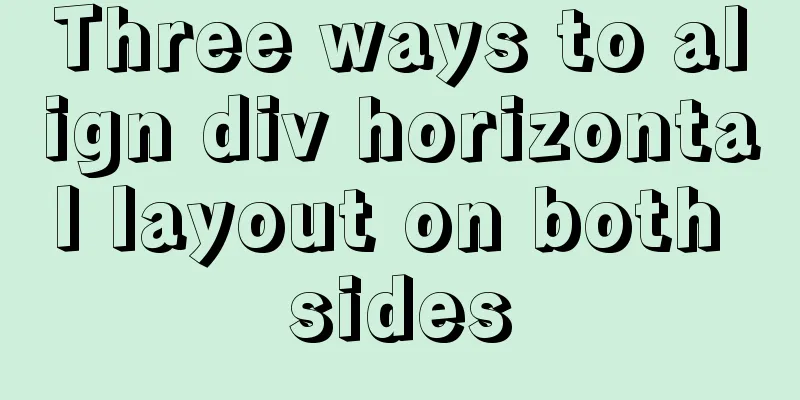
|
This article mainly introduces three methods of implementing the alignment of div horizontal layout on both sides, and shares them with you, as follows:
Method 1The parent container div uses position: relative;, and the child div uses position: absolute; to position, pay attention to the margin problem html <div class="div-container"> <div class="div1">1</div> <div class="div2">2</div> </div> CSS
/* Method 1 */
.div-container {
margin: 10px 0;
padding: 10px;
width: 400px;
border: 2px solid #ccc;
position: relative;
}
.div1 {
width: 100px;
height: 50px;
border: 2px solid red;
}
.div2 {
width: 100px;
height: 50px;
border: 2px solid red;
position: absolute;
/* Margin settings */
right: 10px;
top: 10px;
}
Method 2 RecommendedThe parent container div uses display:flex; justify-content:space-between; html <div class="div-container2"> <div class="div3">3</div> <div class="div4">4</div> </div> CSS
/* Method 2 */
.div-container2 {
margin: 10px 0;
padding: 10px;
width: 400px;
border: 2px solid #ccc;
display: flex;
justify-content: space-between;
}
.div3 {
width: 100px;
height: 50px;
border: 2px solid red;
}
.div4 {
width: 100px;
height: 50px;
border: 2px solid red;
}
Method 3The parent container div uses display: flex; to achieve horizontal arrangement, and the child div sets the width to fill the space. html <div class="div-container3"> <div class="div5">5</div> <div class="div7">Placeholder div</div> <div class="div6">6</div> </div> CSS
/* Method 3 */
.div-container3 {
margin: 10px 0;
padding: 10px;
width: 400px;
border: 2px solid #ccc;
display: flex;
justify-content: space-between;
}
.div5 {
width: 100px;
height: 50px;
border: 2px solid red;
}
.div6 {
width: 100px;
height: 50px;
border: 2px solid red;
}
.div7 {
width: calc(100% - 100px - 100px);
height: 50px;
border: 1px solid #ccc;
}
GitHub full code link https://github.com/gywgithub/exercise01/blob/master/div-flex/index.html This concludes this article on three ways to achieve horizontal alignment of div layouts. For more information on horizontal alignment of div layouts, please search previous articles on 123WORDPRESS.COM or continue browsing the related articles below. I hope you will support 123WORDPRESS.COM in the future! |
<<: Detailed explanation of meta tags and usage in html
>>: Introduction to building a DNS server under centos7
Recommend
Implementation of k8s deployment of docker container
Environment: (docker, k8s cluster), continue with...
Example code for implementing equal height layout in multiple ways with CSS
The equal height layout described in this article...
Detailed explanation of FTP server configuration and 425 error and TLS warning solutions for FileZilla Server
123WORDPRESS.COM provides you with the FileZilla ...
Build a Docker image using Dockerfile
Table of contents Build a Docker image using Dock...
Summary of commonly used escape characters in HTML
The commonly used escape characters in HTML are s...
Detailed explanation of the Chinese garbled characters problem in MySQL database
When insert into employee values(null,'張三'...
Summary of some tips on MySQL index knowledge
Table of contents 1. Basic knowledge of indexing ...
Summary of @ usage in CSS (with examples and explanations)
An at-rule is a declaration that provides instruc...
HTML+CSS to achieve responsive card hover effect
Table of contents accomplish: Summarize: Not much...
Detailed explanation of pid and socket in MySQL
Table of contents 1. Introduction to pid-file 2.S...
How to change the host name in Linux
1. View the current host name [root@fangjian ~]# ...
Detailed explanation of table return and index coverage examples in MySQL
Table of contents Index Type Index structure Nonc...
Docker container log analysis
View container logs First, use docker run -it --r...
CentOS 7.6 batch add, modify and delete virtual network cards operation introduction
1 Check whether the kernel has a tun module modin...
MySQL 8.0.12 decompression version installation tutorial personal test!
Mysql8.0.12 decompression version installation me...