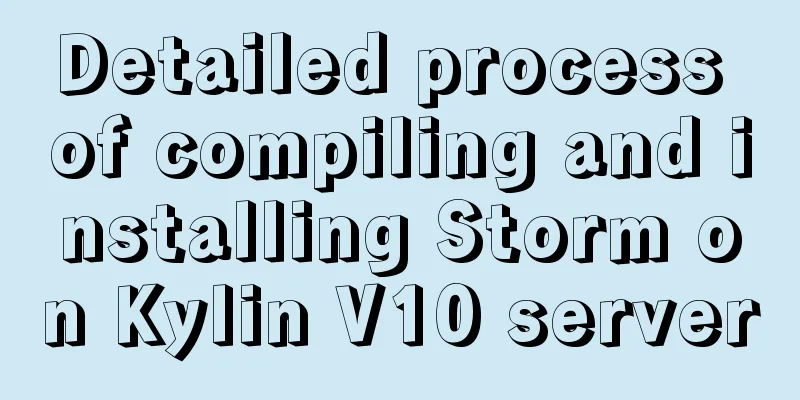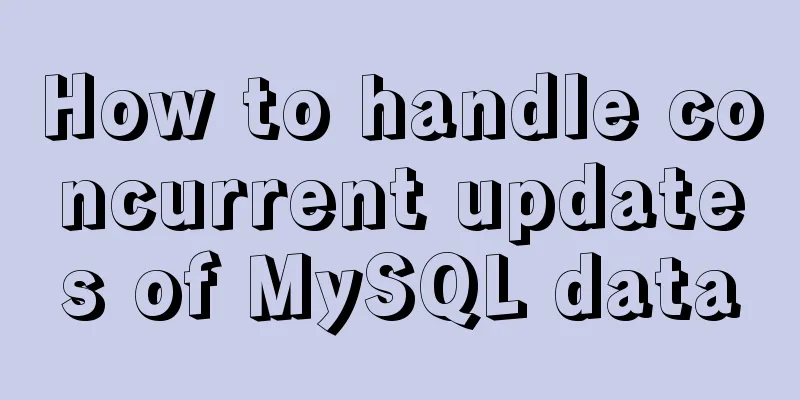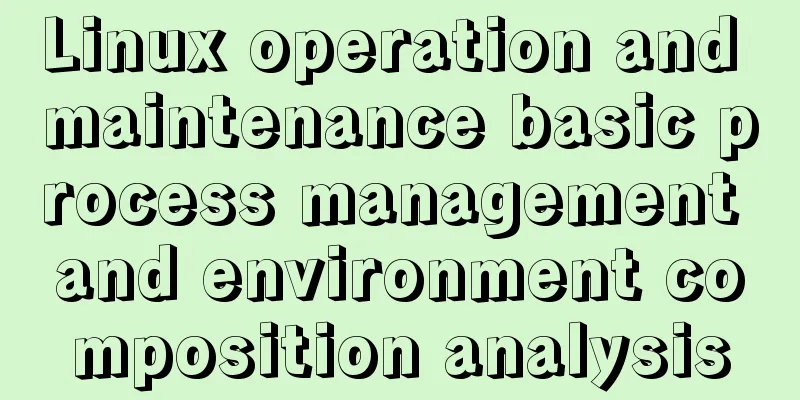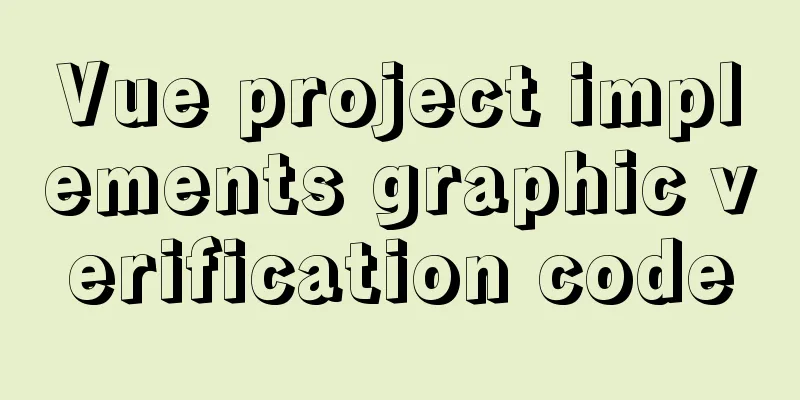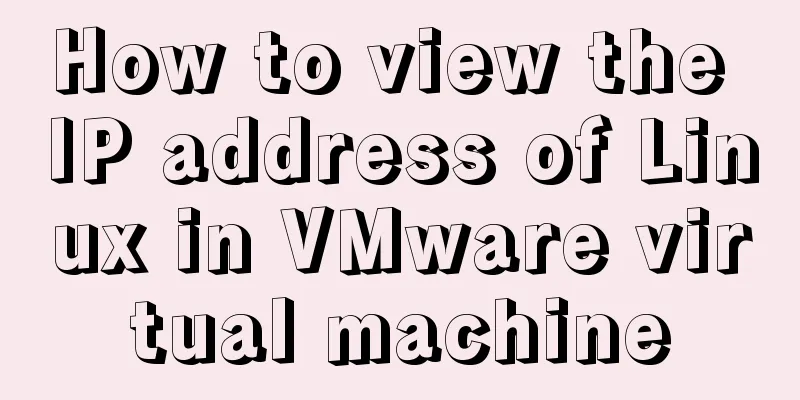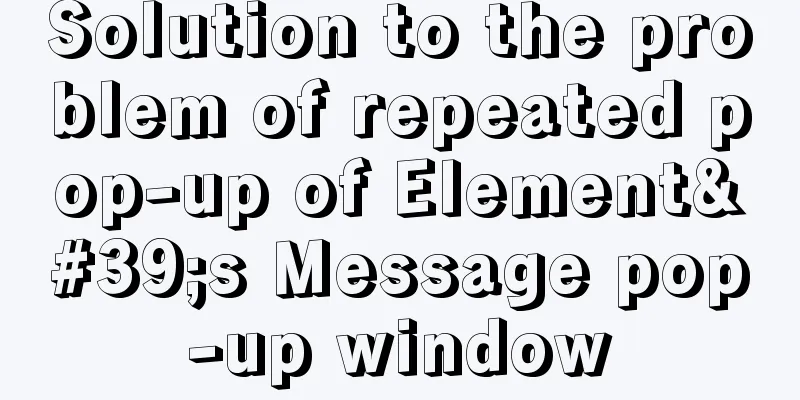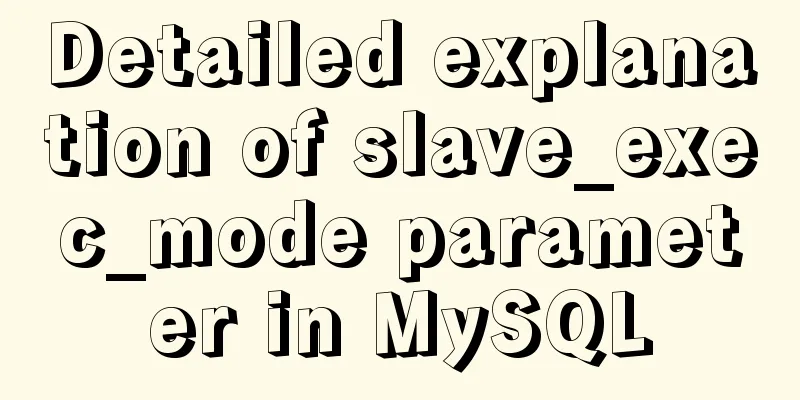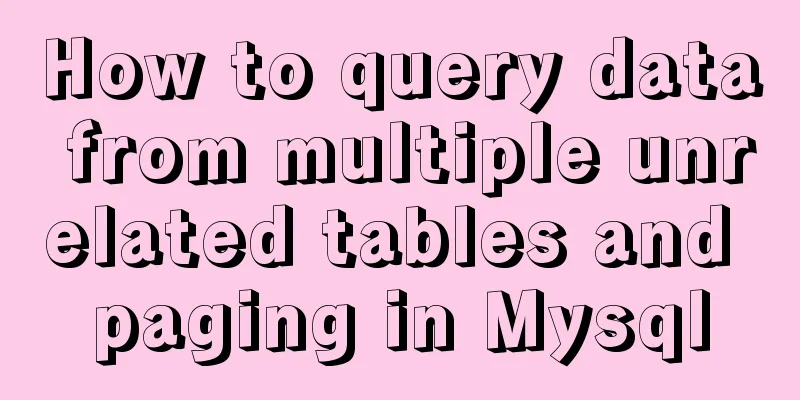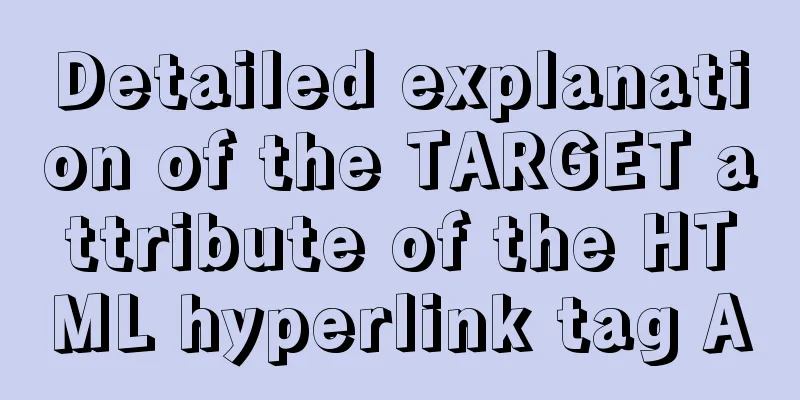Detailed explanation of meta tags and usage in html
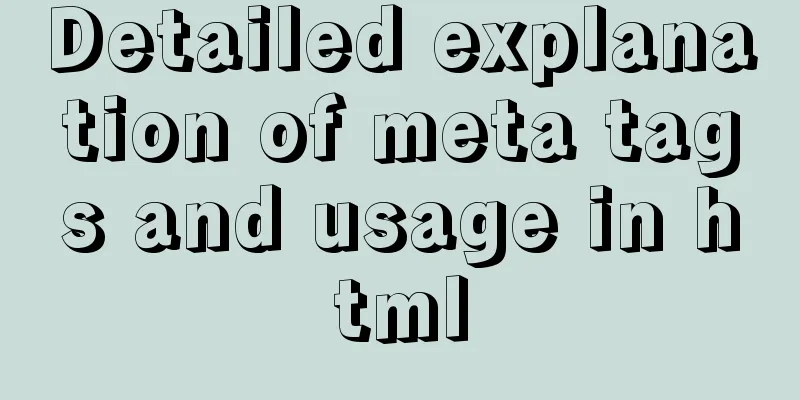
|
I won’t waste any more time talking nonsense, let’s get started with today’s topic. Meta tags in Html 1. Meta tag meaning The <meta> element provides meta-information about the page, such as a description and keywords for search engines and update frequency. The <meta> tag is placed in the head of the document and contains no content. The attributes of the <meta> tag define name/value pairs associated with the document. 2. Common attributes in meta 1. charset Description: Specifies the character encoding of HTML documents. Usage: 2. Viewport Description: This is the visible area of the user's web page. As we all know, the screens of mobile devices are generally much smaller than those of PCs. Webkit browsers will map a larger "virtual" window to the screen of the mobile device. The default virtual window is 980 pixels wide (the standard width of most websites at present), and then it is scaled according to a certain ratio (3:1 or 2:1). That is to say, when we load a normal web page, webkit will first load the web page according to the browser standard of 980 pixels, and then reduce it to a width of 490 pixels. Note that this shrinking is a global shrinking, that is, all elements on the page will shrink. usage: <meta id="viewport" name="viewport" content="width=device-width; initial-scale=1.0; maximum-scale=1; user-scalable=no;"> (1) width Width controls the size of the viewport. Generally, it is set to device-width for adaptive viewing. (2) initial-scale initial-scale: The initial zoom ratio, that is, the zoom ratio when the page is loaded for the first time. (3) Maximum-scale maximum-scale Maximum zoom. This is the maximum zoom level allowed. This is also a floating point value that indicates the maximum multiplier of the page size compared to the screen size. (4) minimum-scale minimum-scale: The minimum scale to which the user is allowed to zoom. Similar to maximum-scale in usage. (5) user-scalable user-scalable User-adjustable scaling. That is, whether the user can change the page zoom level. If set to yes, the user is allowed to change it, otherwise no. 3. keywords Description: A list of keywords provided to search engines. Each keyword is separated by an English comma “,”. Specify keywords that the search engine uses to improve the quality of your searches. Usage: <Meta name="Keywords" Content="Keyword 1, Keyword 2, Keyword 3, Keyword 4, ..."> 4. description Description: Description is used to tell search engines the main content of your website. Usage 5. format-detection Note: format-detection is used to detect some formats in HTML. Usage: The format-detection attribute of meta mainly has the following settings:
meta name="format-detection" content="telephone=no"
meta name="format-detection" content="email=no"
meta name="format-detection" content="adress=no" You can also write: (1) Telephone You clearly wrote a string of numbers without adding a link style, but the iPhone will automatically add a link style to your text, and will automatically dial when you click on the number! How do I remove this dial-up link? Now it’s time for our meta to come into play. The code is as follows: telephone=no disables the conversion of numbers into dial-up links! (2) Email Tell the device not to recognize the email address and not to send automatically after clicking email=no is not allowed as an email address! (3) adress adress=noForbidden to jump to the map! 6. apple-touch-fullscreen Note: After adding to the home screen, it will be displayed in full screen. Usage: 7. apple-mobile-web-app-capable Description: The function is to delete the default Apple toolbar and menu bar. content has two values: "yes" and "no". When we need to display the toolbar and menu bar, we don't need to add this line of meta. It is displayed by default. Usage: 8. App-Config Description: Keep history and animation effects Usage: 9. msapplication-tap-highlight Description: Click without highlight (highlight) Usage: Summarize The above is a detailed introduction to the meta tags and usage in HTML. I hope it will be helpful to you. If you have any questions, please leave me a message and I will reply to you in time. I would also like to thank everyone for their support of the 123WORDPRESS.COM website! |
<<: Summary of precautions when writing EDM in HTML (general precautions for sending emails)
>>: Three ways to align div horizontal layout on both sides
Recommend
Best Practices for Developing Amap Applications with Vue
Table of contents Preface Asynchronous loading Pa...
Docker Tutorial: Using Containers (Simple Example)
If you’re new to Docker, take a look at some of t...
Detailed analysis and usage of tcpdump command under Linux
Introduction To put it simply, tcpdump is a packe...
HTML tutorial, easy to learn HTML language (2)
*******************Introduction to HTML language (...
Ubuntu 16.04 64-bit compatible with 32-bit programs in three steps
Step 1: Confirm the architecture of your system d...
Use thead, tfoot, and tbody to create a table
Some people use these three tags in a perverted wa...
Steps to repair grub.cfg file corruption in Linux system
Table of contents 1. Introduction to grub.cfg fil...
MySQL8.0 installation process under Centos7 in VMware workstation16 and Navicat remote connection
Table of contents 1. CentOS7+MySQL8.0, yum source...
JavaScript two pictures to understand the prototype chain
Table of contents 1. Prototype Relationship 2. Pr...
Introduction to fourteen cases of SQL database
Data Sheet /* Navicat SQLite Data Transfer Source...
How to configure VMware multi-node environment
This tutorial uses CentOS 7 64-bit. Allocate 2GB ...
HTML Table Tag Tutorial (47): Nested Tables
<br />In the page, typesetting is achieved b...
Implementation of deploying war package project using Docker
To deploy war with Docker, you must use a contain...
The problem of Chinese garbled characters appearing when connecting to MySQL database in Idea
Problem: When using JDBC to connect to the MySQL ...
react+antd.3x implements ip input box
This article shares the specific code of react+an...