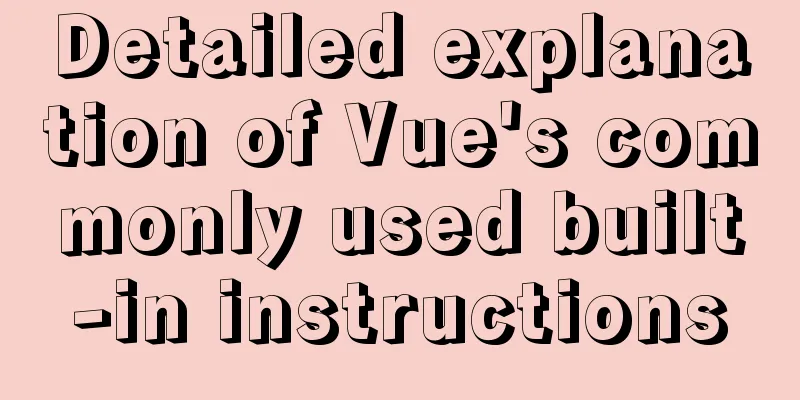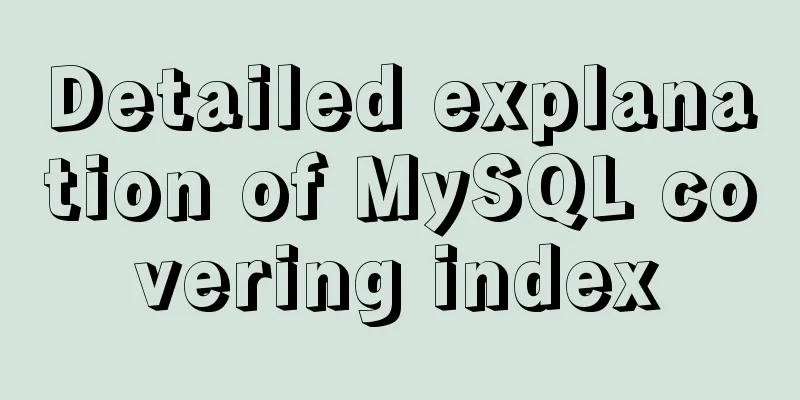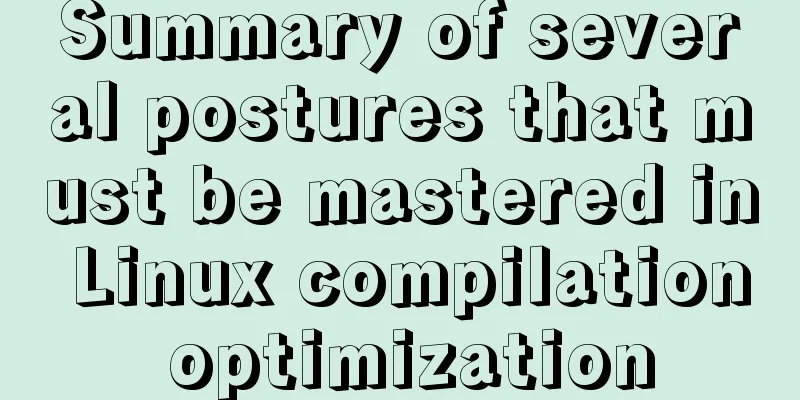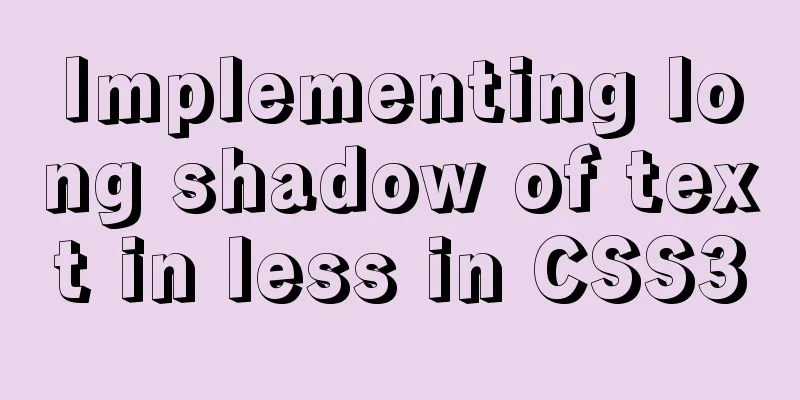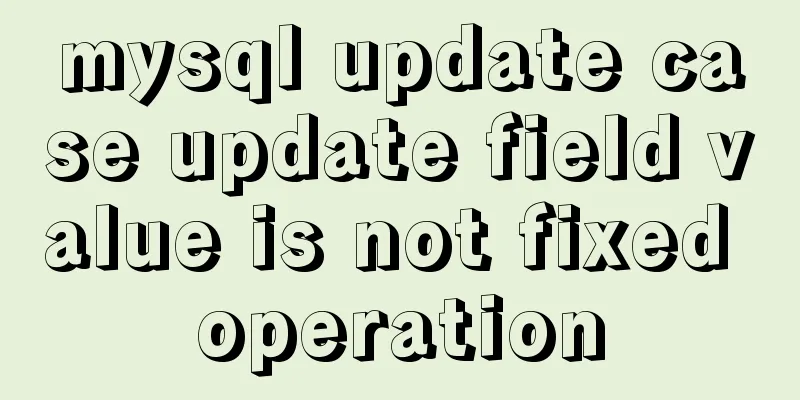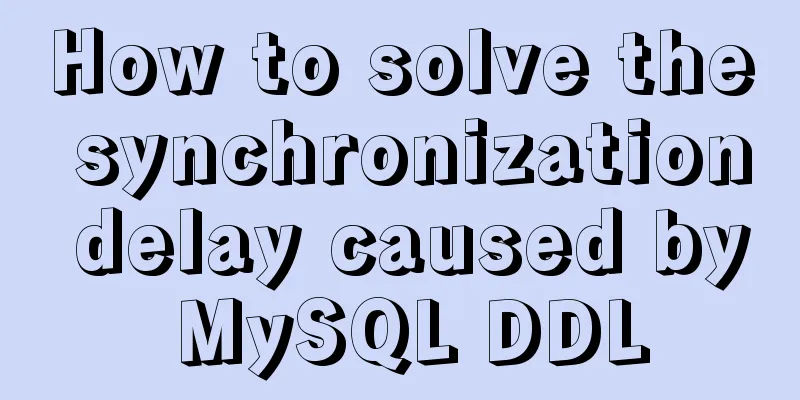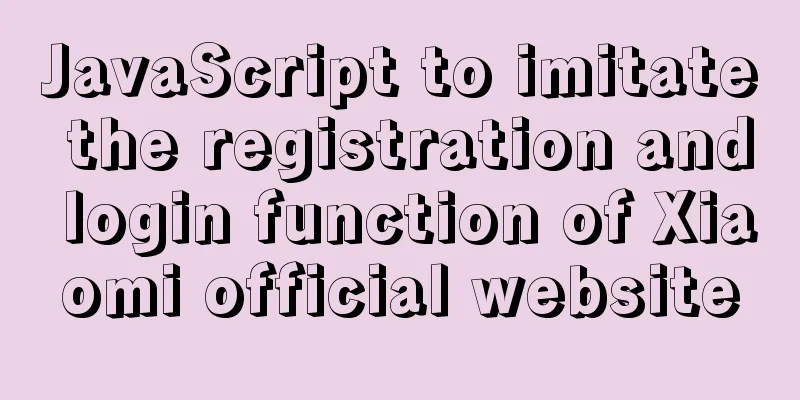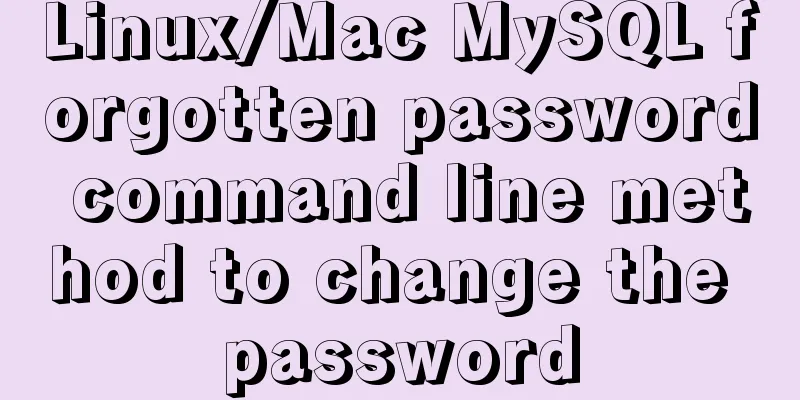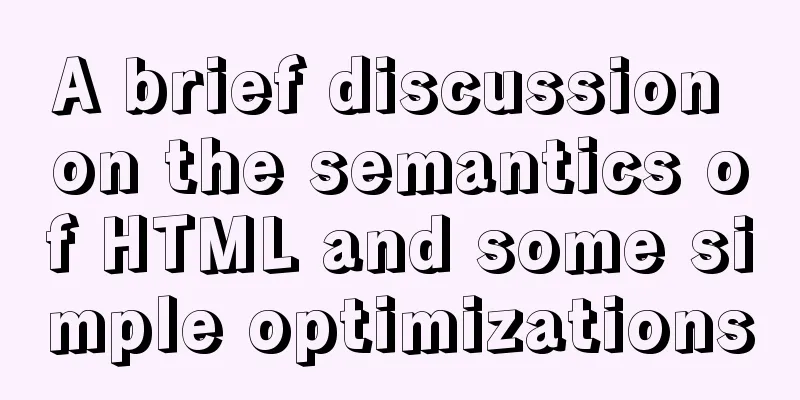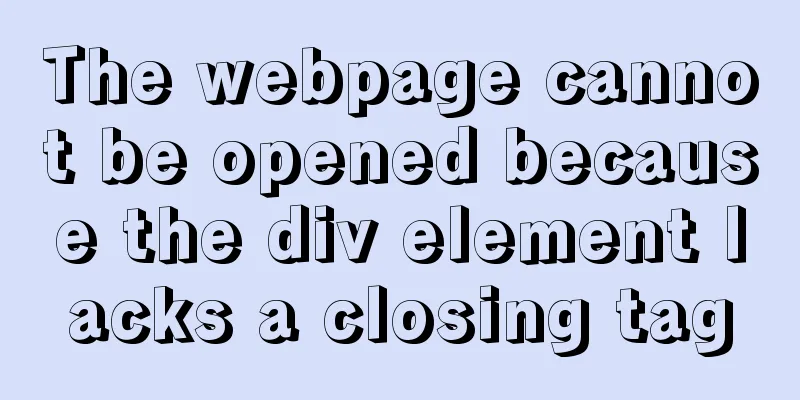The problem of Chinese garbled characters appearing when connecting to MySQL database in Idea
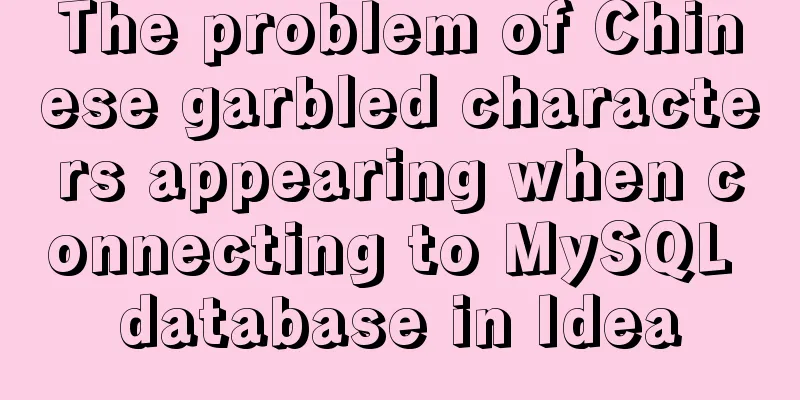
|
Problem: When using JDBC to connect to the MySQL database, garbled characters are displayed when inserting Chinese characters Solution: Insert the following code into the connection code String url = "jdbc:mysql://localhost:3306/your database name?useUnicode=true&characterEncoding=utf8&serverTimezone=UTC&useSSL=false"; Code Interpretation useUnicode=true&characterEncoding=utf8 The above code has two effects: 2. When fetching data: serverTimezone=UTC The above code is to specify the time zone. After adding this code, the time zone error will not be reported. useSSL=false For higher versions of MySQL, you need to specify whether to use an SSL connection. This is the end of this article about the problem of garbled Chinese characters when Idea connects to MySQL database. For more related content about garbled Chinese characters when Idea connects to MySQL database, please search for previous articles on 123WORDPRESS.COM or continue to browse the following related articles. I hope you will support 123WORDPRESS.COM in the future! You may also be interested in:
|
<<: Chinese website user experience rankings
>>: How to use CSS styles and selectors
Recommend
Recommend some useful learning materials for newbies in web design
Many people also asked me what books I read when ...
MySQL 5.7.21 winx64 installation and configuration method graphic tutorial
This article summarizes the notes for installing ...
Pure CSS and Flutter realize breathing light effect respectively (example code)
Last time, a very studious fan asked if it was po...
Kali Linux installation VMware tools installation process and VM installation vmtools button gray
Xiaobai records the installation of vmtools: 1. S...
Detailed explanation of Vue life cycle
Table of contents Why understand the life cycle W...
WeChat applet development chapter: pitfall record
Recently, I participated in the development of th...
jQuery implements Table paging effect
This article shares the specific code of jQuery t...
Stealing data using CSS in Firefox
0x00 Introduction A few months ago, I found a vul...
Analysis of the principle of Mybatis mapper dynamic proxy
Preface Before we start explaining the principle ...
Detailed installation and configuration of MySql on Mac
1. Download and install Download the community ed...
Sqoop export map100% reduce0% stuck in various reasons and solutions
I call this kind of bug a typical "Hamlet&qu...
MySql inserts data successfully but reports [Err] 1055 error solution
1. Question: I have been doing insert operations ...
JavaScript implements click toggle function
This article example shares the specific code of ...
A mobile adaptive web page effect solves the problem of small display page
For work needs, I need to make a mobile phone adap...